1 首先查看git安装目录
where git
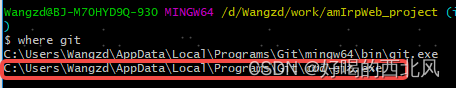
2 找到bash.exe 的路径
比如:C:/Users/Wangzd/AppData/Local/Programs/Git/bin/bash
3 找到vscode的配置项setting.json
4 添加 "terminal.integrated.shell.windowns": "C:/Users/Wangzd/AppData/Local/Programs/Git/bin/bash"
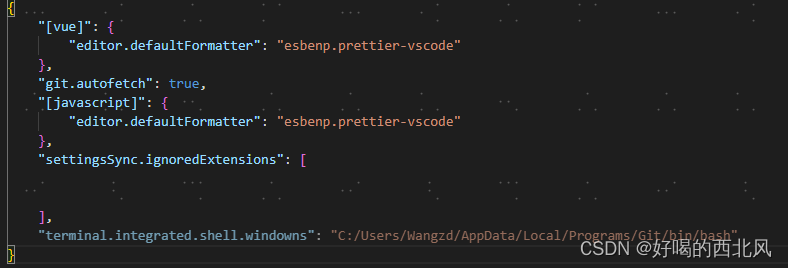
版权归原作者 好喝的西北风 所有, 如有侵权,请联系我们删除。