在 Git Bash 中使用 Anaconda Conda
安装了
conda
和
git bash
之后,如何在
git bash
中使用
conda
环境呢?
解决方案
- 打开
Anaconda的安装地址,例如C://ProgramData/Anaconda3,进入etc/profile.d文件夹,我们会看到conda.sh文件 - 右键,选择
Git Bash Here - 输入
echo ". ${PWD}/conda.sh" >> ~/.bashrc确保路径中没有空格,如果有空格的话,使用echo ". '${PWD}'/conda.sh" >> ~/.bashrc - 关闭窗口,重新打开
Git Bash - 识别成功!
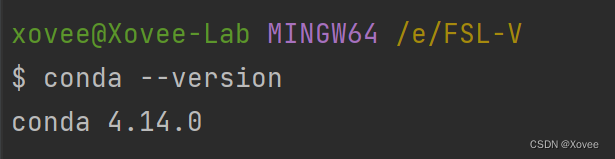
Reference
- el_cocodrilo. Setting Up Conda in Git Bash. Accessed at Spet 20, 2022. Retrieved from https://discuss.codecademy.com/t/setting-up-conda-in-git-bash/534473
本文转载自: https://blog.csdn.net/xovee/article/details/126949439
版权归原作者 Xovee 所有, 如有侵权,请联系我们删除。
版权归原作者 Xovee 所有, 如有侵权,请联系我们删除。