最近开发一个需要未联网功能的App, 不熟悉使用Java原生开发界面,于是想使用本地H5做界面,本文测试了使用本地html加载远程数据。直接上代码:
MainActivity.java
packagecom.alex.webviewlocal;importandroidx.appcompat.app.AppCompatActivity;importandroid.os.Build;importandroid.os.Bundle;importandroid.webkit.CookieManager;importandroid.webkit.WebResourceRequest;importandroid.webkit.WebSettings;importandroid.webkit.WebView;importandroid.webkit.WebViewClient;importjava.lang.reflect.InvocationTargetException;importjava.lang.reflect.Method;publicclassMainActivityextendsAppCompatActivity{privateWebView webView;privateString url="file:///android_asset/web/index.html";@OverrideprotectedvoidonCreate(Bundle savedInstanceState){super.onCreate(savedInstanceState);setContentView(R.layout.activity_main);
webView =findViewById(R.id.webview);WebSettings webSettings = webView.getSettings();CookieManager cookieManager =CookieManager.getInstance();
cookieManager.setAcceptCookie(true);
webSettings.setJavaScriptEnabled(true);// 设置支持javascript
webSettings.setUseWideViewPort(true);// 将图片调整到适合webview的大小
webSettings.setLoadWithOverviewMode(true);// 缩放至屏幕的大小
webSettings.setLayoutAlgorithm(WebSettings.LayoutAlgorithm.SINGLE_COLUMN);
webSettings.setUserAgentString("User-Agent");
webSettings.setLightTouchEnabled(true);// 设置用鼠标激活被选项
webSettings.setBuiltInZoomControls(true);// 设置支持缩放
webSettings.setDomStorageEnabled(true);//设置DOM缓存,当H5网页使用localstorage时,一定要设置
webSettings.setDatabaseEnabled(true);
webSettings.setCacheMode(WebSettings.LOAD_NO_CACHE);// 设置去缓存,防止加载的为上一次加载的数据
webSettings.setSupportZoom(true);// 设置支持变焦
webView.setHapticFeedbackEnabled(false);
webSettings.setPluginState(WebSettings.PluginState.ON);
webSettings.setAllowFileAccess(true);
webSettings.setAllowContentAccess(true);
webSettings.setAllowUniversalAccessFromFileURLs(true);
webSettings.setAllowFileAccessFromFileURLs(true);
webView.loadUrl(url);// try{// if(Build.VERSION.SDK_INT>=16){// Class<?> clazz = webView.getSettings().getClass();// Method method = clazz.getMethod(// "setAllowUniversalAccessFromFileURLs", boolean.class);// if(method!=null){// method.invoke(webView.getSettings(),true);// }// }// } catch (NoSuchMethodException e) {// throw new RuntimeException(e);// } catch (InvocationTargetException e) {// throw new RuntimeException(e);// } catch (IllegalAccessException e) {// throw new RuntimeException(e);// }//// webView.loadUrl(url);// webView.setWebViewClient(new WebViewClient(){// @Override// public boolean shouldOverrideUrlLoading(WebView view, WebResourceRequest request) {// return super.shouldOverrideUrlLoading(view, request);// }// });}}
activity_main.xml
<?xml version="1.0" encoding="utf-8"?><LinearLayoutxmlns:android="http://schemas.android.com/apk/res/android"android:layout_width="match_parent"android:layout_height="match_parent"android:orientation="vertical"><WebViewandroid:id="@+id/webview"android:layout_width="match_parent"android:layout_height="match_parent"></WebView></LinearLayout>
h5 文件
<!DOCTYPEhtml><htmllang="en"><head><metacharset="UTF-8"><metaname="viewport"content="width=device-width, initial-scale=1.0"><title>Document</title><scriptsrc="./vue.min.js"></script><scriptsrc="./axios.min.js"></script></head><body><divid="app"><h2>{{message}}</h2><ul><liv-for="user in users":key="user.id">{{user.name}}</li></ul></div><script>var app =newVue({el:'#app',data(){return{message:'Hello Vue!',users:[]}},mounted(){
axios.get('https://jsonplaceholder.typicode.com/users').then(response=>{this.users = response.data
}).catch(error=>{
console.log(error)})}})</script></body></html>
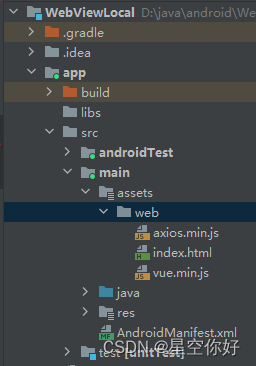
最终效果: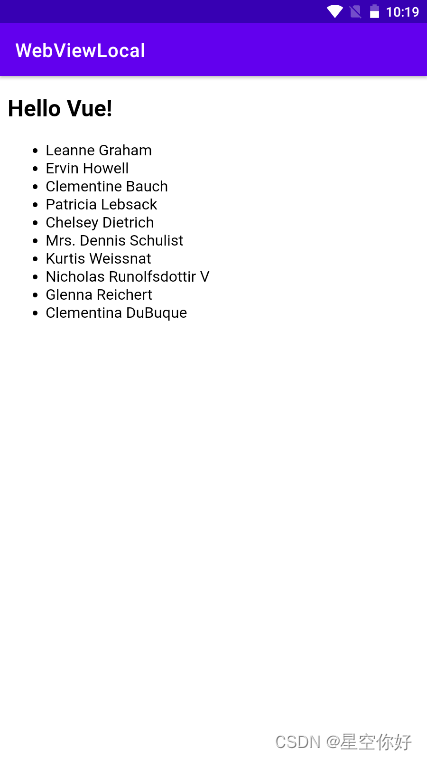
本文转载自: https://blog.csdn.net/xingkongtianyuzhao/article/details/133955192
版权归原作者 星空你好 所有, 如有侵权,请联系我们删除。
版权归原作者 星空你好 所有, 如有侵权,请联系我们删除。