文章目录
1 推荐信息
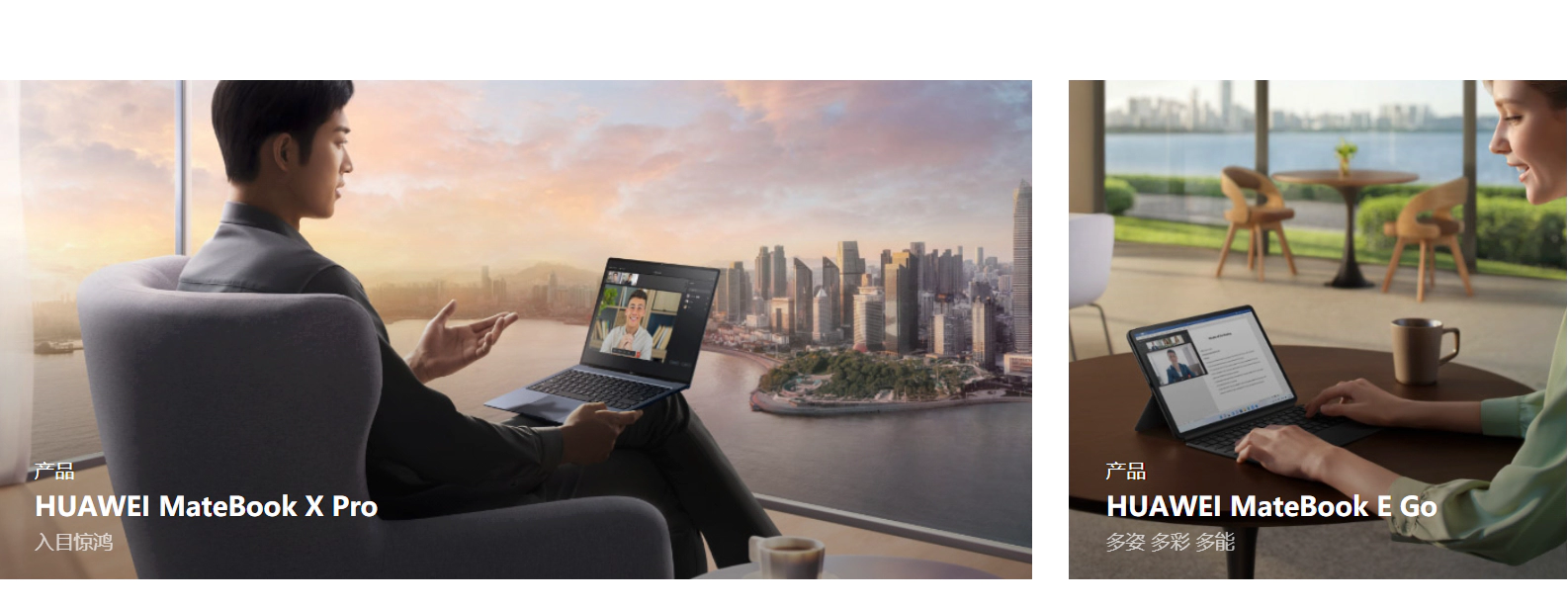
1.1 思路

看了这个gif后,可以清楚的看到产生了三个动画效果:图片"拉近","了解更多"从下往上显示出来,阴影。
我看了华为官网的源代码,发现图片本身就是有一个mask的,这样能让图片看起来暗一些,也就意味着,当鼠标进入的时候,只需要让mask的背景颜色更深一些,就实现了阴影的效果。至于图片"拉近",我早就写过了,无非是把图片放大,然后超出盒子的不显示,这个也容易。但了解更多显现,难度就大了一些。我想了很久,最后只有通过位置,来把"了解更多"显示出来,想过用visibility: visible;但效果不太好,也想过用Vue的过渡效果,但是好像又不能同时产生三个效果。所以笨人先用笨法,先能实现再说。
1.2 代码
<divclass="div_container"><divclass="div_title"><h2class="title_h2">推荐信息</h2></div><divclass="container_imgs"><divclass="div_row1"><divclass="row1_col1"><ahref=""class="col1_a1"@mouseenter="showDiv1(1)"@mouseleave="hideDiv1(1)"><divclass="a_div1"><divclass="mask"></div><imgsrc="@/assets/matebook-x-pro2.jpg"alt=""class="a1_img1"></div><divclass="a_div2"><divclass="div2_title">
产品
</div><divclass="div2_info">
HUAWEI MateBook X Pro
</div><divclass="div2_info2">
入目惊鸿
</div><divclass="div2_hidden">
了解更多
</div></div></a></div><divclass="row1_col2"@mouseenter="showDiv1(2)"@mouseleave="hideDiv1(2)"><ahref=""class="col1_a1"><divclass="a_div1"><divclass="mask"></div><imgsrc="@/assets/2.jpg"alt=""class="a1_img1"></div><divclass="a_div2"><divclass="div2_title">
产品
</div><divclass="div2_info">
HUAWEI MateBook X Pro
</div><divclass="div2_info2">
入目惊鸿
</div><divclass="div2_hidden">
了解更多
</div></div></a></div></div><divclass="div_row1"><divclass="row1_col2 "@mouseenter="showDiv1(3)"@mouseleave="hideDiv1(3)"><ahref=""class="col1_a1"><divclass="a_div1"><divclass="mask"></div><imgsrc="@/assets/3.jpg"alt=""class="a1_img1"></div><divclass="a_div2"><divclass="div2_title">
产品
</div><divclass="div2_info">
HUAWEI MateBook X Pro
</div><divclass="div2_info2">
入目惊鸿
</div><divclass="div2_hidden">
了解更多
</div></div></a></div><divclass="row1_col3"@mouseenter="showDiv1(4)"@mouseleave="hideDiv1(4)"><ahref=""class="col1_a1"><divclass="a_div1"><divclass="mask"></div><imgsrc="@/assets/4.jpg"alt=""class="a1_img1"></div><divclass="a_div2"><divclass="div2_title">
产品
</div><divclass="div2_info">
HUAWEI MateBook X Pro
</div><divclass="div2_info2">
入目惊鸿
</div><divclass="div2_hidden">
了解更多
</div></div></a></div></div><divclass="div_row3"><divclass="row1_col2 "@mouseenter="showDiv1(5)"@mouseleave="hideDiv1(5)"><ahref=""class="col1_a1"><divclass="a_div1"><divclass="mask"></div><imgsrc="@/assets/5.jpg"alt=""class="a1_img1"></div><divclass="a_div2"><divclass="div2_title">
产品
</div><divclass="div2_info">
HUAWEI MateBook X Pro
</div><divclass="div2_info2">
入目惊鸿
</div><divclass="div2_hidden">
了解更多
</div></div></a></div><divclass="row1_col2 col2_displacement"@mouseenter="showDiv1(6)"@mouseleave="hideDiv1(6)"><ahref=""class="col1_a1"><divclass="a_div1"><divclass="mask"></div><imgsrc="@/assets/6.jpg"alt=""class="a1_img1"></div><divclass="a_div2"><divclass="div2_title">
产品
</div><divclass="div2_info">
HUAWEI MateBook X Pro
</div><divclass="div2_info2">
入目惊鸿
</div><divclass="div2_hidden">
了解更多
</div></div></a></div><divclass="row1_col2 col2_displacement"@mouseenter="showDiv1(7)"@mouseleave="hideDiv1(7)"><ahref=""class="col1_a1"><divclass="a_div1"><divclass="mask"></div><imgsrc="@/assets/7.jpg"alt=""class="a1_img1"></div><divclass="a_div2"><divclass="div2_title">
产品
</div><divclass="div2_info">
HUAWEI MateBook X Pro
</div><divclass="div2_info2">
入目惊鸿
</div><divclass="div2_hidden">
了解更多
</div></div></a></div></div></div></div>
这里需要提一下,由于需要操作的是多个div,我用了根据类名操作Dom的方式,所以需要传一下是第几个Dom
methods:{showDiv1(value){var d1 = document.getElementsByClassName('a_div2')[value -1];// alert("悬浮上来了")
d1.style.cssText ='animation-name:example; animation-duration:0.5s;animation-fill-mode: forwards;z-index:3;'var d3 = document.getElementsByClassName('a1_img1')[value -1];
d3.style.cssText ='animation-name:showBigImg2; animation-duration:0.5s;animation-fill-mode: forwards; 'var d2 = document.getElementsByClassName('mask')[value -1];
d2.style.cssText =' z-index:2; background: linear-gradient(rgba(0, 0, 0, 0) 0%, rgba(0, 0, 0, 0.4) 70%);'},hideDiv1(value){var d1 = document.getElementsByClassName('a_div2')[value -1];
d1.style.cssText =' animation-name:backwards; animation-duration:0.5s;animation-fill-mode: forwards;z-index:3;';var d3 = document.getElementsByClassName('a1_img1')[value -1];
d3.style.cssText ='animation-name:cancelBigImg2; animation-duration:0.5s;animation-fill-mode: forwards; 'var d2 = document.getElementsByClassName('mask')[value -1];
d2.style.cssText ='background: linear-gradient(rgba(0, 0, 0, 0) 0%, rgba(0, 0, 0, 0.3) 70%);z-index:2;'// d1.style.cssText = ' animation-name:backwards; animation-duration:0.5s;animation-fill-mode: forwards;';}}
要记得设置一下mask的z-index级别(比图片大即可),不然在图片放大的过程中,mask会被遮挡住,这样就实现不了阴影的效果,而且很突兀。
.div_container {
width: 85.652%;
/* border: 1px solid; */
margin: 0 auto;
text-align: center;
}
.div_title {
width: 100%;
height: 100%;
margin-bottom: 5%;
}
.title_h2 {
width: 10%;
height: 90%;
padding-bottom: 8px;
font-size: 30px;
margin: 0 auto;
position: relative;
}
.title_h2::after {
position: absolute;
content: '';
height: 2px;
width: 47%;
top: 100%;
left: 27%;
background-color: #c7000b;
}
.container_imgs {
height: auto;
width: 100%;
}
.div_row1 {
height: auto;
width: 100%;
display: flex;
margin-bottom: 30px !important;
overflow: hidden;
}
.div_row3 {
height: auto;
width: 100%;
display: flex;
margin-bottom: 30px !important;
}
.row1_col1 {
width: 836.98px;
height: auto;
position: relative;
margin-right: 30px;
z-index: 3;
}
.row1_col3 {
width: 836.98px;
height: auto;
position: relative;
margin-left: 30px;
z-index: 3;
}
.col1_a1 {
width: 100%;
height: auto;
}
.a1_img1 {
width: 100%;
height: 100%;
}
.a_div1 {
width: 100%;
height: 100%;
overflow: hidden;
}
.mask {
position: absolute;
top: 30%;
width: 100%;
height: 70%;
opacity: 1;
background: linear-gradient(rgba(0, 0, 0, 0) 0%, rgba(0, 0, 0, 0.3) 70%);
}
.row1_col2 {
width: 403.24px;
height: auto;
position: relative;
overflow: hidden;
z-index: 3;
/* border: 2px solid sienna; */
}
.col2_displacement {
margin-left: 30px;
}
/* 从-30px到10px */
.a_div2 {
width: 90%;
height: auto;
padding: 0% 5%;
bottom: -30px;
position: absolute;
display: inline-block;
left: 0px;
/* border: 1px solid purple; */
text-align: left;
}
.div2_title {
font-size: 1em;
line-height: 1.0em;
margin-bottom: 10px;
color: white;
}
.div2_info {
font-size: 1.3em;
line-height: 1.4em;
font-weight: 600;
margin-bottom: 10px;
color: white;
}
.div2_info2 {
font-size: 1em;
line-height: 1.0em;
margin-bottom: 20px;
color: rgb(198, 199, 199);
}
.div2_hidden {
color: white;
height: 20px;
line-height: 20px;
visibility: visible;
margin-bottom: 10px;
}
1.3 知识补充
在写这个效果的时候,我遇到了一个很大的问题,就是鼠标一旦离开这个框(如下)的位置,动画效果就会被取消。我尝试了各种方法都无济于事。起初我以为是子组件遮挡住了父组件导致,所以一度往如何让子组件彻底变成父组件的一部分上思考。但后来搜索Vue中的鼠标事件的时候,得到了解决。
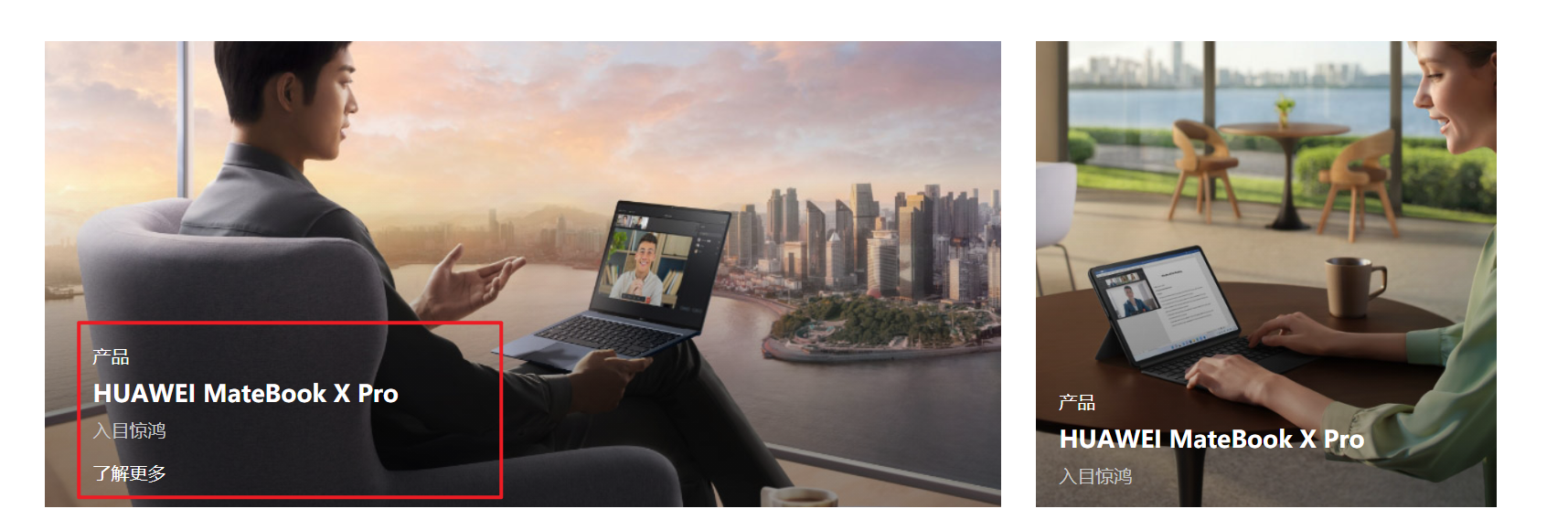
原因是因为最开始我用了mouseout鼠标事件,而mouseout事件一旦离开父元素或者子元素都会触发,所以鼠标离开子元素的时候,也会触发父元素上的mouseout鼠标事件,但是mouseleave则不同,只有离开被选元素的时候,才会触发效果,这样遇到的问题就被完美解决了。
1.4 效果图
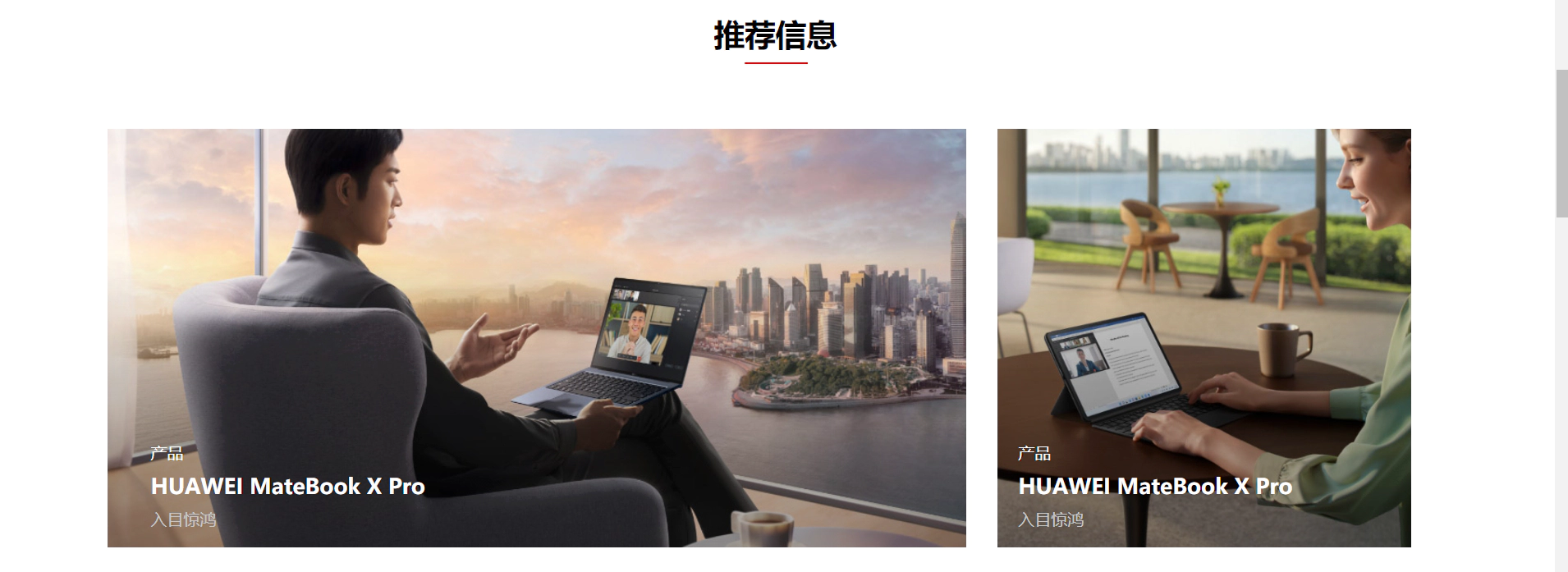
2 宣传海报
![[外链图片转存失败,源站可能有防盗链机制,建议将图片保存下来直接上传(img-dk3ddPZr-1666695192048)(https://gitee.com/you-tanzhi/pic/raw/master/image-20221025171927659.png)]](https://img-blog.csdnimg.cn/9e5aedc754c0416186a2c48a0215845d.png)
2.1 思路
这个实现起来很容易,"了解更多"按钮和父组件分别使用position:absolute , position:relative,然后"了解更多"按钮相对于父组件定位,利用top和left(或者bottom、right)定位,将其放置在合适的位置。
至于"了解更多"的悬浮效果,则通过:hover即可实现
2.2 代码
<divclass="div_bill"><imgsrc="@/assets/sanwenyu.jpg"class="bill_img"><buttonclass="img_btn">了解更多</button></div>
.div_bill{width: 100%;margin-top: 7%;height: auto;position: relative;}.bill_img{width: 100%;height: auto;}.img_btn{z-index: 100;width: 170px;height: 42px;position: absolute;border: 1px solid #ffffff;left: 50.6%;top: 65%;color: #ffffff;cursor: pointer;/* opacity: 1; */background-color:rgba(11, 11, 11, 0);}.img_btn:hover{background-color:rgb(199, 0, 11);border: 0px;color: #fff;}
2.3 效果图

3 新闻与活动

3.1 思路
首先是分成三个组件,宽度为30%,中间两个间距分别为5%。
第一第二两个组件的形式一样,都是分成三大部分:展会活动、图片、内容信息。
其中展会活动很显然用到了相对父组件定位,图片和内容使用普通定位即可
另外,当鼠标悬浮上去的时候,图片会被拉近,而内容信息的颜色会变深一些。

当然这个也不是很难,大多数都是用过的知识。

对于第三个组件,相对复杂一些。所谓相对复杂,也不过是因为一个hover实现不了这个效果。因为如果用悬浮的话,要求两个字体的color都需要继承父组件,但是这样的话,就不能保证两个字体的颜色不同,所以需要用到一个鼠标事件,对两者的Dom进行操作实现。
3.2 代码
<divclass="div_news"><divclass="news_title"><h2>新闻与活动</h2></div><divclass="news_info"><divclass="info1"@mouseenter="showDiv2(1)"@mouseleave="hideDiv2(1)"><divclass="info_title">展会活动</div><divclass="info_main"><imgsrc="@/assets/info1.jpg"alt=""class="main_img"><divclass="info_words"><divclass="words_container"><divclass="container_first"><span>华为全联接大会2022</span></div><divclass="container_second"><span><svgt="1666685534558"class="icon"viewBox="0 0 1024 1024"version="1.1"xmlns="http://www.w3.org/2000/svg"p-id="3562"width="16"height="16"><pathd="M512 960.13L251.06 699.11c-71.15-70.33-110.32-164.02-110.32-263.99 0-204.71 166.55-371.25 371.25-371.25s371.25 166.54 371.25 371.25c0 100.04-39.22 193.8-110.46 264.13l-1.19 1.26L512 960.13z m0-832.29c-169.44 0-307.28 137.85-307.28 307.28 0 83.11 32.72 160.99 92.12 219.29l1.84 1.96L512 869.66l215.16-215.25c59.4-58.29 92.12-136.17 92.12-219.29 0-169.43-137.84-307.28-307.28-307.28z"p-id="3563"></path><pathd="M512 590.36c-91.72 0-166.34-74.63-166.34-166.35S420.28 257.66 512 257.66c91.73 0 166.36 74.63 166.36 166.35S603.73 590.36 512 590.36z m0-268.73c-56.45 0-102.37 45.93-102.37 102.38S455.55 526.39 512 526.39s102.38-45.93 102.38-102.38S568.45 321.63 512 321.63z"p-id="3564"></path></svg> 线上直播 & 深圳
<svgt="1666685766326"class="icon"viewBox="0 0 1024 1024"version="1.1"xmlns="http://www.w3.org/2000/svg"p-id="4521"width="16"height="16"style="margin-left:5%;"><pathd="M840.691358 63.209877h-50.567901V25.283951a25.283951 25.283951 0 0 0-50.567901 0v37.925926H284.444444V25.283951a25.283951 25.283951 0 0 0-50.567901 0v37.925926H183.308642a176.987654 176.987654 0 0 0-176.987654 176.987654v606.814815a176.987654 176.987654 0 0 0 176.987654 176.987654h657.382716a176.987654 176.987654 0 0 0 176.987654-176.987654v-606.814815a176.987654 176.987654 0 0 0-176.987654-176.987654z m126.419753 783.802469a126.419753 126.419753 0 0 1-126.419753 126.419753H183.308642a126.419753 126.419753 0 0 1-126.419753-126.419753v-455.111111h910.222222z m0-505.679013H56.888889v-101.135802a126.419753 126.419753 0 0 1 126.419753-126.419753h50.567901V176.987654a25.283951 25.283951 0 0 0 50.567901 0V113.777778h455.111112V176.987654a25.283951 25.283951 0 0 0 50.567901 0V113.777778h50.567901a126.419753 126.419753 0 0 1 126.419753 126.419753z"p-id="4522"></path><pathd="M257.643457 613.135802h510.482963a23.766914 23.766914 0 0 0 0-47.280987H257.643457a23.766914 23.766914 0 0 0 0 47.533827zM257.643457 815.407407h510.482963a23.766914 23.766914 0 1 0 0-47.280987H257.643457a23.766914 23.766914 0 0 0 0 47.533827z"p-id="4523"></path></svg> 2022年11月7日 - 9日
</span></div><divclass="container_third"><span>
华为全联接大会2022之旅中国站将在深圳正式开启,本届大会的主题为“释放数字生产力”。
</span></div></div></div></div></div><divclass="info1"@mouseenter="showDiv2(2)"@mouseleave="hideDiv2(2)"><divclass="info_title">展会活动</div><divclass="info_main"><imgsrc="@/assets/mbbf2022-cn2.jpg"alt=""class="main_img"><divclass="info_words"><divclass="words_container"><divclass="container_first"><span>2020全球移动宽带论坛</span></div><divclass="container_second"><span><svgt="1666685534558"class="icon"viewBox="0 0 1024 1024"version="1.1"xmlns="http://www.w3.org/2000/svg"p-id="3562"width="16"height="16"><pathd="M512 960.13L251.06 699.11c-71.15-70.33-110.32-164.02-110.32-263.99 0-204.71 166.55-371.25 371.25-371.25s371.25 166.54 371.25 371.25c0 100.04-39.22 193.8-110.46 264.13l-1.19 1.26L512 960.13z m0-832.29c-169.44 0-307.28 137.85-307.28 307.28 0 83.11 32.72 160.99 92.12 219.29l1.84 1.96L512 869.66l215.16-215.25c59.4-58.29 92.12-136.17 92.12-219.29 0-169.43-137.84-307.28-307.28-307.28z"p-id="3563"></path><pathd="M512 590.36c-91.72 0-166.34-74.63-166.34-166.35S420.28 257.66 512 257.66c91.73 0 166.36 74.63 166.36 166.35S603.73 590.36 512 590.36z m0-268.73c-56.45 0-102.37 45.93-102.37 102.38S455.55 526.39 512 526.39s102.38-45.93 102.38-102.38S568.45 321.63 512 321.63z"p-id="3564"></path></svg> 泰国,曼谷
<svgt="1666685766326"class="icon"viewBox="0 0 1024 1024"version="1.1"xmlns="http://www.w3.org/2000/svg"p-id="4521"width="16"height="16"style="margin-left:5%;"><pathd="M840.691358 63.209877h-50.567901V25.283951a25.283951 25.283951 0 0 0-50.567901 0v37.925926H284.444444V25.283951a25.283951 25.283951 0 0 0-50.567901 0v37.925926H183.308642a176.987654 176.987654 0 0 0-176.987654 176.987654v606.814815a176.987654 176.987654 0 0 0 176.987654 176.987654h657.382716a176.987654 176.987654 0 0 0 176.987654-176.987654v-606.814815a176.987654 176.987654 0 0 0-176.987654-176.987654z m126.419753 783.802469a126.419753 126.419753 0 0 1-126.419753 126.419753H183.308642a126.419753 126.419753 0 0 1-126.419753-126.419753v-455.111111h910.222222z m0-505.679013H56.888889v-101.135802a126.419753 126.419753 0 0 1 126.419753-126.419753h50.567901V176.987654a25.283951 25.283951 0 0 0 50.567901 0V113.777778h455.111112V176.987654a25.283951 25.283951 0 0 0 50.567901 0V113.777778h50.567901a126.419753 126.419753 0 0 1 126.419753 126.419753z"p-id="4522"></path><pathd="M257.643457 613.135802h510.482963a23.766914 23.766914 0 0 0 0-47.280987H257.643457a23.766914 23.766914 0 0 0 0 47.533827zM257.643457 815.407407h510.482963a23.766914 23.766914 0 1 0 0-47.280987H257.643457a23.766914 23.766914 0 0 0 0 47.533827z"p-id="4523"></path></svg> 2022年10月25日 - 26日
</span></div><divclass="container_third"><span>
2022全球移动宽带论坛将携手产业合作伙伴GSMA和GTI于10月25-26日在泰国曼谷举办,本届大会主题为“5G引领飞跃 | 5G Leads the Stride”。
</span></div></div></div></div></div><divclass="info3"><divclass="info_title f2">新闻</div><divclass="info_main"><divclass="info_info1 info1_top"@mouseenter="changeColor(1)"@mouseleave="cancelColor(1)"><h4class="info_word">
5G引领飞跃
</h4><divclass="info_time">
2022年10月24日
</div></div><divclass="info_info1"@mouseenter="changeColor(2)"@mouseleave="cancelColor(2)"><h4class="info_word">
中国联通和华为共同荣获5G World峰会“5G专网产业领导力奖”
</h4><divclass="info_time">
2022年10月24日
</div></div><divclass="info_info1"@mouseenter="changeColor(3)"@mouseleave="cancelColor(3)"><h4class="info_word">
华为发布麦克斯韦平台和X2天线,助力5G高效部署
</h4><divclass="info_time">
2022年10月24日
</div></div><divclass="info_info1"@mouseenter="changeColor(4)"@mouseleave="cancelColor(4)"><h4class="info_word">
50G PON引领创新,华为荣获2022世界宽带论坛“卓越FTTH解决方案”大奖
</h4><divclass="info_time">
2022年10月24日
</div></div><divclass="info_info1"@mouseenter="changeColor(5)"@mouseleave="cancelColor(5)"><h4class="info_word">
华为主存储连续7年入选Gartner领导者象限
</h4><divclass="info_time">
2022年10月24日
</div></div></div></div></div></div>
methods:{showDiv2(value){var d1 = document.getElementsByClassName('info1')[value -1];
d1.style.cssText ='background-color: rgba(242,242,242); ';var d3 = document.getElementsByClassName('main_img')[value -1];
d3.style.cssText ='animation-name:showBigImg; animation-duration:0.5s;animation-fill-mode: forwards; '},hideDiv2(value){var d1 = document.getElementsByClassName('info1')[value -1];
d1.style.cssText =' background-color: rgba(248,248,248); ';var d3 = document.getElementsByClassName('main_img')[value -1];
d3.style.cssText ='animation-name:cancelBigImg; animation-duration:0.5s;animation-fill-mode: forwards; '},changeColor(value){var d1 = document.getElementsByClassName('info_word')[value -1];
d1.style.cssText =' color: rgb(199, 0, 11);';var d3 = document.getElementsByClassName('info_time')[value -1];
d3.style.cssText ='color: rgb(199, 0, 11);'},cancelColor(value){var d1 = document.getElementsByClassName('info_word')[value -1];
d1.style.cssText =' color:#111111; ';var d3 = document.getElementsByClassName('info_time')[value -1];
d3.style.cssText ='color: #333;'}}
.div_news{width: 85.652%;margin: 0 auto;height: auto;margin-top: 5%;}.news_title{width: 100%;height: auto;margin-bottom: 5%;}.news_title h2{padding: 0 0;position: relative;width: 10%;margin: 0 auto;line-height: 40px;}.news_title h2::after{position: absolute;content:'';height: 2px;width: 47%;top: 100%;left: 25%;background-color: #c7000b;}.news_info{width: 100%;height: 65vh;position: relative;}.info1{width: 30%;float: left;height: 65vh;margin-right: 5%;background-color:rgba(248, 248, 248);cursor: pointer;}.info_main{width: 100%;height: auto;overflow: hidden;}.info_main img{width: 100%;height: 35vh;}.info_words{width: 100%;height: 30vh;}.words_container{padding: 5% 5%;width: 90%;height: 90%;/* display: inline-block; */}.container_first{width: 100%;height: auto;}.container_first span{font-size: 18px;font-weight: 600;line-height: 34px;}.container_second{width: 100%;font-size: 15px;margin-top: 3%;line-height: 30px;height: auto;}.container_third{width: 100%;font-size: 14px;margin-top: 5%;line-height: 23px;color: #555;}.info3{width: 30%;float: right;height: 65vh;position: relative;overflow: inherit;/* border-bottom: 1px solid red; */background-color:rgba(248, 248, 248);}.info_info1{padding: 3% 5%;width: 90%;height: auto;cursor: pointer;color: #666;}.info1_top{margin-top: 10%;}.info_word{padding: 0px 0px;margin: 0px 0px;font-size: 17px;color: #111111;}.info_time{color: inherit;}.info_title{width: 7%;height: 5vh;position: absolute;line-height: 5vh;top: 0;text-align: center;font-size: 10px;color: #ffffff;z-index: 2;background-color:rgba(90, 90, 90, 0.7);}.f2{width: 20%;}
3.3 效果图
![[外链图片转存失败,源站可能有防盗链机制,建议将图片保存下来直接上传(img-uzJvxyO1-1666695192054)(../../桌面文件/1012/Honeycam 2022-10-25 18-50-36.webp)]](https://img-blog.csdnimg.cn/f672f85ac6094584b6a611a2713233e5.webp)
版权归原作者 游坦之 所有, 如有侵权,请联系我们删除。