一、实战场景
python 如何使用 pandas 在 flask web 网页中分页显示 csv 文件数据
二、知识点
python 基础语法
python 文件读写
python 分页
pandas 数据处理
flask web 框架
jinja 模版
三、菜鸟实战
初始化 Flask 框架,设置路由
'''
Description: 分页读取并显示 csv 文件数据
'''
from math import ceil
import csv
from flask import Flask, render_template, request, redirect
from spiders.file_manager import FileManager
# 初始化框架
web = Flask(__name__)
@web.route('/')
def index():
# 首页
return redirect('/table/1')
@web.route('/table/<int:page_num>')
def table(page_num):
# 分页读取并显示 csv 文件数据
file_manager = FileManager()
file = file_manager.get_data_file_path("tao365_detail.csv")
# 若不指定limits默认为 5
limits = request.args.get('limits', 5, type=int)
def show_csv(reader, page=page_num, limits=limits):
# 内部函数,根据limits和所在页数生成数据
df = []
for row in reader:
if page_num * limits >= (reader.line_num - 1) > (page_num - 1) * limits:
df.append(row)
return df
with open(file, 'r+', encoding='utf-8') as f:
# 计算页面数
row_length = len(f.readlines()) - 1
pages = int(ceil(row_length / limits))
with open(file, 'r+', encoding='utf-8') as f:
# 计算数据
reader = csv.reader(f)
next(reader)
df = show_csv(reader, page_num, limits)
# 加载模版和模版数据
return render_template('table.html', df=df, pages=pages, page_num=page_num, limits=limits)
@web.route('/table_detail')
def table_detail():
# 二手房详情
row = request.args.get('row').split(',')
return render_template('table_detail.html', row=row)
# 启动 flask web 框架
web.run(debug=True)
jinja 模版 渲染列表数据
<section id="team" class="header">
<div class="container">
<div class="section-title">
<h2> pandas 在网页中分页显示 csv 文件</h2>
<p>使用 Python、pandas、bootstrap、flask 框架等技术实现</p>
</div>
<!-- ======= 预览板块 ======= -->
<section class="counts section-bg">
<div class="container">
<div class="row">
<div class="col">
<!-- ======= 使用表格循环展示数据 ======= -->
<table class="table table-striped table-hover" style="">
<tbody>
<tr>
<th>标题</th>
<th>价格</th>
<th>每平方价格</th>
<!-- <th>小区</th> -->
<!-- <th>地址</th> -->
<th>房屋户型</th>
<th>建筑面积</th>
<th>所在楼层</th>
<th>房屋朝向</th>
<th>建筑年代</th>
<th>详情</th>
</tr>
{% for row in df %}
<!-- <li>{{row}}</li> -->
<tr class="alt">
{% for subrow in row %} {% if loop.index != 5 and loop.index != 4 %}
<td>{{subrow}}</td>
{% endif %} {% endfor %}
<td><a class="link-table" data-row="{{row}}" href="/table_detail">点击查看</a> </td>
</tr>
{% endfor %}
</tbody>
</table>
</div>
</div>
<div id="demo" style="display: flex;justify-content: center;"></div>
</div>
</section>
<!-- End Counts Section -->
</div>
</section>
分页请求数据
$(document).ready(function() {
$('.link-table').each(function() {
var row = $(this).attr('data-row')
var row1 = eval('(' + row + ')').join(',')
$(this).attr('href', '/table_detail?row=' + row1)
})
layui.use(['laypage', 'layer'], function() {
var laypage = layui.laypage,
layer = layui.layer;
laypage.render({
elem: 'demo',
count: "{{pages}}",
curr: "{{ page_num }}",
theme: '#587187',
// limit: pageSize //一页数据
jump: function(obj, first) {
console.log(obj.curr, first)
if (!first) {
window.location.href = "/table/" + obj.curr; //跳转链接
}
}
});
});
})
显示详情页数据示例
<section id="team" class="header">
<div class="container">
<div class="section-title">
<h2>pandas 在网页中分页显示 csv 文件 - 详情页数据示例</h2>
<p>使用 Python、pandas、bootstrap、flask 框架等技术实现</p>
</div>
<!-- ======= 预览板块 ======= -->
<section class="counts section-bg">
<div class="container">
<div class="detail__mainCotetnL fl">
<table class="table table-striped table-hover" style="">
<tbody>
<tr>
<td>标题</td>
<td colspan="3">{{row[0]}}</td>
</tr>
<tr>
<td>价格</td>
<td>{{row[1]}}</td>
<td>每平方价格</td>
<td>{{row[2]}}</td>
</tr>
<tr>
<td>房屋户型</td>
<td>{{row[5]}}</td>
<td>建筑面积</td>
<td>{{row[6]}}</td>
</tr>
<tr>
<td>所在楼层</td>
<td>{{row[7]}}</td>
<td>房屋朝向</td>
<td>{{row[8]}}</td>
</tr>
<tr>
<td>建筑年代</td>
<td>{{row[9]}}</td>
<td></td>
<td></td>
</tr>
</tbody>
</table>
</div>
</div>
</section>
<!-- End Counts Section -->
</div>
</section>
运行结果
运行截图
Serving Flask app 'app_tao04'
Debug mode: on
Running on http://127.0.0.1:5000
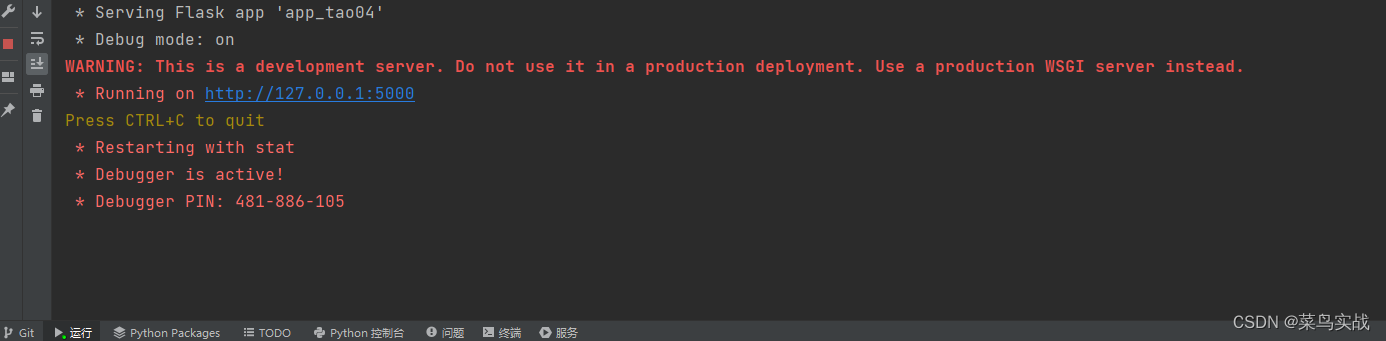
浏览器中打开 http://127.0.0.1:5000
列表页数据示例

详情页数据示例

资源链接
https://download.csdn.net/download/qq_39816613/87374650
菜鸟实战,持续学习!
版权归原作者 菜鸟实战 所有, 如有侵权,请联系我们删除。