一、使用bootstrap框架写一个简易的前端登录页面。
先上截图
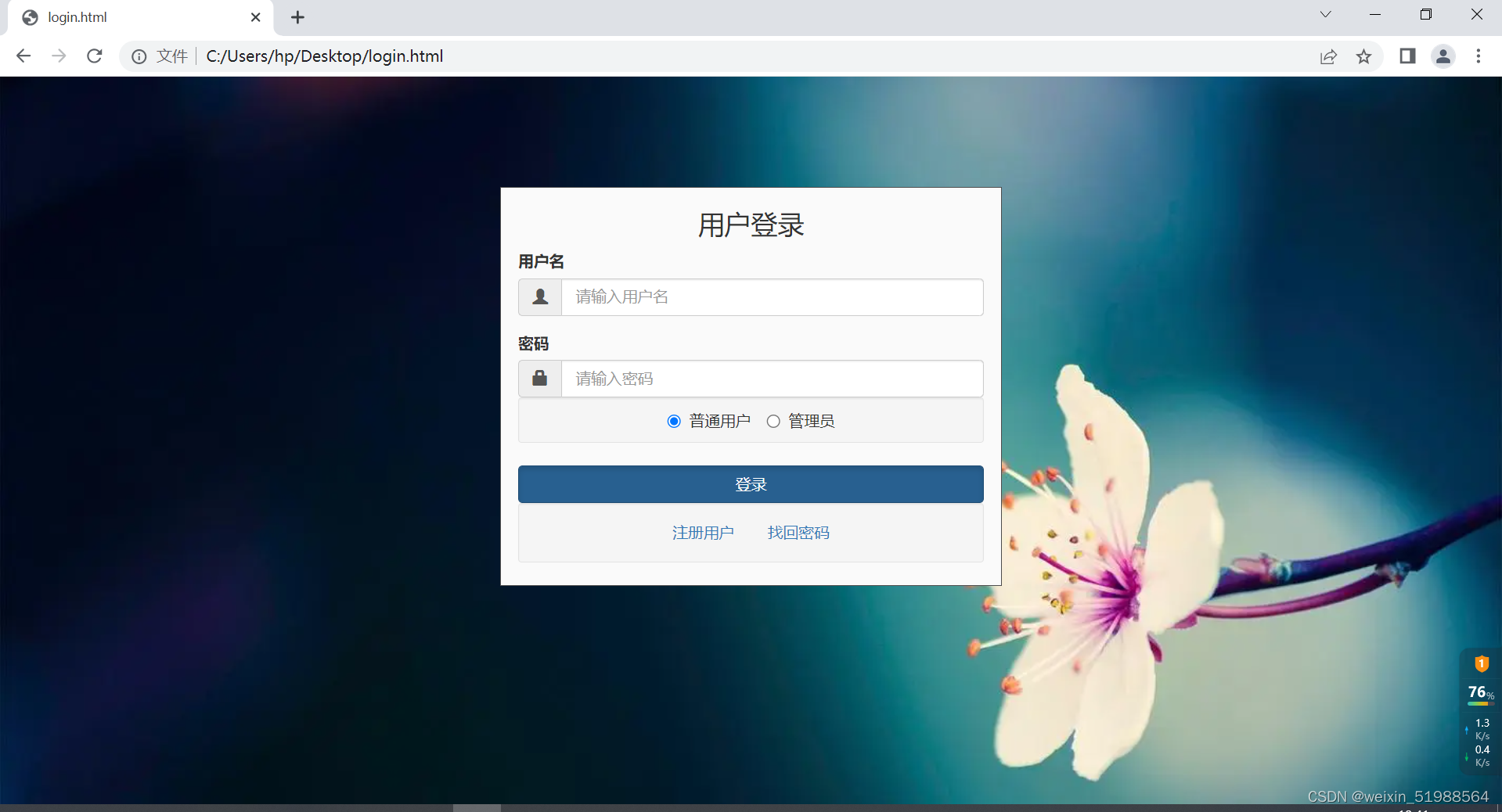
下面开始记录本人使用bootstrap框架写这个登录页面的过程
1、bootstrap需要的配置文件
<!-- 新 Bootstrap 核心 CSS 文件 -->
<link href="https://cdn.staticfile.org/twitter-bootstrap/3.3.7/css/bootstrap.min.css" rel="stylesheet">
<!-- jQuery文件。务必在bootstrap.min.js 之前引入 -->
<script src="https://cdn.staticfile.org/jquery/2.1.1/jquery.min.js"></script>
<!-- 最新的 Bootstrap 核心 JavaScript 文件 -->
<script src="https://cdn.staticfile.org/twitter-bootstrap/3.3.7/js/bootstrap.min.js"></script>
** 2、如何修改背景图片**
body
{
background-image:url(C:/Users/hp/Desktop/01.webp);//此处可修改背景图片
background-size:cover;
background-repeat: no-repeat;
}
3、如何写一个图标与输入框附合的表单
例如这样 
<div class="input-group">
<span class="input-group-addon"><i class="glyphicon glyphicon-user"></i></span>
<input type="text" class="form-control" id="username" placeholder="请输入用户名">
</div>
** 4、如何写一组单选框**
<div class="well well-sm" style="text-align:center;">
<label class="radio-inline">
<input type="radio" name="optionsRadios" id="optionsRadios1" value="option1" checked> 普通用户
</label>
<label class="radio-inline">
<input type="radio"name="optionsRadios"id="optionsRadios1"values="option2">管理员
</label>
</div>
5、最后附上完整代码:
<!DOCTYPE html> <!--告知浏览器是哪一个版本-->
<html>
<head>
<meta charset="utf-8"> <!--定义页面使用编码-->
<meta name="viewport" content="width=device-width, initial-scale=1.0,maximum-scale=1.0, user-scalable=no"><!--适应手机-->
<!-- 新 Bootstrap 核心 CSS 文件 -->
<link href="https://cdn.staticfile.org/twitter-bootstrap/3.3.7/css/bootstrap.min.css" rel="stylesheet">
<!-- jQuery文件。务必在bootstrap.min.js 之前引入 -->
<script src="https://cdn.staticfile.org/jquery/2.1.1/jquery.min.js"></script>
<!-- 最新的 Bootstrap 核心 JavaScript 文件 -->
<script src="https://cdn.staticfile.org/twitter-bootstrap/3.3.7/js/bootstrap.min.js"></script>
<!-- css样式表 -->
<style>
body
{
background-image:url(C:/Users/hp/Desktop/01.webp);
background-size:cover;
background-repeat: no-repeat;
}
.loginform{
/*上边界距离*/
margin-top: 100px;
}
</style>
</head>
<body>
<div class="loginform">
<!-- <h1 class="text-center">电子相册系统</h1> -->
<div class="container-fluid">
<div class="row bg">
<div class="col-md-4 col-md-offset-4" style="border: #4d4d4d solid 1px;background-color: hsl(0, 0%, 98%);">
<form class="form-container" role="form">
<h3 class="text-center">用户登录</h3>
<div class="form-group">
<label for="username">用户名 </label>
<div class="input-group">
<span class="input-group-addon"><i class="glyphicon glyphicon-user"></i></span>
<input type="text" class="form-control" id="username" placeholder="请输入用户名">
</div>
</div>
<div class="form-group">
<label for="password">密码</label>
<div class="input-group">
<span class="input-group-addon"><i class="glyphicon glyphicon-lock"></i></span>
<input type="password" class="form-control" id="password" placeholder="请输入密码">
</div>
<div class="well well-sm" style="text-align:center;">
<label class="radio-inline">
<input type="radio" name="optionsRadios" id="optionsRadios1" value="option1" checked> 普通用户
</label>
<label class="radio-inline">
<input type="radio"name="optionsRadios"id="optionsRadios1"values="option2">管理员
</label>
</div>
<div>
<button class="btn btn-primary btn-block active" id="in" type="submit">登录</button>
</div>
<div class="well well-sm" style="text-align:center;">
<button type="button" class="btn btn-link">注册用户</button>
<button type="button" class="btn btn-link">找回密码</button>
</div>
</form>
</div>
</div>
</div>
</div>
</body>
</html>
6、最后的最后,仅以此文记录本新手小白开发电子相册管理系统的过程,如有错误或建议,欢迎指正!感激不尽!
版权归原作者 weixin_51988564 所有, 如有侵权,请联系我们删除。