前言
我们实战经常会遇到以下几个问题:
1、遇到一个利用步骤十分繁琐的漏洞,中间错一步就无法利用
2、挖到一个通用漏洞,想要批量刷洞小赚一波,但手动去测试每个网站工作量太大
这个时候编写一个poc脚本将会将会减轻我们很多工作。本文将以编写一个高效通用的poc脚本为目的,学习一些必要的python知识,这周也是拒绝做工具小子努力学习的一周
requests模块使用技巧
Requests是Python中一个常用的HTTP请求库,使用Requests库来发起网络请求非常简单,具体的使用方法这里就不多介绍了,这里只提几个Requests模块的使用技巧,请收好
取消重定向
Requests 会自动处理所有重定向,但有时我们并不需要重定向,可以通过
allow_redirects
参数禁用重定向处理:
r = requests.get('http://github.com', allow_redirects=False)
SSL 证书验证
Requests在请求https网站默认会验证SSL证书,可有些网站并没有证书,可增加
verify=False
参数忽略证书验证,但此时可能会遇到烦人的
InsecureRequestWarning
警告消息。最终能没有警告消息也能访问无证书的https网站的方法如下:
import requests
from requests.packages.urllib3.exceptions import InsecureRequestWarning
requests.packages.urllib3.disable_warnings(InsecureRequestWarning)
requests.get('https://github.com', verify=False)
代理
使用代理的目的就不说了,使用方法如下:
# http代理,需要指定访问的http协议和https协议两种
proxies = {
"http": "http://127.0.0.1:8080",
"https": "http://127.0.0.1:1080",
}
# socks5代理
proxies = {
'http': 'socks5://user:pass@host:port',
'https': 'socks5://user:pass@host:port'
}
requests.get("http://example.org", proxies=proxies)
有个使用技巧就是代理到burp中,检查一下python发包。如我本地抓到requests请求包如下,可以发现特征十分明显,所以我们在实战使用时尽量修改User-Agent
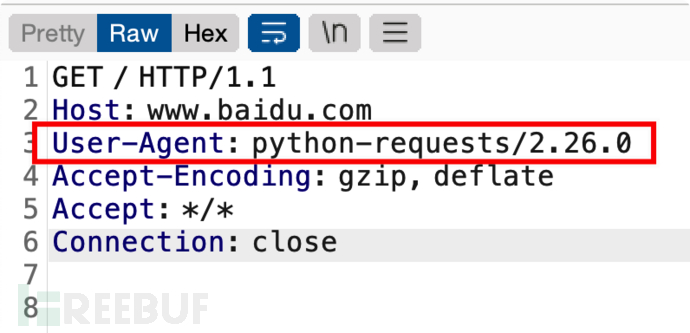
保持cookie
使用session会话对象,向同一主机发送多个请求,底层的 TCP 连接将会被重用,不仅能提性能还能保持cookie
s = requests.Session()
s.get('http://httpbin.org/cookies/set/sessioncookie/123456789')
r = s.get("http://httpbin.org/cookies")
在编写poc脚本时我们只需要利用Requests模块发送带有payload的数据即可,配合上这里的小技巧可能会有更好的体验
验证结果
发送带有payload的请求后,我们需要通过分析响应包判断是否存在漏洞。往往存在漏洞的响应包都有一些特殊值,我们只需要在响应包中找到这样的特殊值即可证明存在漏洞,所以这里我们通常有两种写法
成员运算符 - in
if 'xxx' in r.text:
print('存在漏洞')
else:
print('不存在漏洞')
正则匹配 - re.search()
if re.search('xxx',r.text):
print('存在漏洞')
else:
print('不存在漏洞')
这两种写法差不多,不过re.search()有个好处是可以使用正则表达式,在漏洞特征是动态变化的情况时也能有效的捕捉
单线程poc脚本
此时我们已经能写一个单线程poc脚本了,我对单线程的poc脚本的要求十分简单,就是简单,在面对不同的漏洞时简单修改几行代码就可以了。这里提供一个我自己写的单线程poc脚本,大概意思就是这样
import requests
import re
from requests.packages.urllib3.exceptions import InsecureRequestWarning
requests.packages.urllib3.disable_warnings(InsecureRequestWarning)
def Poc(url):
proxy = {
'http':'http://127.0.0.1:8080',
'https':'http://127.0.0.1:8080'
}
headers = {
'User-Agent':'Mozilla/5.0 (Windows NT 10.0; Win64; x64) AppleWebKit/537.36 (KHTML, like Gecko) Chrome/92.0.4515.107 Safari/537.36',
'Connection':'close'
}
data = {'name':'xxxx','value':'xxxx'}
try:
response = requests.post(url=url,headers=headers,data=data,verify=False,proxies=proxy,timeout=10)
if 'baidu' in response.text:
print('存在漏洞')
else:
print('none')
except Exception as e:
print(f'请求失败:{e}')
if __name__ == '__main__':
url = 'https://www.baidu.com'
Poc(url)
使用多线程
当我们想批量验证数个网站是否存在漏洞时,就需要多线程来提升效率了。关于Python多线程的详细知识这里就不是这里的重点了。这里我们将利用Threading和queue做一个多线程poc脚本,我计划的流程如下
把所有目标url放到queue队列中;
启动多线程从queue队列中获取目标并执行;
保存执行结果。
具体代码最后会给出
颜色标记
我在使用多线程时就遇到一个问题,因为多线程处理的数据比较多,终端瞬间会输出大量信息,很容易就会忽略一些关键的信息
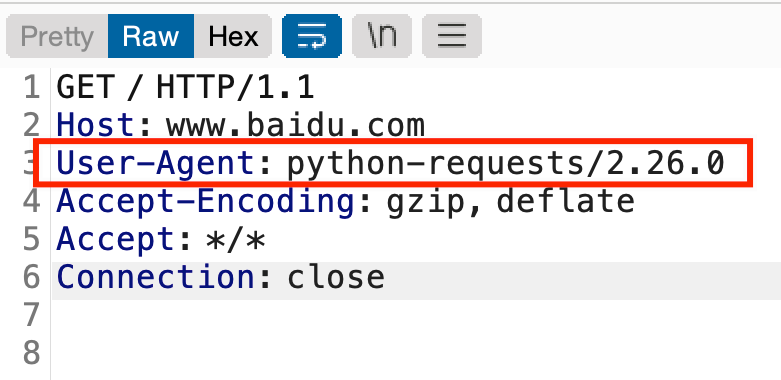
然后我就想用颜色来区分不同的信息,在linux终端中使用
\033[显示方式;前景色;背景色m
的格式就能输出各个颜色的字体。这里推荐python第三方库:colorama
colorama是一个可以跨多终端显示不同颜色字符与背景的第三方库,在linux终端上,使用ANSI转义字符来实现彩色字体的输出。在windows的终端上,通过包装stdout实现。在windows和linux上有不同的实现方案,从而达到跨平台的效果
安装第三方库的命令各位应该都会吧
pip install colorama
具体使用参考官方文档:https://pypi.org/project/colorama/
我的使用习惯就是报错信息的字体使用红色,发现漏洞的字体使用绿色,此时部分代码如下:
from colorama import init,Fore
init(autoreset=True)
print(Fore.GREEN + '[+]存在漏洞')
print(Fore.RED + '[!]连接错误')
使用颜色后的终端输出如下,现在使用体验上明显会更好一点,大家也可以根据自己的喜好去设置

添加进度条
我们使用多线程的目的就是为了更快的处理更多的url,但目标过多,我们还是免不了更长时间的等待。我们经常会把脚本挂在那里跑,然后呆呆的等着。然后我就想做一个进度条,根据进度条能大概的去预估时间,然后安排自己的工作,提升工作效率,这不就是使用脚本的意义吗
我首先就找到了很多人推荐的第三方库:tqdm,在多线程中使用时可以使用手动更新进度
import time
from tqdm import tqdm
with tqdm(total=200) as pbar:
pbar.set_description('Processing:')
for i in range(20):
time.sleep(0.1)
pbar.update(10)
但我这里就遇到一个问题,很多人使用tqdm时只输出一个Progress bar任务条,但我们的需求是希望同时输出每次漏洞探测结果和任务条,这会导致这两者在终端中显示的混乱,如下图所示

有没有一种办法能让任务条一直固定输出在终端的末尾呢,这样两个信息都能很清晰的显示
我找了好久解决方法,但官方似乎说没有找到在多个平台上平等使用tqdm的方法,就没有这个功能。不过我最终找到官方提供了一个tqdm.write()方法,似乎能解决这个问题,只需要把脚本中所有print()方法换成tqdm.write()方法
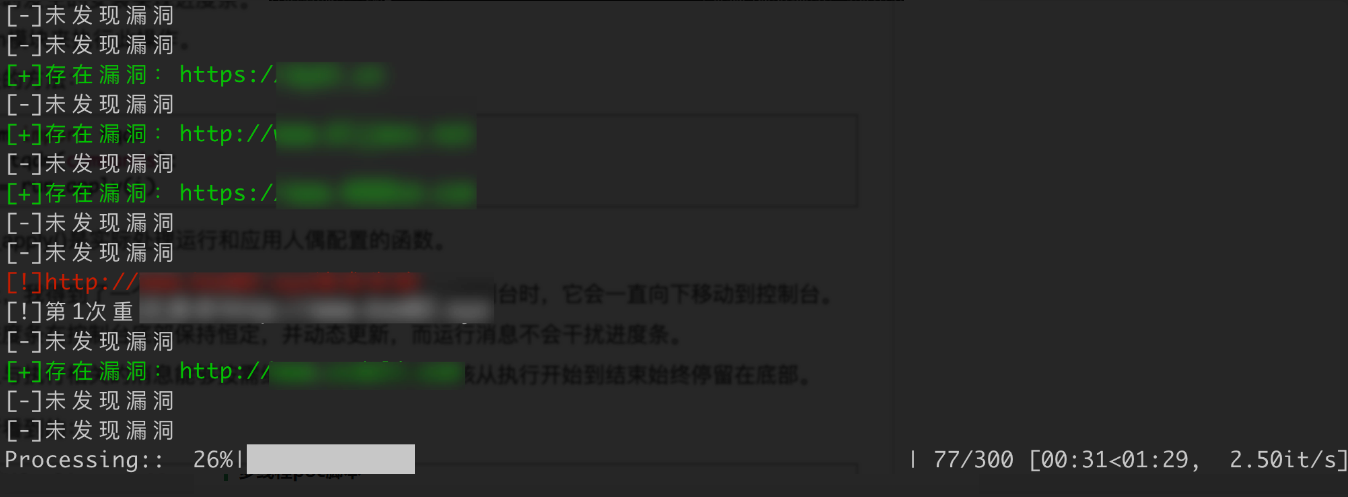
到这里我们就成功的拥有了一个进度条
【一>所有资源获取<一】
1、网络安全学习路线
2、电子书籍(白帽子)
3、安全大厂内部视频
4、100份src文档
5、常见安全面试题
6、ctf大赛经典题目解析
7、全套工具包
8、应急响应笔记
多线程poc脚本
我最终写好的多线程poc脚本如下,中间还有很多可以优化的地方,希望能得到大家的指点
import requests
from requests.packages.urllib3.exceptions import InsecureRequestWarning
import threading
import queue
from colorama import init,Fore
from tqdm import tqdm
init(autoreset=True)
requests.packages.urllib3.disable_warnings(InsecureRequestWarning)
global_file_target_url = 'url.txt'
global_file_result = 'right.txt'
global_threads_num = 12
global_q = queue.Queue()
global_list_result = []
# 目标uri
global_where = ''
# payload 成功时页面标志信息
global_payload = 'test'
global_request_proxy = {
'http':'socks5://127.0.0.1:8080',
'https':'socks5://127.0.0.1:8080'
}
global_request_headers = {
'User-Agent':'Mozilla/5.0 (Windows NT 10.0; Win64; x64) AppleWebKit/537.36 (KHTML, like Gecko) Chrome/92.0.4515.107 Safari/537.36',
'cookie':'xxxxxxxxxxxxxx',
'Connection':'close' #关闭多余的连接请求
}
global_request_data = {'name':'xxxx','value':'xxxx'} #POST传递的数据
global_error = 0
def req(url):
global global_error
i = 0
while i<3:
if i>0:
#print(f'[!]第{i}次重试请求{url}')
tqdm.write(f'[!]第{i}次重试请求{url}')
try:
response = requests.get(url=url,headers=global_request_headers,verify=False,timeout=10)
response.encoding = response.apparent_encoding
text = response.text
if global_payload in text:
return True
else:
return False
except Exception as e:
if i==0:
global_error +=1
i = i+1
#print(Fore.RED+f'[!]{url}请求失败')
tqdm.write(Fore.RED+f'[!]{url}请求失败')
def poc(pbar):
while not global_q.empty():
target_url = global_q.get()
url = target_url+global_where
if req(url):
#print(Fore.GREEN+'[+]存在漏洞:'+target_url)
tqdm.write(Fore.GREEN+'[+]存在漏洞:'+target_url)
global_list_result.append(target_url)
else:
#print('[-]未发现漏洞')
tqdm.write('[-]未发现漏洞')
pbar.update(1)
def main():
# 1、添加目标url队列
with open(global_file_target_url,'r') as f:
urls = f.readlines()
for url in urls:
url = url.strip()
global_q.put(url)
num_url = global_q.qsize()
pbar = tqdm(total=num_url)
pbar.set_description('Processing:')
tqdm.write('url总数:'+str(num_url))
# 2、启动多线程poc验证
threads = []
for _ in range(global_threads_num):
t = threading.Thread(target=poc,args=(pbar,))
threads.append(t)
t.start()
for t in threads:
t.join()
# 3、保存结果到文件 global_file_result
if global_list_result:
file = open(global_file_result,'w')
for res in global_list_result:
file.write(res+"\n")
file.close()
tqdm.write(f'失败请求数{global_error}')
if __name__ == '__main__':
main()
参考:
https://mp.weixin.qq.com/s/aWbPUANyglL5kWiiFfSRYw
https://mp.weixin.qq.com/s/Dwec68-ROfiqWeRUY4wEpg~~~~
版权归原作者 kali_Ma 所有, 如有侵权,请联系我们删除。