实验三** JSP**内置对象使用
一、实验目的
1.熟悉request、response、session、application、out等内置对象。
2.理解购物车概念。
二、实验学时
2H
三、实验性质
综合性实验
四、实验内容
开发一个简易购物车,要求如下:
1.编写两个页面,一个显示一些历史图书的名称和价格,一个显示一些计算机图书的名称和价格。在每本书的后面都有一个链接——购买,单击链接,能够将该书添加到购物车。(45分)
2.在每个页面上都有链接“显示购物车”,单击该链接,能够显示购物车中的内容;在每个内容后面都有一个“删除”链接,单击链接,可以将该图书从购物车中删除。(45分)
历史图书的名称和价格(代码):
<%@page import="java.util.*"%>
<%@ page language="java" contentType="text/html; charset=UTF-8"
pageEncoding="UTF-8"%>
<!DOCTYPE html>
<html>
<head>
<meta charset="UTF-8">
<title>历史图书</title>
</head>
<body>
<%
Map<String, Integer> historyBooks = new HashMap<>();
historyBooks.put("史记", 86);
historyBooks.put("人类简史", 46);
historyBooks.put("西游记", 66);
historyBooks.put("红楼梦", 35);
historyBooks.put("水浒传", 55);
%>
<h2>历史图书列表</h2>
<table border="1">
<thead>
<tr>
<td>名称</td>
<td>价格</td>
<td>功能</td>
</tr>
</thead>
<tbody>
<%
Set<String> keySet = historyBooks.keySet();
Iterator<String> it = keySet.iterator();
String key;
Integer value;
while (it.hasNext()) {
key = it.next();
value = historyBooks.get(key);
%>
<tr>
<td><%=key%></td>
<td><%=value%></td>
<td><a
href="add_cart.jsp?name=<%=key%>&price=<%=value%>&type=history">购买</a></td>
</tr>
<%
}
%>
</tbody>
</table>
<div>
<a href="show_cart.jsp">查看购物车</a>
</div>
<div>
<a href="computer_book.jsp">计算机图书列表</a>
</div>
</body>
</html>
历史图书的名称和价格(运行结果截图):

计算机图书的名称和价格(代码):
<%@page import="java.util.*"%>
<%@ page language="java" contentType="text/html; charset=UTF-8"
pageEncoding="UTF-8"%>
<!DOCTYPE html>
<html>
<head>
<meta charset="UTF-8">
<title>计算机图书</title>
</head>
<body>
<%
Map<String, Integer> computerBooks = new HashMap<>();
computerBooks.put("Java程序设计", 86);
computerBooks.put("Java高级编程", 46);
computerBooks.put("数据库系统与实现", 66);
computerBooks.put("设计模式", 35);
computerBooks.put("计算机网络", 55);
%>
<h2>计算机图书列表</h2>
<table border="1">
<thead>
<tr>
<td>名称</td>
<td>价格</td>
<td>功能</td>
</tr>
</thead>
<tbody>
<%
Set<String> keySet = computerBooks.keySet();
Iterator<String> it = keySet.iterator();
String key;
Integer value;
while (it.hasNext()) {
key = it.next();
value = computerBooks.get(key);
%>
<tr>
<td><%=key%></td>
<td><%=value%></td>
<td><a
href="add_cart.jsp?name=<%=key%>&price=<%=value%>&type=computer">购买</a></td>
</tr>
<%
}
%>
</tbody>
</table>
<div>
<a href="show_cart.jsp">查看购物车</a>
</div>
<div>
<a href="history_book.jsp">历史图书列表</a>
</div>
</body>
</html>
计算机图书的名称和价格(运行结果截图):

(添加) 购物车代码:
<%@page import="java.util.*"%>
<%@ page language="java" contentType="text/html; charset=UTF-8"
pageEncoding="UTF-8"%>
<!DOCTYPE html>
<html>
<head>
<meta charset="UTF-8">
<title>添加购物车</title>
</head>
<body>
<%
String name = request.getParameter("name");
String price = request.getParameter("price");
String type = request.getParameter("type");
if (name != null && price != null) {
Map<String, Integer> cart = (Map<String, Integer>) session.getAttribute("cart");
if (cart == null) {
cart = new HashMap<>();
session.setAttribute("cart", cart);
}
cart.put(name, Integer.parseInt(price));
}
if ("history".equals(type)) {
response.sendRedirect("history_book.jsp");
} else {
response.sendRedirect("computer_book.jsp");
}
Map<String, Integer> cart = new HashMap<>();
%>
</body>
</html>
(添加)购物车(运行结果截图):
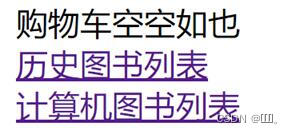
** (查看) 购物车代码:**
<%@page import="java.util.*"%>
<%@ page language="java" contentType="text/html; charset=UTF-8"
pageEncoding="UTF-8"%>
<!DOCTYPE html>
<html>
<head>
<meta charset="UTF-8">
<title>查看购物车</title>
</head>
<body>
<%
Map<String, Integer> cart = (Map<String, Integer>) session.getAttribute("cart");
if (cart != null && cart.size() > 0) {
%>
<h2>查看购物车</h2>
<table border="1">
<thead>
<tr>
<td>名称</td>
<td>价格</td>
<td>功能</td>
</tr>
</thead>
<tbody>
<%
Set<String> keySet = cart.keySet();
Iterator<String> it = keySet.iterator();
String name;
Integer price;
//Integer num;
while (it.hasNext()) {
name = it.next();
price = cart.get(name);
%>
<tr>
<td><%=name%></td>
<td><%=price%></td>
<td><a
href="delete_cart.jsp?name=<%=name%>">删除</a></td>
</tr>
<%
}
%>
</tbody>
</table>
<%
}else{
out.print("购物车空空如也");
}
%>
<div><a href="history_book.jsp">历史图书列表</a></div>
<div><a href="computer_book.jsp">计算机图书列表</a></div>
</body>
</html>
(查看)购物车(运行结果截图):
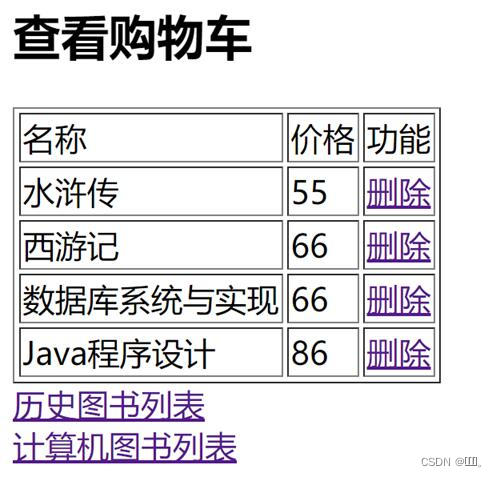
** (删除) 购物车代码:**
<%@page import="java.util.*"%>
<%@ page language="java" contentType="text/html; charset=UTF-8"
pageEncoding="UTF-8"%>
<!DOCTYPE html>
<html>
<head>
<meta charset="UTF-8">
<title>删除购物车</title>
</head>
<body>
<%
Map<String, Integer> cart = (Map<String, Integer>) session.getAttribute("cart");
String name = request.getParameter("name");
if(name!=null){
cart.remove(name);
}
response.sendRedirect("show_cart.jsp");
%>
</body>
</html>
(删除水浒传后)购物车(运行结果截图):
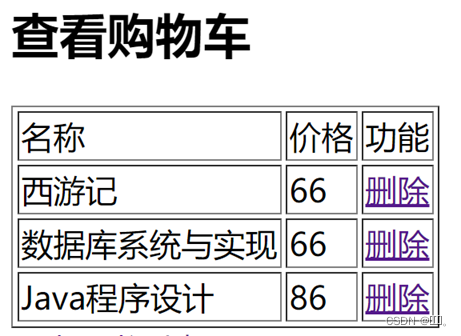
版权归原作者 ꪖ᭙ꪗ。 所有, 如有侵权,请联系我们删除。