Ubuntu中使用yum命令出现错误提示:Command ‘yum’ not found, did you mean:
command ‘gum’ from snap gum (0.12.0)
command ‘num’ from deb quickcal (2.4-1)
command ‘yum4’ from deb nextgen-yum4 (4.5.2-6)
command ‘uum’ from deb freewnn-jserver (1.1.1~a021+cvs20130302-7build1)
command ‘sum’ from deb coreutils (8.32-4.1ubuntu1)
command ‘zum’ from deb perforate (1.2-5.1)
See ‘snap info ’ for additional versions.
错误信息如下
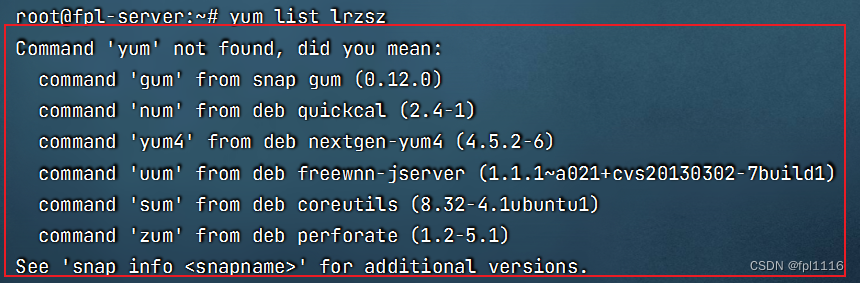
解决方法如下
1、使用su或sudo -s命令使普通用户切换为root用户
2、然后检测是否安装了build-essential程序包,输入命令:
apt-get install build-essential
,提示让按[Y/n]后面按个y就行,然后等待安装完成,新版Ubuntu在安装完成后会出现服务信息页面,一直按回车就行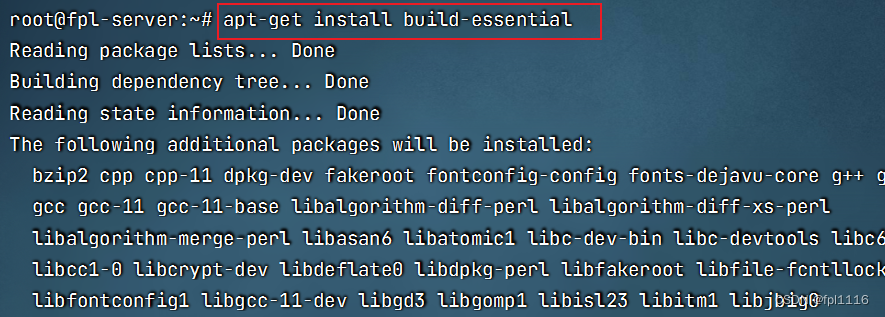
3、进度走完后安装yum,输入命令:
apt-get install yum
版权归原作者 fpl1116 所有, 如有侵权,请联系我们删除。