文章目录
需求
git clone github/gitee远程仓库,使用ssh协议,并且走本地的http代理(端口3128)。
运行环境是Ubuntu 20.04。
github使用ssh代理的方案
修改
~/.ssh/config
文件:
# github.com
Host github.com
Hostname ssh.github.com
User git
Port 443
PreferredAuthentications publickey
IdentityFile ~/.ssh/id_rsa # id_rsa改成你的ssh密钥的文件名
ProxyCommand nc -X connect -x 127.0.0.1:3128 %h %p # 127.0.0.1:3128改成你的代理的ip:port
ServerAliveInterval 20
Hostname ssh.github.com
和
ProxyCommand nc -X connect -x 127.0.0.1:3128 %h %p
定义对服务器 github.com 的 ssh 调用应该重新路由到端口 3128 上的代理服务器 127.0.0.1,并且服务器不应该是 github.com 而是更改为ssh.github.com。这是 github 允许使用 git 或 ssh 协议通过 https(端口 443)连接到服务器(That is the server where github allows you to use the git or ssh protocol to connect to over https (port 443).)。
nc
或
/usr/bin/nc
是实用程序 Netcat,它为我们完成更改主机名和端口号的工作。在一些Linux服务器上,是默认安装的。
ServerAliveInterval 20
通过每 20 秒发送一个数据包来确保连接保持活动状态,以防止“管道破裂”。用户 git 确保您不会以本地 Linux 用户身份连接到 github.com,而是以用户 git 身份连接。
注意,以上是走了代理,如果不需要走代理,只需要如下配置:
# github.com
Host github.com
HostName github.com
PreferredAuthentications publickey
IdentityFile ~/.ssh/id_rsa # id_rsa改成你的ssh密钥的文件名
gitee无法实现ssh代理
仿照github的配置
# gitee.com
Host gitee.com
Hostname gitee.com
User git
Port 443
PreferredAuthentications publickey
IdentityFile ~/.ssh/id_rsa
ProxyCommand nc -X connect -x 127.0.0.1:3128 %h %p
ServerAliveInterval 20
无法连接,使用
ssh -Tv gitee.com
进行debug,返回
400 Bad Request
:
> OpenSSH_8.2p1 Ubuntu-4ubuntu0.3, OpenSSL 1.1.1f 31 Mar 2020
debug1: Reading configuration data /home/ljw/.ssh/config
debug1: /home/ljw/.ssh/config line 10: Applying options for gitee.com
debug1: Reading configuration data /etc/ssh/ssh_config
debug1: /etc/ssh/ssh_config line 19: include /etc/ssh/ssh_config.d/*.conf matched no files
debug1: /etc/ssh/ssh_config line 21: Applying options for *
debug1: Executing proxy command: execnc -X connect -x 127.0.0.1:3128 gitee.com 443
debug1: identity file /home/ljw/.ssh/id_rsa type0
debug1: identity file /home/ljw/.ssh/id_rsa-cert type -1
debug1: Local version string SSH-2.0-OpenSSH_8.2p1 Ubuntu-4ubuntu0.3
debug1: kex_exchange_identification: banner line 0: HTTP/1.1 400 Bad Request
debug1: kex_exchange_identification: banner line 1: Server: stgw/1.3.12_1.13.5
debug1: kex_exchange_identification: banner line 2: Date: Tue, 20 Jun 2023 09:44:28 GMT
debug1: kex_exchange_identification: banner line 3: Content-Type: text/html
debug1: kex_exchange_identification: banner line 4: Content-Length: 179
debug1: kex_exchange_identification: banner line 5: Connection: close
debug1: kex_exchange_identification: banner line 6:
debug1: kex_exchange_identification: banner line 7: <html>
debug1: kex_exchange_identification: banner line 8: <head><title>400 Bad Request</title></head>
debug1: kex_exchange_identification: banner line 9: <body bgcolor="white">
debug1: kex_exchange_identification: banner line 10: <center><h1>400 Bad Request</h1></center>
debug1: kex_exchange_identification: banner line 11: <hr><center>stgw/1.3.12_1.13.5</center>
debug1: kex_exchange_identification: banner line 12: </body>
debug1: kex_exchange_identification: banner line 13: </html>
原因是gitee不支持443端口的ssh服务。
去官方issue查看,2年前就有人提问(https://gitee.com/oschina/git-osc/issues/I38LRU)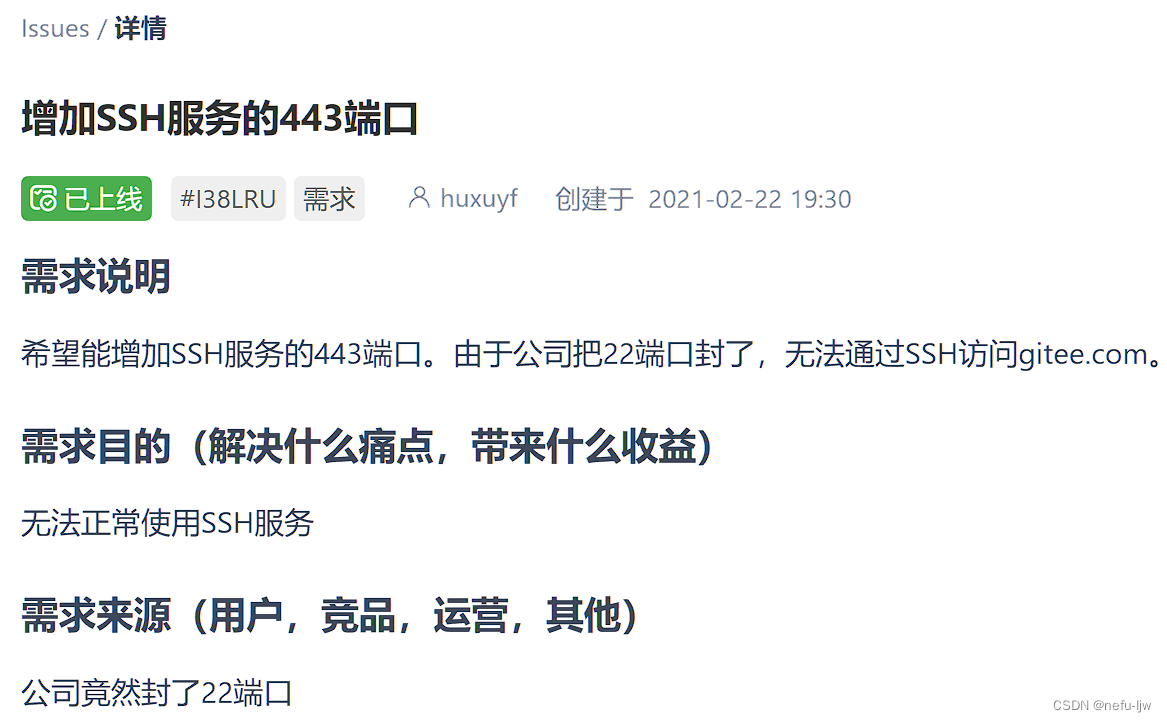
但现在都还不支持非22端口的ssh服务: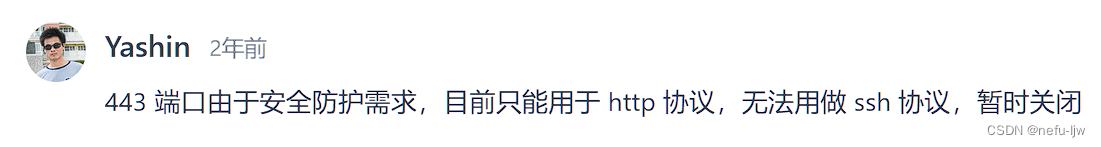
gitee的暂时解决方案
使用https替代,更改git/ssh地址为https地址。
git config --global url."https://".insteadof "git://"git config --global url."https://github.com/".insteadof "[email protected]:"
(可选)记住git账号密码
git https记住密码的方法 https://blog.csdn.net/AV_woaijava/article/details/100887704
git config --global credential.helper store
会在
~/.gitconfig
文件中生成下面的配置。
[credential]
helper = store
登录过后的账号密码,会记录在
~/.git-credentials
文件中
格式:
协议://username:password@git域名
如:
https://nefu_ljw:[email protected]
参考
版权归原作者 nefu-ljw 所有, 如有侵权,请联系我们删除。