♥️作者:小刘在C站
♥️每天分享云计算网络运维课堂笔记,一起努力,共赴美好人生!
♥️**夕阳下,是最美的,绽放。 **
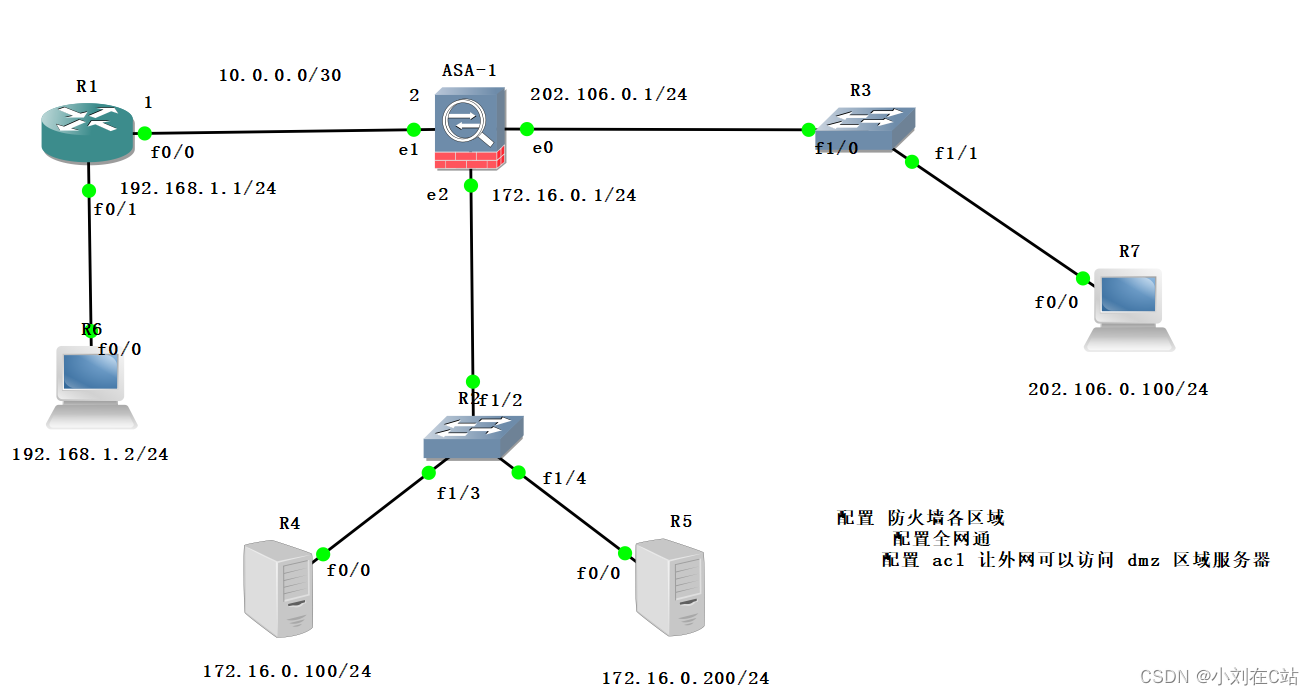
ciscoasa> en
Password:
ciscoasa# conf t
ciscoasa(config)# int e0/0
ciscoasa(config-if)# nameif outside
ciscoasa(config-if)# ip add 202.106.0.1 255.255.255.0
ciscoasa(config-if)# int e0/1
ciscoasa(config-if)# nameif inside
ciscoasa(config-if)# ip add 10.0.0.2 255.255.255.252
ciscoasa(config-if)# int e0/2
ciscoasa(config-if)# nameif dmz
ciscoasa(config-if)# security-level 50
ciscoasa(config-if)# ip add 172.16.0.1 255.255.255.0
ciscoasa(config-if)# no sh
ciscoasa(config-if)# exit
ciscoasa(config)#
ciscoasa(config)# route inside 192.168.1.0 255.255.255.0 10.0.0.1
ciscoasa(config)# access-list abc permit ip any 172.16.0.0 255.255.255.0
ciscoasa(config)# access-group abc in int outside
R1(config)#int f0/0
R1(config-if)#ip add 10.0.0.1 255.255.255.252
R1(config-if)#no sh
R1(config-if)#exit
R1(config)#int f0/1
R1(config-if)#ip add 192.168.1.1 255.255.255.0
R1(config-if)#no sh
R1(config-if)#exit
R1(config)#ip route 0.0.0.0 0.0.0.0 10.0.0.2
R1(config)#
R6(config)#int f0/0
R6(config-if)#ip add 192.168.1.2 255.255.255.0
R6(config-if)#no sh
R6(config-if)#exit
R6(config)#no ip routing
R6(config)#ip default-gateway 192.168.1.1
R6(config)#exit
R4(config)#int f0/0
R4(config-if)#ip add 172.16.0.100 255.255.255.0
R4(config-if)#no sh
R4(config-if)#exit
R4(config)#no ip routing
R4(config)#ip default-gateway 172.16.0.1
R4(config)#line vty 0 4
R4(config-line)#password 123
R4(config-line)#login
R4(config-line)#exit
R4(config)#enable password 456
R4(config)#exit
R5(config)#int f0/0
R5(config-if)#ip add 172.16.0.200 255.255.255.0
R5(config-if)#no sh
R5(config-if)#exit
R5(config)#no ip routing
R5(config)#ip default-gateway 172.16.0.1
R5(config)#line vty 0 4
R5(config-line)#password 123
R5(config-line)#login
R5(config-line)#exit
R5(config)#enable password 456
R5(config)#exit
R7(config)#int f0/0
R7(config-if)#ip add 202.106.0.100 255.255.255.0
R7(config-if)#no sh
R7(config-if)#exit
R7(config)#no ip routing
R7(config)#ip default-gateway 202.106.0.1
R7(config)#line vty 0 4
R7(config-line)#password 123
R7(config-line)#login
R7(config-line)#exit
R7(config)#enable password 456
R7(config)#exit
♥️关注,就是我创作的动力
♥️点赞,就是对我最大的认可
♥️这里是小刘,励志用心做好每一篇文章,谢谢大家
版权归原作者 小刘在C站 所有, 如有侵权,请联系我们删除。