latex自带参考文献.bst文件库在安装路径的texmf-dist\bibtex\bst\base文件夹里。例:E:\latex\latex_software\texlive\2022\texmf-dist\bibtex\bst\base
base文件中给出了几种基本的style,我们可以按照投稿的要求自行选择
使用 BiBTeX 时,将设置参考书目样式,并使用以下两个命令导入参考书目文件:
\bibliographystyle{stylename}
\bibliography{bibfile}
其中 bibfile (你在当前待加入的文章XXX.tex文件下建的.bib文件用于参考文献的存放)是参考文献这个文件的名字,没有扩展名.bib
而 stylename 是下图中格式之一(abbrv,acm,alpha,apalike,ieeetr,plain,siam,unsrt),右边为引用的参考文献示例。
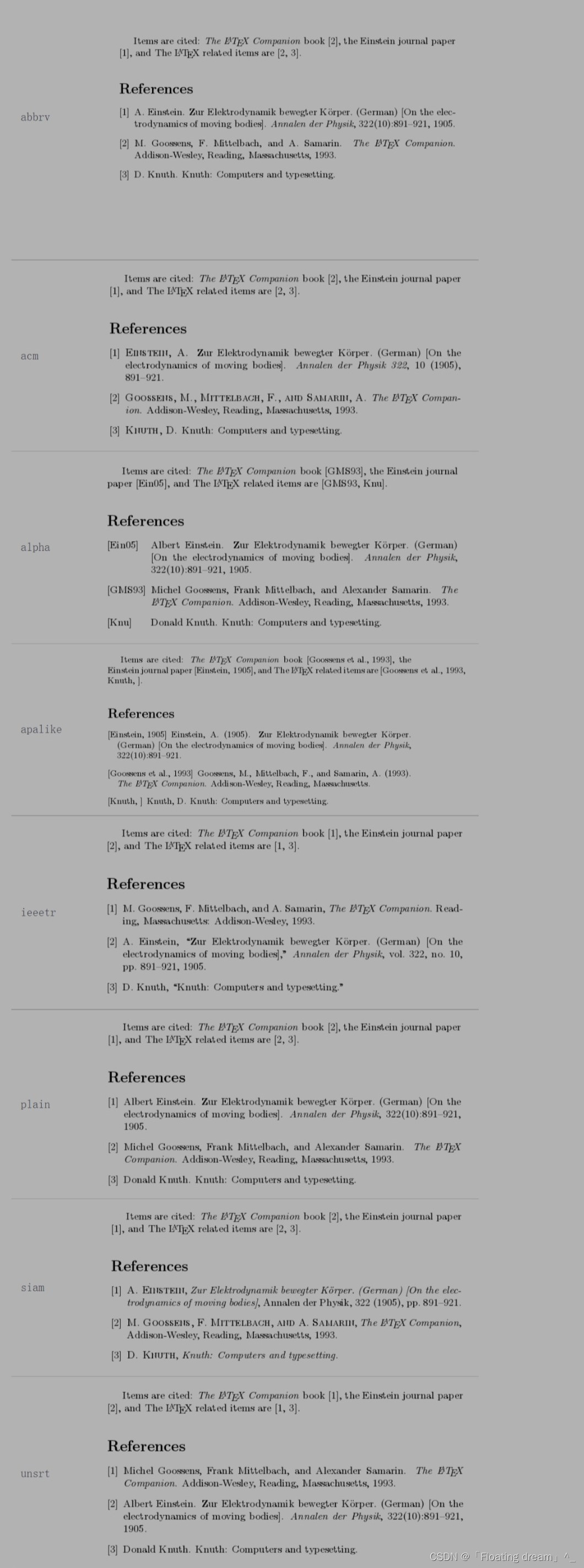
%文章XXX.tex的参考文献部分举例
\documentclass{article}
\usepackage[numbers,sort&compress]{natbib}
\begin{document}
\title{My REFERENCES DOCUMENT}
\maketitle
we want to cite these references in this article\cite{1}.
\bibliographystyle{ieeetr}
\bibliography{bibfile}
\end{document}
%参考文献bibfile.bib文件
@ARTICLE{1,
author={Ding, He and Peng, Yanxiu and Lv, Guoqing and Xie, Yang and Chen, Junyu and Shi, Zhao and Deng, Yuping and Yin, Lan and Yang, Jian and Wang, Yongtian and Sheng, Xing},
journal={IEEE Journal of Selected Topics in Quantum Electronics},
title={Heterogeneous Integration of Thin-Film Organic and Inorganic Devices for Optical Based Bioelectrical and Chemical Sensing},
year={2023},
volume={29},
number={3},
pages={1-20},
doi={10.1109/JSTQE.2022.3217070}}
显示结果如下:
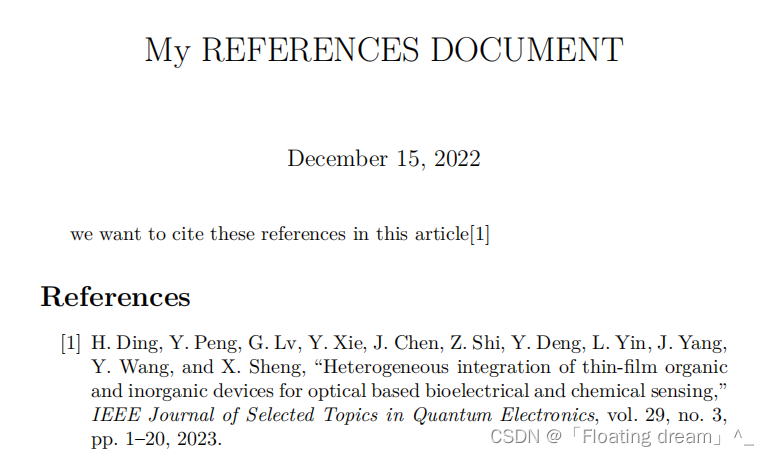
但是我们总会遇到参考文献格式和上述几种风格不符的情况。如我今年修的科技论文写作课程,老师期末考核要求我们自己找出研究方向相关的文章,参考北京大学论文写作要求对参考文献进行latex的格式排版。参考文献引用风格需要自己更改。那么怎么自定义bibtex的bst文件呢,直接打开bst文件,会发现它的源码采用堆栈式的语言,直接上手改源码对小白而言有些困难qwq。。。下面介绍一个通过命令窗口自动生成想要的参考文献格式方法:
1.Win+R打开cmd命令栏窗口
2.输入:latex makebst
3.在接下来命令栏窗口的提示中,只需要输入 yes 或者 no 来依次完成各种格式设置,如参考文献编号,作者姓名缩写,标题大小写格式,句号冒号的使用等。(下面以我的要求为例进行演示)
Microsoft Windows [版本 10.0.19044.2251]
(c) Microsoft Corporation。保留所有权利。
C:\Users\lenovo>latex makebst
This is pdfTeX, Version 3.141592653-2.6-1.40.24 (TeX Live 2022) (preloaded format=latex)
restricted \write18 enabled.
entering extended mode
(e:/latex/latex_software/texlive/2022/texmf-dist/tex/latex/custom-bib/makebst.t
ex
LaTeX2e <2021-11-15> patch level 1
L3 programming layer <2022-02-24>
***********************************
* This is Make Bibliography Style *
***********************************
It makes up a docstrip batch job to produce
a customized .bst file for running with BibTeX
Do you want a description of the usage? (NO)
\yn=y
In the interactive dialogue that follows,
you will be presented with a series of menus.
In each case, one answer is the default, marked as (*),
and a mere carriage-return is sufficient to select it.
(If there is no * choice, then the default is the last choice.)
For the other choices, a letter is indicated
in brackets for selecting that option. If you select
a letter not in the list, default is taken.
The final output is a file containing a batch job
which may be (La)TeXed to produce the desired BibTeX
bibliography style file. The batch job may be edited
to make minor changes, rather than running this program
once again.
Enter the name of the MASTER file (default=merlin.mbs)
\mfile=
Name of the final OUTPUT .bst file? (default extension=bst)
\ofile=lxqbib0
Give a comment line to include in the style file.
Something like for which journals it is applicable.
\ans=
Do you want verbose comments? (NO)
\yn=
(e:/latex/latex_software/texlive/2022/texmf-dist/tex/latex/custom-bib/merlin.mb
s
<<< For more information about the meanings of
<<< the various options, see the section on
<<< Menu Information in the .mbs file documentation.
EXTERNAL FILES:
Name of language definition file (default=merlin.mbs)
\cfile=
Name of language file: \cfile=.
Include file(s) for extra journal names? (NO)
\yn=
No included files.
INTERNAL LANGUAGE SUPPORT (if no external language file)
(*) English words used explicitly
(b) Babel (words replaced by commands defined in babelbst.tex)
Select:
\ans=
You have selected: English
STYLE OF CITATIONS:
(*) Numerical as in standard LaTeX
(a) Author-year with some non-standard interface
(b) Alpha style, Jon90 or JWB90 for single or multiple authors
(o) Alpha style, Jon90 even for multiple authors
(f) Alpha style, Jones90 (full name of first author)
(c) Cite key (special for listing contents of bib file)
Select:
\ans=
You have selected: Numerical
HTML OUTPUT (if non author-year citations)
(*) Normal LaTeX output
(h) Hypertext output, in HTML code, in paragraphs
(n) Hypertext list with sequence numbers
(k) Hypertext with keys for viewing databases
Select:
\ans=
You have selected: Normal LaTeX
LANGUAGE FIELD
(*) No language field
(l) Add language field to switch hyphenation patterns temporarily
Select:
\ans=
You have selected: No language field
ANNOTATIONS:
(*) No annotations will be recognized
(a) Annotations in annote field or in .tex file of citekey name
Select:
\ans=
You have selected: No annotations
PRESENTATIONS:
(*) Do not add presentation type for conference talks
(p) Add presentation, speaker not highlighted
(b) Presentation, speaker bold face
(i) Presentaion, speaker italic
(c) Presentaion, speaker in small caps
Select:
\ans=
You have selected: Do not add presentation type
ORDERING OF REFERENCES (if non-author/year and non-alph)
(*) Alphabetical by all authors
(c) Citation order (unsorted, like unsrt.bst)
(d) Year ordered and then by authors
(r) Reverse year ordered and then by authors
Select:
\ans=c
You have selected: Citation order
ORDER ON VON PART (if not citation order)
(*) Sort on von part (de la Maire before Defoe)
(x) Sort without von part (de la Maire after Mahone)
Select:
\ans=
You have selected: Sort on von part
AUTHOR NAMES:
(*) Full, surname last (John Frederick Smith)
(f) Full, surname first (Smith, John Frederick)
(i) Initials + surname (J. F. Smith)
(r) Surname + initials (Smith, J. F.)
(s) Surname + dotless initials (Smith J F)
(w) Surname + comma + spaceless initials (Smith, J.F.)
(x) Surname + pure initials (Smith JF)
(y) Surname + comma + pure initials (Smith, JF)
(z) Surname + spaceless initials (Smith J.F.)
(a) Only first name reversed, initials (AGU style: Smith, J. F., H. K. Jones)
(b) First name reversed, with full names (Smith, John Fred, Harry Kab Jones)
Select:
\ans=i
You have selected: Initials + surname
PUNCTUATION BETWEEN AUTHOR NAMES:
(*) Author names separated by commas
(s) Names separated by semi-colon
(h) Names separated by slash /
Select:
\ans=
You have selected: Author names separated by commas
ADJACENT REFERENCES WITH REPEATED NAMES:
(*) Author/editor names always present
(d) Repeated author/editor names replaced by dash
(2) Repeated author/editor names replaced by 2 dashes
(3) Repeated author/editor names replaced by 3 dashes
Select:
\ans=
You have selected: Author/editor names always present
NUMBER OF AUTHORS IN BIBLIOGRAPHY:
(*) All authors included in listing
(l) Limited authors (et al replaces missing names)
Select:
\ans=
You have selected: All authors
AUTHORS IN CITATIONS:
(*) One author et al for three or more authors
(m) Some other truncation scheme
Select:
\ans=
You have selected: One author et al
TYPEFACE FOR AUTHORS IN LIST OF REFERENCES:
(*) Normal font for author names
(s) Small caps authors (\sc)
(i) Italic authors (\it or \em)
(b) Bold authors (\bf)
(u) User defined author font (\bibnamefont)
Select:
\ans=
You have selected: Normal font for author names
DATE POSITION:
(*) Date at end
(b) Date after authors
(j) Date part of journal spec. (as 1994;45:34-40) else at end
(e) Date at very end after any notes
Select:
\ans=
You have selected: Date at end
DATE FORMAT (if non author-year citations)
(*) Plain month and year without any brackets
(p) Date in parentheses as (May 1993)
(b) Date in brackets as [May 1993]
(c) Date preceded by colon as `: May 1993'
(d) Date preceded by period as `. May 1993'
(m) Date preceded by comma as `, May 1993'
(s) Date preceded by space only, as ` May 1993'
Select:
\ans=p
You have selected: Date in parentheses
SUPPRESS MONTH:
(*) Date is month and year
(x) Date is year only
Select:
\ans=x
You have selected: Date is year only
DATE FONT:
(*) Date in normal font
(b) Date in bold face
Select:
\ans=
You have selected: Date in normal font
TITLE OF ARTICLE:
(*) Title plain with no special font
(i) Title italic (\em)
(q) Title and punctuation in single quotes (`Title,' ..)
(d) Title and punctuation in double quotes (``Title,'' ..)
(g) Title and punctuation in guillemets (<<Title,>> ..)
(x) Title in single quotes (`Title', ..)
(y) Title in double quotes (``Title'', ..)
(z) Title in guillemets (<<Title>>, ..)
Select:
\ans=
You have selected: Title plain
CAPITALIZATION OF ARTICLE TITLE:
(*) Sentence style (capitalize first word and those in braces)
(t) Title style (just as in bib entry)
Select:
\ans=
You have selected: Sentence style
ARTICLE TITLE PRESENT:
(*) Article title present in journals and proceedings
(x) No article title
Select:
\ans=
You have selected: Article title present
JOURNAL NAMES:
(*) Periods in journal names are retained, as `Phys. Rev.'
(x) Dotless journal names as `Phys Rev'
Select:
\ans=
You have selected: Periods in journal names
JOURNAL NAME FONT:
(*) Journal name italics
(r) Journal name normal font
Select:
\ans=r
You have selected: Journal name normal
THESIS TITLE:
(*) Thesis titles like books
(a) Thesis title like article
(x) No thesis title
Select:
\ans=
You have selected: Thesis titles like books
TECHNICAL REPORT TITLE:
(*) Tech. report title like articles
(b) Tech. report title like books
Select:
\ans=
You have selected: Tech. report title like articles
TECHNICAL REPORT NUMBER:
(*) Tech. report and number plain as `Tech. Rep. 123'
(i) Tech. report and number italic as `{\it Tech. Rep. 123'}
Select:
\ans=
You have selected: Tech. report and number plain
JOURNAL VOLUME:
(*) Volume plain as vol(num)
(i) Volume italic as {\em vol}(num)
(b) Volume bold as {\bf vol}(num)
(d) Volume and number bold as {\bf vol(num)}
Select:
\ans=
You have selected: Volume plain
JOURNAL VOL AND NUMBER:
(*) Journal vol(num) as 34(2)
(s) Journal vol (num) as 34 (2)
(c) Journal vol, num as 34, 2
(n) Journal vol, no. num as 34, no. 2
(h) Journal vol, \# number as 34, \#2
(b) Journal vol number as 34 2
(x) Journal vol, without number as 34
Select:
\ans=s
You have selected: Journal vol (num)
VOLUME PUNCTUATION:
(*) Volume with colon as vol(num):ppp
(s) Volume with colon and space as vol(num): ppp
(h) Volume with semi-colon as vol(num); ppp
(c) Volume with comma as vol(num), ppp
(b) Volume with blank as vol(num) ppp
Select:
\ans=c
You have selected: Volume with comma
YEAR IN JOURNAL SPECIFICATION:
(*) Journal year like others as given by date position
(v) Journal vol(year) as 34(1995)
(s) Journal vol (year) as 34 (1995)
(p) Year with pages as 34(2), (1995) 1345--1387
(c) Year, comma, pages as 34(2), (1995), 1345--1387
Select:
\ans=
You have selected: Journal year like others
PAGE NUMBERS:
(*) Start and stop page numbers given
(f) Only start page number
Select:
\ans=
You have selected: Start and stop page numbers
LARGE PAGE NUMBERS:
(*) No separators for large page numbers
(c) Comma inserted over 9999 as 11,234
(s) Thin space inserted over 9999 as 11 234
(p) Period inserted over 9999 as 11.234
Select:
\ans=
You have selected: No separators for large page numbers
WORD `PAGE' IN ARTICLES:
(*) Article pages numbers only as 234-256
(p) Include `page' in articles as pp. 234--256
Select:
\ans=
You have selected: Article pages numbers only
POSITION OF PAGES:
(*) Pages given mid text as is normal
(e) Pages at end but before any notes
Select:
\ans=
You have selected: Pages given mid text
WORD `VOLUME' IN ARTICLES:
(*) Article volume as number only as 21
(p) Include `volume' in articles as vol. 21
Select:
\ans=
You have selected: Article volume as number only
NUMBER AND SERIES FOR COLLECTIONS:
(*) Allows number without series and suppresses word "number"
(s) Standard BibTeX as: "number 123 in Total Works"; error if number and no ser
ies
Select:
\ans=
You have selected: Allows number without series
POSITION OF NUMBER AND SERIES:
(*) After chapter and pages as in standard BibTeX
(t) Just before publisher or organization
Select:
\ans=
You have selected: After chapter and pages
VOLUME AND SERIES FOR BOOKS/COLLECTIONS:
(*) Vol. 23 of Series as in standard BibTeX
(s) Series, vol. 23
Select:
\ans=s
You have selected: Series, vol. 23
POSITION OF VOLUME AND SERIES FOR INCOLLECTIONS:
(*) Series and volume after the editors
(e) Series and volume after booktitle and before editors
Select:
\ans=
You have selected: Series and volume after the editors
JOURNAL NAME PUNCTUATION:
(*) Comma after journal name
(x) Space after journal name
Select:
\ans=
You have selected: Comma after journal
BOOK TITLE:
(*) Book title italic (\em)
(p) Book title plain (no font command)
Select:
\ans=p
You have selected: Book title plain
PAGES IN BOOKS:
(*) Pages in book plain as pp. 50-55
(p) Pages in book in parentheses as (pp. 50-55)
(x) Pages in book bare as 50-55
Select:
\ans=x
You have selected: Pages in book bare
TOTAL PAGES OF A BOOK:
(*) Total book pages not printed
(p) For book: 345 pages or pp.
(a) Total book pages before publisher
Select:
\ans=
You have selected: Total book pages not printed
PUBLISHER ADDRESS:
(*) Publisher, address as Harcourt, New York
(a) Address: Publisher as New York: Harcourt
Select:
\ans=a
You have selected: Address: Publisher
PUBLISHER IN PARENTHESES:
(*) Publisher as normal block without parentheses
(p) Publisher in parentheses
(d) Publisher and date in parentheses (Oxford, 1994)
(c) Publisher and date in parentheses, no comma (Oxford 1994)
(f) Publisher and date without parentheses Oxford, 1994
(k) Publisher and date, no parentheses, no comma Oxford 1994
Select:
\ans=
You have selected: Publisher as normal block
PUBLISHER POSITION:
(*) Publisher after chapter, pages
(p) Publisher before chapter, pages
(e) Publisher after edition
Select:
\ans=p
You have selected: Publisher before chapter, pages
ISBN NUMBER:
(*) Include ISBN for books, booklets, etc.
(x) No ISBN
Select:
\ans=
You have selected: Include ISBN
ISSN NUMBER:
(*) Include ISSN for periodicals
(x) No ISSN
Select:
\ans=x
You have selected: No ISSN
DOI NUMBER:
(*) Include DOI as "doi: number"
(u) Format DOI as URL //dx.doi.org/doi (must give url options!)
(a) Insert DOI AGU style as part of page number
(x) No DOI
Select:
\ans=x
You have selected: No DOI
`EDITOR' AFTER NAMES (EDITED BOOKS WITHOUT AUTHORS):
(*) Word `editor' after name
(a) `Name (editor),' in parentheses, after name, comma after
(b) `Name (Editor),' as above, editor upper case
(c) `Name, (editor)' in parentheses, after name, comma between
(d) `Name, (Editor)' as above, editor upper case
(e) `Name (editor)' in parentheses, after name, no commas
(f) `Name (Editor)' as above, editor upper case
Select:
\ans=
You have selected: Word `editor' after name
EDITOR IN COLLECTIONS:
(*) Same as for edited book (names before booktitle)
(b) In booktitle, edited by .. (where .. is names)
(p) In booktitle (edited by ..)
(c) In booktitle, (edited by ..)
(e) In booktitle, editor ..
(f) In booktitle, (editor) ..
(k) In booktitle (editor..)
(g) In booktitle, (editor..)
(j) In booktitle, .., editor
(m) In booktitle (.., editor)
Select:
\ans=
You have selected: Same as for edited book
PUNCTUATION BETWEEN SECTIONS (BLOCKS):
(*) \newblock after blocks (periods or new lines with openbib option)
(c) Comma between blocks
(s) Semi-colon between blocks
(b) Blanks between blocks
(t) Period after titles of articles, books, etc else commas
(u) Colon after titles of articles, books, etc else commas
(a) Period after titles of articles else commas
(d) Colon after titles of articles else commas
Select:
\ans=
You have selected: \newblock after blocks
PUNCTUATION AFTER AUTHORS:
(*) Author block normal with regular block punctuation
(c) Author block with colon
Select:
\ans=c
You have selected: Author block with colon
PUNCTUATION AFTER `IN':
(*) Space after `in' for incollection or inproceedings
(c) Colon after `in' (as `In: ...')
(i) Italic `in' and space
(d) Italic `in' and colon
(x) No word `in' for edited works
Select:
\ans=x
You have selected: No word `in'
FINAL PUNCTUATION:
(*) Period at very end of the listed reference
(x) No period at end
Select:
\ans=
You have selected: Period at very end
ABBREVIATE WORD `PAGES' (if not using external language file)
(*) `Page(s)' (no abbreviation)
(a) `Page' abbreviated as p. or pp.
(x) `Page' omitted
Select:
\ans=
You have selected: `Page(s)'
ABBREVIATE WORD `EDITORS':
(*) `Editor(s)' (no abbreviation)
(a) `Editor' abbreviated as ed. or eds.
Select:
\ans=
You have selected: `Editor(s)'
OTHER ABBREVIATIONS:
(*) No abbreviations of volume, edition, chapter, etc
(a) Abbreviations of such words
Select:
\ans=
You have selected: No abbreviations
EDITION NUMBERS:
(*) Editions as in database saving much processing memory
(w) Write out editions as first, second, third, etc
(n) Numerical editions as 1st, 2nd, 3rd, etc
Select:
\ans=
You have selected: Editions as in database
Reading external language file \cfile=
STORED JOURNAL NAMES:
(*) Full journal names for prestored journals
(a) Abbreviated journal names
(s) Abbreviated with astronomy shorthands like ApJ and AJ
Select:
\ans=
You have selected: Full journal names
AMPERSAND:
(*) Use word `and' in author lists
(a) Use ampersand in place of `and'
(v) Use \BIBand in place of `and'
Select:
\ans=
You have selected: Use word `and'
COMMA BEFORE `AND':
(*) Comma before `and' as `Tom, Dick, and Harry'
(n) No comma before `and' as `Tom, Dick and Harry'
(c) Comma even with 2 authors as `Tom, and Harry'
Select:
\ans=
You have selected: Comma before `and'
NO `AND' IN REFERENCE LIST:
(*) With `and' before last author in reference list
(x) No `and' as `Tom, Dick, Harry'
Select:
\ans=x
You have selected: No `and'
COMMA BEFORE `ET AL':
(*) Comma before `et al' in reference list
(x) No comma before `et al'
Select:
\ans=
You have selected: Comma before `et al'
FONT OF `ET AL':
(*) Plain et al
(i) Italic et al
(r) Roman et al even when authors something else
Select:
\ans=
You have selected: Plain et al
ADDITIONAL REVTeX DATA FIELDS:
(*) No additional fields for REVTeX
(r) Include REVTeX data fields collaboration, eid, eprint, archive, numpages, u
rl
Select:
\ans=
You have selected: No additional fields
E-PRINT DATA FIELD: (without REVTeX fields)
(*) Do not include eprint field
(e) Include eprint and archive fields for electronic publications
Select:
\ans=
You have selected: Do not include eprint field
URL ADDRESS: (without REVTeX fields)
(*) No URL for electronic (Internet) documents
(u) Include URL as regular item block
(n) URL as note
(l) URL on new line after rest of reference
Select:
\ans=
You have selected: No URL
REFERENCE COMPONENT TAGS:
(*) No reference component tags in the \bibitem entries
(b) Reference component tags like \bibinfo in the content of \bibitem
Select:
\ans=
You have selected: No reference component tags
EMPHASIS: (affects all so-called italics)
(*) Use emphasis ie, \em, allows font switching
(i) Use true italics ie, \it, absolute italics
(x) No italics at all
(u) Underlining in place of italics, best with ulem package
Select:
\ans=x
You have selected: No italics
COMPATIBILITY WITH PLAIN TEX:
(*) Use LaTeX commands which may not work with Plain TeX
(t) Use only Plain TeX commands for fonts and testing
Select:
\ans=
You have selected: Use LaTeX commands
)
Finished!!
Batch job written to file `lxqbib0.dbj'
Shall I now run this batch job? (NO)
\yn=y
(./lxqbib0.dbj
(e:/latex/latex_software/texlive/2022/texmf-dist/tex/latex/base/docstrip.tex
Utility: `docstrip' v2.6a <2020-11-23>
English documentation <2020-11-23>
**********************************************************
* This program converts documented macro-files into fast *
* loadable files by stripping off (nearly) all comments! *
**********************************************************
********************************************************
* No Configuration file found, using default settings. *
********************************************************
)
Generating file(s) ./lxqbib0.bst
Processing file merlin.mbs (seq-no,nm-init,ed-au,yr-par,xmth,jttl-rm,vnum-sp,vo
lp-com,num-xser,ser-vol,btit-rm,bt-rm,bkpg-x,add-pub,pre-pub,isbn,au-col,in-x,x
edn,xand,em-x,nfss,) -> lxqbib0.bst
Lines processed: 9446
Comments removed: 3867
Comments passed: 1
Codelines passed: 3732
) )
No pages of output.
Transcript written on makebst.log.
C:\Users\lenovo>
生成的.bst文件应该在C:\Users\lenovo下,把它复制到自己的document的.tex文件下,就大功告成啦~~~
附下我在texstudio中验证的文档,供参考~
链接:https://pan.baidu.com/s/1rl9iGBih2uO-M7ugRBTnWQ?pwd=0805
--来自百度网盘超级会员V3的分享
版权归原作者 「Floating dream」^_ 所有, 如有侵权,请联系我们删除。