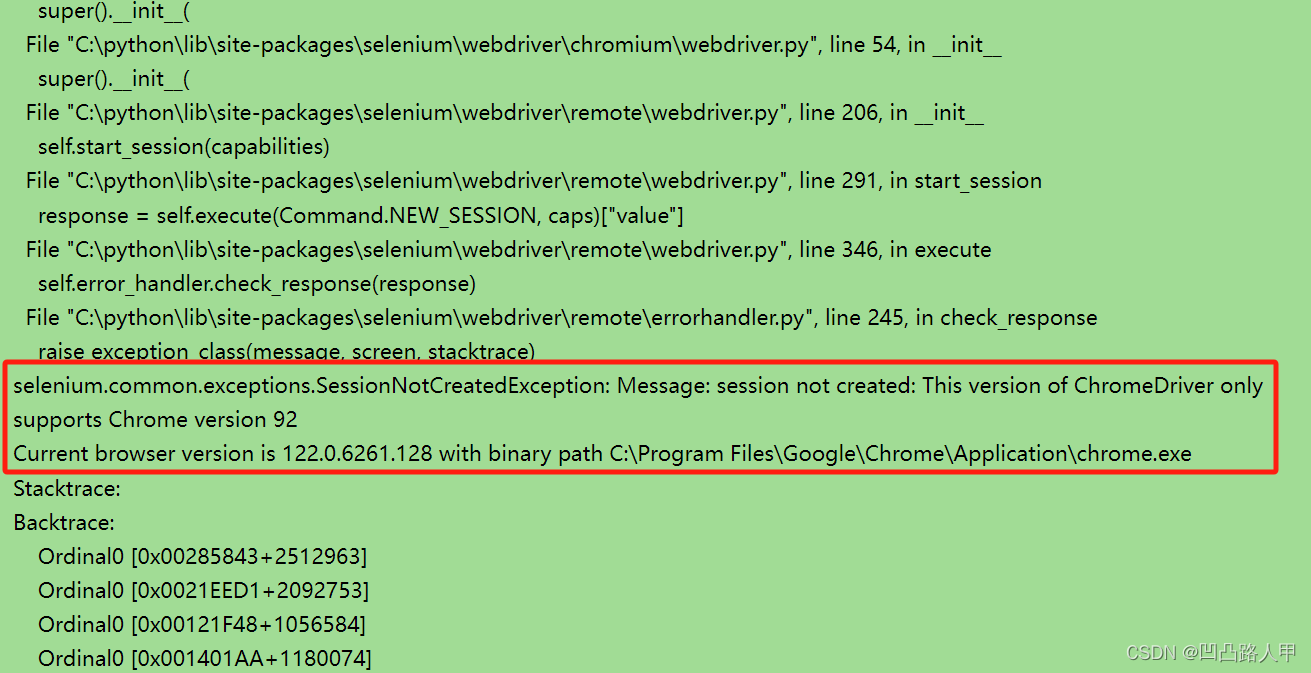
selenium.common.exceptions.SessionNotCreatedException: Message: session not created: This version of ChromeDriver only supports Chrome version 92Current browser version is 122.0.6261.128 with binary path C:\Program Files\Google\Chrome\Application\chrome.exe
执行selenium调用Chrome浏览器是报错,上面这个报错提示是由于 ChromeDriver 的版本与Chrome 浏览器版本不匹配导致的,[password]1[/password]根据错误信息显示,当前安装的 Chrome 浏览器版本是 122.0.6261.128,但使用的 ChromeDriver 只支持 Chrome 版本 92,
要解决这个问题,需要下载与你的 Chrome 浏览器版本相匹配的 ChromeDriver。
下载链接:Chrome for Testing availability
下载完解压替换掉之前的Chromedriver即可
版权归原作者 凹凸路人甲 所有, 如有侵权,请联系我们删除。