在我的上篇文章中,只有 不到0.43% 的人点了赞
所以如果觉得做的还行的话可以给我点个赞、收个藏,这对我真的很重要!QWQ
注: FFmpeg 有很多功能,这里只用来转换格式。
前言
emm…
据说最近格式工厂出了点事。
然后… 这分析倒是挺快的
关于BrightData BV19B4y1G7Fs
所以,这里就不再弄这事了,但是在当时找东西时找到了这个…
github:ffmpeg/web/src/shame (FFmpeg官网显示在更新)
FFmpeg Hall of Shame.
这个表里的都是违反 FFmpeg 许可证(即 LGPL or GPL许可证) 的软件。
来看看…
找到了好几个老朋友
- Baofeng Storm 暴风影音
- Daum tv PotPlayer (咋PotPlayer也在)
- Format Factory 格式工厂
- QQPlayer QQ影音
算了还是别用格式工厂了吧(
FFmpeg 下载&安装
官网
Windows builds by BtbN (Linux也有)
自己用选这个就行。
下载。
全部解压。
反手直接打开
SystemPropertiesAdvanced.exe
-> 环境变量 -> 用户环境变量 ->
Path
-> 新建 ->
<FFmpeg解压路径>\bin
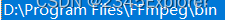
使用
注:本软件无 GUI , 使用纯命令行。
首先,找个要转格式的视频/音频,这里随便找了个文件比较小的的视频,视频编码器
H264
音频编码器
AAC
首先,最简单的办法:
ffmpeg -i <输入文件> <输出文件>
如:
ffmpeg -i "InputFile.mp4" "OutputFile.mkv"
输出:
ffmpeg version n5.1.1-3-gfcbd9ec248-20220908 Copyright (c)2000-2022 the FFmpeg developers
built with gcc 12.1.0 (crosstool-NG 1.25.0.55_3defb7b)
configuration: ..# 省略了
Input #0, mov,mp4,m4a,3gp,3g2,mj2, from 'InputFile.mp4':..# 太多,省略了
Press [q] to stop, [?]forhelp..# 这咋就这么多呢
Output #0, matroska, to 'OutputFile.mkv':..# 离谱[libx264 @ 000002e128df0780] consecutive B-frames: 0.8% 0.0% 0.2% 99.0%
..[libx264 @ 000002e128df0780] kb/s:15.27
挺不错的,不是嘛?
编码器
视频编码器
转换方法:
ffmpeg -i <输入文件>-c:v <编码器> <输出文件>
如:
ffmpeg -i InputFile.mp4 -c:v libx265 OutputFile.mp4
libx264=H264
libx265=H265
libaom-av1=AV1
//这是几个常用的,其他可以自己去找。
运行结果: (省略一堆)
ffmpeg version n5.1.1-3-gfcbd9ec248-20220908 Copyright (c)2000-2022 the FFmpeg developers
built with gcc 12.1.0 (crosstool-NG 1.25.0.55_3defb7b)..
Input #0, mov,mp4,m4a,3gp,3g2,mj2, from 'InputFile.mp4':..
Press [q] to stop, [?]forhelp
x265 [info]: HEVC encoder version 3.5+38-20255e6f0
x265 [info]: build info [Windows][GCC 12.1.0][64 bit] 8bit+10bit+12bit
x265 [info]: using cpu capabilities: MMX2 SSE2Fast LZCNT SSSE3 SSE4.2 AVX FMA3 BMI2 AVX2
..
Output #0, mp4, to 'OutputFile.mp4':..
x265 [info]: frame I: 6, Avg QP:29.00 kb/s: 589.23
x265 [info]: frame P: 464, Avg QP:33.00 kb/s: 26.52
x265 [info]: frame B: 972, Avg QP:35.39 kb/s: 24.44
x265 [info]: Weighted P-Frames: Y:0.0% UV:0.0%
x265 [info]: consecutive B-frames: 29.4% 7.4% 26.2% 1.1% 36.0%
encoded 1442 frames in59.70s (24.15 fps), 27.46 kb/s, Avg QP:34.59
[aac @ 0000013f969e04c0] Qavg: 65475.656
音频编码器
参数
c:a <编码器>
比如
ffmpeg -i InputFile.mp4 c:a libopus OutputFile.mp4
aac=AAC
ac3=AC3
dca=DTS
libvorbis=Vorbis
libopus=Opus
alac=ALAC
//其他可以自己去找。
运行结果:(还是省略一堆)
ffmpeg version n5.1.1-3-gfcbd9ec248-20220908 Copyright (c)2000-2022 the FFmpeg developers
built with gcc 12.1.0 (crosstool-NG 1.25.0.55_3defb7b)
configuration: ..
Input #0, mov,mp4,m4a,3gp,3g2,mj2, from 'InputFile.mp4':..
Stream mapping:
Stream #0:0 -> #0:0 (h264 (native) -> h264 (libx264))
Stream #0:1 -> #0:1 (aac (native) -> opus (libopus))
Press [q] to stop, [?]forhelp[libopus @ 000002afeac22a80] No bit rate set. Defaulting to 96000 bps.
[libx264 @ 000002afeaa43440] using SAR=3/2
[libx264 @ 000002afeaa43440] using cpu capabilities: MMX2 SSE2Fast SSSE3 SSE4.2 AVX FMA3 BMI2 AVX2
[libx264 @ 000002afeaa43440] profile High, level 4.0, 4:2:0, 8-bit
[libx264 @ 000002afeaa43440]264 - core 164 - H.264/MPEG-4 AVC codec - Copyleft 2003-2022 - http://www.videolan.org/x264.html - options: cabac=1ref=3deblock=1:0:0 analyse=0x3:0x113 me=hex subme=7psy=1psy_rd=1.00:0.00 mixed_ref=1me_range=16chroma_me=1trellis=18x8dct=1cqm=0deadzone=21,11fast_pskip=1chroma_qp_offset=-2 threads=6lookahead_threads=1sliced_threads=0nr=0decimate=1interlaced=0bluray_compat=0constrained_intra=0bframes=3b_pyramid=2b_adapt=1b_bias=0direct=1weightb=1open_gop=0weightp=2keyint=250keyint_min=23scenecut=40intra_refresh=0rc_lookahead=40rc=crf mbtree=1crf=23.0qcomp=0.60qpmin=0qpmax=69qpstep=4ip_ratio=1.40aq=1:1.00
Output #0, mp4, to 'OutputFile.mp4':..frame=1442fps=88q=-1.0 Lsize= 1036kB time=00:01:00.23 bitrate=140.9kbits/s speed=3.67x
..[libx264 @ 000002afeaa43440] kb/s:15.27
音频也基本一样
ffmpeg -i <输入文件> <输出文件>
比如
ffmpeg -i InputFile.mp3 OutputFile.mp3
运行效果: (省略一堆)
ffmpeg version n5.1.1-3-gfcbd9ec248-20220908 Copyright (c)2000-2022 the FFmpeg developers
built with gcc 12.1.0 (crosstool-NG 1.25.0.55_3defb7b)
configuration: ..
Input #0, mp3, from 'InputFile.mp3':..
Stream mapping:
Stream #0:0 -> #0:0 (mp3 (mp3float) -> mp3 (libmp3lame))
Press [q] to stop, [?]forhelp
Output #0, mp3, to 'OutputFile.mp3':..size= 942kB time=00:01:00.24 bitrate=128.1kbits/s speed=79.6x
video:0kB audio:942kB subtitle:0kB other streams:0kB global headers:0kB muxing overhead: 0.046255%
编码器设置见上面 音频编码器 。
应该差不多了吧qwq
咕咕咕
版权归原作者 2345浏览器 所有, 如有侵权,请联系我们删除。