在 Spring Boot 应用程序中,可以使用 Spring Cloud Nacos 来实现从 Nacos 服务注册中心和配置中心读取配置信息。以下是如何在 Spring Boot 中读取 Nacos 上的配置文件的步骤:
1. 引入依赖
首先,在 Spring Boot 项目的 pom.xml 文件中添加 Spring Cloud Nacos 的依赖:
<dependency>
<groupId>com.alibaba.cloud</groupId>
<artifactId>spring-cloud-starter-alibaba-nacos-config</artifactId>
</dependency>
2. 配置 Nacos 连接信息
将 Nacos 服务注册中心和配置中心的地址、命名空间等相关信息添加到 application.properties 或 application.yml 配置文件中:
spring.cloud.nacos.config.server-addr=localhost:8848
spring.cloud.nacos.config.namespace=
**3. 编写配置文件**
在 Nacos 配置中心创建配置文件(例如
application.properties
),并添加一些键值对,如:
user.name=John Doe
user.age=30
4. 读取配置信息
在 Spring Boot 的任何配置类或组件类中,可以使用
@Value
注解或
@ConfigurationProperties
注解来读取配置项:
import org.springframework.beans.factory.annotation.Value;
import org.springframework.web.bind.annotation.GetMapping;
import org.springframework.web.bind.annotation.RestController;
@RestController
public class ConfigController {
@Value("${user.name}")
private String userName;
@Value("${user.age}")
private int userAge;
@GetMapping("/userInfo")
public String getUserInfo() {
return "User Name: " + userName + ", Age: " + userAge;
}
}
5. 刷新配置
如果想要在配置发生变化时动态刷新配置,可以在需要动态更新的 Bean 类上添加
@RefreshScope
注解:
import org.springframework.cloud.context.config.annotation.RefreshScope;
import org.springframework.stereotype.Component;
@Component
@RefreshScope
public class MyConfigBean {
@Value("${my.config}")
private String myConfig;
// Getter and Setter
}
当配置发生变化后,可以通过访问 Actuator 端点
/actuator/refresh
来触发配置的刷新,以便及时获取最新的配置信息。
如果nacos上面有很多个配置文件,springboot中如何获取想要的配置文件?
1.在 Nacos 配置中心创建多个配置文件,例如
user.properties
和
database.properties
,并添加相应的键值对。
2.在 Spring Boot 项目的
application.properties
或
application.yml
中,指定需要获取的配置文件的 Data ID:
spring.cloud.nacos.config.shared-configs[0].data-id=user.properties
spring.cloud.nacos.config.shared-configs[1].data-id=database.properties
3.可以通过
@ConfigurationProperties
注解来读取指定的配置文件内容,例如:
import org.springframework.boot.context.properties.ConfigurationProperties;
import org.springframework.stereotype.Component;
@Component
@ConfigurationProperties("user")
public class UserConfig {
private String userName;
private int age;
// Getters and Setters
}
@Component
@ConfigurationProperties("database")
public class DatabaseConfig {
private String url;
private String username;
// Getters and Setters
}
在上面的示例中,
@ConfigurationProperties
注解中的 value 值指定了要绑定的配置文件的前缀,可以直接读取到该配置文件中的相关属性值。
注意: 在使用
@ConfigurationProperties
注解时,需要确保属性名与配置文件中的键名一致,Spring Boot 会自动根据前缀匹配来绑定配置项。
4.多文件配置和自动刷新也可参考如下配置:
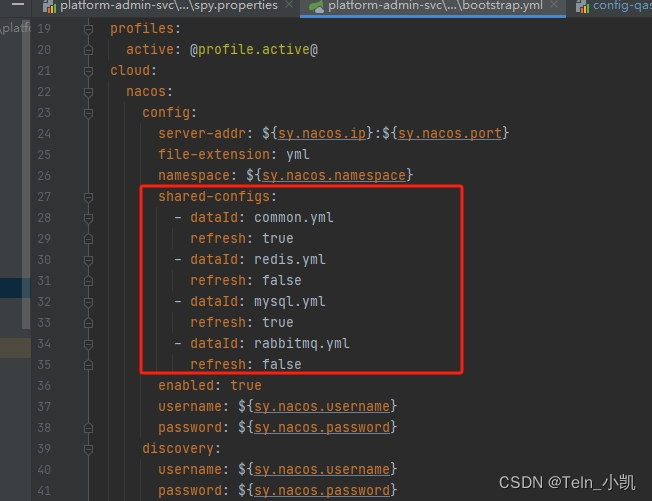
版权归原作者 Teln_小凯 所有, 如有侵权,请联系我们删除。