
个人主页:BoBooY的CSDN博客_Java领域博主
前言:上节我带大家快速上手了Spring,这一节我们讲解Spring中的依赖注入(DI),废话不多说,直接上正文!
文章目录
依赖注入(DI)
4.1、概念
- 依赖注入(Dependency Injection,DI)。
- 依赖 : 指Bean对象的创建依赖于容器
- 注入 : 指Bean对象的所有属性 , 由容器来注入(设置和装配) .
4.2、构造器注入
在上一节的IOC创建方式中进行了讲解:https://blog.csdn.net/qq_58233406/article/details/127244071
4.3、Set方式注入【重点】
4.3.1、环境搭建
- 复杂类型
Address.java
publicclassAddress{privateString address;publicStringgetAddress(){return address;}publicvoidsetAddress(String address){this.address = address;}}
Student.java
packagecom.kuang.pojo;importjava.util.List;importjava.util.Map;importjava.util.Properties;importjava.util.Set;publicclassStudent{privateString name;privateAddress address;privateString[] books;privateList<String> hobbys;privateMap<String,String> card;privateSet<String> games;privateString wife;privateProperties info;publicvoidsetName(String name){this.name = name;}publicvoidsetAddress(Address address){this.address = address;}publicvoidsetBooks(String[] books){this.books = books;}publicvoidsetHobbys(List<String> hobbys){this.hobbys = hobbys;}publicvoidsetCard(Map<String,String> card){this.card = card;}publicvoidsetGames(Set<String> games){this.games = games;}publicvoidsetWife(String wife){this.wife = wife;}publicvoidsetInfo(Properties info){this.info = info;}@OverridepublicStringtoString(){return"Student{"+"name='"+ name +'\''+", address="+ address +", books="+Arrays.toString(books)+", hobbys="+ hobbys +", card="+ card +", games="+ games +", wife='"+ wife +'\''+", info="+ info +'}';}}
常量注入
<beanid="student"class="com.bby.pojo.Student"><propertyname="name"value="啵啵鱼"/></bean>
测试
publicclassStudentTest{@Testpublicvoidtest(){ApplicationContext context =newClassPathXmlApplicationContext("beans.xml");Student student =(Student) context.getBean("student");System.out.println(student.getName());}}
4.3.2、不同类型值的注入方式
1、常量注入
<beanid="student"class="com.bby.pojo.Student"><propertyname="name"value="啵啵鱼"/></bean>
2、Bean注入
注意点:这里的值是一个引用,ref
<beanid="addr"class="com.kuang.pojo.Address"><propertyname="address"value="重庆"/></bean><beanid="student"class="com.kuang.pojo.Student"><propertyname="name"value="小明"/><propertyname="address"ref="addr"/></bean>
3、数组注入
<beanid="student"class="com.kuang.pojo.Student"><propertyname="name"value="小明"/><propertyname="address"ref="addr"/><propertyname="books"><array><value>西游记</value><value>红楼梦</value><value>水浒传</value></array></property></bean>
4、List注入
<propertyname="hobbys"><list><value>听歌</value><value>看电影</value><value>爬山</value></list></property>
5、Map注入
<propertyname="card"><map><entrykey="中国邮政"value="456456456465456"/><entrykey="建设"value="1456682255511"/></map></property>
6、set注入
<propertyname="games"><set><value>LOL</value><value>BOB</value><value>COC</value></set></property>
7、Null注入
<propertyname="wife"><null/></property>
8、Properties注入
<propertyname="info"><props><propkey="学号">20190604</prop><propkey="性别">男</prop><propkey="姓名">小明</prop></props></property>
4.3.3、P命名空间注入
需要在头文件中加入约束文件
导入约束 : xmlns:p="http://www.springframework.org/schema/p"
<!--P(属性: properties)命名空间 , 属性依然要设置set方法--><beanid="user"class="com.bby.pojo.User"p:name="bobooy"p:age="18"/>
4.3.4、c命名空间注入
需要在头文件中加入约束文件
导入约束 : xmlns:c="http://www.springframework.org/schema/c"
<!--C(构造: Constructor)命名空间 , 必须要有带参构造--><beanid="user"class="com.bby.pojo.User"c:name="bobooy"c:age="18"/>
注意:一定要写上带参构造
解决:把有参构造器加上,这里也能知道,c 就是所谓的构造器注入!
4.4、Bean的作用域
在Spring中,那些组成应用程序的主体及由Spring IoC容器所管理的对象,被称之为bean。简单地讲,bean就是由IoC容器初始化、装配及管理的对象 .
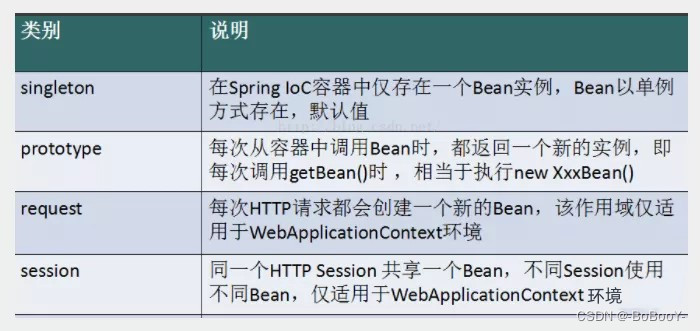
4.4.1、单例模式(Spring默认机制)
<beanid="user"class="com.bby.pojo.User"c:name="啵啵鱼"c:age="20"scope="singleton"/>
4.4.2、原型模式
<beanid="accountService"class="com.something.DefaultAccountService"scope="prototype"/>
4.4.3、request、session、application
request、session作用域仅在基于web的应用中使用(不必关心你所采用的是什么web应用框架),只能用在基于web的SpringApplicationContext环境。
尾言:创作不易,如果本文的内容对您有帮助,还望客官可以三连支持一下博主,👍(点赞)+✏️(评论)+⭐️(收藏)是我创作的巨大动力!

版权归原作者 -BoBooY- 所有, 如有侵权,请联系我们删除。