今天在第二大学远程实习,学习项目中遇到一个git无法找到的问题,解决之后记录一下解决方法。
问题描述:Git not found.Install it or configure it using the ‘git.path’setting.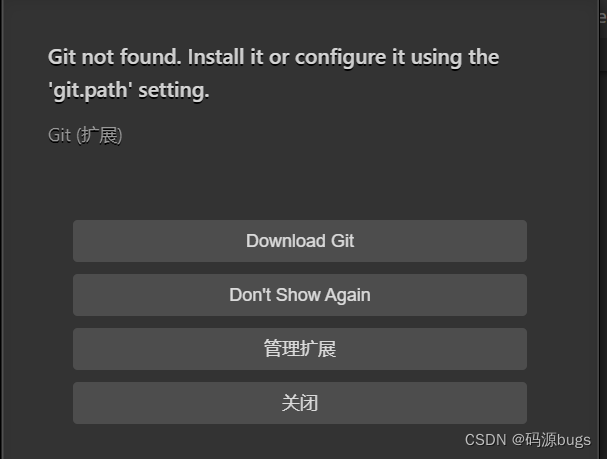
解决思路:先看提示信息,Git not found.(Git找不到),.Install it(安装)或者or configure it using the ‘git.path’ setting.(在setting里配置‘git.path’)我现在电脑上有git,那么我就需要找到setting,然后去配置git的路径。这个一般就是在设置里面找,分享一下我的方法。
解决方法:1.首先找到“设置”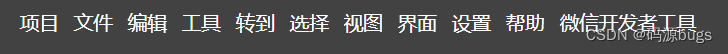
2.设置里找到“编辑器设置”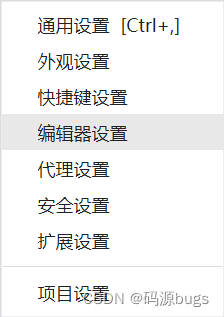
3.最下方找到“更多编辑器设置”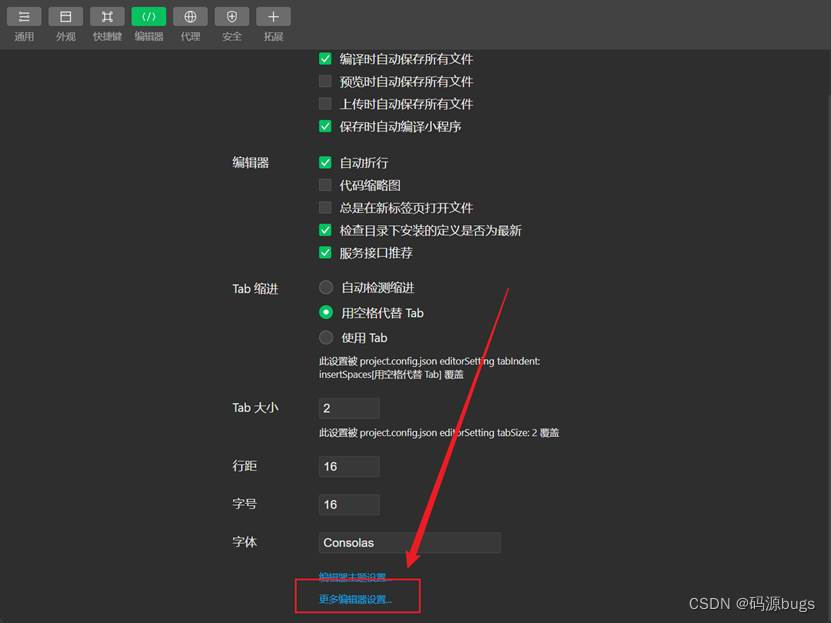
4.设置里找到“扩展”,扩展里找到“GIt”,然后找到“Path”最后找到“在setting.json中编辑”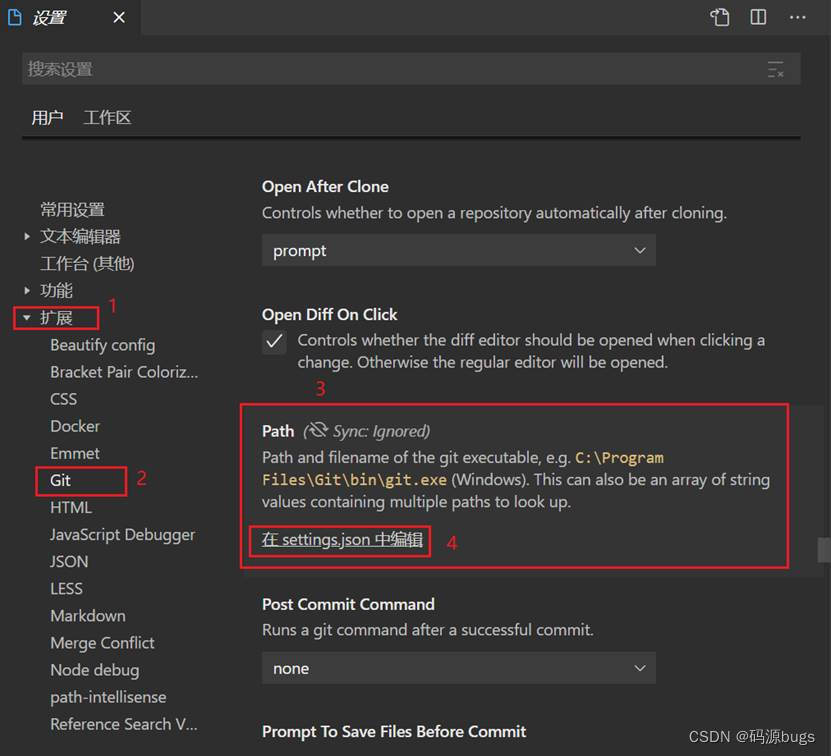
5.配置好路径即可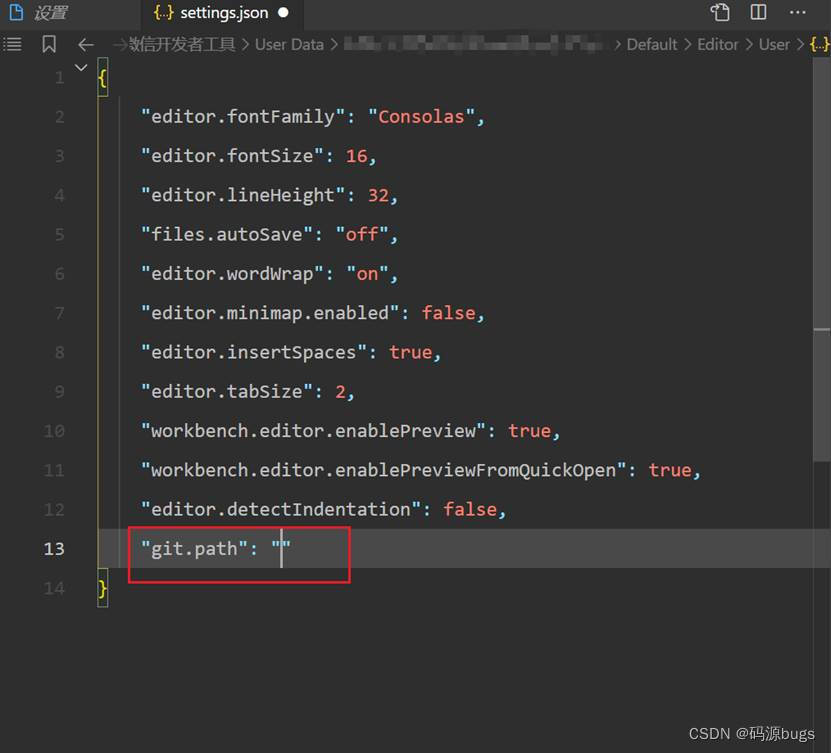
版权归原作者 码源bugs 所有, 如有侵权,请联系我们删除。