重要的事情写在前面:
一定要保存好你的secret和恢复码!!登录的时候会用到!!!!
一定要保存好你的secret和恢复码!!登录的时候会用到!!!!
一定要保存好你的secret和恢复码!!登录的时候会用到!!!!
第一步:引依赖
<dependency>
<groupId>com.amdelamar</groupId>
<artifactId>jotp</artifactId>
<version>1.3.0</version>
</dependency>
第二步 生成OTP
1.取到密钥
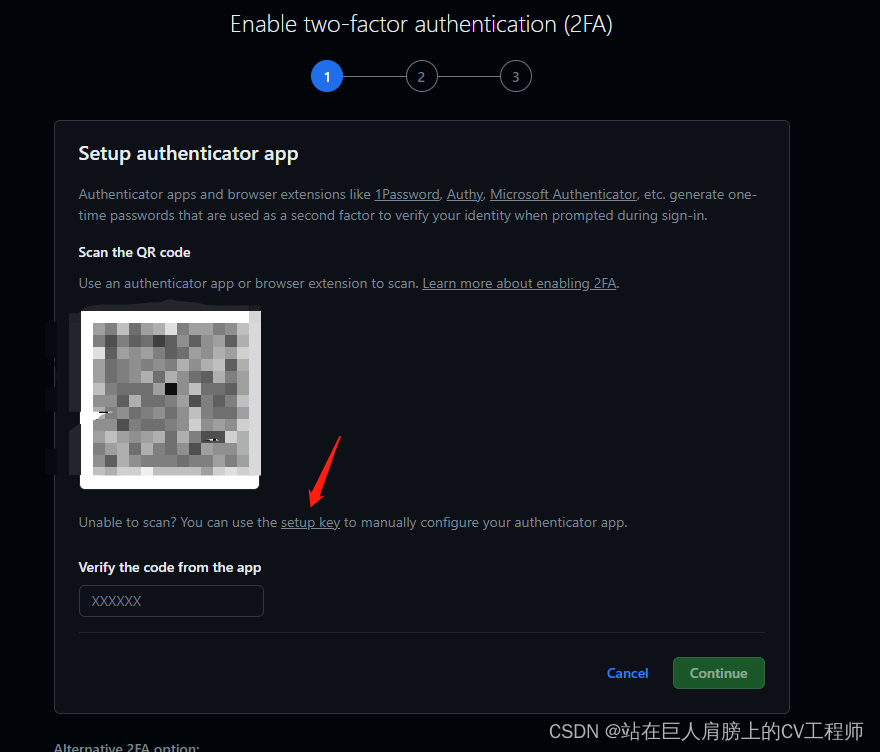
将代码中secret部分替成刚刚取到的密钥,生成code! **一定要保存好secret!!**
public static void main(String[] args) throws IOException, NoSuchAlgorithmException, InvalidKeyException {
// Generate a Time-based OTP from the secret, using Unix-time
// rounded down to the nearest 30 seconds.
String hexTime = OTP.timeInHex(System.currentTimeMillis(), 30);
String code = OTP.create(secret, hexTime, 6, Type.TOTP);
System.out.println(code);
}
第三步.使用code
将控制台打印的code填入github输入框即可成功到达认证第二步,下载保存这些恢复码!(一定要保存好!),即可完成认证! 一定要保存好这些恢复码
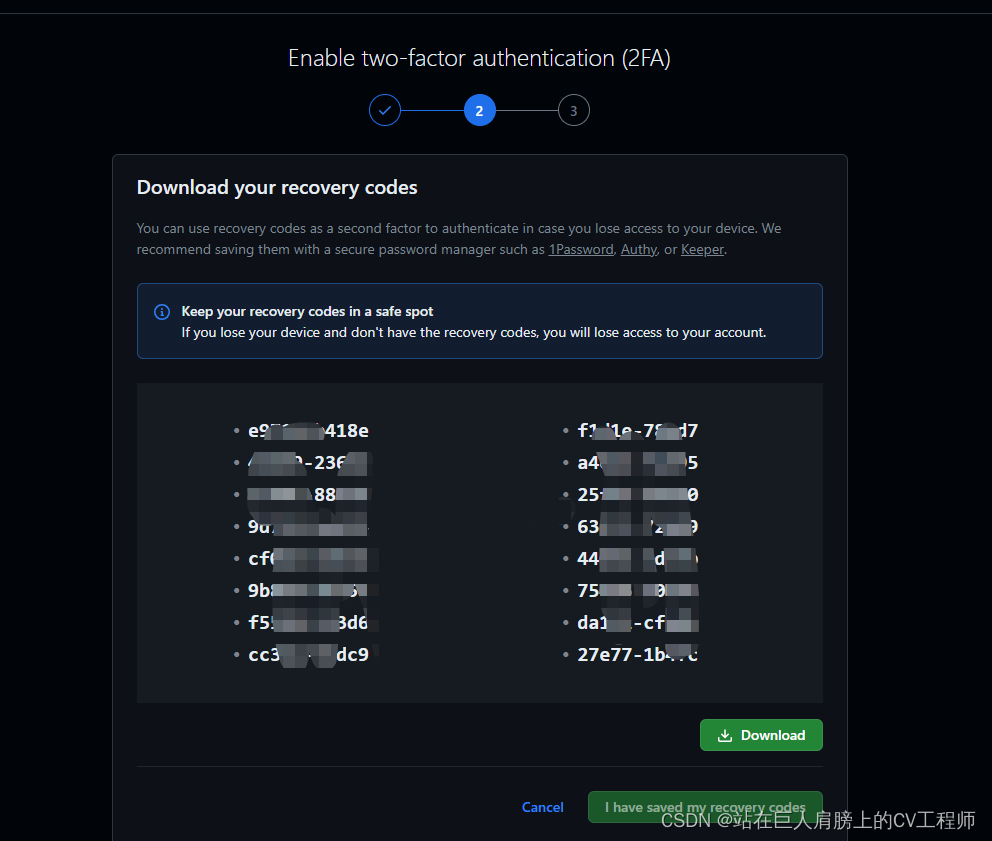
这里看到已经开启2FA啦
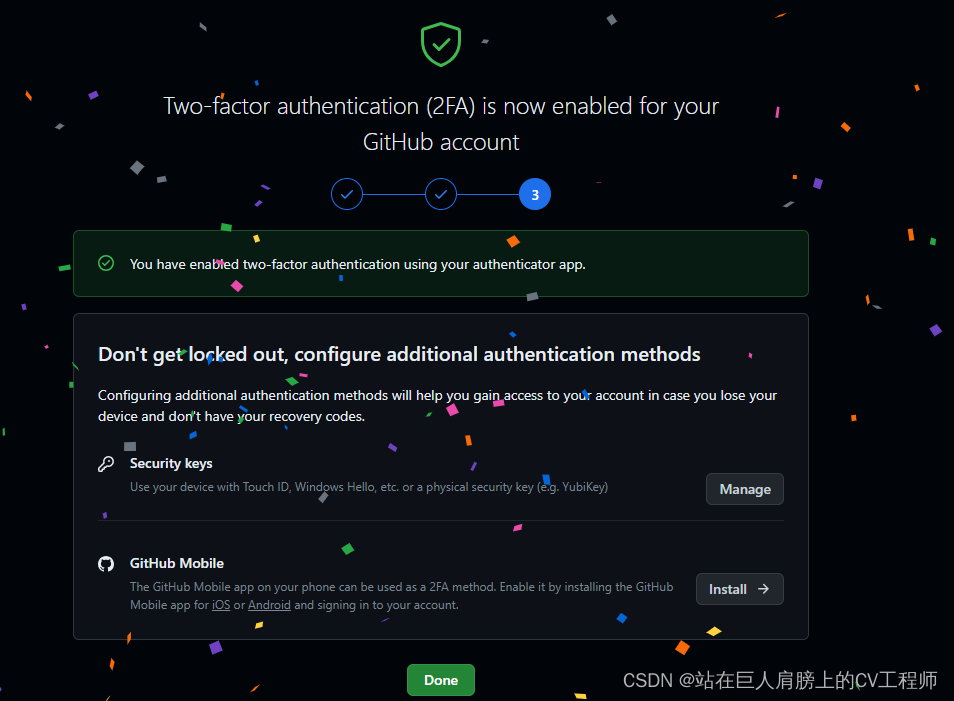
一起来试试是否成功.
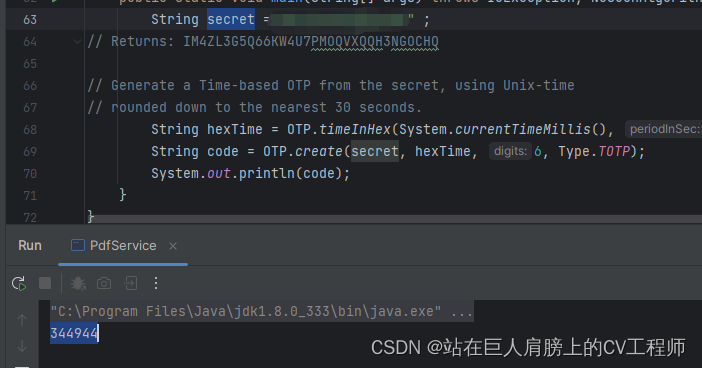
将代码生成的授权码输入进去可以看到已经登录成功啦!
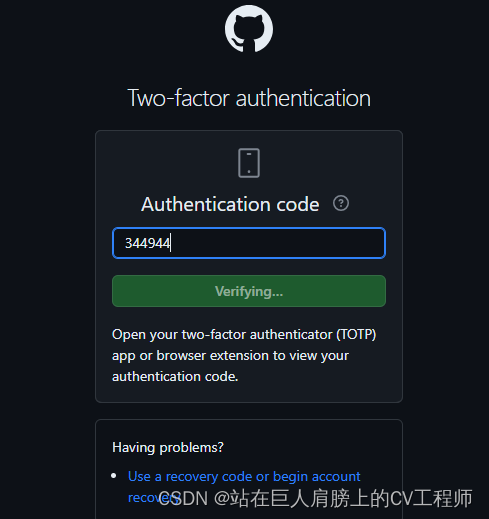
版权归原作者 站在巨人肩膀上的CV工程师 所有, 如有侵权,请联系我们删除。