我们知道,现在很多项目开发都采用了前后端分离的模式。在这种模式下,前端人员开发前端相关的功能,后端人员开发后端相关的功能。那么问题来了,前端需要调用后端实现的接口进行交互,两者之间是如何进行交互的?前端怎么知道后端编写的接口在哪?该传递哪些参数?返回值是什么?这些在前后端分离时都是问题!
那么这些问题在实际开发时该怎么解决呢?今天壹哥就给大家来聊聊,项目中是怎么编写接口文档的。
一. 前言
既然现在的项目开发很多都是采用前后端分离的模式,那么前端和后端的交互联系,就得依靠API接口文档来完成。因此API接口文档就变得越来越重要。Swagger就是一个方便我们更好地编写API文档的框架,而且Swagger还带有接口测试功能。接下来壹哥就通过一篇文章,来教会大家怎么使用Swagger文档。
二. Swagger使用步骤
话不多说,我们直接上实现教程。
1. 导入jar
<!-- 该jar包依赖springfox3.X 无需额外引入-->
<dependency>
<groupId>com.github.xiaoymin</groupId>
<artifactId>knife4j-spring-boot-starter</artifactId>
<version>3.0.3</version>
</dependency>
2. 相关配置
2.1 application.yml配置文件
首先我们在application.yml文件中添加相关的配置信息。
# Swagger配置
swagger:
# 是否开启swagger
enabled: true
注意:我们一般不会在生产环境中使用swagger,所以可以把enabled设置为false。
2.2 Swagger配置类
配置类中需要使用@EnableOpenApi注解进行修饰。
/**
* Swagger3的接口配置
* <p>
* http://localhost:8080/swagger-ui/index.html#/
*/
@Configuration
@EnableOpenApi
public class SwaggerConfig {
/**
* 是否开启swagger
*/
@Value("${swagger.enabled}")
private boolean enabled;
/**
* 创建API
*/
@Bean
public Docket createRestApi() {
return new Docket(DocumentationType.OAS_30)
// 是否启用Swagger
.enable(enabled)
// 用来创建该API的基本信息,展示在文档的页面中(自定义展示的信息)
.apiInfo(apiInfo())
// 设置哪些接口暴露给Swagger展示
.select()
// 扫描所有有注解的api,用这种方式更灵活
.apis(RequestHandlerSelectors.withMethodAnnotation(ApiOperation.class))
// 扫描指定包中的swagger注解
//.apis(RequestHandlerSelectors.basePackage("com.qfedu"))
// 扫描所有
.paths(PathSelectors.any())
.build()
/* 设置安全模式,swagger可以设置访问token */
.securitySchemes(securitySchemes())
.securityContexts(securityContexts())
.pathMapping("/");
}
/**
* 安全模式,这里指定token通过Authorization头请求头传递
*/
private List<SecurityScheme> securitySchemes() {
List<SecurityScheme> apiKeyList = new ArrayList<SecurityScheme>();
apiKeyList.add(new ApiKey("token", "token", In.HEADER.toValue()));
return apiKeyList;
}
/**
* 安全上下文
*/
private List<SecurityContext> securityContexts() {
List<SecurityContext> securityContexts = new ArrayList<>();
securityContexts.add(
SecurityContext.builder()
.securityReferences(defaultAuth())
.operationSelector(o -> o.requestMappingPattern().matches("/.*"))
.build());
return securityContexts;
}
/**
* 默认的安全上引用
*/
private List<SecurityReference> defaultAuth() {
AuthorizationScope authorizationScope = new AuthorizationScope("global", "accessEverything");
AuthorizationScope[] authorizationScopes = new AuthorizationScope[1];
authorizationScopes[0] = authorizationScope;
List<SecurityReference> securityReferences = new ArrayList<>();
securityReferences.add(new SecurityReference("Authorization", authorizationScopes));
return securityReferences;
}
/**
* 添加摘要信息
*/
private ApiInfo apiInfo() {
// 用ApiInfoBuilder进行定制
return new ApiInfoBuilder()
// 设置标题
.title("app接口文档")
// 描述
.description("具体包括XXX,XXX模块...")
// 作者信息
.contact(new Contact("qfedu", null, null))
// 版本
.version("1.0.0")
.build();
}
}
2.3 swagger静态资源的映射处理
因为在Swagger框架中存在一些静态的资源文件,我们需要把这些静态资源在过滤器中放行。
@Configuration
public class WebMvcConfigurer extends WebMvcConfigurationSupport {
/**
* 继承了WebMvcConfigurationSupport,重新指定静态资源
*/
@Override
public void addResourceHandlers(ResourceHandlerRegistry registry) {
registry.addResourceHandler("/**").addResourceLocations(
"classpath:/static/");
registry.addResourceHandler("swagger-ui.html", "doc.html").addResourceLocations(
"classpath:/META-INF/resources/");
registry.addResourceHandler("/webjars/**").addResourceLocations(
"classpath:/META-INF/resources/webjars/");
super.addResourceHandlers(registry);
}
}
3. 接口调用
我们可以打开如下地址进行接口调用:http://localhost:8010/doc.html
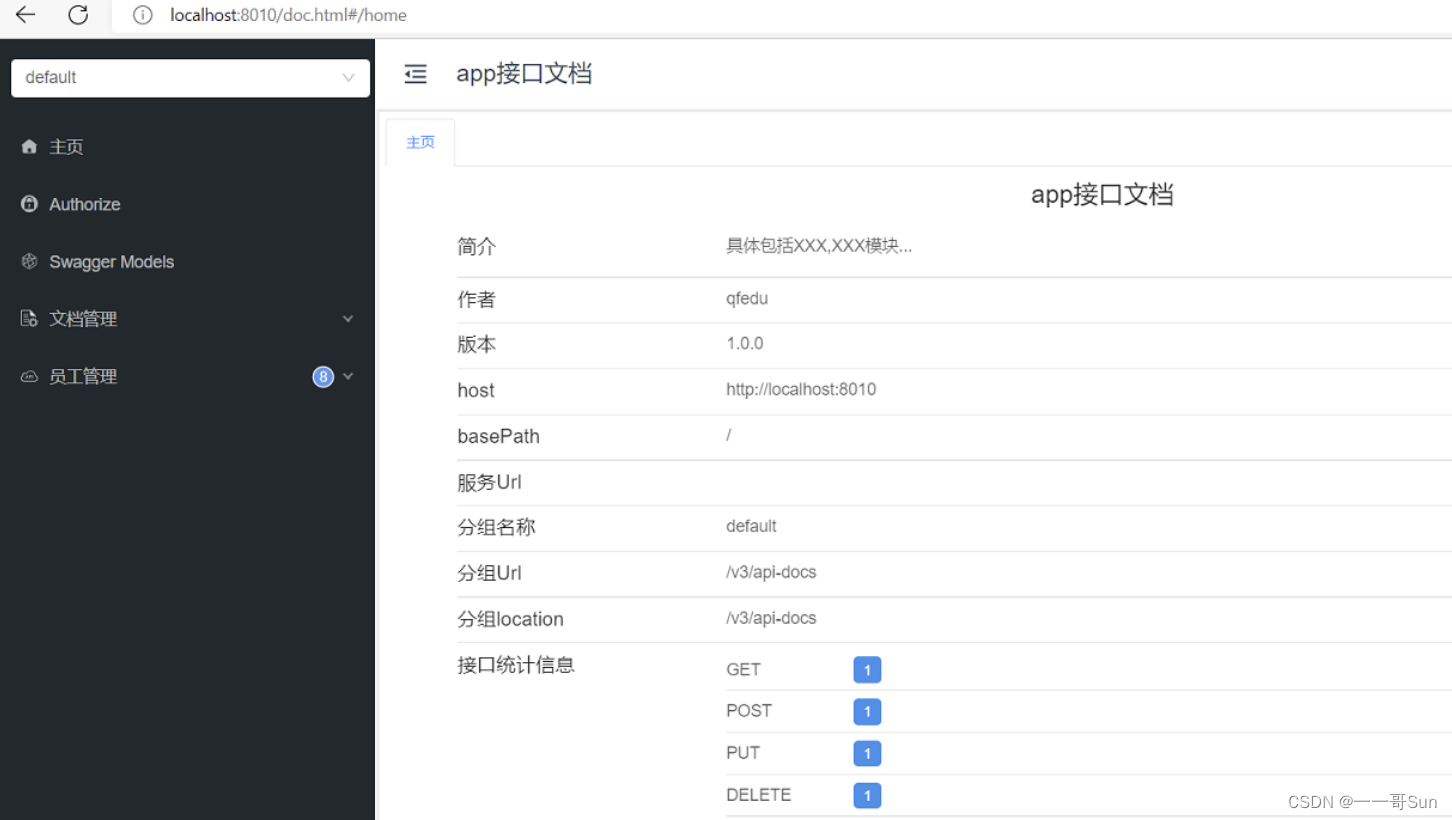
注意,http://localhost:8010/swagger-ui/index.html无法使用,是由于knife4j-spring-boot-starter中排除了springfox-swagger-ui的jar包。如果我们想使用http://localhost:8010/swagger-ui/index.html ,还需要额外导入一个jar包。
<dependency>
<groupId>io.springfox</groupId>
<artifactId>springfox-swagger-ui</artifactId>
<version>3.0.0</version>
</dependency>
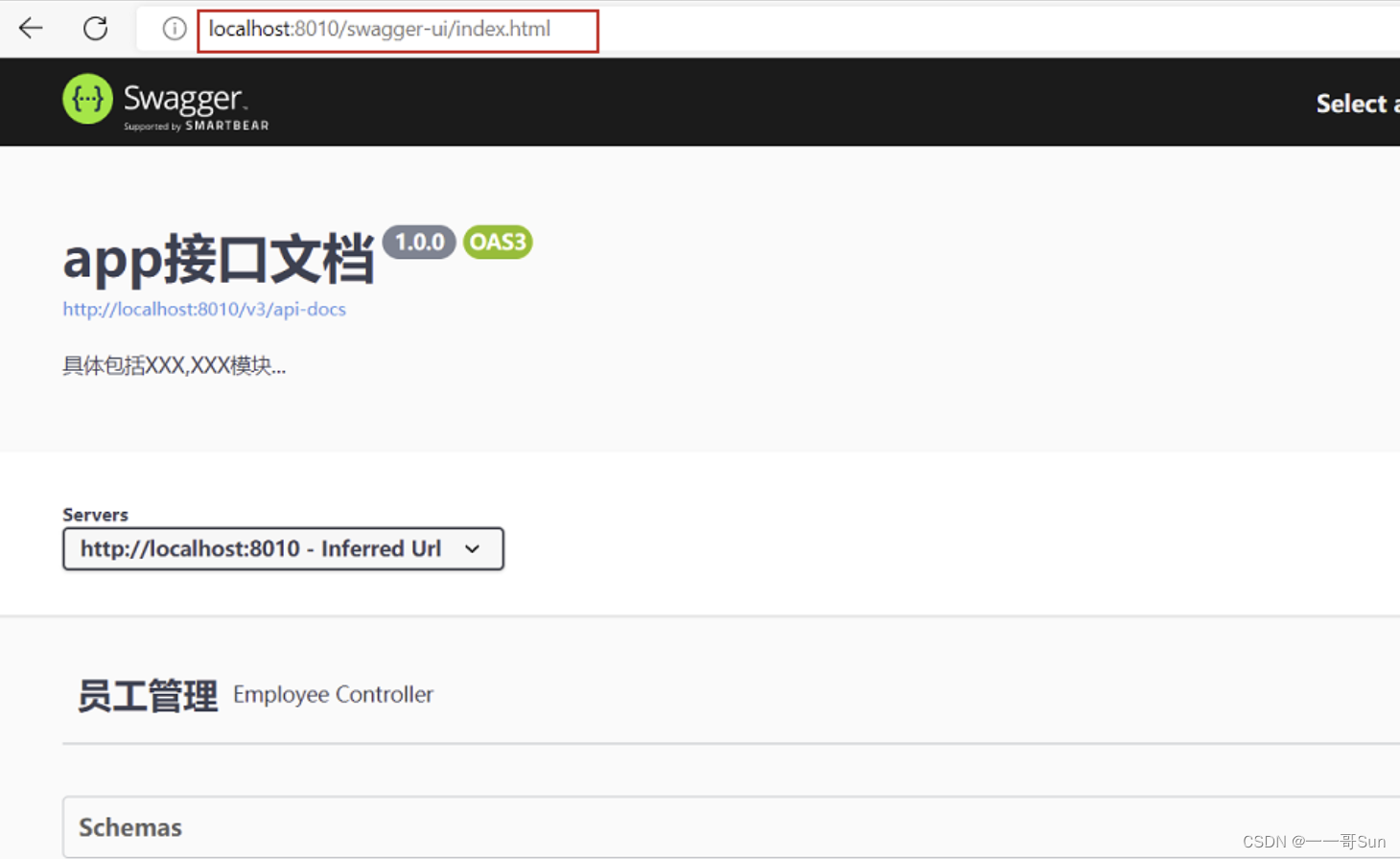
三. 设置接口文档的用户名和密码
出于安全考虑,我们在application.yml文件中,应该设置访问swagger时的用户名和密码。
knife4j:
enable: true
basic:
enable: true
username: admin
password: dic13579
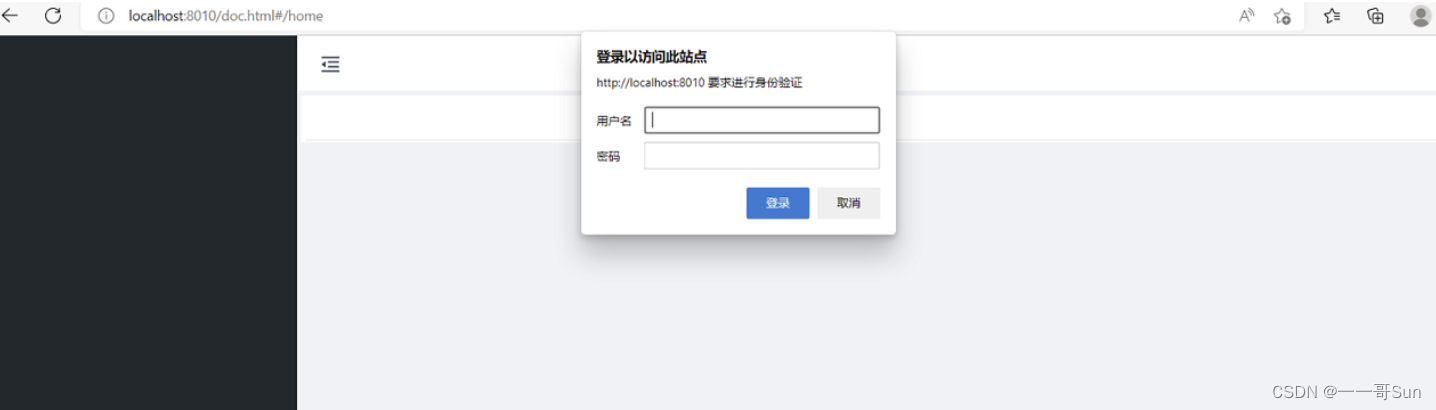
四. 总结
好了,今天的文章就到这里,现在你学会怎么使用swagger在线文档了吗?如果你还有其他任何问题,可以私信壹哥,我来教你怎么具体使用。
版权归原作者 一一哥Sun 所有, 如有侵权,请联系我们删除。