在日常开发过程中,可能会遇到需要将两个不同的仓库合并成到一个仓库的场景。
这里介绍一下怎么将两个不同的仓库合并到一个仓库中。
合并两个不同仓库
思路:添加两个远程仓库,将两个代码作为两个分支,然后手动合并。
譬如想将 https://github.com/CollegesChat/university-information 和 https://github.com/Reoger/PracticeCode 合并到 PracticeCode 仓库中。
1.clone PracticeCode 项目
$ git clone [email protected]:Reoger/PracticeCode.git
2.添加要合并仓库的远程地址
$ git remote add merge_branch [email protected]:CollegesChat/university-information.git
// 为了方便,这里将其命名为 merge_branch
这里时候,查看远程地址,应该已经有两个地址了
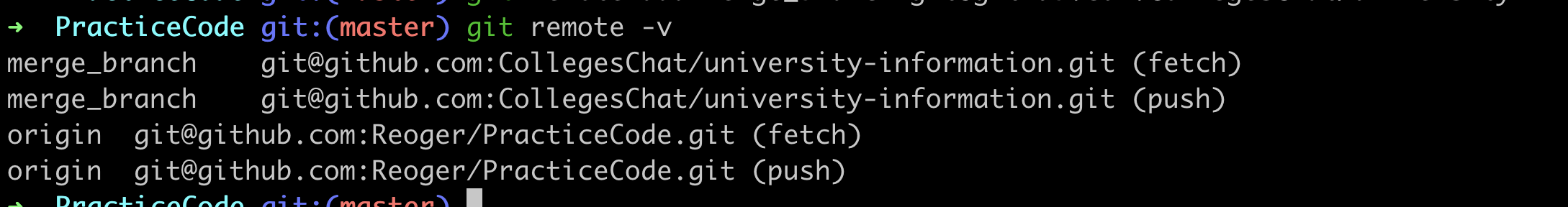
3.从远程仓库下载第二个仓库的代码:
$ git fetch merge_branch
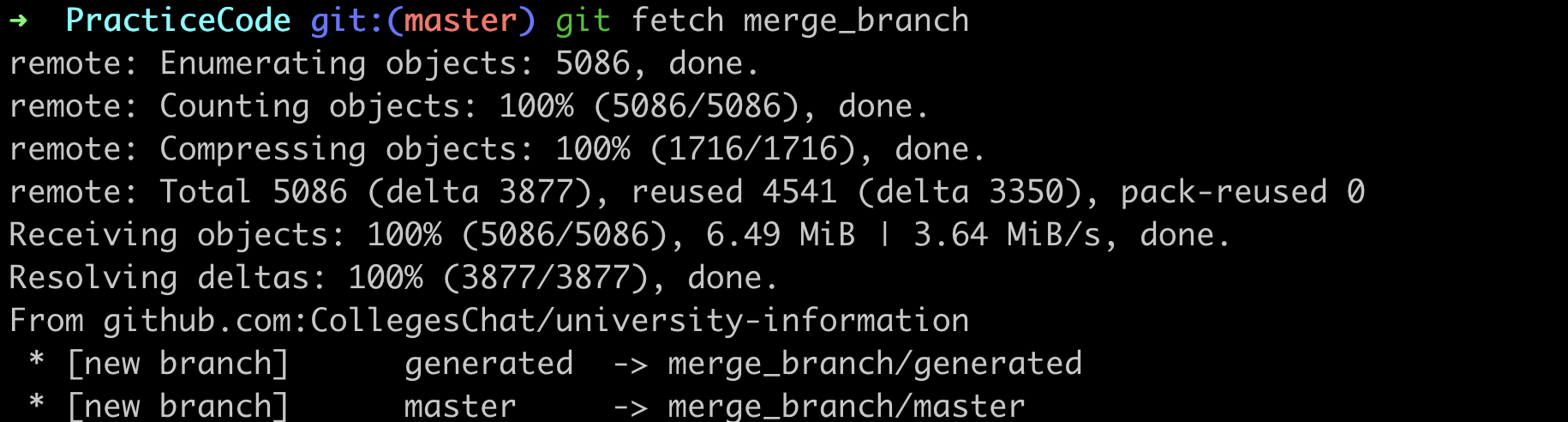
4.将从 university-information 仓库下载的 master 分支作为要合入到项目 PracticeCode 项目,需要先将其分支 checkout 到一个新分支上
$ git checkout -b dev merge_branch/master
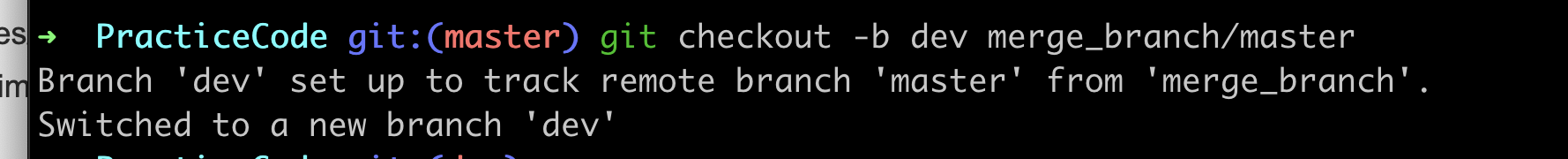
这里没有冲突。实际项目中可能会有一些冲突,譬如有些文件提示无法删除,subModule 提示问题等等。按照提示解决即可(手动删除或者修改,用 git status 查看冲突位置)。
5.切换原来的分支,
$ git checkout master
6.合并 master 分支和 dev 分支
$ git merge --no-ff --allow-unrelated-histories dev
CONFLICT (add/add): Merge conflict in README.md
Auto-merging README.md
CONFLICT (add/add): Merge conflict in .gitignore
Auto-merging .gitignore
Automatic merge failed; fix conflicts and then commit the result.
7.处理冲突
$ git status
On branch master
Your branch is up to date with 'origin/master'.
You have unmerged paths.
(fix conflicts and run "git commit")
(use "git merge --abort" to abort the merge)
Changes to be committed:
new file: .github/pull_request_template.md
new file: .github/workflows/generate-data.yml
new file: questionnaires/.gitignore
new file: questionnaires/README.md
new file: questionnaires/README_template.md
new file: questionnaires/alias.txt
new file: questionnaires/blacklist.txt
new file: questionnaires/colleges.csv
new file: questionnaires/history.txt
new file: questionnaires/main.py
new file: questionnaires/requirements.txt
new file: questionnaires/results_desensitized.csv
new file: questionnaires/whitelist.txt
Unmerged paths:
(use "git add <file>..." to mark resolution)
both added: .gitignore
both added: README.md
$ vim .gitignore
$ git add .gitignore
$ vim README.md
$ git add README.md
$ git commit
8.合并完成~
看 log,两个仓库的代码完美合并到一个仓库中了
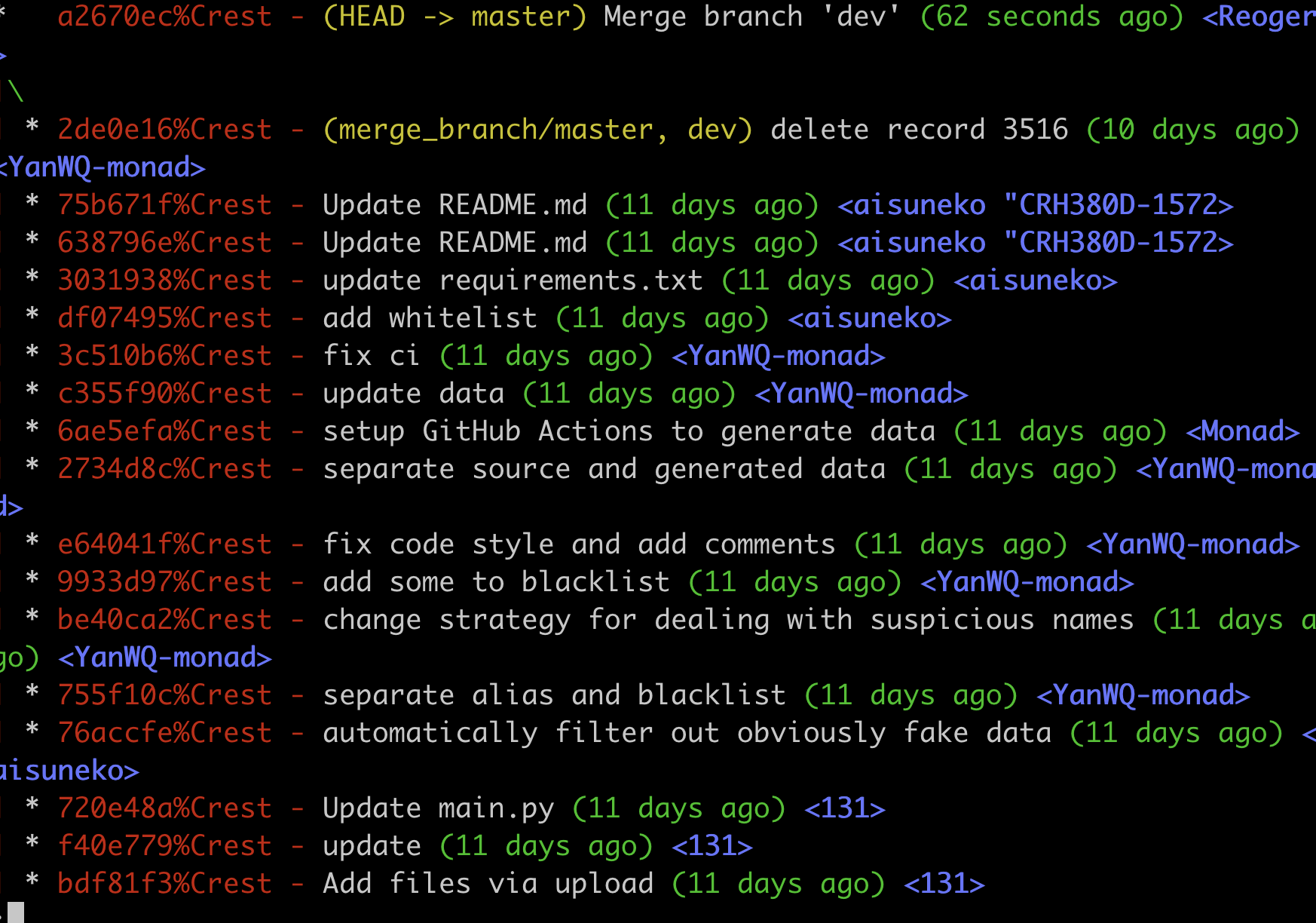
将 submodule 代码合并到主工程中
有时候,我们会需要将仓库中 submodule 的代码直接合并到主工程中来。相关操作如下:
首先从主工程将 submodule 删除:
1. rm -rf {suModule-path}
// 删除 submodule 目录和文件
2. vim .gitmodules
// 删除项目目录下 .gitmodules 文件中子模块相关条目
3. vim .git/config
// 删除配置相中子模块相关条目
4. rm .git/module/{subModule-path}/*
// 删除模块下的子模块目录,每个子模块对应一个目录,注意只删除对应的子模块目录即可
5. git rm --cached {subModule-path}
// 如果还有报错的话,把缓存也删除
- 在 submodule 的目录结构调整成和之前在主工程相同
- 应用上面的合并两个不同仓库的方法将 subModule 的仓库和主工程仓库合并。
版权归原作者 xiaopangcame 所有, 如有侵权,请联系我们删除。