♥️作者:小刘在C站
♥️个人主页:小刘主页
♥️每天分享云计算网络运维课堂笔记,努力不一定有收获,但一定会有收获加油!一起努力,共赴美好人生!
♥️夕阳下,是最美的绽放,树高千尺,落叶归根人生不易,人间真情
一.python是什么
Python由荷兰数学和计算机科学研究学会的吉多·范罗苏姆于1990年代初设计,作为一门叫做ABC语言的替代品。 [1] Python提供了高效的高级数据结构,还能简单有效地面向对象编程。Python语法和动态类型,以及解释型语言的本质,使它成为多数平台上写脚本和快速开发应用的编程语言, [2] 随着版本的不断更新和语言新功能的添加,逐渐被用于独立的、大型项目的开发。
二.游戏代码效果呈现
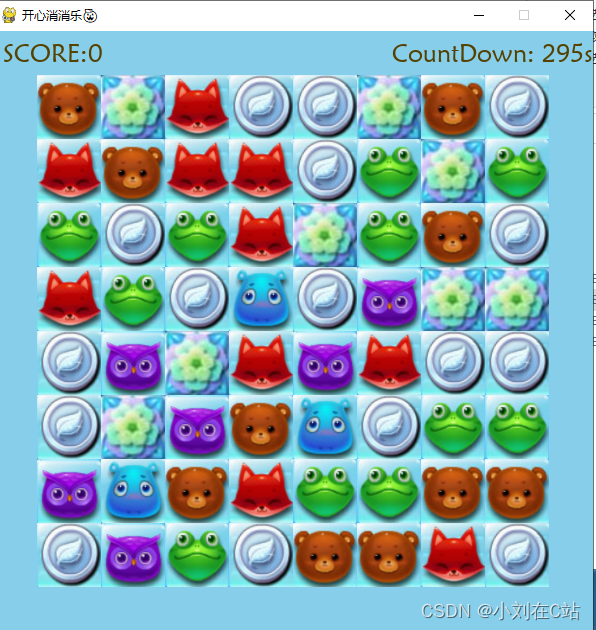
三.主代码
'''
Function:
消消乐小游戏
源码基地:#959755565#
'''
import os
import sys
import cfg
import pygame
from modules import *
'''游戏主程序'''
def main():
pygame.init()
screen = pygame.display.set_mode(cfg.SCREENSIZE)
pygame.display.set_caption('开心消消乐🎃')
# 加载背景音乐
pygame.mixer.init()
pygame.mixer.music.load(os.path.join(cfg.ROOTDIR, "resources/audios/bg.mp3"))
pygame.mixer.music.set_volume(0.6)
pygame.mixer.music.play(-1)
# 加载音效
sounds = {}
sounds['mismatch'] = pygame.mixer.Sound(os.path.join(cfg.ROOTDIR, 'resources/audios/badswap.wav'))
sounds['match'] = []
for i in range(6):
sounds['match'].append(pygame.mixer.Sound(os.path.join(cfg.ROOTDIR, 'resources/audios/match%s.wav' % i)))
# 加载字体
font = pygame.font.Font(os.path.join(cfg.ROOTDIR, 'resources/font/font.TTF'), 25)
# 图片加载
gem_imgs = []
for i in range(1, 8):
gem_imgs.append(os.path.join(cfg.ROOTDIR, 'resources/images/gem%s.png' % i))
# 主循环
game = gemGame(screen, sounds, font, gem_imgs, cfg)
while True:
score = game.start()
flag = False
# 一轮游戏结束后玩家选择重玩或者退出
while True:
for event in pygame.event.get():
if event.type == pygame.QUIT or (event.type == pygame.KEYUP and event.key == pygame.K_ESCAPE):
pygame.quit()
sys.exit()
elif event.type == pygame.KEYUP and event.key == pygame.K_r:
flag = True
if flag:
break
screen.fill((135, 206, 235))
text0 = 'Final score: %s' % score
text1 = 'Press <R> to restart the game.'
text2 = 'Press <Esc> to quit the game.'
y = 150
for idx, text in enumerate([text0, text1, text2]):
text_render = font.render(text, 1, (85, 65, 0))
rect = text_render.get_rect()
if idx == 0:
rect.left, rect.top = (212, y)
elif idx == 1:
rect.left, rect.top = (122.5, y)
else:
rect.left, rect.top = (126.5, y)
y += 100
screen.blit(text_render, rect)
pygame.display.update()
game.reset()
'''run'''
if name == 'main':
main()
四.cfg
'''配置文件'''
import os
'''屏幕大小'''
SCREENSIZE = (600, 600)
'''游戏元素尺寸'''
NUMGRID = 8
GRIDSIZE = 64
XMARGIN = (SCREENSIZE[0] - GRIDSIZE * NUMGRID) // 2
YMARGIN = (SCREENSIZE[1] - GRIDSIZE * NUMGRID) // 2
'''根目录'''
ROOTDIR = os.getcwd()
'''FPS'''
FPS = 30
五.README
Introduction
https://mp.weixin.qq.com/s/H0dFwoEcJT-JPKfNvPt2Kw
Environment
OS: Windows10
Python: Python3.5+(have installed necessary dependencies)
Usage
Step1:
pip install -r requirements.txt
Step2:
run "python Game15.py"
Reference
http://inventwithpython.com/pygame
Game Display
♥️关注,就是我创作的动力
♥️点赞,就是对我最大的认可
♥️这里是小刘,励志用心做好每一篇文章,谢谢大家
版权归原作者 小刘在C站 所有, 如有侵权,请联系我们删除。