SkyWalking 日志收集
一、需求
在k8s环境已经部署了SkyWalking 的 oap 和 ui,本地的java应用接入SkyWalking时,想要将控制台的
日志信息展示
到
UI
界面
预期效果: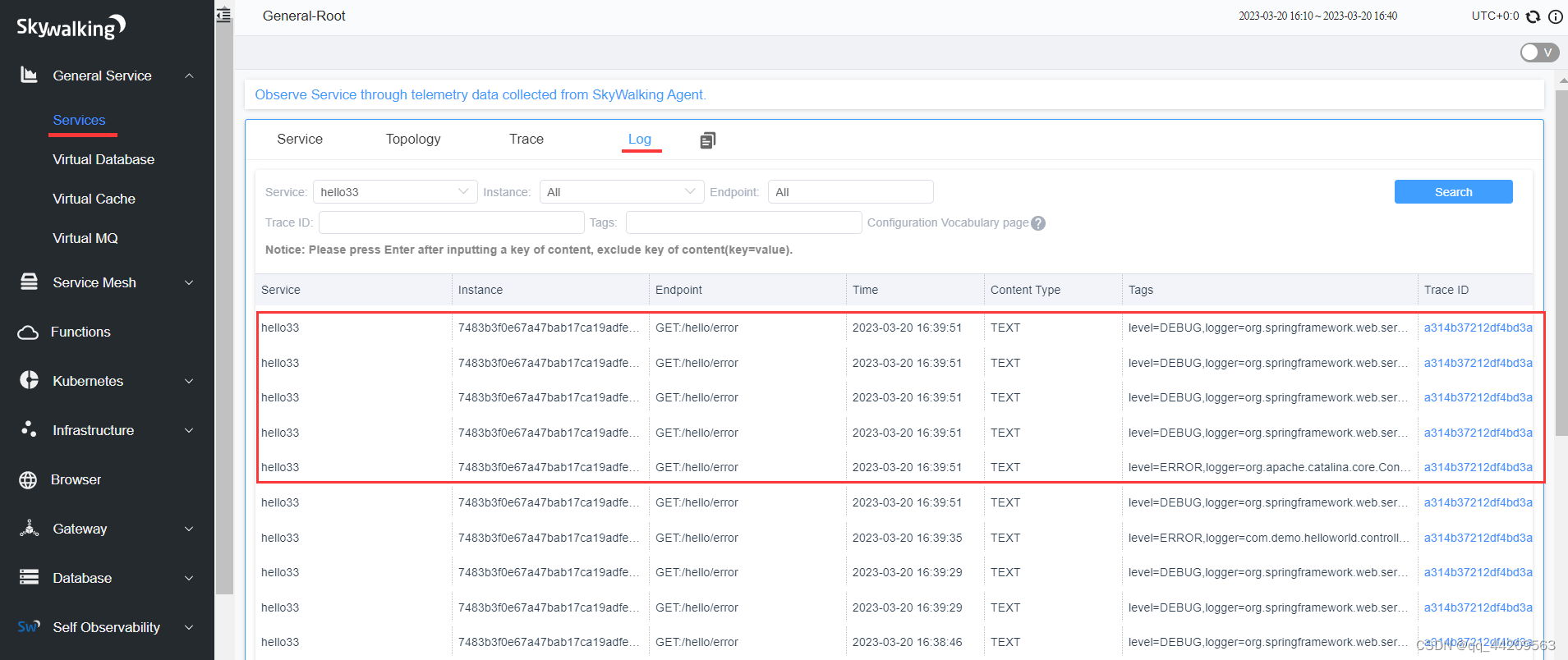
二、步骤
参考文章:
https://blog.csdn.net/hxy793518971/article/details/122046939
https://blog.csdn.net/kingtok/article/details/113886294
2.1 pom文件引入依赖

我的配置信息:
<dependency>
<groupId>org.apache.skywalking</groupId>
<artifactId>apm-toolkit-logback-1.x</artifactId>
<version>8.11.0</version>
</dependency>
<dependency>
<groupId>org.apache.skywalking</groupId>
<artifactId>apm-toolkit-trace</artifactId>
<version>8.1.0</version>
</dependency>
2.2 logback-spring.xml文件修改
完整的日志配置文件参考:https://github.com/apache/skywalking/blob/3a8e0c11b782eee37480deb1a3ba44b26a5fdc2c/test/e2e-v2/java-test-service/e2e-service-provider/src/main/resources/logback.xml
官网文档内容: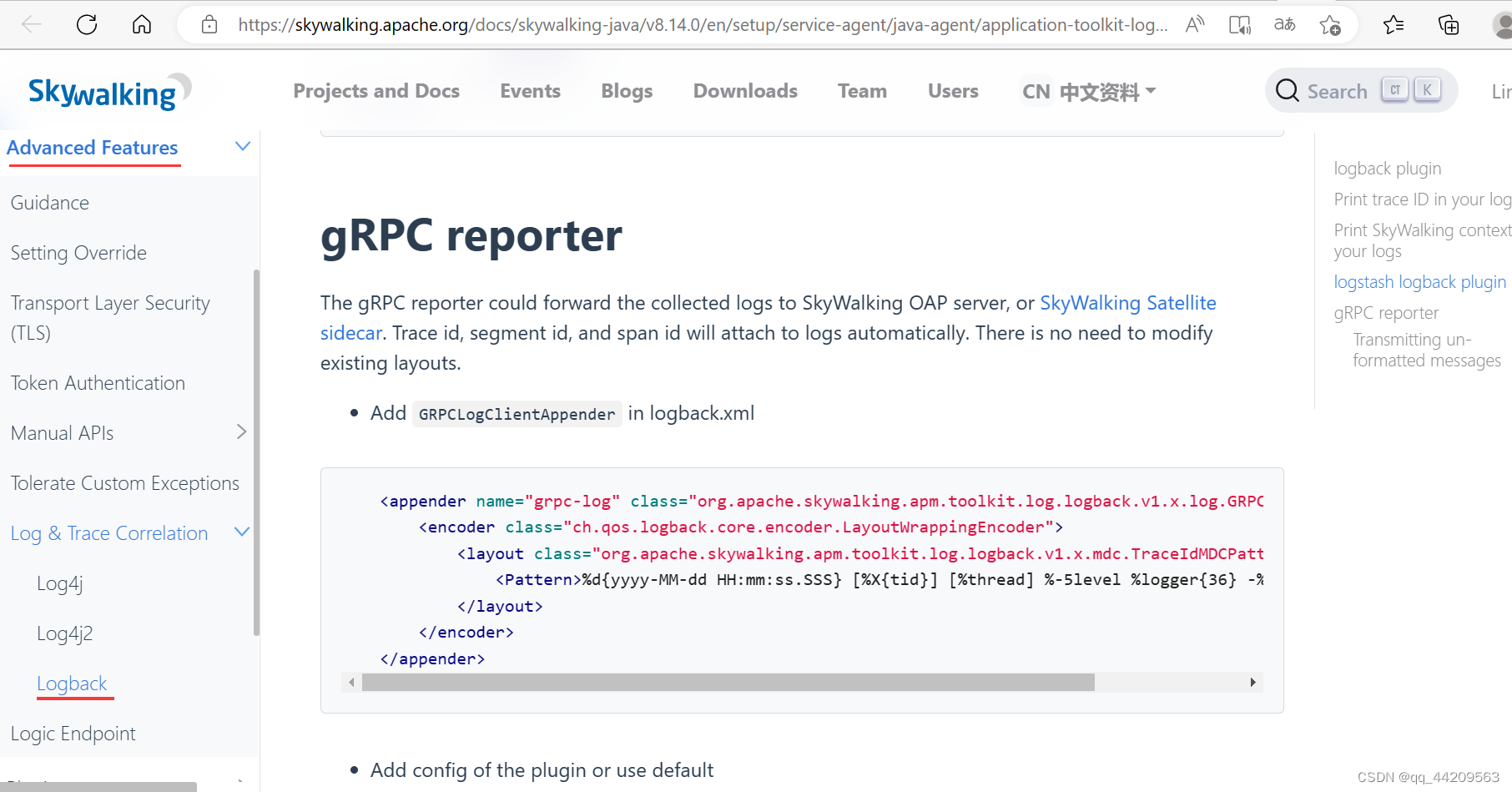
- 添加
appender标签
<appender name="grpc-log" class="org.apache.skywalking.apm.toolkit.log.logback.v1.x.log.GRPCLogClientAppender">
<encoder class="ch.qos.logback.core.encoder.LayoutWrappingEncoder">
<layout class="org.apache.skywalking.apm.toolkit.log.logback.v1.x.mdc.TraceIdMDCPatternLogbackLayout">
<Pattern>%d{yyyy-MM-dd HH:mm:ss.SSS} [%X{tid}] [%thread] %-5level %logger{36} -%msg%n</Pattern>
</layout>
</encoder>
</appender>
root标签内增内容
<appender-ref ref="grpc-log"/>
我的完整logback-spring.xml,有注释
增加配置日志收集
表示新加的内容:
<?xml version="1.0" encoding="UTF-8"?>
<configuration scan="true" scanPeriod=" 5 seconds">
<appender name="stdout" class="ch.qos.logback.core.ConsoleAppender">
<encoder class="ch.qos.logback.core.encoder.LayoutWrappingEncoder">
<layout class="org.apache.skywalking.apm.toolkit.log.logback.v1.x.TraceIdPatternLogbackLayout">
<pattern>%d{yyyy-MM-dd HH:mm:ss.SSS} [%tid] [appName=helloTest] [%thread] %-5level %logger{36} - %msg%n</pattern>
</layout>
</encoder>
</appender>
<!-- < ! -- 配置异步记录 AsyncAppender –>-->
<appender name="ASYNC" class="ch.qos.logback.classic.AsyncAppender">
<discardingThreshold>0</discardingThreshold>
<queueSize>1024</queueSize>
<neverBlock>true</neverBlock>
<appender-ref ref="stdout"/>
</appender>
<!-- 增加配置日志收集-->
<appender name="grpc-log" class="org.apache.skywalking.apm.toolkit.log.logback.v1.x.log.GRPCLogClientAppender">
<encoder class="ch.qos.logback.core.encoder.LayoutWrappingEncoder">
<layout class="org.apache.skywalking.apm.toolkit.log.logback.v1.x.mdc.TraceIdMDCPatternLogbackLayout">
<Pattern>%d{yyyy-MM-dd HH:mm:ss.SSS} [%X{tid}] [%thread] %-5level %logger{36} -%msg%n</Pattern>
</layout>
</encoder>
</appender>
<!--<appender name="fileAppender" class="ch.qos.logback.core.FileAppender">-->
<!-- <file>/tmp/skywalking-logs/logback/e2e-service-provider.log</file>-->
<!-- <encoder class="ch.qos.logback.core.encoder.LayoutWrappingEncoder">-->
<!-- <layout class="org.apache.skywalking.apm.toolkit.log.logback.v1.x.TraceIdPatternLogbackLayout">-->
<!-- <Pattern> [%level] %d{yyyy-MM-dd HH:mm:ss.SSS} [%thread] %logger:%line - %msg%n</Pattern>-->
<!-- </layout>-->
<!-- </encoder>-->
<!--</appender>-->
<root level="DEBUG">
<!-- 增加配置日志收集-->
<appender-ref ref="grpc-log"/>
<appender-ref ref="ASYNC"/>
<appender-ref ref="stdout"/>
</root>
</configuration>
2.3 修改agent的配置文件
由于我的java应用是在本地启动,而oap部署在另外一台服务器(
java应用
和
oap不在同一台
服务器),所以需要修改agent相关信息。
注:
如果java应用和oap同属一台服务器,则agent配置文件不需要做修改.
skywalking-agent/config/
agent.config
文件:
plugin.toolkit.log.grpc.reporter.server_host=${SW_GRPC_LOG_SERVER_HOST:192.168.1xx.130} # oap的部署地址
plugin.toolkit.log.grpc.reporter.server_port=${SW_GRPC_LOG_SERVER_PORT:30078} # oap的采集数据端口
plugin.toolkit.log.grpc.reporter.max_message_size=${SW_GRPC_LOG_MAX_MESSAGE_SIZE:10485760}
plugin.toolkit.log.grpc.reporter.upstream_timeout=${SW_GRPC_LOG_GRPC_UPSTREAM_TIMEOUT:30}
参数说明:

2.4 启动java应用
启动配置:
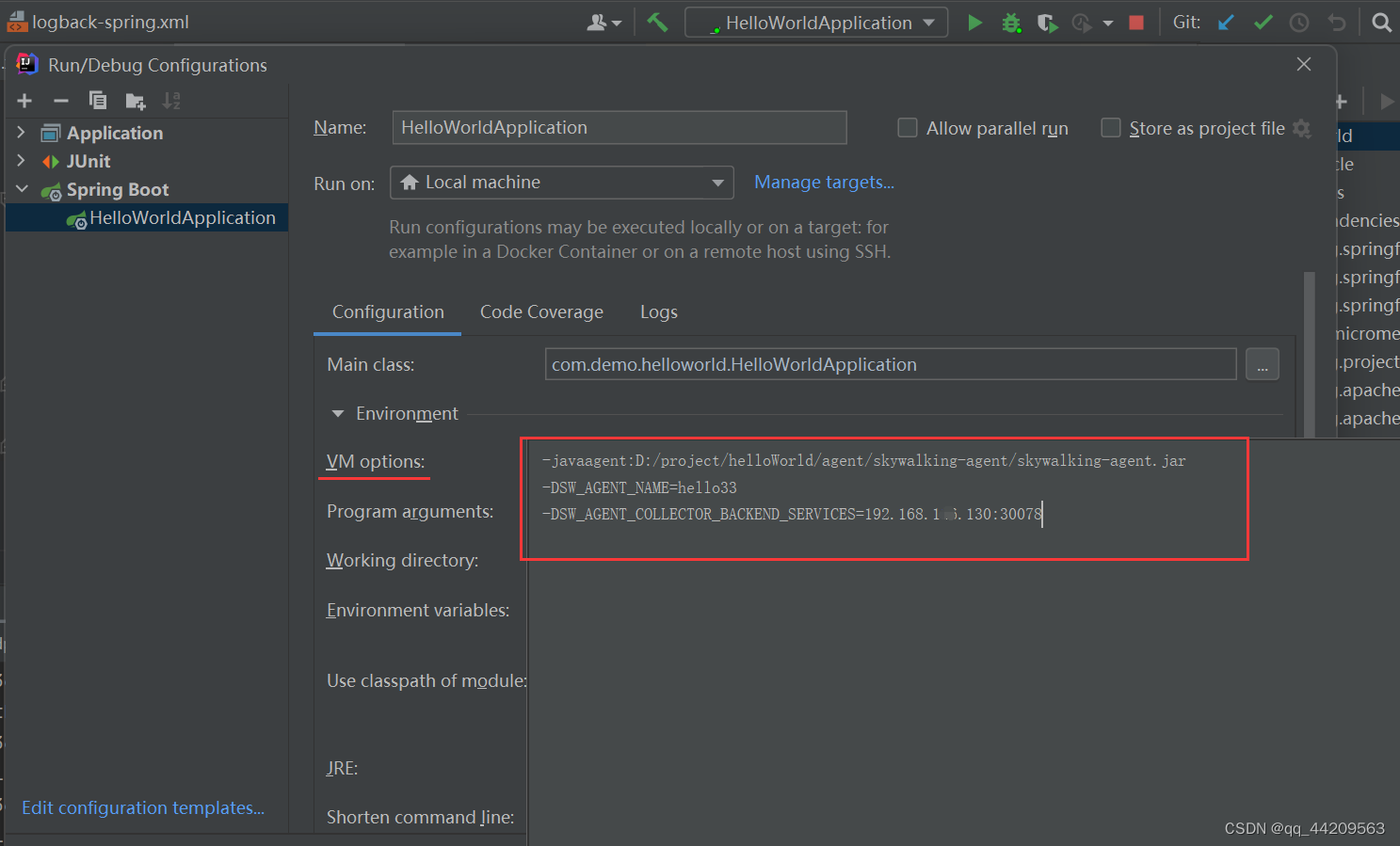
-javaagent:D:/project/helloWorld/agent/skywalking-agent/skywalking-agent.jar
-DSW_AGENT_NAME=hello33
-DSW_AGENT_COLLECTOR_BACKEND_SERVICES=192.168.1xx.130:30078 # oap的采集地址端口
2.5 日志查看
检查启动agent的日志: skywalking-agent/logs/
skywalking-api.log
三、验证
java应用启动之后, 请求服务的某个路径,然后查看SkyWalking UI:
- 查看对应的服务log标签页面是否有内容
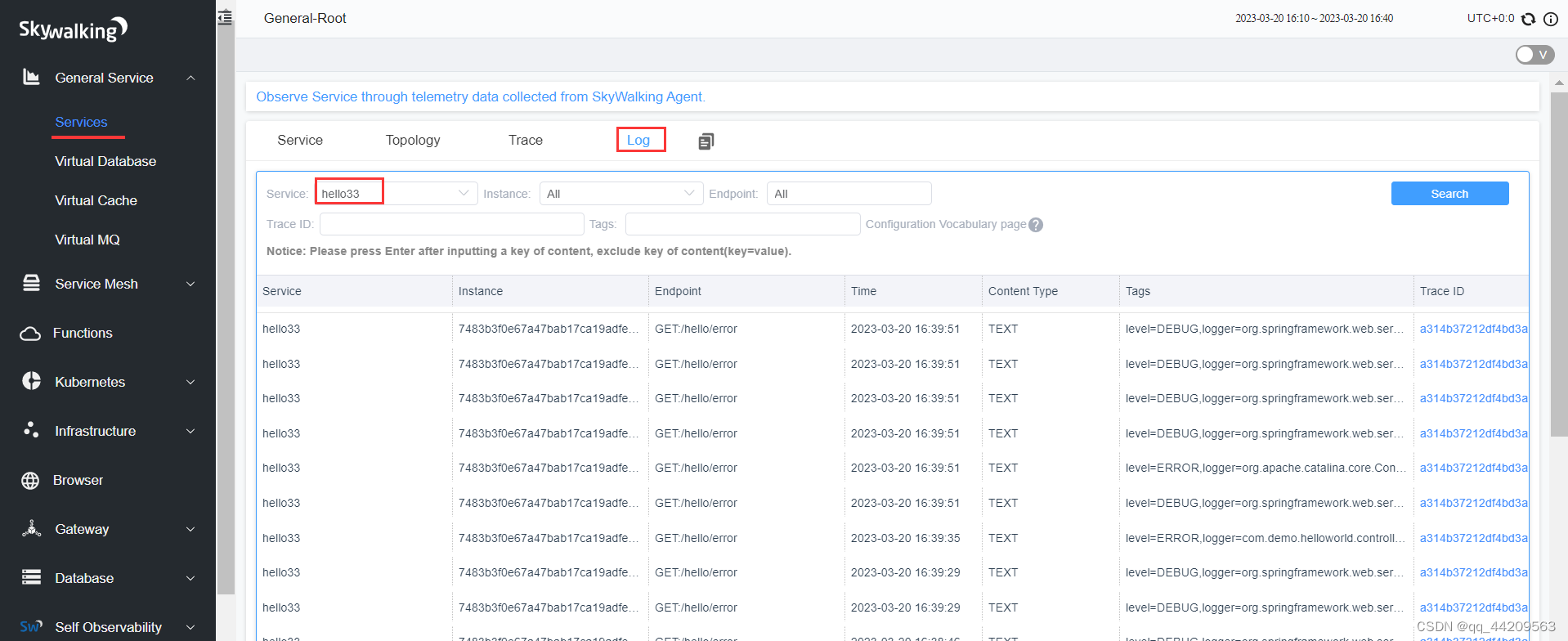
- 点击instance栏的某一个内容,查看content是否和本地控制台输出的日志内容相同。如果相同表示成功.
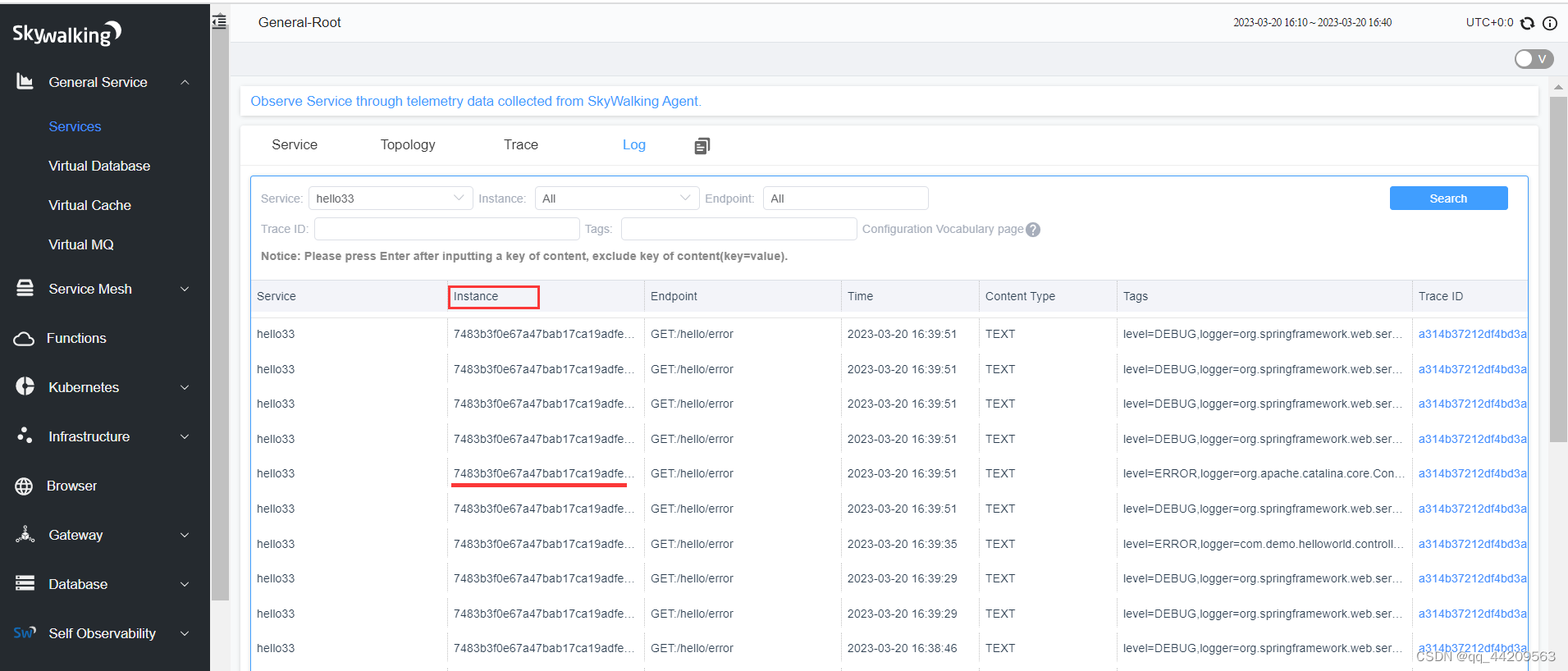
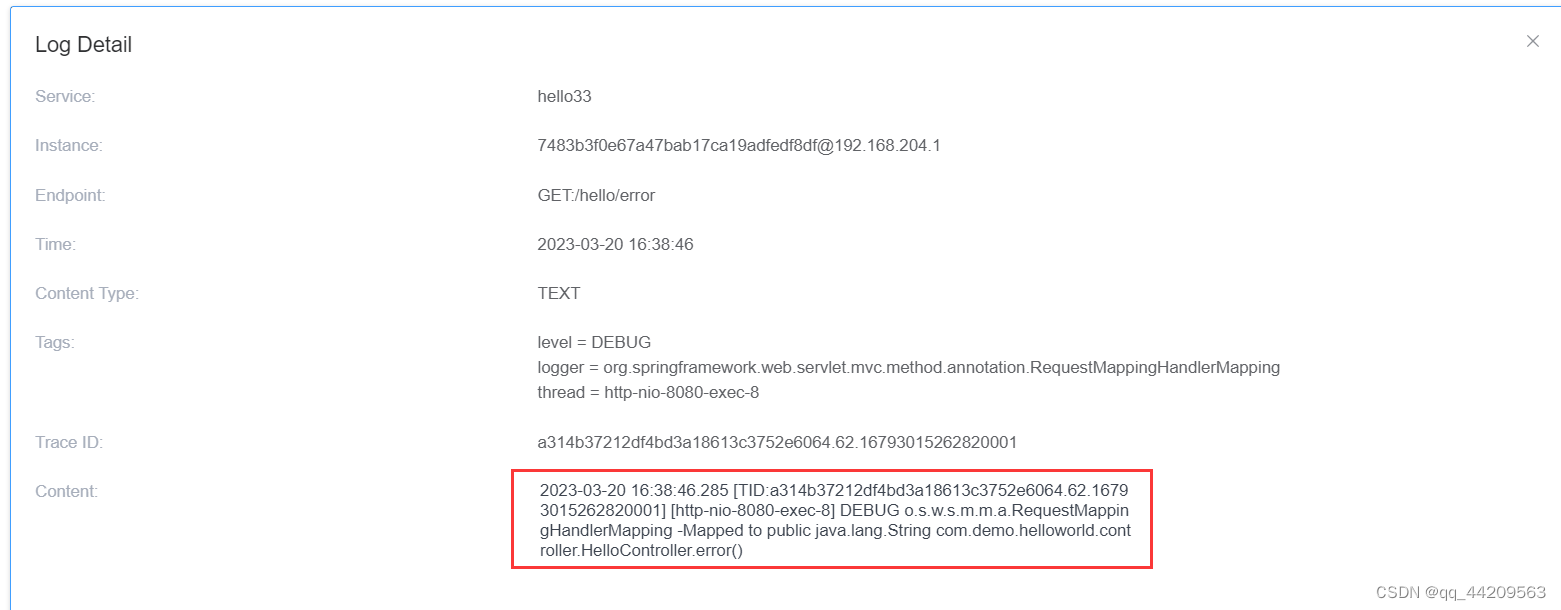
四、常见问题
4.1 修改完logback配置文件,项目启动报错
4.1.1 错误
报错信息: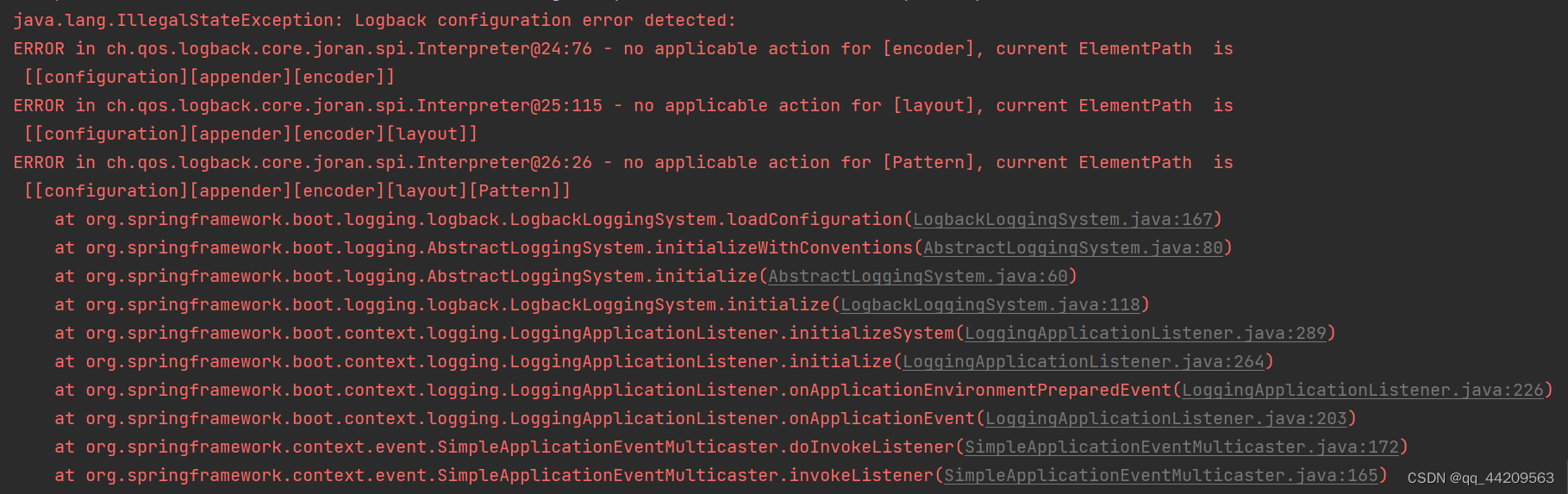
java.lang.IllegalStateException: Logback configuration error detected:
ERROR in ch.qos.logback.core.joran.spi.Interpreter@24:76 - no applicable action for [encoder], current ElementPath is [[configuration][appender][encoder]]
ERROR in ch.qos.logback.core.joran.spi.Interpreter@25:115 - no applicable action for [layout], current ElementPath is [[configuration][appender][encoder][layout]]
ERROR in ch.qos.logback.core.joran.spi.Interpreter@26:26 - no applicable action for [Pattern], current ElementPath is [[configuration][appender][encoder][layout][Pattern]]
at org.springframework.boot.logging.logback.LogbackLoggingSystem.loadConfiguration(LogbackLoggingSystem.java:167)
at org.springframework.boot.logging.AbstractLoggingSystem.initializeWithConventions(AbstractLoggingSystem.java:80)
at org.springframework.boot.logging.AbstractLoggingSystem.initialize(AbstractLoggingSystem.java:60)
at org.springframework.boot.logging.logback.LogbackLoggingSystem.initialize(LogbackLoggingSystem.java:118)
at org.springframework.boot.context.logging.LoggingApplicationListener.initializeSystem(LoggingApplicationListener.java:289)
at org.springframework.boot.context.logging.LoggingApplicationListener.initialize(LoggingApplicationListener.java:264)
at org.springframework.boot.context.logging.LoggingApplicationListener.onApplicationEnvironmentPreparedEvent(LoggingApplicationListener.java:226)
at org.springframework.boot.context.logging.LoggingApplicationListener.onApplicationEvent(LoggingApplicationListener.java:203)
4.1.2 解决
pom文件引入的依赖版本有问题,将版本修改后,问题解决: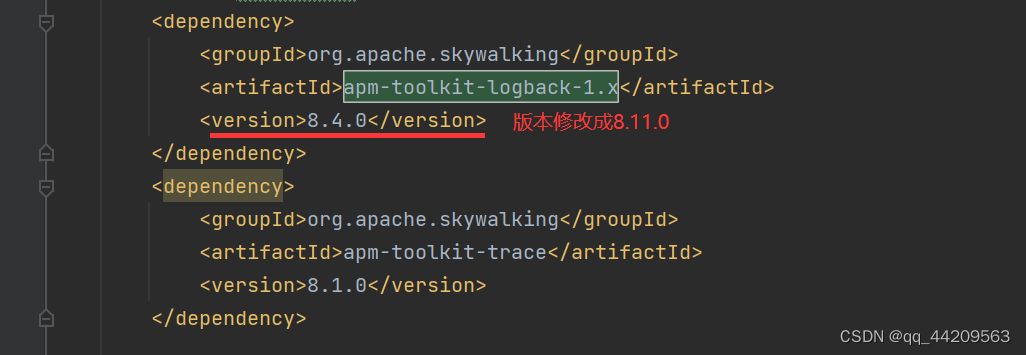
4.2 UI的log页面没有内容
java应用配置修改完成并成功启动,然后请求应用的某个路径,但是在UI的log上数据为空
- 检查同oap的服务采集端口是否能连通
- 检查启动agent的启动日志: skywalking-agent/logs/
skywalking-api.log
日志信息显示错误:
Failed to read the config file, skywalking is going to run in default config
检查配置文件没发现错误,弄了很久也没解决
最后是将java agent包
更换
了一个
更高级
的版本, 再次启动显示日志输出正常
版权归原作者 qq_44209563 所有, 如有侵权,请联系我们删除。