HBase的编程实践
✿ 准备工作:启动、关闭hbase之类的(以及该过程可能遇到的bug)
一、Hbase中使用Shell命令:
① HBase中创建表:(create 命令:第一个变量是表名,然后是列族名)
✿ 增加数据
② put:(put 命令:第一个变量是表名,第二个变量是行键,第三个变量开始就是添加列族情况啦(列限定符可选)****
✿ 删除数据
③ delete命令:
□ put 的反向操作:
□ 删除 一行中的所有数据:****
□ 删除 表:****
✿ 查看数据:
□ get: 查看的是一行中的数据
□ scan: 查看的是表中的全部数据
✿ 查询表历史数据:
****④ 查询表的历史版本,需要两步。
** ****✿ **退出HBase数据库操作:
⑤ 命令: exit
二、Hbase编程实践:
✿ 准备工作:导入jar包:
例子:创建表,插入数据、查看表中数据
三、实验:熟悉常用的HBase 操作:
(一)编程实现以下指定功能,并用 Hadoop 提供的 HBase Shell 命令完成相同任务:
- 列出 HBase 所有的表的相关信息,例如表名;
- 在终端打印出指定的表的所有记录数据;
- 向已经创建好的表添加和删除指定的列族或列;
- 清空指定的表的所有记录数据;
- 统计表的行数。
(二)现有以下关系型数据库中的表和数据,要求将其转换为适合于HBase存储的表并插入数据:
学生表(Student)、课程表(Course)、选课表(SC):同时,请编程完成以下指定功能:
....
✿ 准备工作:
■ 先启动hadoop,再启动hbase;(关闭:关闭先关hbase,再关闭hadoop)
□ 启动hadoop:
ssh localhost
cd /usr/local/hadoop
./sbin/start-dfs.sh
□ 启动hbase:(因为hbase 咱将其bin 目录配置了环境变量,相当于全局变量了,在终端命令可以直接使用, 而hadoop 没有配置系统的全局变量,所以需要切换到其安装目录下的sbin 目录)
start-hbase.sh
□ 进入shell界面:
hbase shell
□关闭hbase:
stop-hbase.sh
□关闭hadoop:
cd /usr/local/hadoop
./sbin/stop-dfs.sh
可能遇到bug:org.apache.hadoop.hbase.PleaseHoldException:Maste is initializing
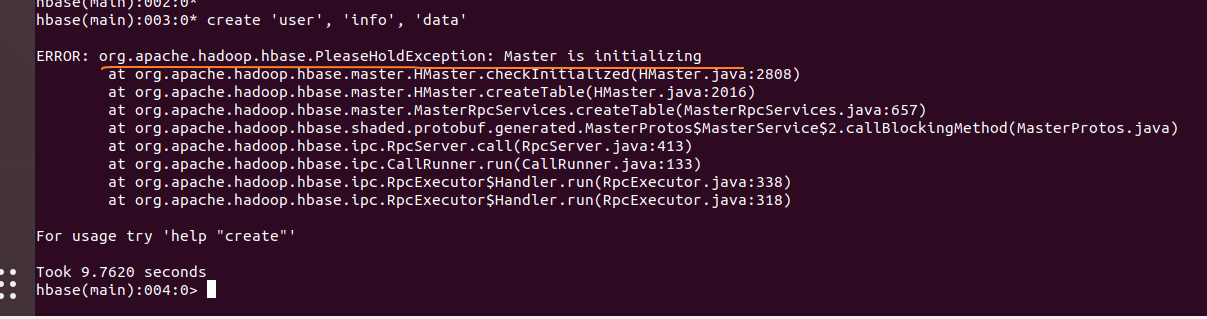
logs中报错:master.HMaster: Master failed to complete initialization after 900000ms. Please consider submitting a bug report including a thread dump of this process.
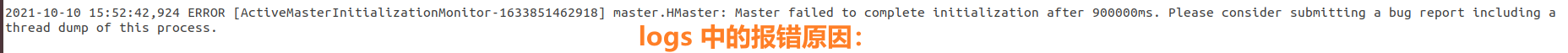
master.SplitLogManger:error while splitting logs in [hdfs:// localhost:9000/hbase/WALS...]

屋漏偏逢连夜雨:又卡住。。。。。
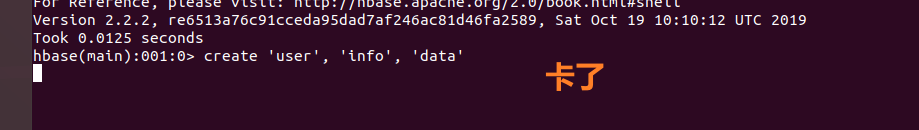
解决:ctr+c,关闭hbase、关闭hadoop,然后,关掉shell,重启,然后重新登录。。。(ssh localhost 又发现。。。,直觉,这个问题无伤大雅,跳过它)
Failed to connect to https://changelogs.ubuntu.com/meta-relese-lts.Check your Internet connection or proxy settings.
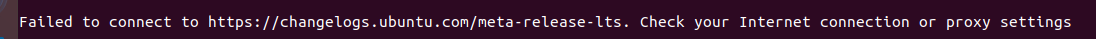
诡异的事。。。(前一秒成功创建了一张表,下一秒卡死)
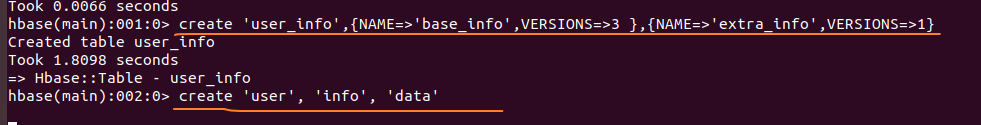
日志显示:【诡异的地方是在,我创建的表格名为user 就卡住,创建叫其他名字的表格就没事】
警告:WARN[ProcExecTimeout] assignment.AssignmentManger:STUCK Region-In-Transition rit=OPENING, location=null,table=user,region=d7e...
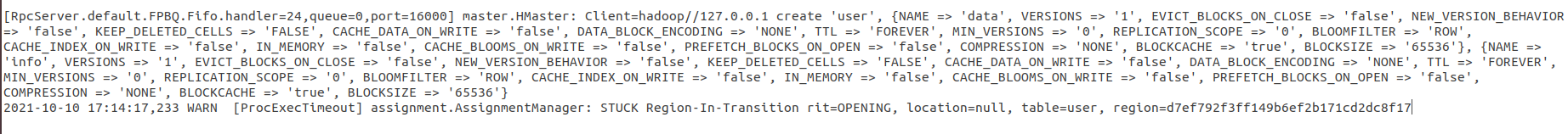
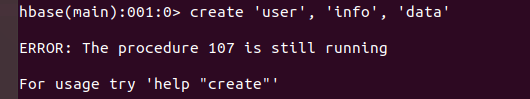
然后又:ERROR:master.HMasterCommandLine:Master exiting。。。
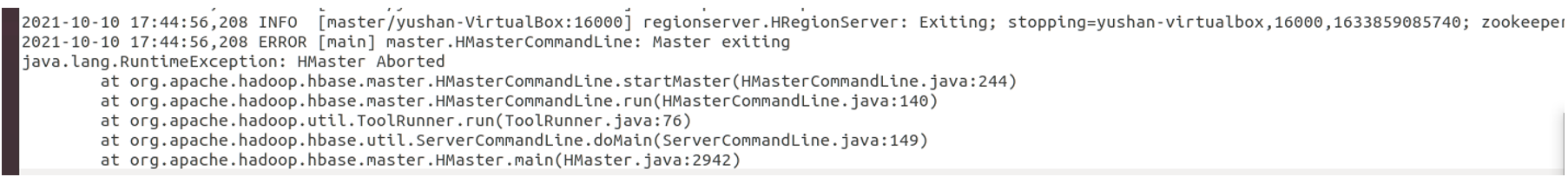
** 至此越搞越多bug,我选择重新安装(因为重新安装对于解决问题的是一个优解,为什么不重新安装呢,办法没有高低贵贱,高效即最好。)**
也许一开始的原因在于删除表的命令输入先后顺序有问题,我是先输入:truncate 'user' (‘user’ 是表名) 然后输入 drop 'user' #停用表之后才能删除
(好像输入 drop命令前已经停表了哈哈哈)问题不大,重新装一下即可
**一、Hbase中使用Shell命令:**
**① HBase中创建表:(create 命令:第一个变量是表名,然后是列族名)**
语法:create '表名称','列族名称1','列族名称2','列族名称N'
```
create 'student','Sname','Ssex','Sage','Sdept','course'
```
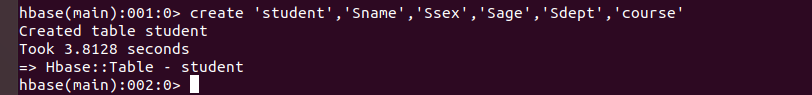
通过命令 describe 'student' 进行查看表的结构:**(desc ‘表名’,查看表的结构)**
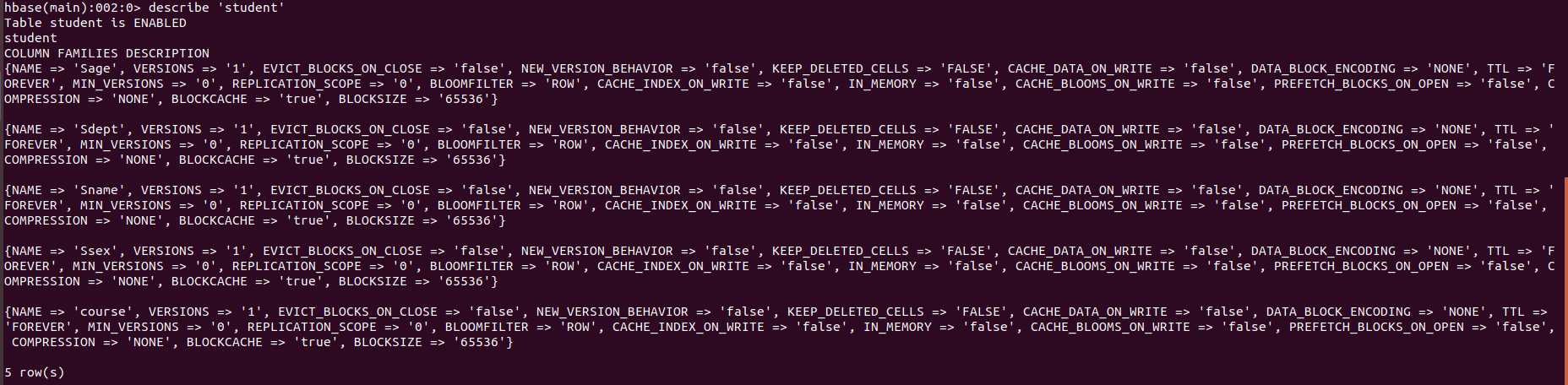
```
接下来是hbase 常规操作(增删改查)
```
**✿ 增加数据**
**② put:**(put 命令:第一个变量是表名,第二个变量是行键,第三个变量开始就是添加列族情况啦(列限定符可选)****
注意 put 命令:**一次只能为一个表的一行数据的一个列,也就是一次只能给一个单元格添加一个数据**,
**所以直接用shell命令插入数据效率很低,在实际应用中,一般都是利用编程操作数据。**
**语法:put '表名称','行名称','列名称:','值'**
例子:student表添加了学号为95001,名字为LiYing的一行数据,其行键为95001。
```
put 'student', '95001','Sname','LiYing'
```
例子:为95001行下的course列族的math列添加了一个数据:
```
put 'student','95001','course:math','80'
```

**在表格中的样子(大概如此,变量名不一定对得上哦,我只是为了展示表格的形式):**
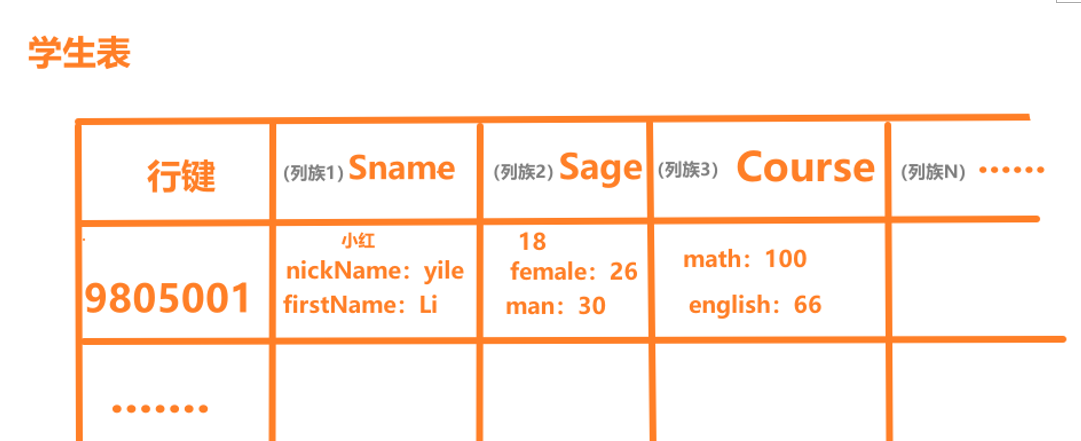
**✿ 删除数据**
**③ delete命令:**
**□ put 的反向操作:**
**□** 删除 一行中的所有数据:****
****□** 删除 表:******
□ put 的反向操作:
delete 'student','95001','Sname:firstName'
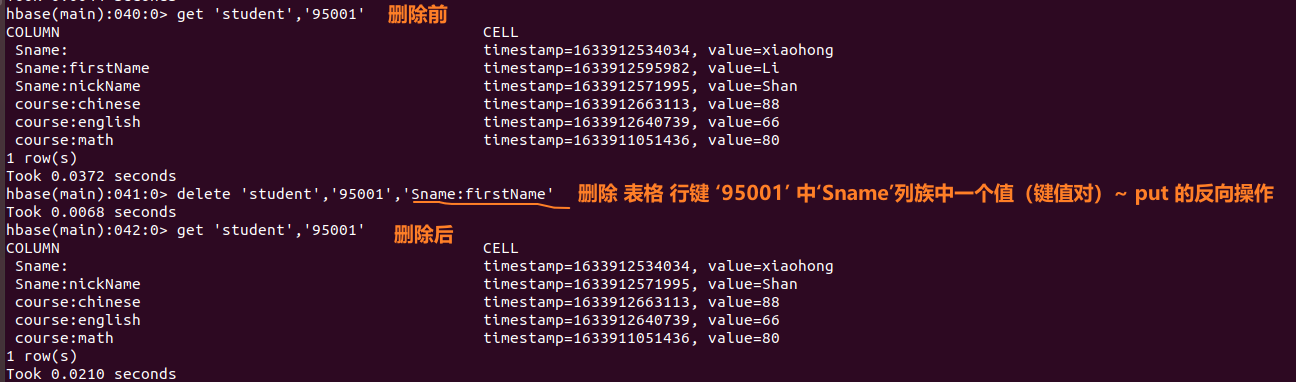
□** 删除 一行中的所有数据:**
deleteall 'student','95001'

□** 删除表 :**
disable 'student' #让表不可用
drop 'student' #删除表
✿ 查看数据:
□ get: 查看的是一行中的数据
□ scan: 查看的是表中的全部数据
get 'student','95001'
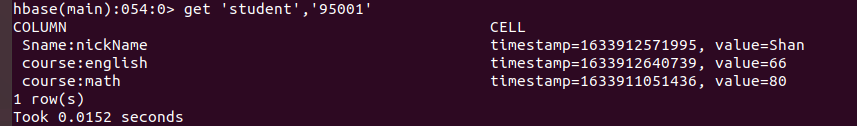
scan 'student'
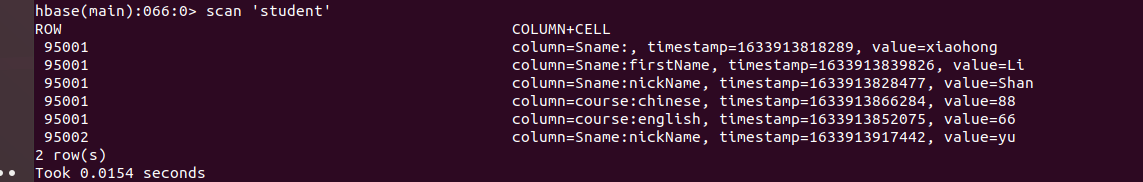
还可以查询部分细节的数据等等细节的数据,例如:查询 某个列族的数据:
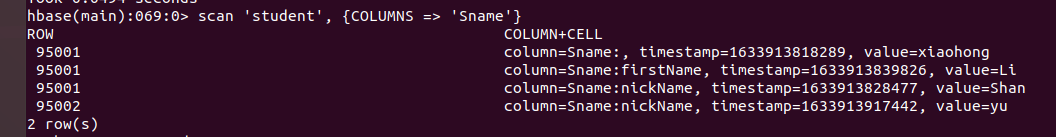
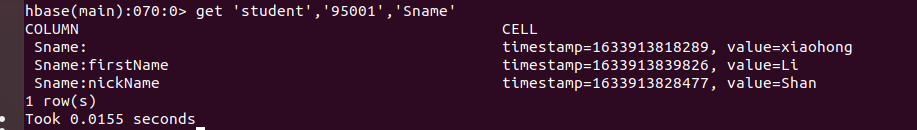
✿ 查询表历史数据:
****④ 查询表的历史版本,需要两步。
1、在创建表的时候,指定保存的版本数(假设指定为5)
create 'teacher',{NAME=>'username',VERSIONS=>5}
2、插入数据然后更新数据,使其产生历史版本数据,注意:这里插入数据和更新数据都是用put命令
put 'teacher','91001','username','Mary'
put 'teacher','91001','username','Mary1'
put 'teacher','91001','username','Mary2'
put 'teacher','91001','username','Mary3'
put 'teacher','91001','username','Mary4'
put 'teacher','91001','username','Mary5'
3、查询时,指定查询的历史版本数。默认会查询出最新的数据
get 'teacher','91001',{COLUMN=>'username',VERSIONS=>3}
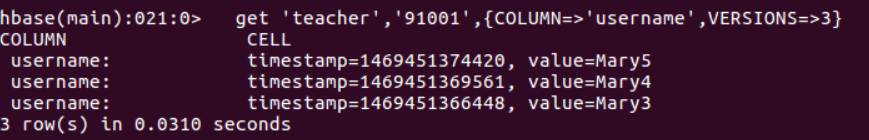
** ****✿ **退出HBase数据库操作
⑤ 命令: exit
注意:这里退出HBase数据库是退出对数据库表的操作,而不是停止启动HBase数据库后台运行。
二、Hbase编程实践:
✿ 准备工作:导入jar包:
导包步骤:File -》 Project Structure -》Libraries -》+ -》选择需要导入的包,然后记得导入完成后,点击一下 Apply,再点 Ok
(1) 进入到“/usr/local/hbase/lib”目录,选中该目录下的所有jar文件(注意,不要选中client-facing-thirdparty、ruby、shaded-clients和zkcli这四个目录)
(2) 进入到“/usr/local/hbase/lib/client-facing-thirdparty”目录, 选中该目录下的所有jar文件。
例子:创建表,插入数据,查看表中数据
import org.apache.hadoop.conf.Configuration;
import org.apache.hadoop.hbase.*;
import org.apache.hadoop.hbase.client.*;
import org.apache.hadoop.hbase.util.Bytes;
import java.io.IOException;
publicclass ExampleForHBase {
publicstatic Configuration configuration;
publicstatic Connection connection;
publicstatic Admin admin;
publicstaticvoid main(String[] args)throws IOException{
init(); //主要操作就是为了连接到数据库hbase
createTable("student",new String[]{"score"}); //创建表,shell命令:create '表名','列族名1','列族名2','列族名3' ...
insertData("student","zhangsan","score","English","69"); //shell命令: put 'student','张三','score:English','69'
insertData("student","zhangsan","score","Math","86");
insertData("student","zhangsan","score","Computer","77");
getData("student", "zhangsan", "score","English");
close();
}
publicstaticvoid init(){
configuration = HBaseConfiguration.create();
configuration.set("hbase.rootdir","hdfs://localhost:9000/hbase");
try{
connection = ConnectionFactory.createConnection(configuration);
admin = connection.getAdmin();
}catch (IOException e){
e.printStackTrace();
}
}
publicstaticvoid close(){
try{
if(admin != null){
admin.close();
}
if(null != connection){
connection.close();
}
}catch (IOException e){
e.printStackTrace();
}
}
publicstaticvoid createTable(String myTableName,String[] colFamily) throws IOException {
TableName tableName = TableName.valueOf(myTableName);
if(admin.tableExists(tableName)){
System.out.println("talbe is exists!");
}else {
TableDescriptorBuilder tableDescriptor = TableDescriptorBuilder.newBuilder(tableName);
for(String str:colFamily){
ColumnFamilyDescriptor family =
ColumnFamilyDescriptorBuilder.newBuilder(Bytes.toBytes(str)).build();
tableDescriptor.setColumnFamily(family);
}
admin.createTable(tableDescriptor.build());
}
}
publicstaticvoid insertData(String tableName,String rowKey,String colFamily,String col,String val) throws IOException {
Table table = connection.getTable(TableName.valueOf(tableName));
Put put = new Put(rowKey.getBytes());
put.addColumn(colFamily.getBytes(),col.getBytes(), val.getBytes());
table.put(put);
table.close();
}
publicstaticvoid getData(String tableName,String rowKey,String colFamily, String col)throws IOException{
Table table = connection.getTable(TableName.valueOf(tableName));
Get get = new Get(rowKey.getBytes());
get.addColumn(colFamily.getBytes(),col.getBytes());
Result result = table.get(get);
System.out.println(new String(result.getValue(colFamily.getBytes(),col==null?null:col.getBytes())));
table.close();
}
}
运行程序后,到终端输入:scan ‘student’ 查看一下
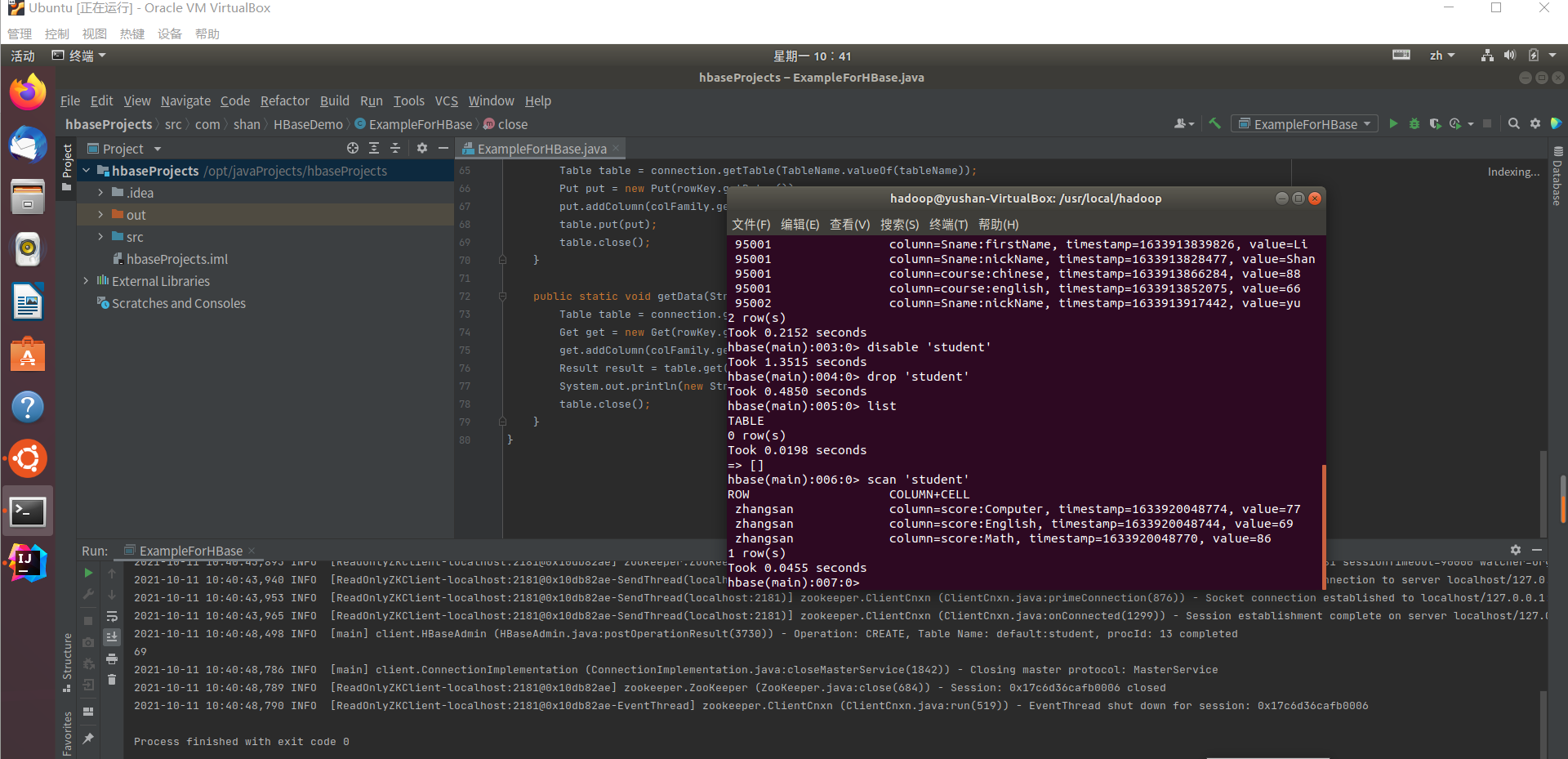
三、实验:熟悉常用的HBase 操作:
(一)编程实现以下指定功能,并用 Hadoop 提供的 HBase Shell 命令完成相同任务:
- 列出 HBase 所有的表的相关信息,例如表名;
- 在终端打印出指定的表的所有记录数据;
- 向已经创建好的表添加和删除指定的列族或列;
- 清空指定的表的所有记录数据;
- 统计表的行数。
****1.********列出 **HBase **所有的表的相关信息,例如表名:
■ HBase Shell:List
■ Java Api:
/**
* 同样是正常的建立 数据库连接,执行操作,然后最后关闭连接
* 重点是:HTableDescriptor hTableDescriptors[] = admin.listTables(); 获取到 表格列表,然后遍历
*/
import java.io.IOException;
import org.apache.hadoop.conf.Configuration;
import org.apache.hadoop.hbase.*;
import org.apache.hadoop.hbase.client.*;
import java.io.IOException;
publicclass Test_1 {
publicstatic Configuration configuration;
publicstatic Connection connection;
publicstatic Admin admin;
/**
* 建立连接
*/publicstaticvoid init() {
configuration = HBaseConfiguration.create();
configuration.set("hbase.rootdir", "hdfs://localhost:9000/hbase");
try {
connection = ConnectionFactory.createConnection(configuration);
admin = connection.getAdmin();
} catch (IOException e) {
e.printStackTrace();
}
}
/**
* 关闭连接
*/publicstaticvoid close() {
try {
if (admin != null) {
admin.close();
}
if (null != connection) {
connection.close();
}
} catch (IOException e) {
e.printStackTrace();
}
}
/**
*
* 查看已有表,通过方法listTables()
*
* @throws IOException
*
*/publicstaticvoid listTables() throws IOException {
init();
HTableDescriptor hTableDescriptors[] = admin.listTables();
for (HTableDescriptor hTableDescriptor : hTableDescriptors) {
System.out.println(hTableDescriptor.getNameAsString());
}
close();
}
publicstaticvoid main(String[] args) {
Test_1 t = new Test_1();
try {
System.out.println("以下为Hbase 数据库中所存的表信息");
t.listTables();
} catch (IOException e) {
e.printStackTrace();
}
}
}
****2.****在终端打印出指定的表的所有记录数据;
*■ HBase Shell:scan 'student'*
■ Java Api:
/**
* 同样是正常的建立 数据库连接,执行操作,然后最后关闭连接
* 重点是:*Table table = connection.getTable(TableName.valueOf(tableName));获取到表格对象 * Scan scan = new Scan(); ResultScanner scanner = table.getScanner(scan); 然后通过Scanner对象,**获取到ResultScanner扫描结果对象**,遍历输出*/
import java.io.IOException;
import org.apache.hadoop.conf.Configuration;
import org.apache.hadoop.hbase.*;
import org.apache.hadoop.hbase.client.*;
import java.io.IOException;
import java.util.Scanner;
publicclass Test_2 {
publicstatic Configuration configuration;
publicstatic Connection connection;
publicstatic Admin admin;
// 建立连接publicstaticvoid init() {
configuration = HBaseConfiguration.create();
configuration.set("hbase.rootdir", "hdfs://localhost:9000/hbase");
try {
connection = ConnectionFactory.createConnection(configuration);
admin = connection.getAdmin();
} catch (IOException e) {
e.printStackTrace();
}
}
// 关闭连接publicstaticvoid close() {
try {
if (admin != null) {
admin.close();
}
if (null != connection) {
connection.close();
}
} catch (IOException e) {
e.printStackTrace();
}
}
/**
*
* 根据表名查找表信息
*
*/publicstaticvoid getData(String tableName) throws IOException {
init();
Table table = connection.getTable(TableName.valueOf(tableName));
Scan scan = new Scan();
ResultScanner scanner = table.getScanner(scan);
for (Result result : scanner)
{
showCell((result));
}
close();
}
/**
*
* 格式化输出
*
* @param result
*
*/publicstaticvoid showCell(Result result) {
Cell[] cells = result.rawCells();
for (Cell cell : cells) {
System.out.println("RowName(行键):" + new String(CellUtil.cloneRow(cell)) + " ");
System.out.println("Timetamp(时间戳):" + cell.getTimestamp() + " ");
System.out.println("column Family(列簇):" + new String(CellUtil.cloneFamily(cell)) + " ");
System.out.println("column Name(列名):" + new String(CellUtil.cloneQualifier(cell)) + " ");
System.out.println("value:(值)" + new String(CellUtil.cloneValue(cell)) + " ");
System.out.println();
}
}
publicstaticvoid main(String[] args) throws IOException {
// TODO Auto-generated method stub
Test_2 t = new Test_2();
System.out.println("请输入要查看的表名");
Scanner scan = new Scanner(System.in);
String tableName = scan.nextLine();
System.out.println("信息如下:");
t.getData(tableName);
}
}
3,向已经创建好的表添加和删除指定的列族或列:
*■ HBase Shell:*
put 'student','95003','Sname','wangjinxuan' (添加列)
put 'student','95003','Sname:nickName','wang' (添加列族)
put 'student','95003','Sname:firstName','jinxuan' (添加列族)
put的反向操作的delete:
delete 'student' ,’95003’,’Sname’
delete 'student' ,’95003’,’Sname:nickName’
deleteall 'student' ,’95003’ (删除整个行记录)
■ Java Api:
/**
* hbase只关注rowkey,column Family(列族),并没有说在创建表的时候指定cq(列限定修饰符)有多少,这也是hbase列式存储的特点,
* 所以在hbase API中是没有提供delete 一个列下的所有数据的
*
* 同样是正常的建立 数据库连接,执行操作,然后最后关闭连接
* 1,Table table = connection.getTable(TableName.valueOf(tableName)); 先获取到表
* 2,插入:**(① 创建Put对象,② 然后通过方法 addColumn将列、列限定符、值 放到put对象,③ 最后将put对象put到表格)**
* Put put = new Put(rowKey.getBytes());
* put.addColumn(colFamily.getBytes(), col.getBytes(), val.getBytes());
* table.put(put); * 3,删除:
* **Table table = connection.getTable(TableName.valueOf(tableName)); 同样首先获取到表**
* **Delete delete = new Delete(rowKey.getBytes()); //通过传入行键,new一个删除对象 **
* //**删除对象添加要被删除的列或列族 **
* ① 删除指定列族的所有数据(此情况是列族下无列限定符时的情况):delete.addFamily(colFamily.getBytes());
* ② 删除指定列的数据(此列主要说的是列限定修饰符):delete.addColumn(colFamily.getBytes(), col.getBytes());
* **table.delete(delete); //最后就是表格delete掉 delete对象 ***/import java.io.IOException;
import java.util.Scanner;
import org.apache.hadoop.conf.Configuration;
import org.apache.hadoop.hbase.Cell;
import org.apache.hadoop.hbase.CellUtil;
import org.apache.hadoop.hbase.HBaseConfiguration;
import org.apache.hadoop.hbase.TableName;
import org.apache.hadoop.hbase.client.Admin;
import org.apache.hadoop.hbase.client.Connection;
import org.apache.hadoop.hbase.client.ConnectionFactory;
import org.apache.hadoop.hbase.client.Delete;
import org.apache.hadoop.hbase.client.Put;
import org.apache.hadoop.hbase.client.Result;
import org.apache.hadoop.hbase.client.ResultScanner;
import org.apache.hadoop.hbase.client.Scan;
import org.apache.hadoop.hbase.client.Table;
publicclass Test_3 {
publicstatic Configuration configuration;
publicstatic Connection connection;
publicstatic Admin admin;
// 建立连接publicstaticvoid init() {
configuration = HBaseConfiguration.create();
configuration.set("hbase.rootdir", "hdfs://localhost:9000/hbase");
try {
connection = ConnectionFactory.createConnection(configuration);
admin = connection.getAdmin();
} catch (IOException e) {
e.printStackTrace();
}
}
// 关闭连接publicstaticvoid close() {
try {
if (admin != null) {
admin.close();
}
if (null != connection) {
connection.close();
}
} catch (IOException e) {
e.printStackTrace();
}
}
/**
* 向某一行的某一列插入数据
*
* @param tableName 表名
* @param rowKey 行键
* @param colFamily 列族名
* @param col 列名(如果其列族下没有子列,此参数可为空)
* @param val 值
* @throws IOException
*/publicstaticvoid insertRow(String tableName, String rowKey, String colFamily, String col, String val)throws IOException {
init();
Table table = connection.getTable(TableName.valueOf(tableName));
Put put = new Put(rowKey.getBytes());
put.addColumn(colFamily.getBytes(), col.getBytes(), val.getBytes());
table.put(put);
table.close();
close();
}
/**
* 根据表名查找表信息
*/publicstaticvoid getData(String tableName) throws IOException {
init();
Table table = connection.getTable(TableName.valueOf(tableName));
Scan scan = new Scan();
ResultScanner scanner = table.getScanner(scan);
for (Result result : scanner) {
showCell((result));
}
close();
}
/**
*
* 格式化输出
*
* @param result
*
*/publicstaticvoid showCell(Result result) {
Cell[] cells = result.rawCells();
for (Cell cell : cells) {
System.out.println("RowName(行键):" + new String(CellUtil.cloneRow(cell)) + " ");
System.out.println("Timetamp(时间戳):" + cell.getTimestamp() + " ");
System.out.println("column Family(列簇):" + new String(CellUtil.cloneFamily(cell)) + " ");
System.out.println("column Name(列名):" + new String(CellUtil.cloneQualifier(cell)) + " ");
System.out.println("value:(值)" + new String(CellUtil.cloneValue(cell)) + " ");
System.out.println();
}
}
/**
*
* 删除数据
*
* @param tableName 表名
*
* @param rowKey 行键
*
* @param colFamily 列族名
*
* @param col 列名
*
* @throws IOException
*
*/publicstaticvoid deleteRow(String tableName, String rowKey, String colFamily, String col) throws IOException {
init();
Table table = connection.getTable(TableName.valueOf(tableName));
Delete delete = new Delete(rowKey.getBytes());
if(col == null) {
//删除指定列族的所有数据(此情况是列族下无列限定符时的情况) delete.addFamily(colFamily.getBytes());
table.delete(delete);
table.close();
}else {
//删除指定列的数据(此列主要说的是列限定修饰符) delete.addColumn(colFamily.getBytes(), col.getBytes());
table.delete(delete);
table.close();
}
close();
}
publicstaticvoid main(String[] args) {
Test_3 t = new Test_3();
boolean flag = true;
while (flag){
System.out.println("------------向已经创建好的表中添加和删除指定的列簇或列--------------------");
System.out.println(" 请输入您要进行的操作 1- 添加 2-删除 ");
Scanner scan = new Scanner(System.in);
String choose1 = scan.nextLine();
switch (choose1) {
case "1":
try {
//put 'student','95003','Sname','wangjinxuan' (添加列)
//put 'student','95003','Sname:nickName','wang' (添加列族)
//put 'student','95003','Sname:firstName','jinxuan' (添加列族)
// t.insertRow(tableName, rowKey, colFamily, col, val);
t.insertRow("student", "95003", "Sname",null, "wangjingxuan");
t.insertRow("student", "95003", "Sname", "nickName", "wang");
t.insertRow("student", "95003", "Sname", "firstName", "jingxuan");
System.out.println("插入成功:");
t.getData(tableName);
} catch (IOException e) {
e.getMessage();
}
break;
case "2":
try {
System.out.println("----------------------删除前,表的原本信息如下---------------------");
t.getData(tableName);
//delete 'student' ,’95003’,’Sname’
//delete 'student' ,’95003’,’Sname:nickName’
// t.deleteRow(tableName, rowKey, colFamily, col);
t.deleteRow("student", "95003", "Sname", "firstName");
System.out.println("-----------------------删除成功-----------------------------\n");
System.out.println("---------------------删除后,表的信息如下---------------------");
t.getData(tableName);
} catch (IOException e) {
e.getMessage();
}
break;
}
System.out.println(" 你要继续操作吗? 是-true 否-false ");
flag = scan.nextBoolean();
}
System.out.println(" 程序已退出! ");
}
}
4,清空指定的表的所有记录数据:
*■ HBase Shell:truncate 'student'*
■ Java Api:
import java.io.IOException;
import java.util.Scanner;
import org.apache.hadoop.conf.Configuration;
import org.apache.hadoop.hbase.Cell;
import org.apache.hadoop.hbase.CellUtil;
import org.apache.hadoop.hbase.HBaseConfiguration;
import org.apache.hadoop.hbase.HColumnDescriptor;
import org.apache.hadoop.hbase.HTableDescriptor;
import org.apache.hadoop.hbase.TableName;
import org.apache.hadoop.hbase.client.Admin;
import org.apache.hadoop.hbase.client.Connection;
import org.apache.hadoop.hbase.client.ConnectionFactory;
import org.apache.hadoop.hbase.client.HBaseAdmin;
import org.apache.hadoop.hbase.client.Result;
import org.apache.hadoop.hbase.client.ResultScanner;
import org.apache.hadoop.hbase.client.Scan;
import org.apache.hadoop.hbase.client.Table;
import org.apache.hadoop.hbase.util.Bytes;
publicclass Test_4 {
publicstatic Configuration configuration;
publicstatic Connection connection;
publicstatic Admin admin;
// 建立连接publicstaticvoid init() {
configuration = HBaseConfiguration.create();
configuration.set("hbase.rootdir", "hdfs://localhost:9000/hbase");
try {
connection = ConnectionFactory.createConnection(configuration);
admin = connection.getAdmin();
} catch (IOException e) {
e.printStackTrace();
}
}
// 关闭连接publicstaticvoid close() {
try {
if (admin != null) {
admin.close();
}
if (null != connection) {
connection.close();
}
} catch (IOException e) {
e.printStackTrace();
}
}
/**
*
* 清空制定的表的所有记录数据
*
* @param args
*
* @throws IOException
*
*/publicstaticvoid clearRows(String tableName) throws IOException {
init();
HBaseAdmin admin1 = new HBaseAdmin(configuration);
// 读取了之前表的表名 列簇等信息,然后再进行删除操作。
HTableDescriptor tDescriptor = admin1.getTableDescriptor(Bytes.toBytes(tableName));
// 总思想是先将原表结构保留下来,然后进行删除,再重新依据保存的信息重新创建表。
TableName tablename = TableName.valueOf(tableName);
// 删除表 admin.disableTable(tablename);
admin.deleteTable(tablename);
// 重新建表 admin.createTable(tDescriptor);
close();
}
/**
*
* 根据表名查找表信息
*
*/publicstaticvoid getData(String tableName) throws IOException {
init();
Table table = connection.getTable(TableName.valueOf(tableName));
Scan scan = new Scan();
ResultScanner scanner = table.getScanner(scan);
for (Result result : scanner){
showCell((result));
}
close();
}
/**
*
* 格式化输出
*
* @param result
*
*/publicstaticvoid showCell(Result result) {
Cell[] cells = result.rawCells();
for (Cell cell : cells) {
System.out.println("RowName(行键):" + new String(CellUtil.cloneRow(cell)) + " ");
System.out.println("Timetamp(时间戳):" + cell.getTimestamp() + " ");
System.out.println("column Family(列簇):" + new String(CellUtil.cloneFamily(cell)) + " ");
System.out.println("column Name(列名):" + new String(CellUtil.cloneQualifier(cell)) + " ");
System.out.println("value:(值)" + new String(CellUtil.cloneValue(cell)) + " ");
System.out.println();
}
}
publicstaticvoid main(String[] args) {
Test_4 test_4 = new Test_4();
Scanner scan = new Scanner(System.in);
System.out.println("请输入要清空的表名");
String tableName = scan.nextLine();
try {
System.out.println("表原来的信息:");
test_4.getData(tableName);
test_4.clearRows(tableName);
System.out.println("表已清空:");
} catch (IOException e) {
e.printStackTrace();
}
}
}
5,统计表的行数:
**■ HBase Shell:**count 'student'
■ Java Api:
import java.io.IOException;
import java.util.Scanner;
import org.apache.hadoop.conf.Configuration;
import org.apache.hadoop.hbase.HBaseConfiguration;
import org.apache.hadoop.hbase.TableName;
import org.apache.hadoop.hbase.client.Admin;
import org.apache.hadoop.hbase.client.Connection;
import org.apache.hadoop.hbase.client.ConnectionFactory;
import org.apache.hadoop.hbase.client.Result;
import org.apache.hadoop.hbase.client.ResultScanner;
import org.apache.hadoop.hbase.client.Scan;
import org.apache.hadoop.hbase.client.Table;
publicclass Test_5 {
publicstatic Configuration configuration;
publicstatic Connection connection;
publicstatic Admin admin;
//建立连接publicstaticvoid init() {
configuration = HBaseConfiguration.create();
configuration.set("hbase.rootdir", "hdfs://localhost:9000/hbase");
try {
connection = ConnectionFactory.createConnection(configuration);
admin = connection.getAdmin();
} catch (IOException e) {
e.printStackTrace();
}
}
// 关闭连接publicstaticvoid close() {
try {
if (admin != null) {
admin.close();
}
if (null != connection) {
connection.close();
}
} catch (IOException e) {
e.printStackTrace();
}
}
publicstaticvoid countRows(String tableName) throws IOException{
init();
Table table = connection.getTable(TableName.valueOf(tableName));
Scan scan = new Scan();
ResultScanner scanner = table.getScanner(scan);
int num = 0;
for (Result result = scanner.next(); result != null; result = scanner.next()){
num++;
}
System.out.println("行数:" + num);
scanner.close();
close();
}
publicstaticvoid main(String[] args) throws IOException {
Test_5 test_5 = new Test_5();
Scanner scan = new Scanner(System.in);
System.out.println("请输入要统计行数的表名");
String tableName = scan.nextLine();
test_5.countRows(tableName);
}
}
(二)现有以下关系型数据库中的表和数据,要求将其转换为适合于HBase存储的表并插入数据:
学生表(Student)、课程表(Course)、选课表(SC):同时,请编程完成以下指定功能:
create 'Student','S_No','S_Name','S_Sex','S_Age'
put 'Student','s001','S_No','2015001'
put 'Student','s001','S_Name','Zhangsan'
put 'Student','s001','S_Sex','male'
put 'Student','s001','S_Age','23'
put 'Student','s002','S_No','2015002'
put 'Student','s002','S_Name','Mary'
put 'Student','s002','S_Sex','female'
put 'Student','s002','S_Age','22'
put 'Student','s003','S_No','2015003'
put 'Student','s003','S_Name','Lisi'
put 'Student','s003','S_Sex','male'
put 'Student','s003','S_Age','24'
—————————————————————————————————————————————————————————————————————————————
create 'Course','C_No','C_Name','C_Credit'
put 'Course','c001','C_No','123001'
put 'Course','c001','C_Name','Math'
put 'Course','c001','C_Credit','2.0'
put 'Course','c002','C_No','123002'
put 'Course','c002','C_Name','Computer'
put 'Course','c002','C_Credit','5.0'
put 'Course','c003','C_No','123003'
put 'Course','c003','C_Name','English'
put 'Course','c003','C_Credit','3.0'
————————————————————————————————————————————————————————————————————————————————
put 'SC','sc001','SC_Sno','2015001'
put 'SC','sc001','SC_Cno','123001'
put 'SC','sc001','SC_Score','86'
put 'SC','sc002','SC_Sno','2015001'
put 'SC','sc002','SC_Cno','123003'
put 'SC','sc002','SC_Score','69'
put 'SC','sc003','SC_Sno','2015002'
put 'SC','sc003','SC_Cno','123002'
put 'SC','sc003','SC_Score','77'
put 'SC','sc004','SC_Sno','2015002'
put 'SC','sc004','SC_Cno','123003'
put 'SC','sc004','SC_Score','99'
put 'SC','sc005','SC_Sno','2015003'
put 'SC','sc005','SC_Cno','123001'
put 'SC','sc005','SC_Score','98'
put 'SC','sc006','SC_Sno','2015003'
put 'SC','sc006','SC_Cno','123002'
put 'SC','sc006','SC_Score','95'
同时,请编程完成以下指定功能:
① createTable(String tableName, String[] fields): 创建表,参数tableName为表的名称,字符串数组fields为存储记录各个域名称的数组。
(域名称即列族名称啦)要求当HBase已经存在名为tableName的表的时候,先删除原有的表,然后再创建新的表。
import org.apache.hadoop.conf.Configuration;
import org.apache.hadoop.hbase.HBaseConfiguration;
import org.apache.hadoop.hbase.HColumnDescriptor;
import org.apache.hadoop.hbase.HTableDescriptor;
import org.apache.hadoop.hbase.TableName;
import org.apache.hadoop.hbase.client.Admin;
import org.apache.hadoop.hbase.client.Connection;
import org.apache.hadoop.hbase.client.ConnectionFactory;
import java.io.IOException;
publicclass CreateTable {
publicstatic Configuration configuration;
publicstatic Connection connection;
publicstatic Admin admin;
publicstaticvoid createTable(String tableName, String[] fields) throws IOException {
init();
TableName tablename = TableName.valueOf(tableName);
if (admin.tableExists(tablename)) {
System.out.println("table is exists!");
admin.disableTable(tablename);
admin.deleteTable(tablename);
}
HTableDescriptor hTableDescriptor = new HTableDescriptor(tablename);
for (String str : fields) {
HColumnDescriptor hColumnDescriptor = new HColumnDescriptor(str);
hTableDescriptor.addFamily(hColumnDescriptor);
}
admin.createTable(hTableDescriptor);
close();
}
publicstaticvoid init() {
configuration = HBaseConfiguration.create();
configuration.set("hbase.rootdir", "hdfs://localhost:9000/hbase");
try {
connection = ConnectionFactory.createConnection(configuration);
admin = connection.getAdmin();
} catch (IOException e) {
e.printStackTrace();
}
}
publicstaticvoid close() {
try {
if (admin != null) {
admin.close();
}
if (null != connection) {
connection.close();
}
} catch (IOException e) {
e.printStackTrace();
}
}
publicstaticvoid main(String[] args) {
String[] fields = {"Score"};
try {
createTable("person", fields);
} catch (IOException e) {
e.printStackTrace();
}
}
}
② addRecord(String tableName, String row, String[] fields, String[] values): 向表tableName、行row(用S_Name表示)和字符串数组files指定的单元格中添加对应的数据values。其中fields中每个元素如果对应的列族下还有相应的列限定符的话,用"columnFamily:column"表示。例如,同时向"Math"、“Computer Science”、"English"三列添加成绩时,字符串数组fields为{“Score:Math”, “Score: Computer Science”, “Score:English”},数组values存储这三门课的成绩。
import org.apache.hadoop.conf.Configuration;
import org.apache.hadoop.hbase.HBaseConfiguration;
import org.apache.hadoop.hbase.TableName;
import org.apache.hadoop.hbase.client.*;
import java.io.IOException;
publicclass AddRecord {
publicstatic Configuration configuration;
publicstatic Connection connection;
publicstatic Admin admin;
publicstaticvoid addRecord(String tableName, String row, String[] fields, String[] values) throws IOException {
init();
Table table = connection.getTable(TableName.valueOf(tableName));
for (int i = 0; i != fields.length; i++) {
Put put = new Put(row.getBytes());
String[] cols = fields[i].split(":");
put.addColumn(cols[0].getBytes(), cols[1].getBytes(), values[i].getBytes());
table.put(put);
}
table.close();
close();
}
publicstaticvoid init() {
configuration = HBaseConfiguration.create();
configuration.set("hbase.rootdir", "hdfs://localhost:9000/hbase");
try {
connection = ConnectionFactory.createConnection(configuration);
admin = connection.getAdmin();
} catch (IOException e) {
e.printStackTrace();
}
}
publicstaticvoid close() {
try {
if (admin != null) {
admin.close();
}
if (null != connection) {
connection.close();
}
} catch (IOException e) {
e.printStackTrace();
}
}
publicstaticvoid main(String[] args) {
String[] fields = {"Score:Math", "Score:Computer Science", "Score:English"};
String[] values = {"99", "80", "100"};
try {
addRecord("person", "Score", fields, values);
} catch (IOException e) {
e.printStackTrace();
}
}
}
③ scanColumn(String tableName, String column): 浏览表tableName某一列的数据,如果某一行记录中该列数据不存在,则返回null。要求当参数column为某一列族名称时,如果底下有若干个列限定符,则要列出每个列限定符代表的列的数据;当参数column为某一列具体名称(例如"Score:Math")时,只需要列出该列的数据。
import org.apache.hadoop.conf.Configuration;
import org.apache.hadoop.hbase.Cell;
import org.apache.hadoop.hbase.CellUtil;
import org.apache.hadoop.hbase.HBaseConfiguration;
import org.apache.hadoop.hbase.TableName;
import org.apache.hadoop.hbase.client.*;
import org.apache.hadoop.hbase.util.Bytes;
import java.io.IOException;
publicclass ScanColumn {
publicstatic Configuration configuration;
publicstatic Connection connection;
publicstatic Admin admin;
publicstaticvoid scanColumn(String tableName, String column) throws IOException {
init();
Table table = connection.getTable(TableName.valueOf(tableName));
Scan scan = new Scan();
scan.addFamily(Bytes.toBytes(column));
ResultScanner scanner = table.getScanner(scan);
for (Result result = scanner.next(); result != null; result = scanner.next()) {
showCell(result);
}
table.close();
close();
}
publicstaticvoid showCell(Result result) {
Cell[] cells = result.rawCells();
for (Cell cell : cells) {
System.out.println("RowName:" + new String(CellUtil.cloneRow(cell)) + " ");
System.out.println("Timetamp:" + cell.getTimestamp() + " ");
System.out.println("column Family:" + new String(CellUtil.cloneFamily(cell)) + " ");
System.out.println("row Name:" + new String(CellUtil.cloneQualifier(cell)) + " ");
System.out.println("value:" + new String(CellUtil.cloneValue(cell)) + " ");
}
}
publicstaticvoid init() {
configuration = HBaseConfiguration.create();
configuration.set("hbase.rootdir", "hdfs://localhost:9000/hbase");
try {
connection = ConnectionFactory.createConnection(configuration);
admin = connection.getAdmin();
} catch (IOException e) {
e.printStackTrace();
}
}
// 关闭连接publicstaticvoid close() {
try {
if (admin != null) {
admin.close();
}
if (null != connection) {
connection.close();
}
} catch (IOException e) {
e.printStackTrace();
}
}
publicstaticvoid main(String[] args) {
try {
scanColumn("person", "Score");
} catch (IOException e) {
e.printStackTrace();
}
}
}
④ modifyData(String tableName, String row, String column): 修改表tableName,行row(可以用学生姓名S_Name表示),列column指定的单元格的数据。
import org.apache.hadoop.conf.Configuration;
import org.apache.hadoop.hbase.Cell;
import org.apache.hadoop.hbase.HBaseConfiguration;
import org.apache.hadoop.hbase.TableName;
import org.apache.hadoop.hbase.client.*;
import java.io.IOException;
publicclass ModifyData {
publicstaticlong ts;
publicstatic Configuration configuration;
publicstatic Connection connection;
publicstatic Admin admin;
publicstaticvoid modifyData(String tableName, String row, String column, String val) throws IOException {
init();
Table table = connection.getTable(TableName.valueOf(tableName));
Put put = new Put(row.getBytes());
Scan scan = new Scan();
ResultScanner resultScanner = table.getScanner(scan);
for (Result r : resultScanner) {
for (Cell cell : r.getColumnCells(row.getBytes(), column.getBytes())) {
ts = cell.getTimestamp();
}
}
put.addColumn(row.getBytes(), column.getBytes(), ts, val.getBytes());
table.put(put);
table.close();
close();
}
publicstaticvoid init() {
configuration = HBaseConfiguration.create();
configuration.set("hbase.rootdir", "hdfs://localhost:9000/hbase");
try {
connection = ConnectionFactory.createConnection(configuration);
admin = connection.getAdmin();
} catch (IOException e) {
e.printStackTrace();
}
}
publicstaticvoid close() {
try {
if (admin != null) {
admin.close();
}
if (null != connection) {
connection.close();
}
} catch (IOException e) {
e.printStackTrace();
}
}
publicstaticvoid main(String[] args) {
try {
modifyData("person", "Score", "Math", "100");
} catch (IOException e) {
e.printStackTrace();
}
}
}
⑤ deleteRow(String tableName, String row): 删除表tableName中row指定的行的记录。
import org.apache.hadoop.conf.Configuration;
import org.apache.hadoop.hbase.Cell;
import org.apache.hadoop.hbase.HBaseConfiguration;
import org.apache.hadoop.hbase.TableName;
import org.apache.hadoop.hbase.client.*;
import java.io.IOException;
publicclass ModifyData {
publicstaticlong ts;
publicstatic Configuration configuration;
publicstatic Connection connection;
publicstatic Admin admin;
publicstaticvoid modifyData(String tableName, String row, String column, String val) throws IOException {
init();
Table table = connection.getTable(TableName.valueOf(tableName));
Put put = new Put(row.getBytes());
Scan scan = new Scan();
ResultScanner resultScanner = table.getScanner(scan);
for (Result r : resultScanner) {
for (Cell cell : r.getColumnCells(row.getBytes(), column.getBytes())) {
ts = cell.getTimestamp();
}
}
put.addColumn(row.getBytes(), column.getBytes(), ts, val.getBytes());
table.put(put);
table.close();
close();
}
publicstaticvoid init() {
configuration = HBaseConfiguration.create();
configuration.set("hbase.rootdir", "hdfs://localhost:9000/hbase");
try {
connection = ConnectionFactory.createConnection(configuration);
admin = connection.getAdmin();
} catch (IOException e) {
e.printStackTrace();
}
}
publicstaticvoid close() {
try {
if (admin != null) {
admin.close();
}
if (null != connection) {
connection.close();
}
} catch (IOException e) {
e.printStackTrace();
}
}
publicstaticvoid main(String[] args) {
try {
modifyData("person", "Score", "Math", "100");
} catch (IOException e) {
e.printStackTrace();
}
}
}
版权归原作者 十五喵 所有, 如有侵权,请联系我们删除。