2.在新建的font.css文件中加入下面代码引入字体
@font-face {
font-family: 'MSYH'; src: url('阿里巴巴普惠体 L.ttf'); font-weight: normal; font-style: normal;}
@font-face {
font-family: 'HY'; src: url('汉仪天宇风行体W.ttf'); font-weight: normal; font-style: normal;}
3.在组件中使用字体
<style scoped lang="less"> @import "../assets/font/font.css"; .block-top{ font-family:MSYH; } .block-bottom{ font-family:HY; } 效果如下 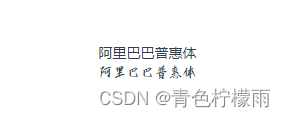
本文转载自: https://blog.csdn.net/lfalt/article/details/126647516
版权归原作者 青色柠檬雨 所有, 如有侵权,请联系我们删除。
版权归原作者 青色柠檬雨 所有, 如有侵权,请联系我们删除。
