ScrollView是一种带滚动功能的组件,它采用滑动的方式在有限的区域内显示更多的内容。
支持的XML属性
ScrollView的共有XML属性继承自:StackLayout
ScrollView的自有XML属性见下表:
**表1 **ScrollView的自有XML属性
属性名称
中文描述
取值
取值说明
使用案例
match_viewport
是否拉伸匹配
boolean类型
可以直接设置true/false,也可以引用boolean资源。
ohos:match_viewport="true"
ohos:match_viewport="$boolean:true"
rebound_effect
回弹效果
boolean类型
可以直接设置true/false,也可以引用boolean资源。
ohos:rebound_effect="true"
ohos:rebound_effect="$boolean:true"
创建ScrollView
在layout目录下的xml文件中创建ScrollView,ScrollView的展示需要布局支持,此处以DirectionalLayout为例。
<ScrollView ohos:id="$+id:scrollview" ohos:height="300vp" ohos:width="300vp" ohos:background_element="#FFDEAD" ohos:top_margin="32vp" ohos:bottom_padding="16vp" ohos:layout_alignment="horizontal_center"> <DirectionalLayout ohos:height="match_content" ohos:width="match_content"> <!-- $media:plant为在media目录引用的图片资源 --> <Image ohos:width="300vp" ohos:height="match_content" ohos:top_margin="16vp" ohos:image_src="$media:plant"/> <!-- 放置任意需要展示的组件 --> ... </DirectionalLayout> </ScrollView>
**图1 **ScrollView效果

设置ScrollView
ScrollView的速度、滚动、回弹等常用接口如下:
**表2 **ScrollView常用方法
方法
作用
doFling(int velocityX, int velocityY)
doFlingX(int velocityX)
doFlingY(int velocityY)
设置X轴和Y轴滚动的初始速度,单位(px)
fluentScrollBy(int dx, int dy)
fluentScrollByX(int dx)
fluentScrollByY(int dy)
沿坐标轴将内容平滑地移动指定数量的像素,单位(px)
fluentScrollTo(int x, int y)
fluentScrollXTo(int x)
fluentScrollYTo(int y)
根据指定坐标平滑滚动到指定位置,单位(px)
setReboundEffect(boolean enabled)
设置是否启用回弹效果,默认false
setReboundEffectParams(int overscrollPercent, float overscrollRate, int remainVisiblePercent)
setReboundEffectParams(ReboundEffectParams reboundEffectParams)
setOverscrollPercent(int overscrollPercent)
setOverscrollRate(float overscrollRate)
setRemainVisiblePercent(int remainVisiblePercent)
配置回弹效果
overscrollPercent:过度滚动百分比,默认值40
overscrollRate:过度滚动率,默认值0.6
remainVisiblePercent:应保持可见内容的最小百分比,默认值20
根据像素数平滑滚动
添加按钮,点击后根据像素数平滑滚动ScrollView。
<ScrollView...> <Button ohos:id="$+id:btn_scroll" ohos:height="match_content" ohos:width="match_content" ohos:background_element="$graphic:btn_bg_element" ohos:layout_alignment="center" ohos:padding="10vp" ohos:text="Scroll By Y:300" ohos:text_color="white" ohos:text_size="20fp" ohos:top_margin="16vp"/> <!-- 或:ohos:text="Scroll To Y:500" -->
按钮使用graphic文件下的背景资源btn_bg_element.xml,示例如下:
<?xml version="1.0" encoding="utf-8"?> <shape xmlns:ohos="http://schemas.huawei.com/res/ohos" ohos:shape="rectangle"> <corners ohos:radius="20vp"/> <solid ohos:color="#1E90FF"/> </shape>
在Java代码中设置按钮点击事件并开启滑动,示例代码如下:
ScrollView scrollView = (ScrollView) findComponentById(ResourceTable.Id_scrollview); Button btnScroll = (Button)findComponentById(ResourceTable.Id_btn_scroll); btnScroll.setClickedListener(component -> { scrollView.fluentScrollByY(300); });
**图2 **根据像素数平滑滚动效果

平滑滚动到指定位置
scrollView.fluentScrollYTo(500);
**图3 **平滑滚动到指定位置效果

设置布局方向
ScrollView自身没有设置布局方向的属性,所以需要在其子布局中设置。以横向布局horizontal为例:
<ScrollView ... > <DirectionalLayout ... ohos:orientation="horizontal"> ... </DirectionalLayout> </Scrollview>
**图4 **设置布局方向为横向布局效果

设置回弹效果
设置回弹效果。
在xml中设置:
<ScrollView ... ohos:rebound_effect="true"> ... </ScrollView>
在Java代码中设置:
scrollView.setReboundEffect(true);
**图5 **开启回弹效果
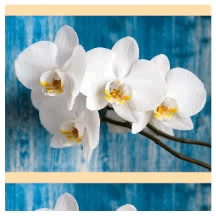
设置拉伸匹配效果
在xml中设置:
<ScrollView ... ohos:match_viewport="true"> ... </ScrollView>
在Java代码中设置:
scrollView.setMatchViewportEnabled(true);
该属性在ScrollView的子组件无法填充满ScrollView时使用,默认为false,子组件按照自身设置大小展示,设置为true时,子组件填充满ScrollView。
版权归原作者 人工智能_SYBH 所有, 如有侵权,请联系我们删除。