1. selenium.common.exceptions.WebDriverException: Message: unknown error: cannot find Chrome binary报错
这两天学习Python爬虫,记录一下这个折磨我一两个小时的配置。
- 值得注意的是,下载的chromedriver.exe文件必须放在和运行的.py文件同一目录下,否则就会报错:
selenium.common.exceptions.WebDriverException: Message: ‘chromedriver’ executable needs to be in PATH. Please see https://chromedriver.chromium.org/home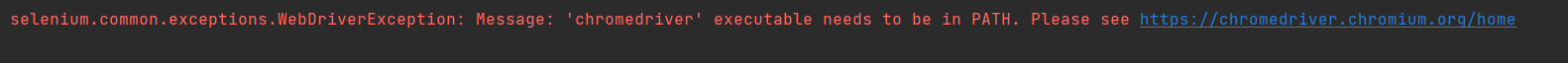
- 当代码如下书写
# @Time : 2022/9/17 15:21from selenium import webdriver
if __name__ =='__main__':
browser = webdriver.Chrome()# 访问网站
url ='https://www.jd.com/'
browser.get(url)
我的程序就如此报错: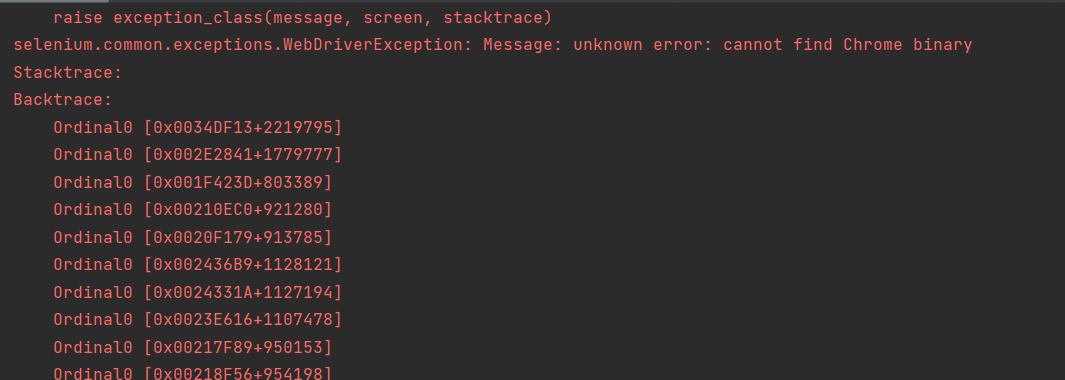
报错原因: connot find Chrome binary Stacktrace说明程序运行时程序没有找到浏览器的位置,因为浏览器一般下载时会有一个默认的安装位置,程序按照这个位置去寻找,而我恰好把原来的默认位置换到了D盘,泪目!
一般系统会默认安装到这些位置: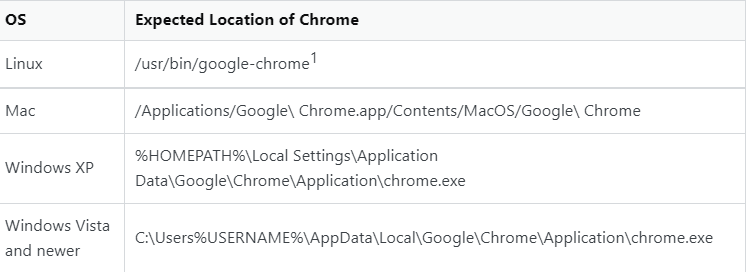
最后在这篇文章中找到了答案
https://stackoverflow.com/questions/50138615/webdriverexception-unknown-error-cannot-find-chrome-binary-error-with-selenium
2. 解决方法:
将代码做如下修改, options.binary_location处写上自己的Chrome.exe文件位置
from selenium import webdriver
from selenium.webdriver.chrome.options import Options
if __name__ =='__main__':
options = Options()
options.binary_location ='D:\\Download\\Google\\Chrome\\Application\\chrome.exe'
browser = webdriver.Chrome(options=options)# 访问网站
url ='https://www.jd.com/'
browser.get(url)
运行成功!!!
版权归原作者 西叶胡杨 所有, 如有侵权,请联系我们删除。