一.搭建开发环境
1.创建一个空文件夹,在vscode中打开
2.开启package文件,因为需要用到npm包
**npm init -y **
3.创建bin文件夹,也就是程序运行最开始访问的文件夹
4.www.js创建服务器
//创建服务器
const http = require('http');
//将服务器回调函数引入
const serverHandler = require('../app')
//端口
const PORT = 5000;
const server = http.createServer(serverHandler);
server.listen(PORT, () => {
// 监听成功执行的回调
console.log('server running at port 5000.....');
})
将回调函数单独抽离出来,放在根目录文件app.js
//写回到函数,将createServer中的回调函数抽离了出来,目的是更好的维护
const serverHandler = (req, res) => {
//这里面是服务器的业务代码
//1.设置返回的数据类型
res.setHeader('Content-Type', 'application/json')
//2.数据格式
const responseData = {
name: 'alva',
age: 21
}
res.end(
JSON.stringify(responseData)
)
}
module.exports = serverHandler;
5.启动服务器
**5.1启动前,将package.json中的main属性修改成bin/www.js设置启动入口**
** 5.2安装工具 **
** npm install nodemon -D**
5.3修改
"scripts": {
** "dev": "nodemon bin/www.js"**
** },**
当服务器代码发生改变时重新运行最新的代码
** 5.4.启动服务器**
** npm run dev**
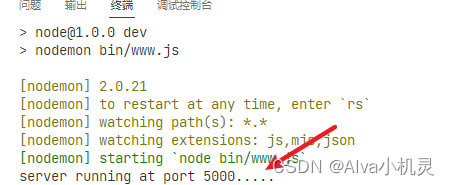
6.在浏览器输入 http://locsalhost:5000

以上开发环境就已经搭建好了
二.路由配置
1.根目录创建src下的routes文件夹,里面创建blog.js文件
//处理博客相关的路由,定义处理路由的逻辑
const handleBlogRoute = (req, res) => {
const method = req.method;
const url = req.url;
const path = url.split('?')[0] //问号分割取前半段
//如果请求如下就返回下面的结果,这个结果会保存到blogData
if (method === 'GET' && path === '/api/blog/list') {
return {
message: '获取博客列表的接口'
}
}
}
module.exports = handleBlogRoute;
接着在服务器的业务代码中接收这个数据
res.setHeader('Content-Type', 'application/json')
//路由返回数据结果(将请求和响应传入)
const blogData = handleBlogRoute(req, res)
if (blogData) {
//如果拿到了,就结束请求,返回一个响应
res.end(
)
}
注意: 上面的代码中blogData是一个对象 ,但是服务器返回给浏览器的应该是字符串,所以应该进行转换
if (blogData) {
//如果拿到了,就结束请求,返回一个响应
res.end(
JSON.stringify(blogData)
);
//响应之后,下面的代码不再执行,所以return一下
return;
}
**现在我们已经定义好了一个接口,就是 /api/blog/list**
我们尝试在浏览器进行访问
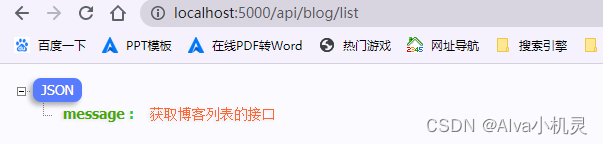
前端拿到这样的字符串就可以进行解析渲染到页面上
2.定义多个接口
if (method === 'GET' && path === '/api/blog/detail') {
return {
message: '获取博客详情的接口'
}
}
if (method === 'POST' && path === '/api/blog/new') {
return {
message: '新建博客的接口'
}
}
if (method === 'POST' && path === '/api/blog/update') {
return {
message: '更新博客的接口'
}
}
if (method === 'POST' && path === '/api/blog/delete') {
return {
message: '删除博客的接口'
}
}
**2.2测试接口**
对于post请求的接口,由于请求体比较大,我们可以使用postman 或者apifox工具进行测试

3.处理错误请求
if (blogData) {
//如果拿到了,就结束请求,返回一个响应
res.end(
JSON.stringify(blogData)
);
//响应之后,下面的代码不再执行,所以return一下
return;
}
//如果不是上面的路由,就会返回下面的结果
res.writeHead(404, { 'Content-Type': 'text/plain' }); //无格式正文
res.write('404 Not Found');
res.end(); //终止响应

4.改造
这个handleBlogRoute只是关于博客的请求处理,如果我们还有别的路由请求需要处理可以进行如下操作
将下面的部分放到 服务器业务代码返回数据之前
const url = req.url;
const path = url.split('?')[0] //问号分割取前半段
放入后做改造
const url = req.url;
req.path = url.split('?')[0] //问号分割取前半段
在进行请求判断时,应该使用下面的写法
req.path==='/api/xxx'
三.响应数据格式优化
创建src目录下面的model文件夹,里面新建一个responseModel.js
class BaseModel {
//构造函数
constructor(data, message) {
//数据可能是对象或者string,如果是string,直接message返回
if (typeof data == 'string') {
this.message = data
data = null
message = null
}
if (data) {
this.data = data
}
if (message) {
this.message = message
}
}
}
//根据基类,下面是成功与失败的模型
class SuccessModel extends BaseModel {
constructor(data, message) {
super(data, message)
this.errno = 0;
}
}
class ErrorModel extends BaseModel {
constructor(data, message) {
super(data, message)
this.errno = -1;
}
}
module.exports = {
SuccessModel,
ErrorModel
}
获取blog列表接口修改示例
**接口:**
/api/blog/list?author = zhansan&keyword=123
1.先拿到参数
req.path = url.split('?')[0] //问号分割取前半段
//解析query
req.query = querystring.parse(url.split('?')[1]);
2.返回数据改造
//如果请求如下就返回下面的结果,这个结果会保存到blogData
if (method === 'GET' && req.path === '/api/blog/list') {
const author = req.query.author || '';
const keyword = req.query.keyword || '';
const listData = getList(author, keyword); //根据参数获取数据
return new SuccessModel(listData)
// return {
// message: '获取博客列表的接口'
// }
}
3.src下创建controller包,新建一个blog.js文件
//博客相关的方法
const getList = (author, keyword) => {
//从数据库里面拿数据
//先做假数据
return [{
id: 1,
title: '标题一',
content: '内容一',
author: '张三',
createAt: 161055518935 //date.now()获取的时间戳
},
{
id: 2,
title: '标题二',
content: '内容二',
author: '李四',
createAt: 161055535044 //date.now()获取的时间戳
}
]
}
module.exports = {
getList
}
4.测试

四.异步处理post请求数据
const querystring = require('querystring')
const handleBlogRoute = require('./src/routes/blog')
//处理post数据
const getPostData = (req) => {
const promise = new Promise((resolve, reject) => {
if (req.method !== 'POST') {
resolve({})
return;
}
if (req.headers['content-type'] !== 'application/json') {
resolve({})
return;
}
let postData = ''
//返回的是数据段
req.on('data', (chunk) => {
postData += chunk.toString();
})
req.on('end', () => {
if (!postData) {
resolve({})
return;
}
resolve(JSON.parse(postData))
})
})
return promise;
}
//这里面是服务器的业务代码
const serverHandler = (req, res) => {
//设置返回的数据类型(响应格式)
res.setHeader('Content-Type', 'application/json')
//获取path
const url = req.url;
req.path = url.split('?')[0] //问号分割取前半段
//解析query
req.query = querystring.parse(url.split('?')[1]);
//下面的函数返回的是一个promise,这是一个异步的过程,意思是这个还没走完代码就会往下执行别的步骤,
//这样可能会导致有些路由访问不到,因为数据还没处理完
getPostData(req).then(
(postData) => {
req.body = postData
//路由返回数据结果(将请求和响应传入)
const blogData = handleBlogRoute(req, res)
if (blogData) {
//如果拿到了,就结束请求,返回一个响应
res.end(
JSON.stringify(blogData)
);
//响应之后,下面的代码不再执行,所以return一下
return;
}
//如果不是上面的路由,就会返回下面的结果
res.writeHead(404, { 'Content-Type': 'text/plain' }); //无格式正文
res.write('404 Not Found');
res.end(); //终止响应
}
)
}
module.exports = serverHandler;
module.exports = serverHandler;
**例如更新博客的路由**
const handleBlogRoute = (req, res) => {
const id = req.query.id
const blogData = req.body
const method = req.method;
//如果请求如下就返回下面的结果,这个结果会保存到blogData
if (method === 'POST' && req.path === '/api/blog/update') {
const updatedBlogData = updatedBlog(blogData)
if (updatedBlogData) {
return new SuccessModel('更新博客成功')
}
// return {
// message: '更新博客的接口'
// }
}
}
上面的操作中,因为许多接口请求时都用到了id和数据,所以将它们提取出来
**方法**
//更新博客 blogData = {}是设置空对象,防止没有传
const updatedBlog = (id, blogData = {}) => {
console.log('id', id);
console.log('blogData', blogData);
return true
}

五.使用MySQL
1.在数据库中新建一个数据库,并创建blogs表

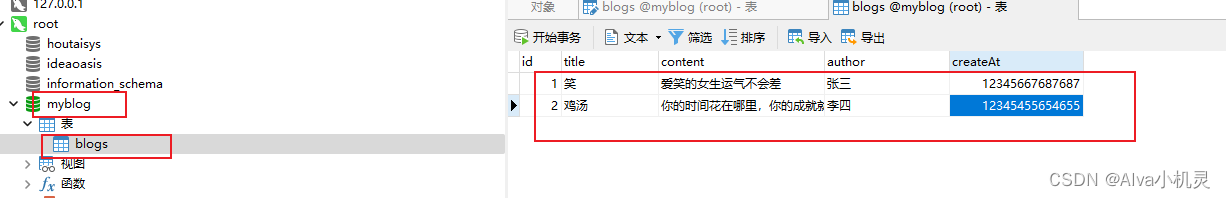
2.nodejs连接mysql-一个测试demo
1.创建index.js
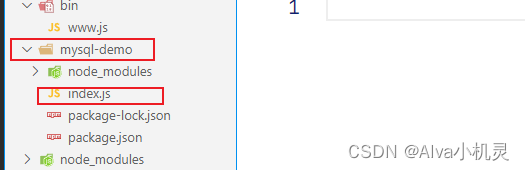
2.终端进入mysql-demo
** npm init -y**
** npm install mysql**
3.index.js实现连接数据库
const mysql = require('mysql')
//创建连接对象
const connection = mysql.createConnection({
host: 'localhost',
user: 'root',
password: '123456',
'port': 3306,
database: 'myblog'
})
//开始连接
connection.connect();
//执行sql语句
const sql = `select * from blogs`
connection.query(sql, (err, result) => {
if (err) {
console.error('error', err)
return;
}
console.log('result', result);
})
//关闭连接
connection.end()
** 4.终端输入node index.js**
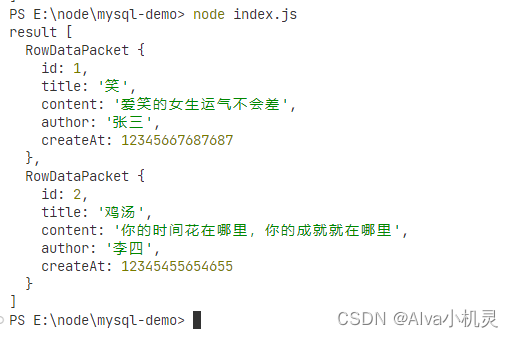
3.封装执行sql语句的工具函数
**src下面创建db文件夹,新建mysql.js文件**
** 终端输入 **
PS E:\node> **npm install mysql**
**mysql.js**
const mysql = require('mysql')
//创建连接对象
const connection = mysql.createConnection({
host: 'localhost',
user: 'root',
password: '123456',
'port': 3306,
database: 'myblog'
})
//开始连接
connection.connect();
//执行sql语句的函数
function execSQL(sql) {
const promise = new Promise((resolve, reject) => {
connection.query(sql, (err, result) => {
if (err) {
reject(err)
return;
}
resolve(result)
})
})
return promise;
}
module.exports = {
execSQL
}
测试获取列表接口
if (method === 'GET' && req.path === '/api/blog/list') {
const sql = `select * from blogs`
execSQL(sql).then(result => {
console.log(result);
})
const author = req.query.author || '';
const keyword = req.query.keyword || '';
const listData = getList(author, keyword); //根据参数获取数据
return new SuccessModel(listData)
// return {
// message: '获取博客列表的接口'
// }
}
访问路由,控制台输出
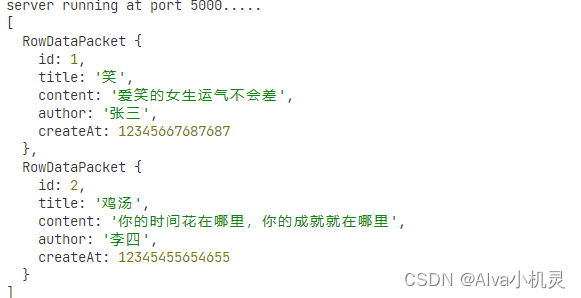
完善请求接口
const handleBlogRoute = (req, res) => {
const id = req.query.id
const blogData = req.body
const method = req.method;
//如果请求如下就返回下面的结果,这个结果会保存到blogData
if (method === 'GET' && req.path === '/api/blog/list') {
const author = req.query.author || '';
const keyword = req.query.keyword || '';
const listData = getList(author, keyword); //根据参数获取数据,这里返回的是一个promise对象
return listData.then(listData => {
return new SuccessModel(listData)
})
}
//博客相关的方法
const getList = (author, keyword) => {
//从数据库里面拿数据(根据用户以及关键字)
//由于我们要做拼接,改成let
let sql = `select * from blogs where`
if (author) {
sql += ` author = '${author}' `
}
if (keyword) {
sql += `and title like '%${keyword}%' ` //模糊查询
}
return execSQL(sql)
}
接下来在app.js文件中使用了handleBlogRoute的地方修改返回结果代码
req.body = postData
//路由返回数据结果(将请求和响应传入)
const blogData = handleBlogRoute(req, res)
if (blogData) {
//这是一个promise对象
blogData.then(blogData => {
//如果拿到了,就结束请求,返回一个响应
res.end(
JSON.stringify(blogData)
);
})
//响应之后,下面的代码不再执行,所以return一下
return;
}


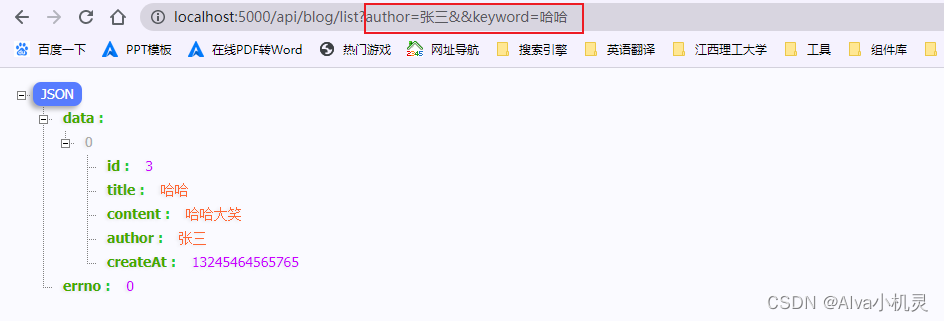
注意 如果我们没有输入参数,会报错,因为我们的sql语句中where后面没有内容,语句错误,为避免这样的问题,我们可以进行下面的小技巧
let sql = `select * from blogs where 1=1`

版权归原作者 亦菲小机灵 所有, 如有侵权,请联系我们删除。