
有人说:一个人从1岁活到80岁很平凡,但如果从80岁倒着活,那么一半以上的人都可能不凡。
生活没有捷径,我们踩过的坑都成为了生活的经验,这些经验越早知道,你要走的弯路就会越少。
今天在刷视频的时候看到了我订阅的Youtube博主更新了,感觉内容蛮有用的,就分享给大家
原视频链接如下,打开需要魔法
https://www.youtube.com/watch?v=iNHQgLw7qZc
数据说明
本数据采用的是中国的机场数据,数据来源
ourairports
,该数据详细介绍可参考下列内容
https://mp.weixin.qq.com/s/YFEEphaNWHhFXhjzGe89qw
这是该网站上内嵌的web机场地图,正在本期教程中,我们将让
ChatGPT
来制作这样一份地图

数据比较杂乱,注意记住这三列就可以
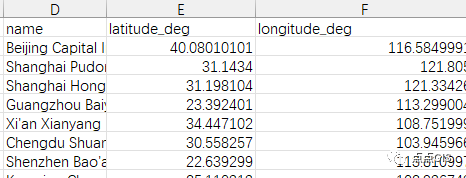
代码编写
交互式地图绘制
作为一个对话型AI,当然需要告诉他我使用什么数据,什么平台,什么编程语言完成地图,让我们见识一下
ChatGPT
的能力吧

修改一下文件路径,然后运行程序
import pandas as pd
import geopandas as gpd
from folium import Map, Marker
# Read the CSV file into a DataFrame
df = pd.read_csv(r"C:\Users\zheyu\Desktop\cn-airports.csv")
# Convert the DataFrame to a GeoDataFrame
gdf = gpd.GeoDataFrame(
df,
geometry=gpd.points_from_xy(df.longitude_deg, df.latitude_deg)
)
# Create an instance of the Folium Map class
m = Map(location=[df.latitude_deg.mean(), df.longitude_deg.mean()])
# Iterate over the rows of the GeoDataFrame
for i, row in gdf.iterrows():
Marker(location=[row.latitude_deg, row.longitude_deg], popup=row.name).add_to(m)
# Save the map to an HTML file
m.save("map.html")
然后在桌面就会生成一个
map.html
,你可以使用任何网络浏览器打开
显示的数据多是因为包含了直升机机场
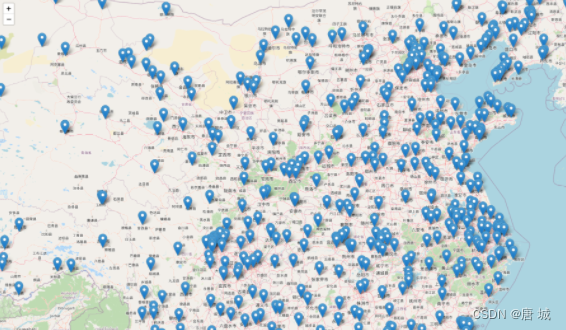
筛选需要的数据
在数据中
type
列是机场属性,接下来就让
ChatGPT
教我如何显示筛选出的大型机场吧

这是
ChatGPT
修改后的代码
import pandas as pd
import geopandas as gpd
from folium import Map, Marker
# Read the CSV file into a DataFrame
df = pd.read_csv(r"C:\Users\zheyu\Desktop\cn-airports.csv")
# Filter the DataFrame to only include rows with "type" value "large_airport"
df = df[df.type == "large_airport"]
# Convert the DataFrame to a GeoDataFrame
gdf = gpd.GeoDataFrame(
df,
geometry=gpd.points_from_xy(df.longitude_deg, df.latitude_deg)
)
# Create an instance of the Folium Map class
m = Map(location=[gdf.latitude_deg.mean(), gdf.longitude_deg.mean()])
# Iterate over the rows of the filtered GeoDataFrame
for i, row in gdf.iterrows():
Marker(location=[row.latitude_deg, row.longitude_deg], popup=row.name).add_to(m)
# Save the map to an HTML file
m.save("map.html")
默认使用的是
osm
作为背景

修改web地图图层
让
ChatGPT
切换成卫星影像
ChatGPT具有上下文多轮会话能力,这太神奇了
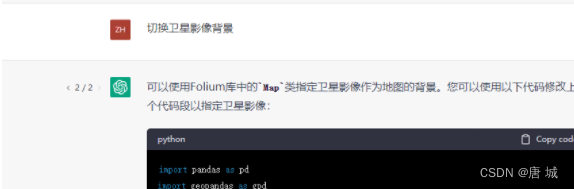
生成的代码如下
import pandas as pd
import geopandas as gpd
from folium import Map, Marker
# Read the CSV file into a DataFrame
df = pd.read_csv(r"C:\Users\zheyu\Desktop\cn-airports.csv")
# Filter the DataFrame to only include rows with "type" value "large_airport"
df = df[df.type == "large_airport"]
# Convert the DataFrame to a GeoDataFrame
gdf = gpd.GeoDataFrame(
df,
geometry=gpd.points_from_xy(df.longitude_deg, df.latitude_deg)
)
# Create an instance of the Folium Map class
m = Map(location=[gdf.latitude_deg.mean(), gdf.longitude_deg.mean()], tiles='https://server.arcgisonline.com/ArcGIS/rest/services/World_Imagery/MapServer/tile/{z}/{y}/{x}', attr='Tiles © Esri — Source: Esri, i-cubed, USDA, USGS, AEX, GeoEye, Getmapping, Aerogrid, IGN, IGP, UPR-EGP, and the GIS User Community')
# Iterate over the rows of the filtered GeoDataFrame
for i, row in gdf.iterrows():
Marker(location=[row.latitude_deg, row.longitude_deg], popup=row.name).add_to(m)
# Save the map to an HTML file
m.save("map.html")
结语

ChatGPT的功能不仅仅是制作这种简单的交互式地图,他在很多领域有着非常大的应用,我们行业内就有大佬用它写标书,写规划大纲,他很大程度上减轻了我们的重复劳动。
在遥感和GIS领域,我看到他巨大的潜力,特别是作为编写代码修改BUG的工具方面,他会给我们提供非常有用的指导,在未来 的地理空间分析学习工程中,我将尝试把ChatGPT带给你们,展现出在AI帮助下我们的工作将会变得更加轻松
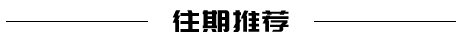
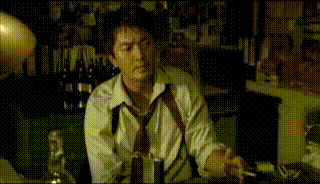
这些程序员职场“潜规则”,让你少走5年弯路_【官方推荐】唐城的博客-CSDN博客
一边赶路,一边寻找出路,希望大家在每个幸福的日子里,都能快乐前行。

版权归原作者 唐 城 所有, 如有侵权,请联系我们删除。