文章目录
前言
在实际开发当中,我们经常需要用到一些图表来实现数据可视化,这时候 echarts 可以帮助我们实现数据的展示。这里将介绍如何使用前端框架vue+echarts来实现数据可视化。
一、echarts是什么?
长话短说,echarts就是一个帮助数据可视化的库。
二、Vue+echarts使用步骤
1.安装 echart
npm install echarts --save
2.在main.js 引入 echarts
import*as echarts from'echarts'Vue.prototype.$echarts = echarts //将echarts作为全局变量加入Vue
3.一个vue组件显示一个图表
代码:直接复制代码创建一个vue组件,到App中引入组件即可
<template><div id="myChart":style="{width: '100%', height: '1000px'}"/></template><script>exportdefault{mounted(){this.drawLine()},methods:{drawLine(){// 基于准备好的dom,初始化echarts实例const myChart =this.$echarts.init(document.getElementById('myChart'))
myChart.setOption({title:[{text:'雷达图',left:'center'}],polar:{radius:[30,'70%']},radiusAxis:{max:4},angleAxis:{type:'category',data:['a','b','c','d'],startAngle:75},tooltip:{},series:{type:'bar',data:[2,1.2,2.4,3.6],coordinateSystem:'polar',label:{show:true,position:'middle',formatter:'{b}: {c}'}},backgroundColor:'#fff',animation:false})}}}</script>
引入
<template><div id="app"><Pie/></div></template><script>import Pie from'./components/Pie'exportdefault{name:'App',components:{
Pie
}}
效果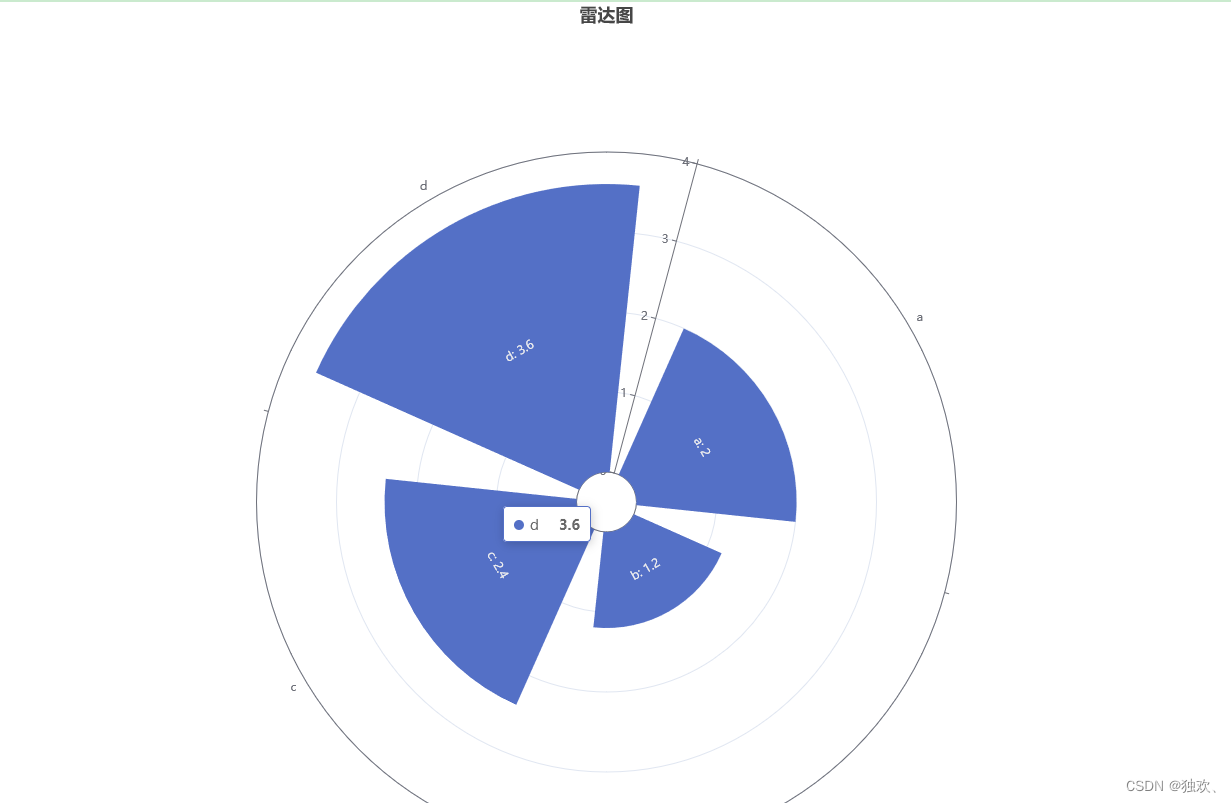
4. 一个组件显示多个echarts图表
以下是将两个图表放在一个组件中展示的方式 使用了 props 属性 watch 深度监视
props用于父组件向子组件传递数据
创建组件1 :柱状图
<template><!-- 创建承载图标的容器 --><div :id=id :data=data></div></template><script>exportdefault{mounted(){this.drawLine(this.id,this.data)},data(){return{chartGrapgh:null}},props:["id","data"],watch:{data:{handler(newVal,oldVal){this.drawLine(this.id,newVal)},deep:true}},methods:{drawLine(id,data){// 基于准备好的dom,初始化echarts实例let _this =thislet myChart = document.getElementById(id)this.chartGrapgh =this.$echarts.init(myChart)this.chartGrapgh.setOption(data)this.$echarts.init(document.getElementById(id)).setOption(data);
window.addEventListener("resize",function(){
_this.chartGrapgh.resize();//监听浏览器缩放,自适应浏览器大小})}},beforeDestroy(){if(this.chartGrapgh){this.chartGrapgh.clear()//组件销毁之前清空图表}}}</script>
创建组件2:折线图
<template><!-- 创建承载图标的容器 --><div :id=id :data=data></div></template><script>exportdefault{data(){return{newPatagrapgh:null//让每个组件都有一块自己的区域显示图表,不再是一整块}},props:["id","data"],// 深度监听 父组件刚开始没有值,只有图标的配置项// 父组件ajax请求后改变数据的值,传递过来,图标已生成,监听传过来的值的改变// deep:true.深度监听,确保data中子项修改也能监听到。写法参考:https://cn.vuejs.org/v2/api/#watchwatch:{data:{handler(newVal,oldVal){this.drawLine(this.id,newVal)},deep:true}},mounted(){this.drawLine(this.id,this.data)},methods:{drawLine(id,data){// 创建属于组件本身的图形区域,不是全局 $echartslet _this =thislet mychart = document.getElementById(id)this.newPatagrapgh =this.$echarts.init(mychart)this.newPatagrapgh.setOption(data)
window.addEventListener("resize",function(){//可选,浏览器缩放监听
_this.newPatagrapgh.resize();})}},}</script>
父组件App.vue
<template><div id="app"><!--<Zhe :id="'myChart'":data="optionZhe" style="width:75%;height:350px;"/>--><hr/><!--<Zhu :id="'myChart2'":data="optionZhu" style="width:75%;height:350px;"/>--><Pie/></div></template><script>import Zhe from'./components/Zhe'import Zhu from'./components/Zhu'exportdefault{name:'App',components:{
Zhe,
Zhu
},data(){//在App中传入子组件要渲染的数据:return{optionZhe:{//折线图的配置title:{text:"折线图",left:'center'},xAxis:{type:'category',data:['Mon','Tue','Wed','Thu','Fri','Sat','Sun']},yAxis:{type:'value'},series:[{data:[5,20,36,10,10,20],type:'line'}]},optionZhu:{//柱状图的配置title:{text:'柱状图',subtext:'2',},tooltip:{trigger:'axis'},legend:{data:['Rainfall','Evaporation']},toolbox:{show:true,feature:{dataView:{show:true,readOnly:false},magicType:{show:true,type:['line','bar']},restore:{show:true},saveAsImage:{show:true}}},calculable:true,xAxis:[{type:'category',// prettier-ignoredata:['Jan','Feb','Mar','Apr','May','Jun','Jul','Aug','Sep','Oct','Nov','Dec']}],yAxis:[{type:'value'}],series:[{name:'Rainfall',type:'bar',data:[2.0,4.9,7.0,23.2,25.6,76.7,135.6,162.2,32.6,20.0,6.4,3.3],markPoint:{data:[{type:'max',name:'Max'},{type:'min',name:'Min'}]},markLine:{data:[{type:'average',name:'Avg'}]}},{name:'Evaporation',type:'bar',data:[2.6,5.9,9.0,26.4,28.7,70.7,175.6,182.2,48.7,18.8,6.0,2.3],markPoint:{data:[{name:'Max',value:182.2,xAxis:7,yAxis:183},{name:'Min',value:2.3,xAxis:11,yAxis:3}]},markLine:{data:[{type:'average',name:'Avg'}]}}]}}}}</script>
效果: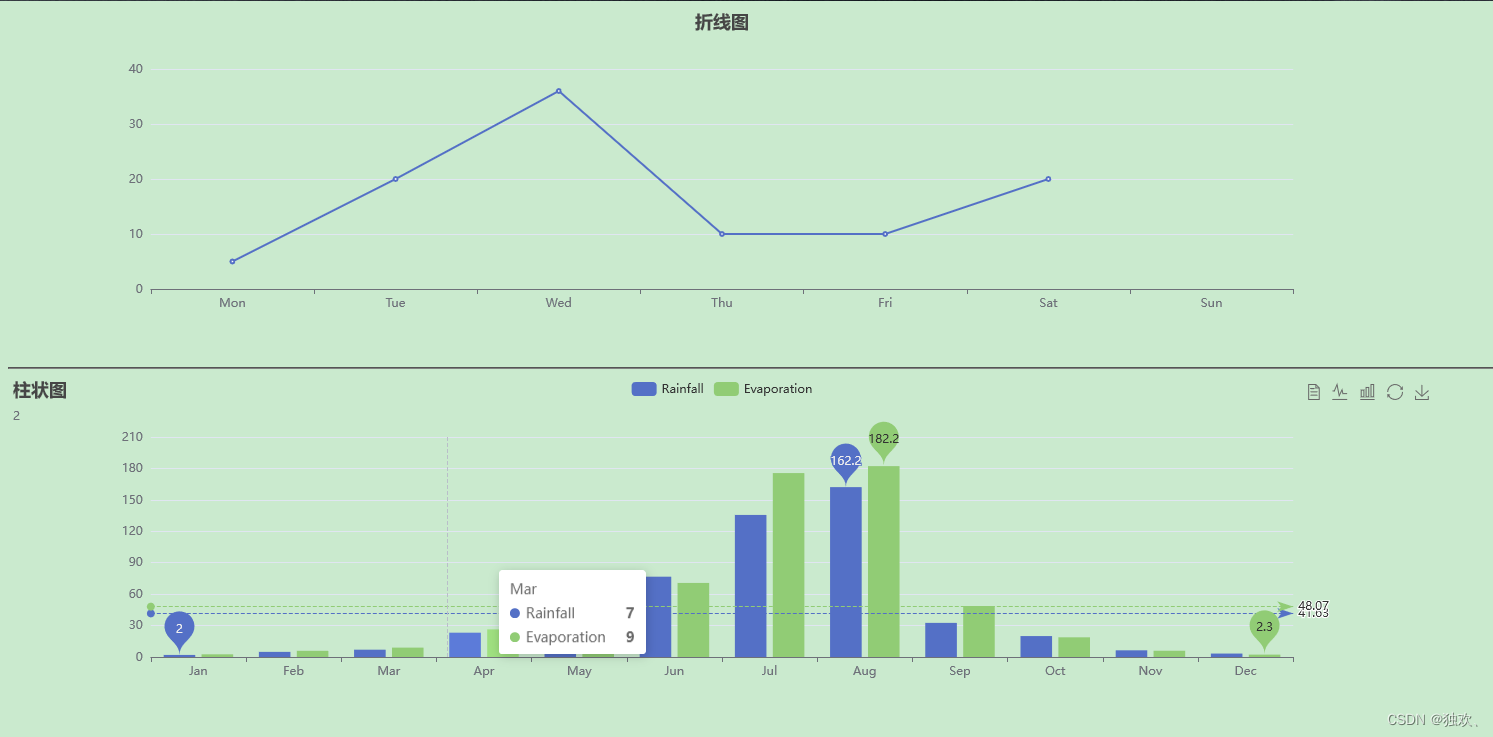
三、总结
以上就是vue+echarts的基本使用:包含了在echarts在vue中的基本使用、单个组件显示单个图表以及单个组件显示多个图表。
版权归原作者 独欢、 所有, 如有侵权,请联系我们删除。