一、点
1.点的构造
from shapely.geometry import Point
point = Point(0.0, 0.0)
Point((0.0, 0.0))
- 点的区域、长度
Point.area
Point.length
点的长度和区域面积都为0
3.点的边界框
Point.bounds 返回(minx, miny, maxx, maxy)
(0.0, 0.0, 0.0, 0.0)
4.点的坐标值
Point.x 返回x
Point.y 返回y
Point.coords 返回<shapely.coords.CoordinateSequence object at 0x000001AB195C7640>
list(Point.coords) 可以显示点坐标
坐标也可以切片 point.coords[:]
5.点的缓冲区
Point.buffer(1.5) 以点为中心,1.5为半径形成一个圆缓冲区
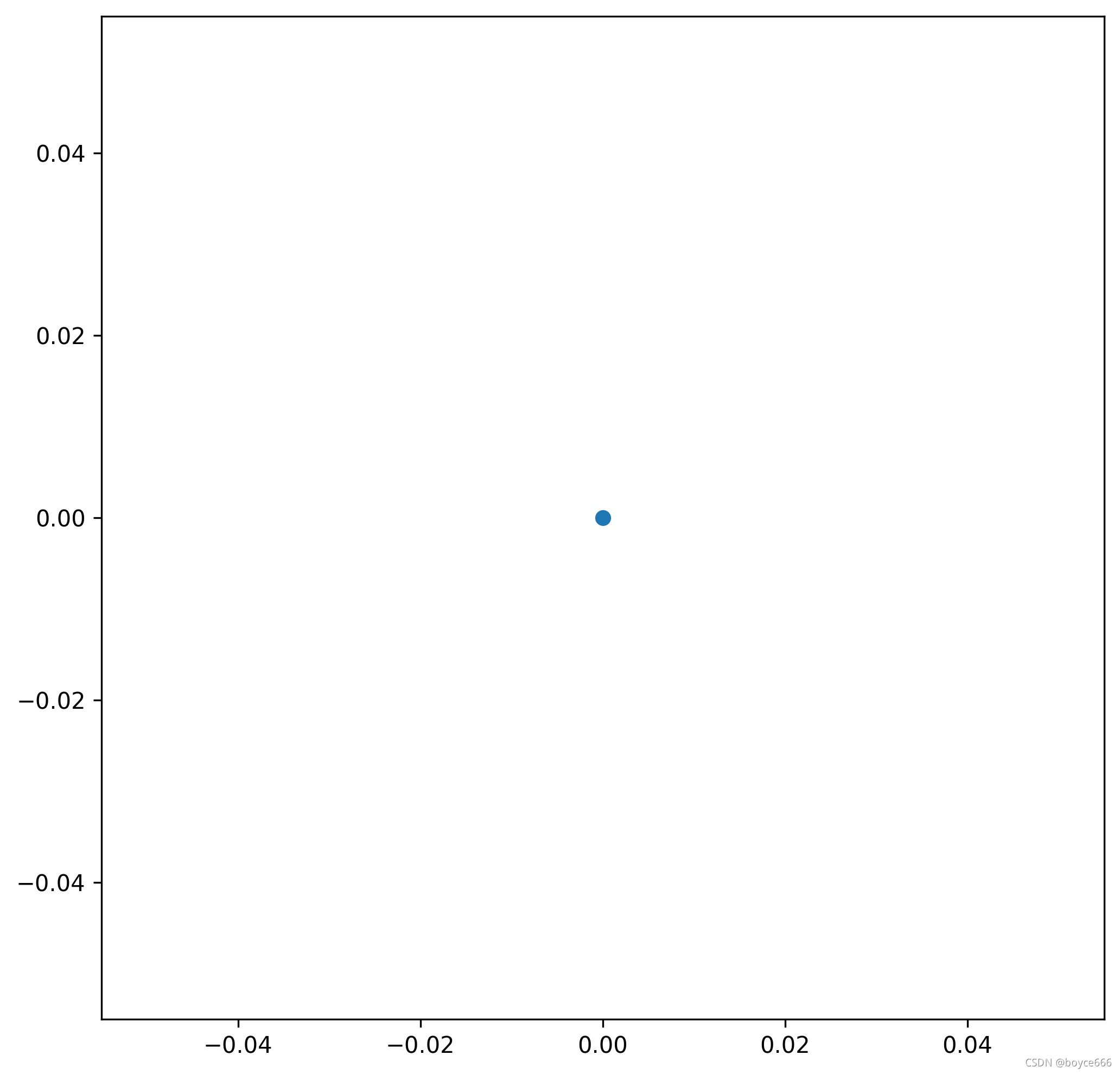
二、线
线具有0面积和非零长度
1.构建线(线由点构成)
from shapely.geometry import LineString
line = LineString([(0, 0), (1, 1)]) #可以传入多个坐标
2.Line.bounds
(minx, miny, maxx, maxy)
3.线的坐标值
line.coords
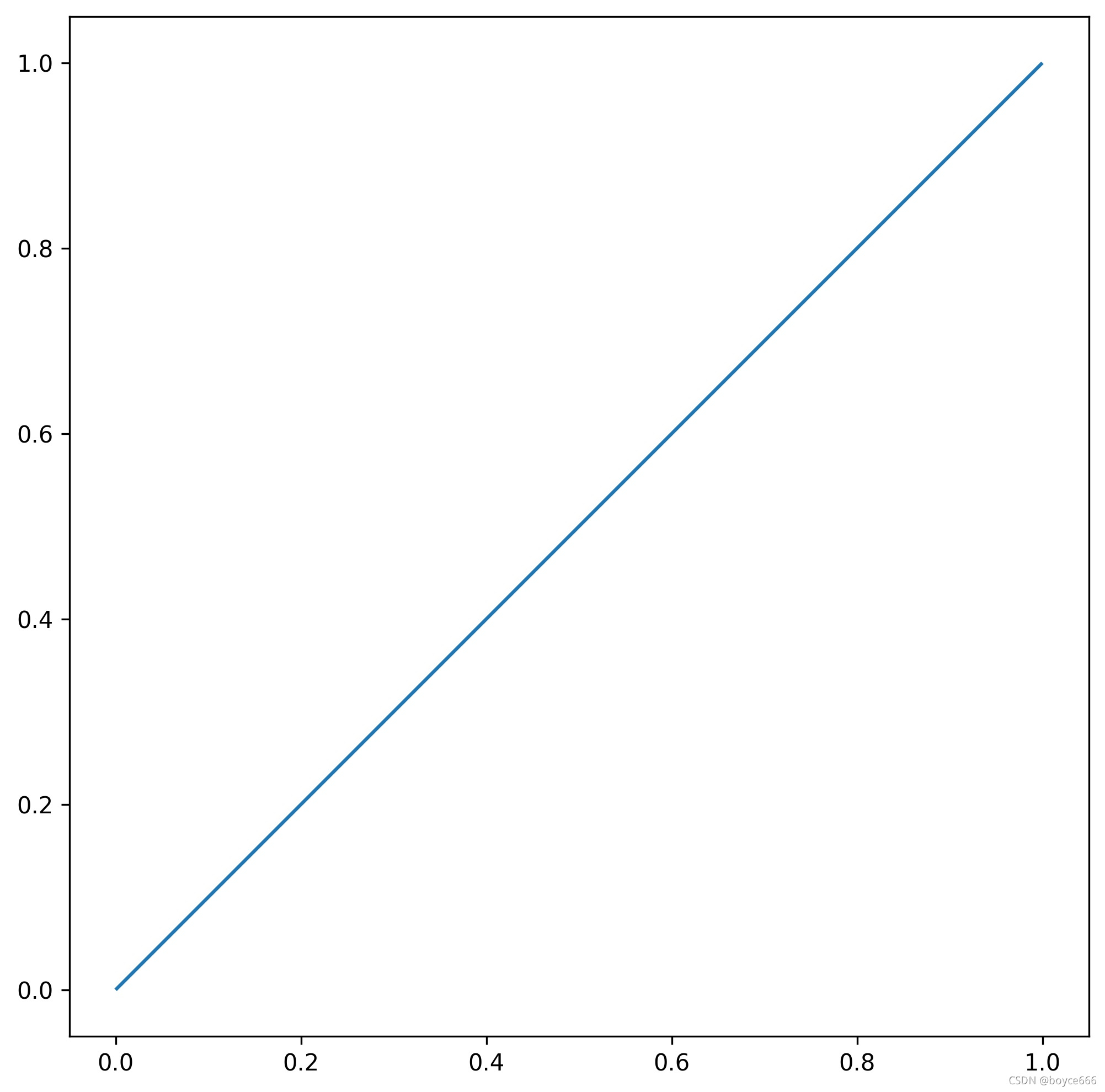
三、多边形
1.构建多边形
from shapely.geometry import Polygon
polygon = Polygon([(0, 0), (1, 1), (1, 0)])
也支持通过线构建
coords = [(0, 0), (1, 1), (1, 0)]
r = LinearRing(coords)
s = Polygon(r)
2.多边形的边界值
polygon.bounds 返回(minx, miny, maxx, maxy)
3.多边形的坐标
polygon.exterior.coords 返回外部点,就是边界点 返回对象
polygon.interiors 返回内部点 返回对象
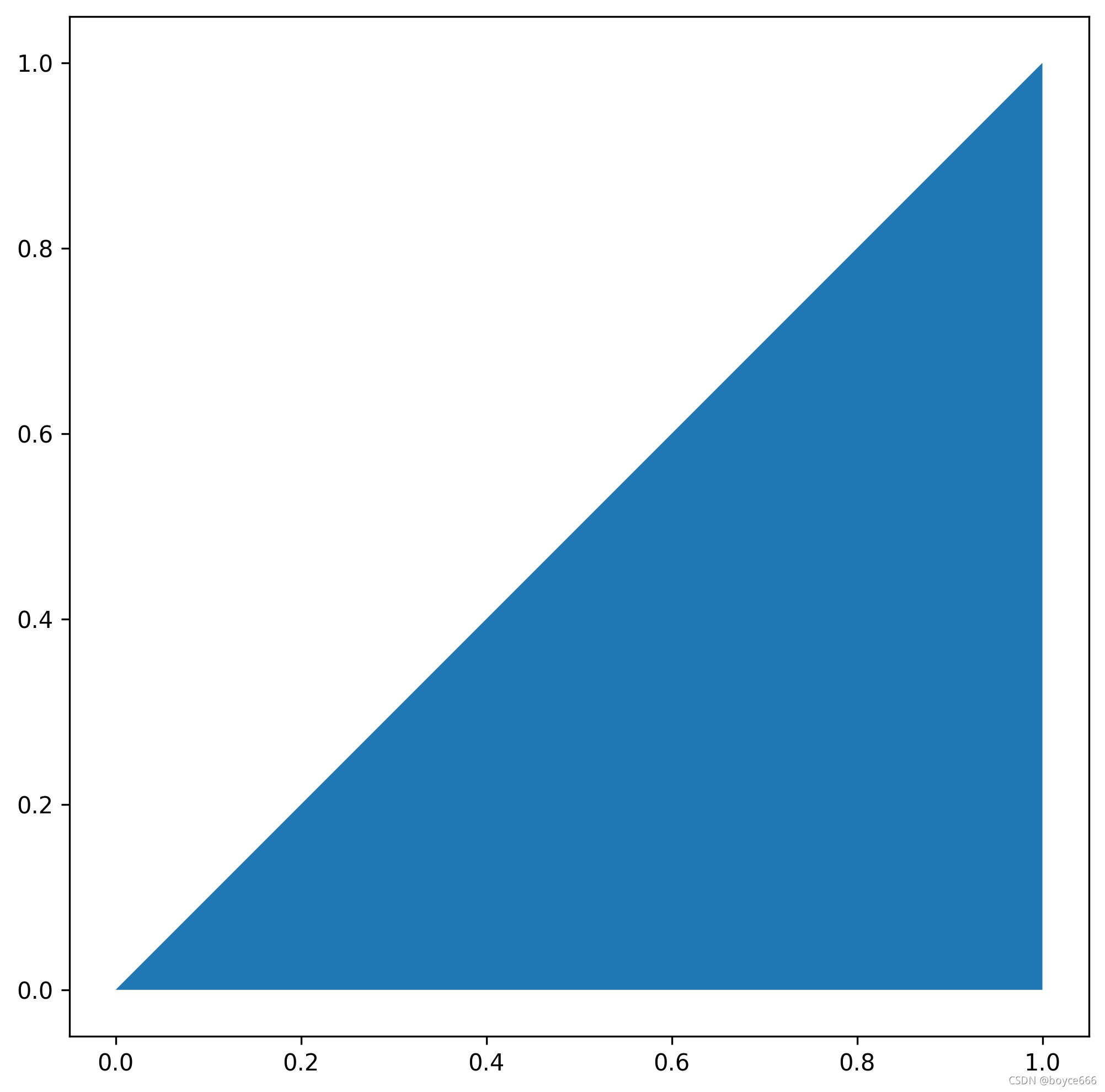
四、Collection(集合)
通过一些对象的操作,形成的是collection对象
这里以两条线相交为例:
a = LineString([(0, 0), (1, 1), (1,2), (2,2)])
b = LineString([(0, 0), (1, 1), (2,1), (2,2)])
x = a.intersection(b) #<shapely.geometry.collection.GeometryCollection object at 0x...>
a与b两条线的图像与相交图像如下图所示
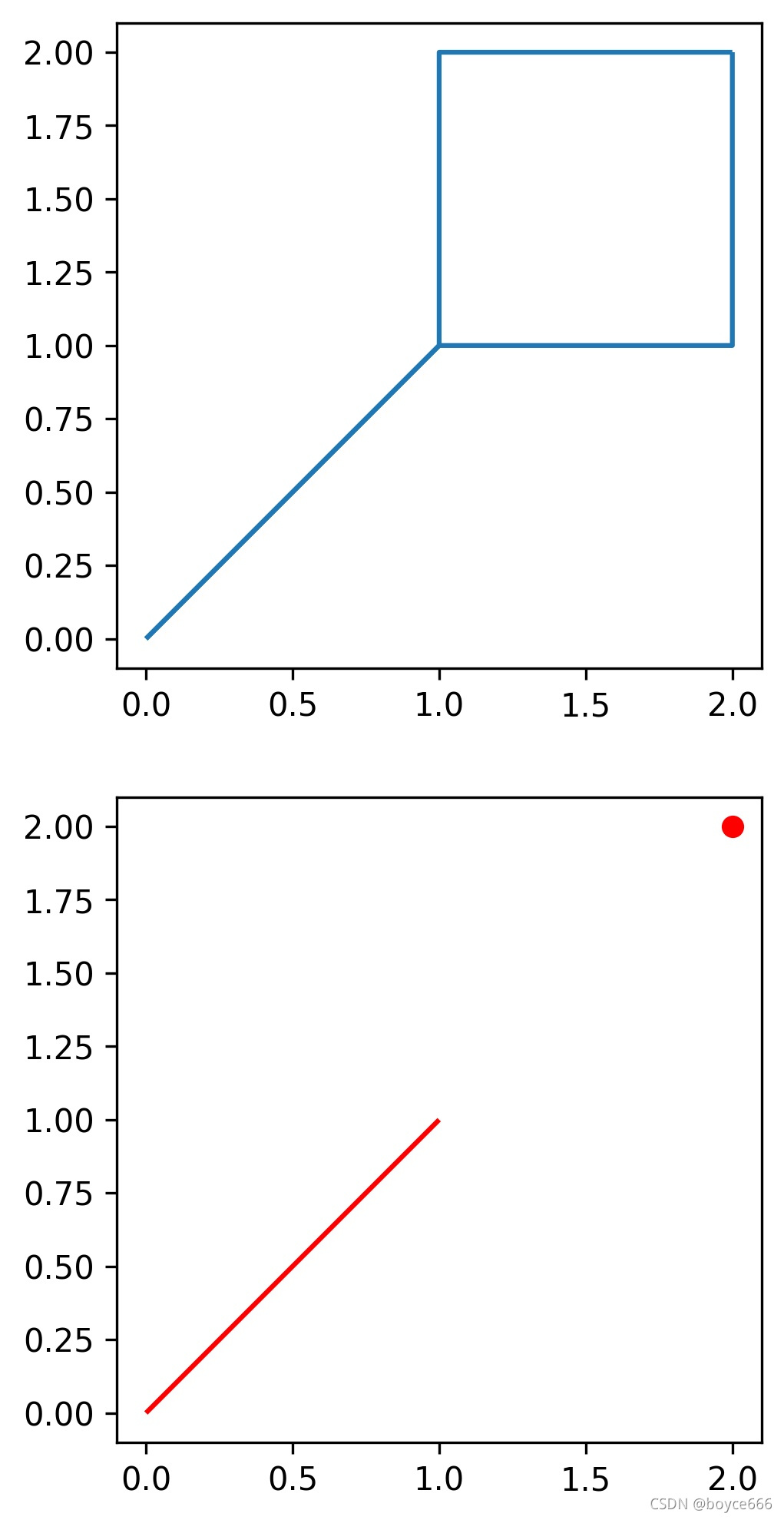
红色就为取交集部分。
版权归原作者 boyce666 所有, 如有侵权,请联系我们删除。