源代码链接
链接:https://pan.baidu.com/s/1IrxgId0mN7WnNEX3WS-9KQ
提取码:hfcb
B站演示视频
https://www.bilibili.com/video/BV15B4y1k777/?vd_source=c3ed93afd505b51bdbde94d2ba5c28f6
代码分析
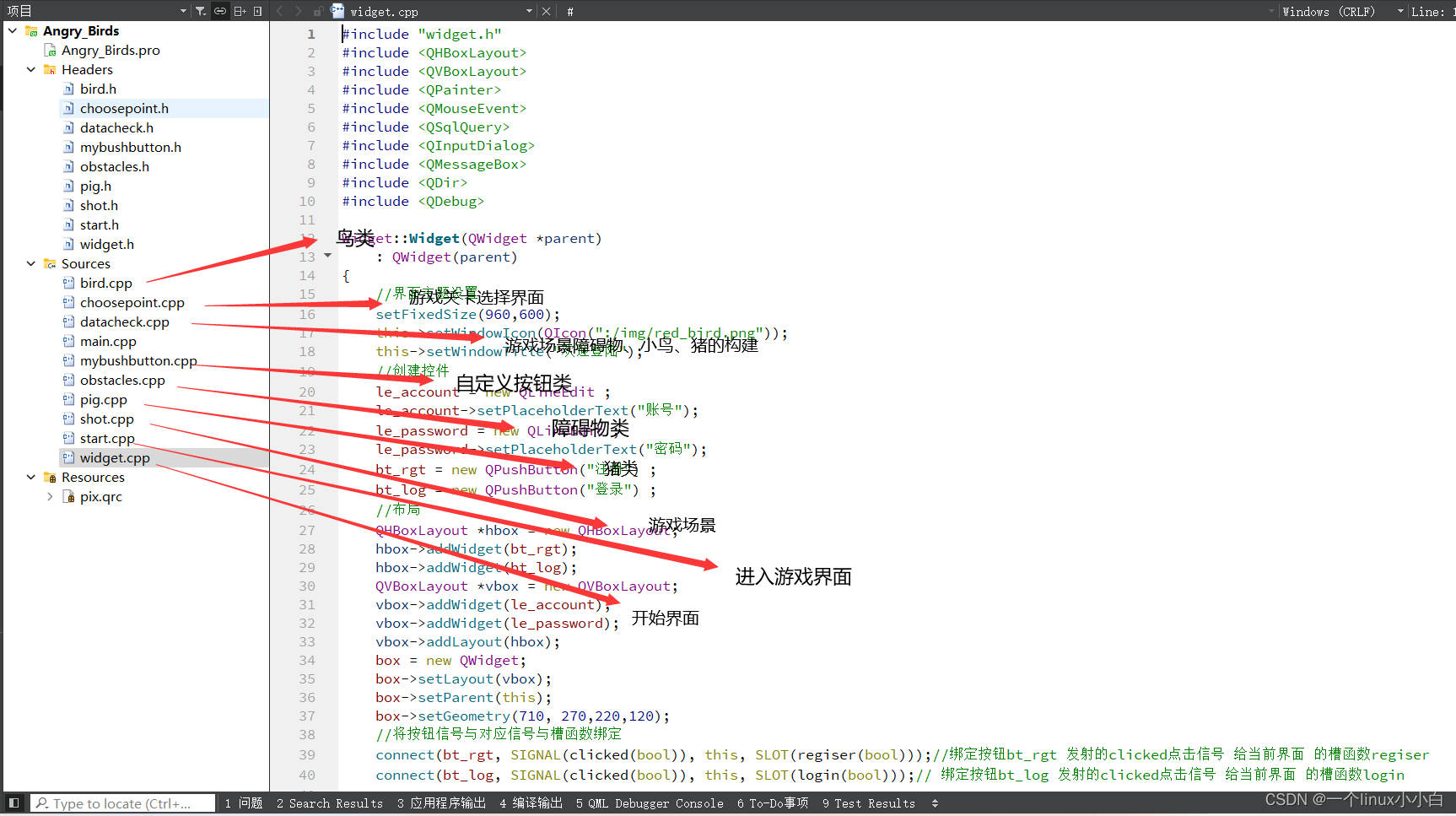
游戏开始界面
游戏的初始登陆界面,是由数据库与弹窗口实例化的界面、数据库和qt弹窗的相关功能和具体实现代码我会在后续的博客中补上
代码设计如下
#include"widget.h"#include<QHBoxLayout>#include<QVBoxLayout>#include<QPainter>#include<QMouseEvent>#include<QSqlQuery>#include<QInputDialog>#include<QMessageBox>#include<QDir>#include<QDebug>Widget::Widget(QWidget *parent):QWidget(parent){//界面主题设置setFixedSize(960,600);this->setWindowIcon(QIcon(":/img/red_bird.png"));this->setWindowTitle("欢迎登陆");//创建控件
le_account =new QLineEdit ;
le_account->setPlaceholderText("账号");
le_password =new QLineEdit ;
le_password->setPlaceholderText("密码");
bt_rgt =newQPushButton("注册");
bt_log =newQPushButton("登录");//布局
QHBoxLayout *hbox =new QHBoxLayout;
hbox->addWidget(bt_rgt);
hbox->addWidget(bt_log);
QVBoxLayout *vbox =new QVBoxLayout;
vbox->addWidget(le_account);
vbox->addWidget(le_password);
vbox->addLayout(hbox);
box =new QWidget;
box->setLayout(vbox);
box->setParent(this);
box->setGeometry(710,270,220,120);//将按钮信号与对应信号与槽函数绑定connect(bt_rgt,SIGNAL(clicked(bool)),this,SLOT(regiser(bool)));//绑定按钮bt_rgt 发射的clicked点击信号 给当前界面 的槽函数regiserconnect(bt_log,SIGNAL(clicked(bool)),this,SLOT(login(bool)));// 绑定按钮bt_log 发射的clicked点击信号 给当前界面 的槽函数login//创建数据库
db =QSqlDatabase::addDatabase("QSQLITE");
db.setDatabaseName("userdb");
db.open();//创建用户名注册表
QString str("create table usertable(account text, password text, username text, level text);");
QSqlQuery query;
query.exec(str);//界面跳转
start_ui =new Start;connect(this,SIGNAL(login_successed()), start_ui,SLOT(show()));//绑定当前界面 发射的login_successed登录成功的信号 给游戏开始界面start_ui 让它显示connect(start_ui,&Start::back,this,[&](){//this->setGeometry(start_ui->geometry());this->show();});//绑定游戏开始界面start_ui 发射的back返回信号 给当前界面 让它显示}voidWidget::paintEvent(QPaintEvent *event){//画 界面 和 图标
QPainter p(this);
p.drawPixmap(0,0,960,600,QPixmap(":/img/log.jpeg"));if(show_key)
p.drawPixmap(920,310,32,32,QPixmap(":/img/show.png"));else
p.drawPixmap(920,310,32,32,QPixmap(":/img/hide.png"));}voidWidget::mousePressEvent(QMouseEvent *event){//点击密码的显示与隐藏if(event->pos().x()>920&& event->pos().x()<952&& event->pos().y()>310&& event->pos().y()<342){
show_key =!show_key;if(show_key)
le_password->setEchoMode(QLineEdit::Normal);else
le_password->setEchoMode(QLineEdit::Password);}update();}voidWidget::regiser(bool){//查询用户是否已经存在
QString str =QString("select * from usertable where account='%0';")\
.arg(le_account->text());
QSqlQuery query;
query.exec(str);while(query.next()){
QMessageBox msgBox;
msgBox.setWindowIcon(QIcon(":/img/red_bird.png"));
msgBox.setIconPixmap(QPixmap(":/img/icon.png"));
msgBox.setText("该用户已存在!请重新注册!");
msgBox.exec();return;}//不存在就注册bool ok;
QString username =QInputDialog::getText(this,"Angry Birds","User name:",QLineEdit::Normal,QDir::home().dirName(),&ok);if(ok &&!username.isEmpty()){//向入据库中加入一条用户信息
QString str =QString("insert into usertable values('%0', '%1', '%2', '0');")\
.arg(le_account->text()).arg(le_password->text()).arg(username);//插入用户 账号,密码,用名
QSqlQuery query;
query.exec(str);
QMessageBox msgBox;
msgBox.setWindowIcon(QIcon(":/img/red_bird.png"));
msgBox.setIconPixmap(QPixmap(":/img/icon.png"));
msgBox.setText("恭喜你!注册成功!");
msgBox.exec();}}voidWidget::login(bool){//账号√ 密码√
QString str =QString("select * from usertable where account='%0' and password='%1';")\
.arg(le_account->text()).arg(le_password->text());
QSqlQuery query;
query.exec(str);while(query.next()){qDebug()<< query.value(0).toString();qDebug()<< query.value(1).toString();qDebug()<< query.value(2).toString();qDebug()<< query.value(3).toString();
emit login_successed();//发射登录成功的信号hide();//隐藏当前界面return;}//账号√密码×
str =QString("select * from usertable where account='%0';")\
.arg(le_account->text());
query.exec(str);while(query.next()){
QMessageBox msgBox;
msgBox.setWindowIcon(QIcon(":/img/red_bird.png"));
msgBox.setIconPixmap(QPixmap(":/img/icon.png"));
msgBox.setText("密码错误!请重新输入!");
msgBox.exec();return;}//账号x
QMessageBox msgBox;
msgBox.setWindowIcon(QIcon(":/img/red_bird.png"));
msgBox.setIconPixmap(QPixmap(":/img/icon.png"));
msgBox.setText("该用户不存在!请先注册!");
msgBox.exec();}Widget::~Widget(){}
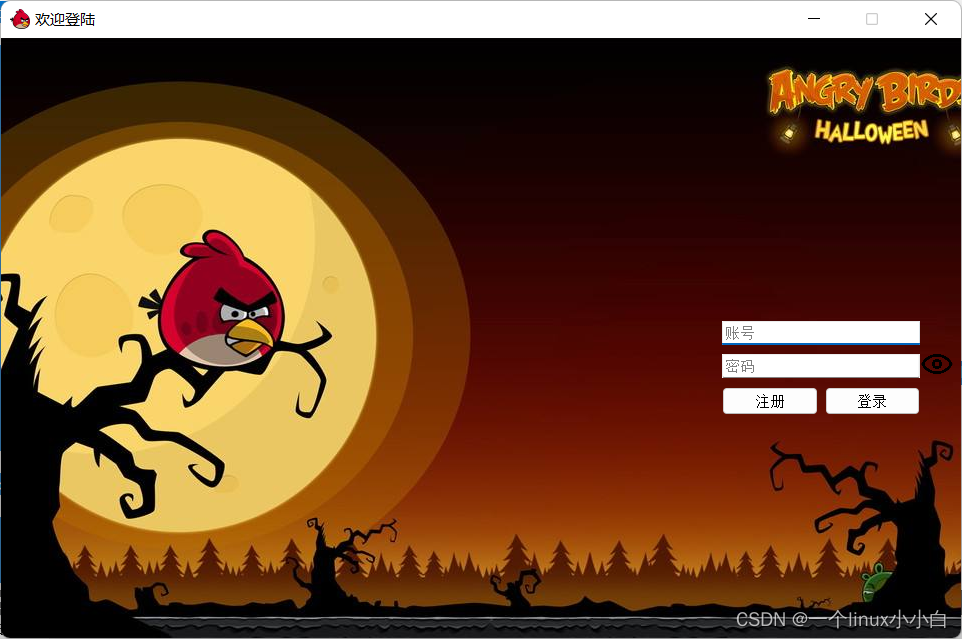
游戏开始中转界面
登陆成功后将跳转到第二个界面,这个界面只是个普通的中转界面,可以点击back跳转回去,也可以点击“开始游戏”进入关卡选择
在这儿可以拓展添加一些类使该变的更加的优美
#include"start.h"#include<QPainter>#include<QMouseEvent>Start::Start(QWidget *parent):QWidget(parent){setFixedSize(1800,967);setGeometry(70,50,1800,967);this->setWindowIcon(QIcon(":/img/icon.png"));this->setWindowTitle("愤怒的小鸟");//界面跳转
choose =new choosepoint;connect(this,&Start::start,this,[&](){
choose->setGeometry(this->geometry());
choose->show();});//绑定当前界面 发射的start开始游戏的信号 给选择关卡界面choose 让它显示connect(choose,&choosepoint::choosesceneback,this,[&](){this->setGeometry(choose->geometry());this->show();});//绑定choose选择关卡界面 发射的choosesceneback返回信号 给当前界面 让它显示/*connect(choose, &choosepoint::choosesceneback, [=](){//绑定choose选择关卡界面 发射的choosesceneback返回信号 给当前界面 让它显示
choose->hide();
this->show();
});*/}voidStart::paintEvent(QPaintEvent *event){
QPainter p(this);
p.drawPixmap(0,0,1800,967,QPixmap(":/img/start.jpg"));
p.drawPixmap(1713,10,77,32,QPixmap(":/img/BackButton.png"));}voidStart::mousePressEvent(QMouseEvent *event){//点击密码的显示与隐藏if(event->pos().x()>760&& event->pos().x()<1040&& event->pos().y()>510&& event->pos().y()<640){
emit start();hide();//隐藏当前界面}if(event->pos().x()>1713&& event->pos().x()<1790&& event->pos().y()>10&& event->pos().y()<42){
emit back();hide();//隐藏当前界面}}

开始游戏后进入关卡选择场景,
再该场景中可以选择进入哪一个关卡游戏
在该场景中使用了一个用一位数构造出二维数组的算法,而且该场景中选择的游戏,会在选择后再构造,在退出游戏后摧毁该场景类,清理内存空间
#include"choosepoint.h"#include<QMenuBar>#include<QPainter>#include<QDebug>#include"mybushbutton.h"#include<QTimer>#include<QLabel>
choosepoint::choosepoint(QWidget *parent):QMainWindow(parent){//选择关卡场景this->setFixedSize(1800,967);setGeometry(70,50,1800,967);this->setWindowIcon(QIcon(":/img/icon.png"));this->setWindowTitle("关卡场景");//返回按钮
mybushbutton * backbtn =newmybushbutton(":/img/BackButton.png",":/img/BackButtonSelected.png");
backbtn->setParent(this);
backbtn->move(1713,10);//跳转到上一个界面connect(backbtn,&mybushbutton::clicked,[=](){QTimer::singleShot(300,this,[=](){
emit this->choosesceneback();//为了看到动画效果hide();});});int i;//跳转到关卡界面 创建选择关卡的按钮for( i =0; i <20; i++){
mybushbutton * menubtn =newmybushbutton(":/img/LevelIcon.png");
menubtn->setParent(this);
menubtn->move(560+ i %5*160,300+ i /5*130);//一维数构造二维数组connect(menubtn,&mybushbutton::clicked,[=](){this->hide();//隐藏当前界面//界面跳转
shot =newslingshot(i +1);
shot->setGeometry(this->geometry());
shot->show();//设置游戏场景初始位置//监听返回connect(shot,&slingshot::back,this,[=](){this->setGeometry(shot->geometry());
shot->deleteLater();this->show();});//});
QLabel * label =new QLabel;
label->setParent(this);
label->setFixedSize(menubtn->width(),menubtn->height());
label->setText(QString::number(i+1));
label->move(560+ i %5*160,300+ i /5*130);//设置label上的文字对齐方式
label->setAlignment(Qt::AlignHCenter | Qt:: AlignVCenter);//设置鼠标穿透事件 51号
label->setAttribute(Qt::WA_TransparentForMouseEvents);}}//重写绘图事件void choosepoint::paintEvent(QPaintEvent *){
QPainter painter(this);
QPixmap pix;//加载图片
pix.load(":/img/choose.jpg");
painter.drawPixmap(0,0,this->width(),this->height(),pix);}

游戏场景中的猪类
猪死亡时的爆炸特效砍了,因为会出现一些bug,具体改的方法我想的是需要重新改下这个猪类的设计方案,至少不能这么构造
#include"pig.h"#include<QPainter>#include<QTimer>#include<QPixmap>
pig::pig(){setFixedSize(64,64);
mid_pos =newQPoint(32,32);}void pig::paintEvent(QPaintEvent *event){
QPainter p1(this);// if(isboom)// {// QPainter p(pp);// p.drawPixmap(0, 0, 64,64, QPixmap(":/img/boom.png"));// }// else
p1.drawPixmap(0,0,64,64,QPixmap(":/img/pig.png"));}void pig::boom( pig *p){
isboom =true;//pp = p;update();QTimer::singleShot(200,this,[=](){
p->hide();});}
障碍物类
记录障碍物的中心点,方便后续中碰撞做算法
#include"obstacles.h"#include<QPixmap>#include<QDebug>#include<QBitmap>#include<QPainter>#include<QTimer>ObstAcles::ObstAcles(QString normalImg){
ImagPath = normalImg;
pix =new QPixmap;bool ret = pix->load(normalImg);if(!ret){qDebug()<<"图片加载失败";return;}setFixedSize(pix->width(), pix->height());*pix = pix->scaled(pix->width(), pix->height());setMask( pix->mask());setMinimumHeight(pix->height());setMinimumWidth(pix->width());
mid_width = pix->width();
mid_height = pix->width();qDebug()<<"obsacles "<<"w "<< mid_width <<"h "<< mid_height;
mid_pos =newQPoint(pix->width()/2, pix->height()/2);//mid_pos = QPoint(pix->width() / 2, pix->height() / 2);}voidObstAcles::paintEvent(QPaintEvent *event){
QPainter p(this);
p.drawPixmap(0,0,*pix);}
鸟类
主要是对鸟的运动状态的算法,port槽函数中 传参分别是 x方向初速度、y方向初速度、空气阻力常数、重力加速度
让小鸟动起来的主要思想是,给一个信号触发定时器,让定时器超时检测的信号去触发这个槽,只有第一次的时候才会给当前速度赋值,其他状态都是当前速度的积分来提供运动轨迹。
#include"bird.h"#include<QPixmap>#include<QDebug>#include<QBitmap>#include<QPainter>#include<QTimer>
bird::bird(QString normalImg){
ImagPath = normalImg;
pix =new QPixmap;bool ret = pix->load(normalImg);if(!ret){qDebug()<<"图片加载失败";return;}*pix = pix->scaled(pix->width()*0.08, pix->height()*0.08);setFixedSize(pix->width()*0.08, pix->height()*0.08);setMask( pix->mask());setMinimumHeight(pix->height());setMinimumWidth(pix->width());
mid_width = pix->width()*0.08;
mid_height = pix->height()*0.08;qDebug()<<"brid "<<"w "<< mid_width <<"h "<< mid_height;
mid_pos =newQPoint(pix->width()*0.08/2, pix->height()*0.08/2);//mid_pos = QPoint(pix->width() * 0.08 / 2, pix->height() * 0.08 / 2);
time =0;
bird_weight =3;
vx_flag =true;
flag_move =false;
timer =newQTimer(this);}void bird::port(qreal vx, qreal vy, qreal resistance_const, qreal accg)//自己模拟的控器环境{if(current_vy ==0&& current_vx ==0&& time ==0)//速度为和时间都为0时重新获取当前速度{
current_vx = vx;
current_vy = vy;if(vy >0){
flag =true;}else{
flag =false;}this->resistance_const = resistance_const;this->accg = accg;}if(time ==0)//时间为0时重置获取当前左上角位置{
wpos =this->geometry().topLeft();
track_x = track_y =0;}
resistance_ax = resistance_const * current_vx * current_vx / bird_weight;//模拟空气阻力
last_vx = current_vx;if(current_vx >0){
current_vx -=(resistance_ax +0.4*0.01);}elseif(current_vx <0){
current_vx +=(resistance_ax +0.4*0.01);}if(flag ==true)//y方向上的运动{
current_vy +=(accg *0.1-0.9);
energy -=(accg *0.1+0.9);if(energy <0)
flag =false;}else{
current_vy +=(accg *0.1+0.9);
energy +=(accg *0.1);if(current_vy >0)
flag =true;}if(qAbs(current_vx + last_vx)!=qAbs(qAbs(current_vx)+qAbs(last_vx)))//单位统一{
vx_flag =false;}
time +=0.1;qDebug()<< current_vx <<"vx";qDebug()<< current_vy <<"vy";if(vx_flag ==true)// x方向上的运动{
track_x += current_vx *0.1;}
track_y += current_vy *0.1;qDebug()<< wpos.x()+ track_x << wpos.y()+ track_y;qDebug()<<"time :"<< time;if(time >25.0)//超过25个时钟点重置小鸟{
current_vx =0;
current_vy =0;}move(wpos.x()+ track_x , wpos.y()+ track_y );//移动小鸟if(wpos.x()+ track_x >1800|| wpos.y()+ track_y >967|| wpos.y()+ track_y <0||
wpos.x()+ track_x <0||(current_vx ==0&& current_vy ==0))//超过界面范围、速度为0重置小鸟{//move(wpos);move(70,620);
timer->stop();
time =0;
track_x = track_y =0;}
emit bird_move(QPoint(geometry().topLeft().x()+width()/2,geometry().topLeft().y()+height()/2));}void bird::mouseMoveEvent(QMouseEvent *event)//重写鼠标事件,时小鸟可拖动{
pos1 = event->globalPos();move(wpos.x()+pos1.x()-pos.x(),
wpos.y()+pos1.y()-pos.y());
emit bird_move(QPoint(geometry().topLeft().x()+width()/2,geometry().topLeft().y()+height()/2));}void bird::mousePressEvent(QMouseEvent *event){
flag_move =true;
pos = event->globalPos();
wpos =this->geometry().topLeft();if(event->buttons()== Qt::RightButton){
current_vx = current_vy =0;}}//void bird::mouseReleaseEvent(QMouseEvent *event)//{// flag_move = false;//}void bird::paintEvent(QPaintEvent *event){
QPainter p(this);
p.drawPixmap(0,0,*pix);}
游戏场景物体的构建
目前只为前四关写了障碍物和猪的布局分布效果,在该类中,有小鸟对障碍物碰撞后小鸟运动轨迹改变的算法,在该类中碰撞穿模的bug是因为我是对单个方块分析的,在取模上可能有一些误差,总而言之就是算法问题,会出现穿模的bug,这个bug的触发几率也不是特别大。
#include"datacheck.h"#include<QDebug>#include<QTimer>#include<QtGlobal>
datacheck::datacheck(int c, QWidget * shot)//c为关卡 shot为关卡界面{
QVector< QPoint > v1;
b =newbird(":/img/red_bird.png");
b->setParent(shot);
b->move(70,620);
flag =true;if(c ==1){for(int i =0; i <10; i++){
acl_1 =newObstAcles(":/img/obstacles_1.png");
acl_1->setParent(shot);
acl_1->move(340+ i%10* acl_1->width(),140+ i/10* acl_1->height());
v1.push_back(QPoint(acl_1->mid_pos->x()+ acl_1->geometry().topLeft().x(),
acl_1->mid_pos->y()+ acl_1->geometry().topLeft().y()));}for(int i =0; i <10; i++){
acl_2 =newObstAcles(":/img/obstacles_2.png");
acl_2->setParent(shot);
acl_2->move(0+ i%10* acl_2->width(),340+ i/10* acl_2->height());
v1.push_back(QPoint(acl_2->mid_pos->x()+ acl_2->geometry().topLeft().x(),
acl_2->mid_pos->y()+ acl_2->geometry().topLeft().y()));}for(int i =0; i <10; i++){
acl_3 =newObstAcles(":/img/obstacles_3.png");
acl_3->setParent(shot);
acl_3->move(680+ i%10* acl_3->width(),340+ i/10* acl_3->height());
v1.push_back(QPoint(acl_3->mid_pos->x()+ acl_3->geometry().topLeft().x(),
acl_3->mid_pos->y()+ acl_3->geometry().topLeft().y()));}for(int i =0; i <5; i ++){
p =new pig;
p->setParent(shot);
p->move(650+ i%10* p->width(),650+ i/10* p->height());
ppoint.push_back(QPoint(p->mid_pos->x()+ p->geometry().topLeft().x(),
p->mid_pos->y()+ p->geometry().topLeft().y()));
ppig.push_back(p);}}if(c ==2){for(int i =0; i <10; i++){
acl_1 =newObstAcles(":/img/obstacles_1.png");
acl_1->setParent(shot);
acl_1->move(340+ i%10* acl_1->width(),440+ i/10* acl_1->height());
v1.push_back(QPoint(acl_1->mid_pos->x()+ acl_1->geometry().topLeft().x(),
acl_1->mid_pos->y()+ acl_1->geometry().topLeft().y()));}for(int i =0; i <10; i++){
acl_2 =newObstAcles(":/img/obstacles_2.png");
acl_2->setParent(shot);
acl_2->move(0+ i%10* acl_2->width(),740+ i/10* acl_2->height());
v1.push_back(QPoint(acl_2->mid_pos->x()+ acl_2->geometry().topLeft().x(),
acl_2->mid_pos->y()+ acl_2->geometry().topLeft().y()));}for(int i =0; i <10; i++){
acl_3 =newObstAcles(":/img/obstacles_3.png");
acl_3->setParent(shot);
acl_3->move(680+ i%10* acl_3->width(),740+ i/10* acl_3->height());
v1.push_back(QPoint(acl_3->mid_pos->x()+ acl_3->geometry().topLeft().x(),
acl_3->mid_pos->y()+ acl_3->geometry().topLeft().y()));}for(int i =0; i <5; i ++){
p =new pig;
p->setParent(shot);
p->move(650+ i%10* p->width(),650+ i/10* p->height());
ppoint.push_back(QPoint(p->mid_pos->x()+ p->geometry().topLeft().x(),
p->mid_pos->y()+ p->geometry().topLeft().y()));
ppig.push_back(p);}}if(c ==3){for(int i =0; i <20; i++){
acl_1 =newObstAcles(":/img/obstacles_1.png");
acl_1->setParent(shot);
acl_1->move(0+ i%1* acl_1->width(),0+ i/1* acl_1->height());
v1.push_back(QPoint(acl_1->mid_pos->x()+ acl_1->geometry().topLeft().x(),
acl_1->mid_pos->y()+ acl_1->geometry().topLeft().y()));}for(int i =0; i <20; i++){
acl_2 =newObstAcles(":/img/obstacles_2.png");
acl_2->setParent(shot);
acl_2->move(1700+ i%1* acl_2->width(),0+ i/1* acl_2->height());
v1.push_back(QPoint(acl_2->mid_pos->x()+ acl_2->geometry().topLeft().x(),
acl_2->mid_pos->y()+ acl_2->geometry().topLeft().y()));}for(int i =0; i <30; i++){
acl_3 =newObstAcles(":/img/obstacles_3.png");
acl_3->setParent(shot);
acl_3->move(0+ i%30* acl_3->width(),740+ i/30* acl_3->height());
v1.push_back(QPoint(acl_3->mid_pos->x()+ acl_3->geometry().topLeft().x(),
acl_3->mid_pos->y()+ acl_3->geometry().topLeft().y()));}for(int i =0; i <9; i ++){
p =new pig;
p->setParent(shot);
p->move(650+ i%3* p->width(),650+ i/3* p->height());
ppoint.push_back(QPoint(p->mid_pos->x()+ p->geometry().topLeft().x(),
p->mid_pos->y()+ p->geometry().topLeft().y()));
ppig.push_back(p);}}if(c ==4){for(int i =0; i <20; i++){
acl_1 =newObstAcles(":/img/obstacles_1.png");
acl_1->setParent(shot);
acl_1->move(0+ i%1* acl_1->width(),0+ i/1* acl_1->height());
v1.push_back(QPoint(acl_1->mid_pos->x()+ acl_1->geometry().topLeft().x(),
acl_1->mid_pos->y()+ acl_1->geometry().topLeft().y()));}for(int i =0; i <20; i++){
acl_2 =newObstAcles(":/img/obstacles_2.png");
acl_2->setParent(shot);
acl_2->move(1700+ i%1* acl_2->width(),0+ i/1* acl_2->height());
v1.push_back(QPoint(acl_2->mid_pos->x()+ acl_2->geometry().topLeft().x(),
acl_2->mid_pos->y()+ acl_2->geometry().topLeft().y()));}for(int i =0; i <30; i++){
acl_3 =newObstAcles(":/img/obstacles_3.png");
acl_3->setParent(shot);
acl_3->move(0+ i%30* acl_3->width(),740+ i/30* acl_3->height());
v1.push_back(QPoint(acl_3->mid_pos->x()+ acl_3->geometry().topLeft().x(),
acl_3->mid_pos->y()+ acl_3->geometry().topLeft().y()));}for(int i =0; i <30; i++){
acl_3 =newObstAcles(":/img/obstacles_3.png");
acl_3->setParent(shot);
acl_3->move(0+ i%30* acl_3->width(),0+ i/30* acl_3->height());
v1.push_back(QPoint(acl_3->mid_pos->x()+ acl_3->geometry().topLeft().x(),
acl_3->mid_pos->y()+ acl_3->geometry().topLeft().y()));}for(int i =0; i <3; i ++){
p =new pig;
p->setParent(shot);
p->move(650+ i%3* p->width(),650+ i/3* p->height());
ppoint.push_back(QPoint(p->mid_pos->x()+ p->geometry().topLeft().x(),
p->mid_pos->y()+ p->geometry().topLeft().y()));
ppig.push_back(p);}for(int i =0; i <5; i ++){
p =new pig;
p->setParent(shot);
p->move(100+ i%3* p->width()*2,70+ i/3* p->height()*2);
ppoint.push_back(QPoint(p->mid_pos->x()+ p->geometry().topLeft().x(),
p->mid_pos->y()+ p->geometry().topLeft().y()));
ppig.push_back(p);}for(int i =0; i <6; i ++){
p =new pig;
p->setParent(shot);
p->move(360+ i%2* p->width(),200+ i/2* p->height());
ppoint.push_back(QPoint(p->mid_pos->x()+ p->geometry().topLeft().x(),
p->mid_pos->y()+ p->geometry().topLeft().y()));
ppig.push_back(p);}}
mpoint.insert(1, v1);
v1.clear();//测试数据for( QMap<int, QVector< QPoint >>::iterator it = mpoint.begin();it != mpoint.end();it++){for(QVector<QPoint>::iterator it2 =(*it).begin(); it2!=(*it).end();it2++){qDebug()<< it2->x()<< it2->y();}qDebug()<< endl;}connect(b,SIGNAL(bird_move(QPoint)),this,SLOT(Pig_Crash(QPoint)));//小鸟与猪碰撞connect(b,SIGNAL(bird_move(QPoint)),this,SLOT(Crash(QPoint)));//小鸟与墙碰撞connect(this,&datacheck::Crash_sign,[&](int direc){if(direc ==0){qDebug()<<"sss";
b->current_vy *=(-1);}//下碰撞elseif(direc ==1){qDebug()<<"sss";
b->current_vy *=(-1);}//左碰撞elseif(direc ==2){
b->current_vx *=(-1);}//右碰撞elseif(direc ==3){
b->current_vx *=(-1);}//对角碰撞else{
b->current_vx *=(-1);
b->current_vy *=(-1);}});}void datacheck::Pig_Crash(QPoint pos){
QVector<pig *>::iterator it1 = ppig.begin();for(QVector<QPoint>::iterator it2 = ppoint.begin(); it2!= ppoint.end();it2++){if(flag ==true){if(qAbs(it2->x()- pos.x())<=qAbs(70)&&qAbs(it2->y()- pos.y())<=qAbs(70)){//碰撞
p->boom(*it1);qDebug()<<"碰撞"<< it2->x()<< it2->y();}}else{QTimer::singleShot(400,this,[=](){
flag =true;});}
it1++;}}void datacheck::Crash(QPoint pos){int count =0;for( QMap<int, QVector< QPoint >>::iterator it = mpoint.begin();it != mpoint.end();it++){for(QVector<QPoint>::iterator it2 =(*it).begin(); it2!=(*it).end();it2++){if(flag ==true){if(qAbs(it2->x()- pos.x())<=qAbs(70)&&qAbs(it2->y()- pos.y())<=qAbs(70)){//碰撞qDebug()<<"碰撞"<< it2->x()<< it2->y();if((it2->x()- pos.x())>0&&(it2->y()- pos.y())>0){if(qAbs(it2->x()- pos.x())-qAbs(it2->y()- pos.y())>qAbs(0)){if((it2+1)!=nullptr){if(qAbs((it2+1)->x()- it2->x())<=qAbs(70)&&qAbs((it2+1)->x()- it2->x())>=qAbs(60))continue;}if((it2-1)!=nullptr){if(qAbs((it2-1)->x()- it2->x())<=qAbs(70)&&qAbs((it2+1)->x()- it2->x())>=qAbs(60))continue;}qDebug()<<"左边";
emit Crash_sign(2);}elseif(qAbs(it2->y()- pos.y())-qAbs(it2->x()- pos.x())>qAbs(0)){if((it2+1)!=nullptr){if(qAbs((it2+1)->y()- it2->y())<=qAbs(70)&&qAbs((it2+1)->y()- it2->y())>=qAbs(60))continue;}if((it2-1)!=nullptr){if(qAbs((it2-1)->y()- it2->y())<=qAbs(70)&&qAbs((it2+1)->y()- it2->y())>=qAbs(60))continue;}qDebug()<<"上边";
emit Crash_sign(0);}else{
emit Crash_sign(4);//对角撞}//第二象限qDebug()<<"第二象限";}elseif((it2->x()- pos.x())>0&&(it2->y()- pos.y())<0){if(qAbs(it2->x()- pos.x())-qAbs(it2->y()- pos.y())>qAbs(0)){if((it2+1)!=nullptr){if(qAbs((it2+1)->x()- it2->x())<=qAbs(70)&&qAbs((it2+1)->x()- it2->x())>=qAbs(60))continue;}if((it2-1)!=nullptr){if(qAbs((it2-1)->x()- it2->x())<=qAbs(70)&&qAbs((it2+1)->x()- it2->x())>=qAbs(60))continue;}qDebug()<<"左边";
emit Crash_sign(2);}elseif(qAbs(it2->y()- pos.y())-qAbs(it2->x()- pos.x())>qAbs(0)){if((it2+1)!=nullptr){if(qAbs((it2+1)->y()- it2->y())<=qAbs(70)&&qAbs((it2+1)->y()- it2->y())>=qAbs(60))continue;}if((it2-1)!=nullptr){if(qAbs((it2-1)->y()- it2->y())<=qAbs(70)&&qAbs((it2+1)->y()- it2->y())>=qAbs(60))continue;}qDebug()<<"下边";
emit Crash_sign(1);}else{//对角撞
emit Crash_sign(5);}//第三象限qDebug()<<"第三象限";}elseif((it2->x()- pos.x())<0&&(it2->y()- pos.y())>0){if(qAbs(it2->x()- pos.x())>qAbs(it2->y()- pos.y())>qAbs(0)){if((it2+1)!=nullptr){if(qAbs((it2+1)->x()- it2->x())<=qAbs(70)&&qAbs((it2+1)->x()- it2->x())>=qAbs(60))continue;}if((it2-1)!=nullptr){if(qAbs((it2-1)->x()- it2->x())<=qAbs(70)&&qAbs((it2+1)->x()- it2->x())>=qAbs(60))continue;}qDebug()<<"右边";
emit Crash_sign(3);}elseif(qAbs(it2->y()- pos.y())-qAbs(it2->x()- pos.x())>qAbs(0)){if((it2+1)!=nullptr){if(qAbs((it2+1)->y()- it2->y())<=qAbs(70)&&qAbs((it2+1)->y()- it2->y())>=qAbs(60))continue;}if((it2-1)!=nullptr){if(qAbs((it2-1)->y()- it2->y())<=qAbs(70)&&qAbs((it2+1)->y()- it2->y())>=qAbs(60))continue;}qDebug()<<"上边";
emit Crash_sign(0);}else{//对角撞
emit Crash_sign(6);}//第一象限//qDebug() << "第一象限";}elseif((it2->x()- pos.x())<0&&(it2->y()- pos.y())<0){if(qAbs(it2->x()- pos.x())-qAbs(it2->y()- pos.y())>qAbs(0)){if((it2+1)!=nullptr){if(qAbs((it2+1)->x()- it2->x())<=qAbs(70)&&qAbs((it2+1)->x()- it2->x())>=qAbs(60))continue;}if((it2-1)!=nullptr){if(qAbs((it2-1)->x()- it2->x())<=qAbs(70)&&qAbs((it2+1)->x()- it2->x())>=qAbs(60))continue;}qDebug()<<"右边";
emit Crash_sign(3);}elseif(qAbs(it2->y()- pos.y())-qAbs(it2->x()- pos.x())>qAbs(0)){if((it2+1)!=nullptr){if(qAbs((it2+1)->y()- it2->y())<=qAbs(70)&&qAbs((it2+1)->y()- it2->y())>=qAbs(60))continue;}if((it2-1)!=nullptr){if(qAbs((it2-1)->y()- it2->y())<=qAbs(70)&&qAbs((it2+1)->y()- it2->y())>=qAbs(60))continue;}qDebug()<<"下边";
emit Crash_sign(1);}else{//对角撞
emit Crash_sign(7);}//第四象限qDebug()<<"第四象限";}
flag =false;}}else{QTimer::singleShot(200,this,[=](){
flag =true;});}
count++;}//qDebug() << endl;}}void datacheck::paintEvent(QPaintEvent *event){}void datacheck::mouseMoveEvent(QMouseEvent *event){qDebug()<< b->x()<< b->y();}void datacheck::mousePressEvent(QMouseEvent *event){}
感谢大家的支持。
版权归原作者 一个linux小小白 所有, 如有侵权,请联系我们删除。