pos.index = oldStart;
return null;
}
return parsedDate;
}
由源码可知,最后是调用**parsedDate = calb.establish(calendar).getTime();**获取返回值。方法的参数是calendar,calendar可以被多个线程访问到,存在线程不安全问题。
我们再来看看**calb.establish(calendar)**的源码
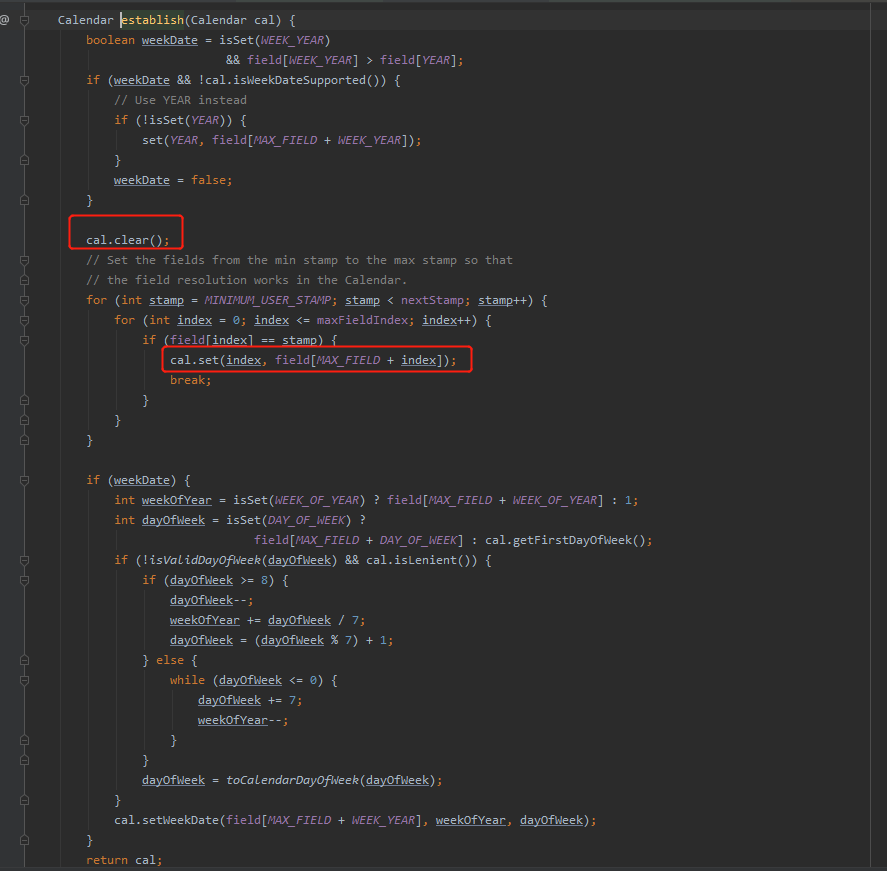
calb.establish(calendar)方法先后调用了cal.clear()和cal.set(),先清理值,再设值。但是这两个操作并不是原子性的,也没有线程安全机制来保证,导致多线程并发时,可能会引起cal的值出现问题了。
验证SimpleDateFormat线程不安全
public class SimpleDateFormatDemoTest {
private static SimpleDateFormat simpleDateFormat = new SimpleDateFormat(“yyyy-MM-dd HH:mm:ss”);
public static void main(String[] args) {
//1、创建线程池
ExecutorService pool = Executors.newFixedThreadPool(5);
//2、为线程池分配任务
ThreadPoolTest threadPoolTest = new ThreadPoolTest();
for (int i = 0; i < 10; i++) {
pool.submit(threadPoolTest);
}
//3、关闭线程池
pool.shutdown();
}
static class ThreadPoolTest implements Runnable{
@Override
public void run() {
String dateString = simpleDateFormat.format(new Date());
try {
Date parseDate = simpleDateFormat.parse(dateString);
String dateString2 = simpleDateFormat.format(parseDate);
System.out.println(Thread.currentThread().getName()+" 线程是否安全: "+dateString.equals(dateString2));
} catch (Exception e) {
System.out.println(Thread.currentThread().getName()+" 格式化失败 ");
}
}
}
}
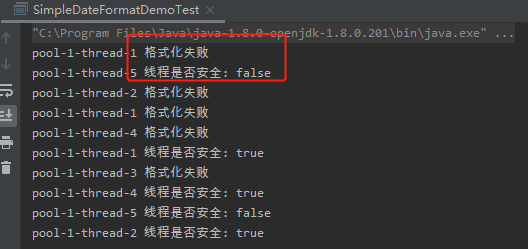
出现了两次false,说明线程是不安全的。而且还抛异常,这个就严重了。
解决方案
========================================================================
解决方案1:不要定义为static变量,使用局部变量
就是要使用SimpleDateFormat对象进行format或parse时,再定义为局部变量。就能保证线程安全。
public class SimpleDateFormatDemoTest1 {
public static void main(String[] args) {
//1、创建线程池
ExecutorService pool = Executors.newFixedThreadPool(5);
//2、为线程池分配任务
ThreadPoolTest threadPoolTest = new ThreadPoolTest();
for (int i = 0; i < 10; i++) {
pool.submit(threadPoolTest);
}
//3、关闭线程池
pool.shutdown();
}
static class ThreadPoolTest implements Runnable{
@Override
public void run() {
SimpleDateFormat simpleDateFormat = new SimpleDateFormat(“yyyy-MM-dd HH:mm:ss”);
String dateString = simpleDateFormat.format(new Date());
try {
Date parseDate = simpleDateFormat.parse(dateString);
String dateString2 = simpleDateFormat.format(parseDate);
System.out.println(Thread.currentThread().getName()+" 线程是否安全: "+dateString.equals(dateString2));
} catch (Exception e) {
System.out.println(Thread.currentThread().getName()+" 格式化失败 ");
}
}
}
}
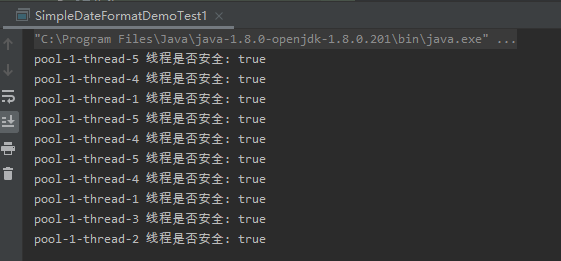
由图可知,已经保证了线程安全,但这种方案不建议在高并发场景下使用,因为会创建大量的SimpleDateFormat对象,影响性能。
解决方案2:加锁:synchronized锁和Lock锁
加synchronized锁
SimpleDateFormat对象还是定义为全局变量,然后需要调用SimpleDateFormat进行格式化时间时,再用synchronized保证线程安全。
public class SimpleDateFormatDemoTest2 {
private static SimpleDateFormat simpleDateFormat = new SimpleDateFormat(“yyyy-MM-dd HH:mm:ss”);
public static void main(String[] args) {
//1、创建线程池
ExecutorService pool = Executors.newFixedThreadPool(5);
//2、为线程池分配任务
ThreadPoolTest threadPoolTest = new ThreadPoolTest();
for (int i = 0; i < 10; i++) {
pool.submit(threadPoolTest);
}
//3、关闭线程池
pool.shutdown();
}
static class ThreadPoolTest implements Runnable{
@Override
public void run() {
try {
synchronized (simpleDateFormat){
String dateString = simpleDateFormat.format(new Date());
Date parseDate = simpleDateFormat.parse(dateString);
String dateString2 = simpleDateFormat.format(parseDate);
System.out.println(Thread.currentThread().getName()+" 线程是否安全: "+dateString.equals(dateString2));
}
} catch (Exception e) {
System.out.println(Thread.currentThread().getName()+" 格式化失败 ");
}
}
}
}
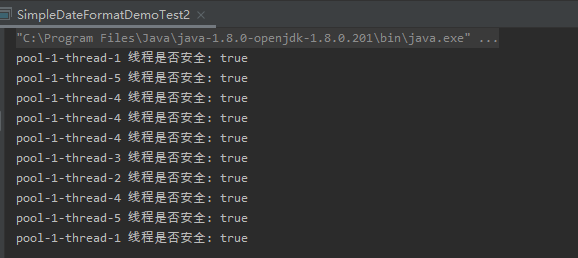
如图所示,线程是安全的。定义了全局变量SimpleDateFormat,减少了创建大量SimpleDateFormat对象的损耗。但是使用synchronized锁,
同一时刻只有一个线程能执行锁住的代码块,在高并发的情况下会影响性能。但这种方案不建议在高并发场景下使用
加Lock锁
加Lock锁和synchronized锁原理是一样的,都是使用锁机制保证线程的安全。
public class SimpleDateFormatDemoTest3 {
private static SimpleDateFormat simpleDateFormat = new SimpleDateFormat(“yyyy-MM-dd HH:mm:ss”);
private static Lock lock = new ReentrantLock();
public static void main(String[] args) {
//1、创建线程池
ExecutorService pool = Executors.newFixedThreadPool(5);
//2、为线程池分配任务
ThreadPoolTest threadPoolTest = new ThreadPoolTest();
for (int i = 0; i < 10; i++) {
pool.submit(threadPoolTest);
}
//3、关闭线程池
pool.shutdown();
}
static class ThreadPoolTest implements Runnable{
@Override
public void run() {
try {
lock.lock();
String dateString = simpleDateFormat.format(new Date());
Date parseDate = simpleDateFormat.parse(dateString);
String dateString2 = simpleDateFormat.format(parseDate);
System.out.println(Thread.currentThread().getName()+" 线程是否安全: "+dateString.equals(dateString2));
} catch (Exception e) {
System.out.println(Thread.currentThread().getName()+" 格式化失败 ");
}finally {
lock.unlock();
}
}
}
}
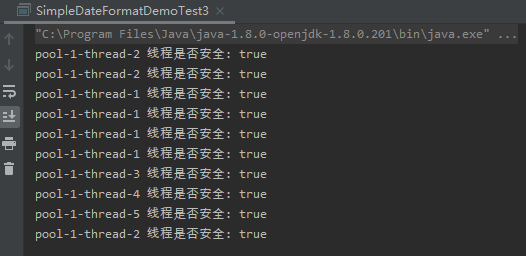
由结果可知,加Lock锁也能保证线程安全。要注意的是,最后一定要释放锁,代码里在**finally里增加了lock.unlock();**,保证释放锁。
在高并发的情况下会影响性能。这种方案不建议在高并发场景下使用
解决方案3:使用ThreadLocal方式
使用ThreadLocal保证每一个线程有SimpleDateFormat对象副本。这样就能保证线程的安全。
public class SimpleDateFormatDemoTest4 {
private static ThreadLocal threadLocal = new ThreadLocal(){
@Override
protected DateFormat initialValue() {
return new SimpleDateFormat(“yyyy-MM-dd HH:mm:ss”);
}
};
public static void main(String[] args) {
//1、创建线程池
ExecutorService pool = Executors.newFixedThreadPool(5);
//2、为线程池分配任务
ThreadPoolTest threadPoolTest = new ThreadPoolTest();
for (int i = 0; i < 10; i++) {
pool.submit(threadPoolTest);
}
//3、关闭线程池
pool.shutdown();
}
static class ThreadPoolTest implements Runnable{
@Override
public void run() {
try {
String dateString = threadLocal.get().format(new Date());
Date parseDate = threadLocal.get().parse(dateString);
String dateString2 = threadLocal.get().format(parseDate);
System.out.println(Thread.currentThread().getName()+" 线程是否安全: "+dateString.equals(dateString2));
} catch (Exception e) {
System.out.println(Thread.currentThread().getName()+" 格式化失败 ");
}finally {
//避免内存泄漏,使用完threadLocal后要调用remove方法清除数据
threadLocal.remove();
}
}
}
}
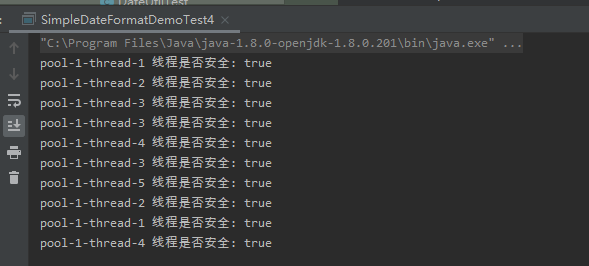
使用ThreadLocal能保证线程安全,且效率也是挺高的。适合高并发场景使用。
解决方案4:使用DateTimeFormatter代替SimpleDateFormat
使用DateTimeFormatter代替SimpleDateFormat(DateTimeFormatter是线程安全的,java 8+支持)
DateTimeFormatter介绍 传送门:万字博文教你搞懂java源码的日期和时间相关用法
public class DateTimeFormatterDemoTest5 {
private static DateTimeFormatter dateTimeFormatter = DateTimeFormatter.ofPattern(“yyyy-MM-dd HH:mm:ss”);
public static void main(String[] args) {
//1、创建线程池
ExecutorService pool = Executors.newFixedThreadPool(5);
//2、为线程池分配任务
ThreadPoolTest threadPoolTest = new ThreadPoolTest();
for (int i = 0; i < 10; i++) {
pool.submit(threadPoolTest);
}
//3、关闭线程池
pool.shutdown();
}
static class ThreadPoolTest implements Runnable{
@Override
public void run() {
try {
String dateString = dateTimeFormatter.format(LocalDateTime.now());
TemporalAccessor temporalAccessor = dateTimeFormatter.parse(dateString);
String dateString2 = dateTimeFormatter.format(temporalAccessor);
System.out.println(Thread.currentThread().getName()+" 线程是否安全: "+dateString.equals(dateString2));
} catch (Exception e) {
e.printStackTrace();
System.out.println(Thread.currentThread().getName()+" 格式化失败 ");
}
}
}
}
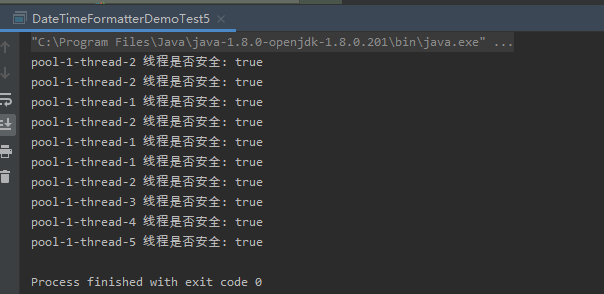
使用DateTimeFormatter能保证线程安全,且效率也是挺高的。适合高并发场景使用。
解决方案5:使用FastDateFormat 替换SimpleDateFormat
使用FastDateFormat 替换SimpleDateFormat(FastDateFormat 是线程安全的,Apache Commons Lang包支持,不受限于java版本)
public class FastDateFormatDemo6 {
private static FastDateFormat fastDateFormat = FastDateFormat.getInstance(“yyyy-MM-dd HH:mm:ss”);
public static void main(String[] args) {
//1、创建线程池
ExecutorService pool = Executors.newFixedThreadPool(5);
//2、为线程池分配任务
ThreadPoolTest threadPoolTest = new ThreadPoolTest();
for (int i = 0; i < 10; i++) {
pool.submit(threadPoolTest);
}
//3、关闭线程池
pool.shutdown();
}
static class ThreadPoolTest implements Runnable{
@Override
public void run() {
try {
String dateString = fastDateFormat.format(new Date());
Date parseDate = fastDateFormat.parse(dateString);
String dateString2 = fastDateFormat.format(parseDate);
System.out.println(Thread.currentThread().getName()+" 线程是否安全: "+dateString.equals(dateString2));
} catch (Exception e) {
e.printStackTrace();
System.out.println(Thread.currentThread().getName()+" 格式化失败 ");
}
}
}
}
使用FastDateFormat能保证线程安全,且效率也是挺高的。适合高并发场景使用。
FastDateFormat源码分析
Apache Commons Lang 3.5
//FastDateFormat@Overridepublic String format(final Date date) { return printer.format(date);} @Override public String format(final Date date) { final Calendar c = Calendar.getInstance(timeZone, locale); c.setTime(date); return applyRulesToString©; }
源码中 Calender 是在 format 方法里创建的,肯定不会出现 setTime 的线程安全问题。这样线程安全疑惑解决了。那还有性能问题要考虑?
我们来看下FastDateFormat是怎么获取的
FastDateFormat.getInstance();FastDateFormat.getInstance(CHINESE_DATE_TIME_PATTERN);
看下对应的源码
/** * 获得 FastDateFormat实例,使用默认格式和地区 * * @return FastDateFormat /public static FastDateFormat getInstance() { return CACHE.getInstance();}/* * 获得 FastDateFormat 实例,使用默认地区
- 支持缓存 * * @param pattern 使用{@link java.text.SimpleDateFormat} 相同的日期格式 * @return FastDateFormat * @throws IllegalArgumentException 日期格式问题 */public static FastDateFormat getInstance(final String pattern) { return CACHE.getInstance(pattern, null, null);}
这里有用到一个CACHE,看来用了缓存,往下看
private static final FormatCache CACHE = new FormatCache(){ @Override protected FastDateFormat createInstance(final String pattern, final TimeZone timeZone, final Locale locale) { return new FastDateFormat(pattern, timeZone, locale); }};//abstract class FormatCache { … private final ConcurrentMap<Tuple, F> cInstanceCache = new ConcurrentHashMap<>(7); private static final ConcurrentMap<Tuple, String> C_DATE_TIME_INSTANCE_CACHE = new ConcurrentHashMap<>(7); …}
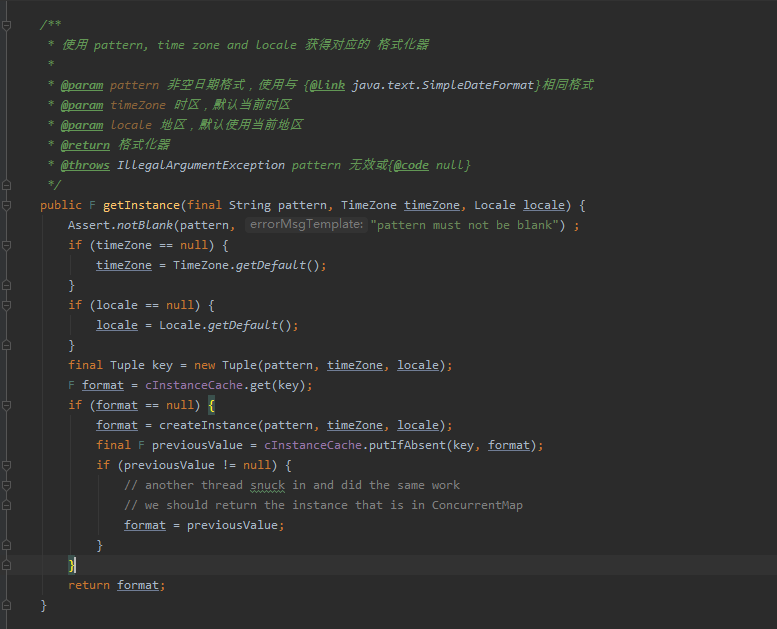
在getInstance 方法中加了ConcurrentMap 做缓存,提高了性能。且我们知道ConcurrentMap 也是线程安全的。
实践
/**
- 年月格式 {@link FastDateFormat}:yyyy-MM
*/
public static final FastDateFormat NORM_MONTH_FORMAT = FastDateFormat.getInstance(NORM_MONTH_PATTERN);
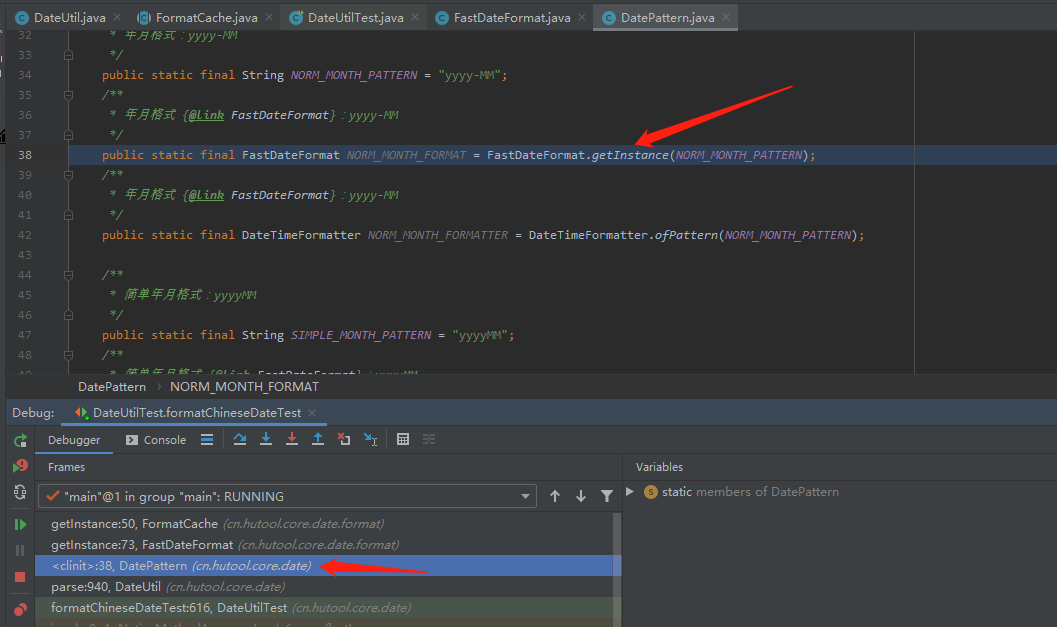
//FastDateFormatpublic static FastDateFormat getInstance(final String pattern) { return CACHE.getInstance(pattern, null, null);}
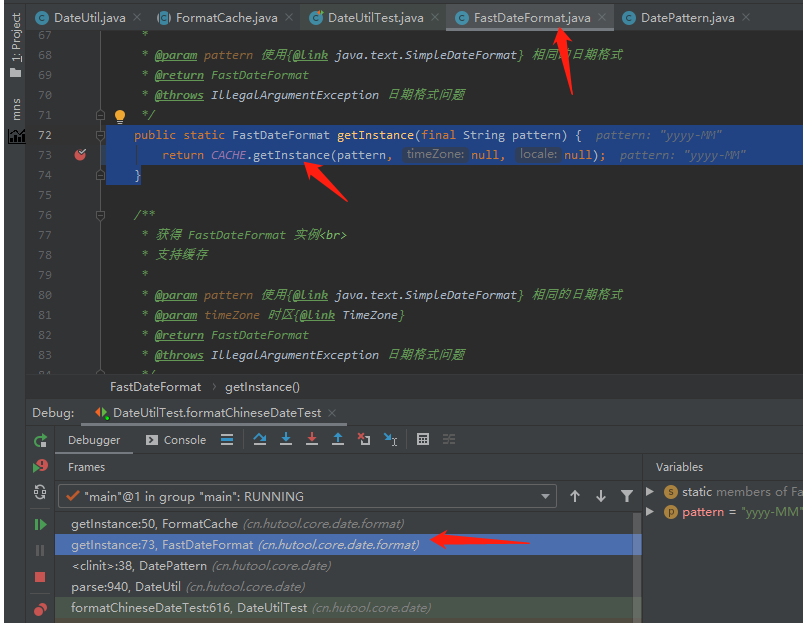
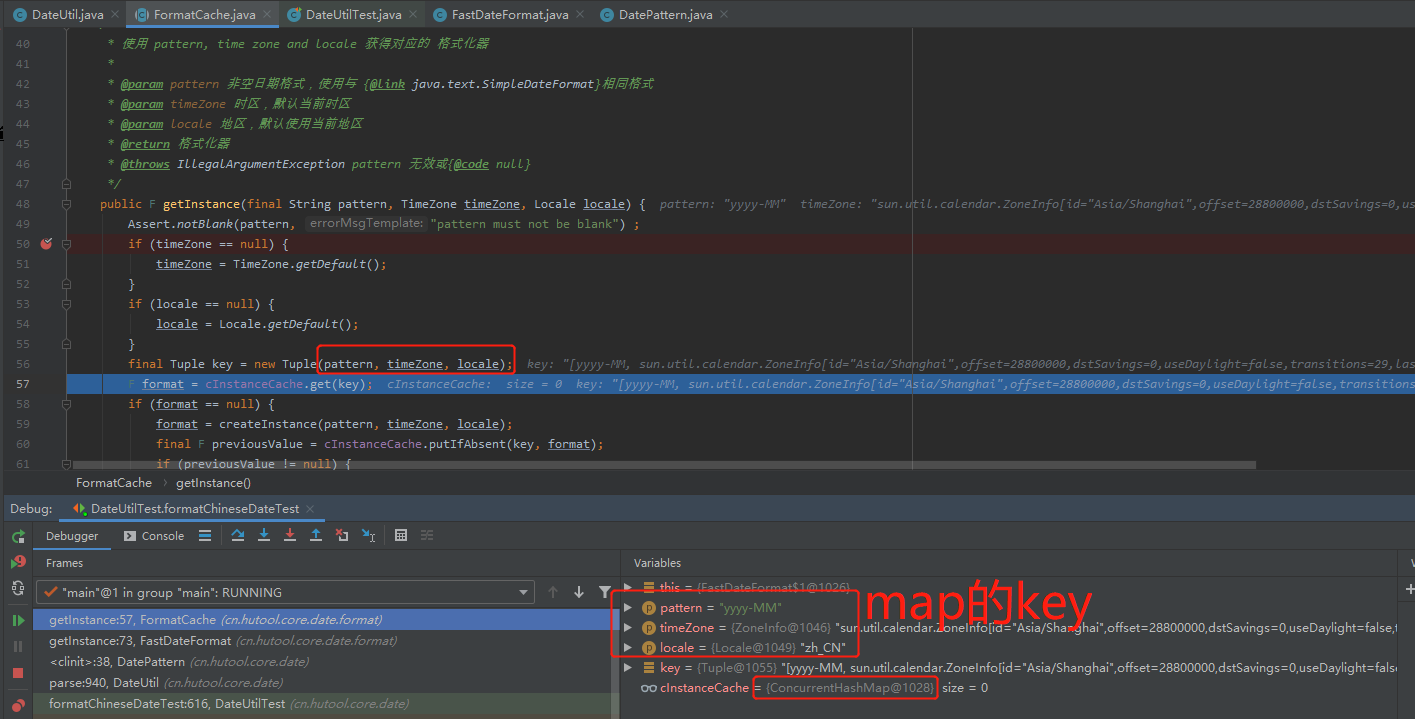
如图可证,是使用了ConcurrentMap 做缓存。且key值是格式,时区和locale(语境)三者都相同为相同的key。
结论
版权归原作者 2401_87299560 所有, 如有侵权,请联系我们删除。