问题:
每次使用ps aux | grep 服务名 命令查询某个服务的进程时,总会出现一条grep --color=auto 服务名
例如:
ps aux | grep nginx
# 会出现图片中的情况
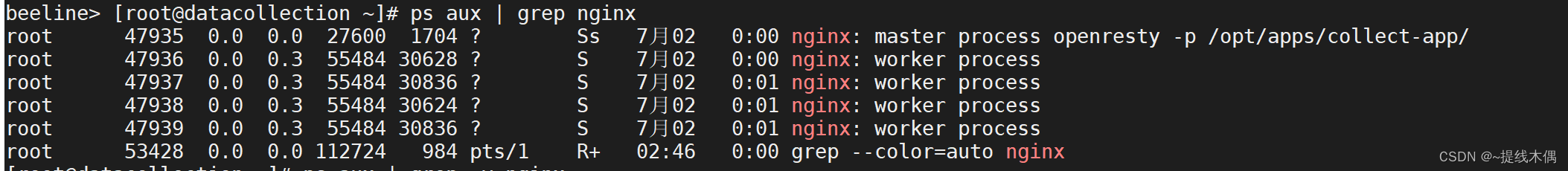
解答:
这是因为grep 也是一条命令,它在输出时,会把grep 服务名也当做一个进程输出,假如使用grep命令查询某个服务的进程号,结果只显示一条grep --color=auto 服务名 。则说明虚拟机中没有改服务的进程。
ChatGPT解答:因为 ps aux 命令会列出当前系统中所有的进程信息,而 grep nginx 是用于筛选出包含 “nginx” 关键字的行。由于 grep 命令本身也被包括在进程列表中,所以它也会被 ps aux 命令找到并显示出来。
如果不想显示grep --color=auto 服务名
可以用下面这个命令
ps aux | grep nginx | grep -v grep
#解释#ps aux | grep nginx 会查找出所有包含nginx字符的进程,其中grep nginx 也是一个进程# | grep -v grep 把前面查询到的结果集作为一个整体,通过 -v 过滤掉含有grep字符的进程
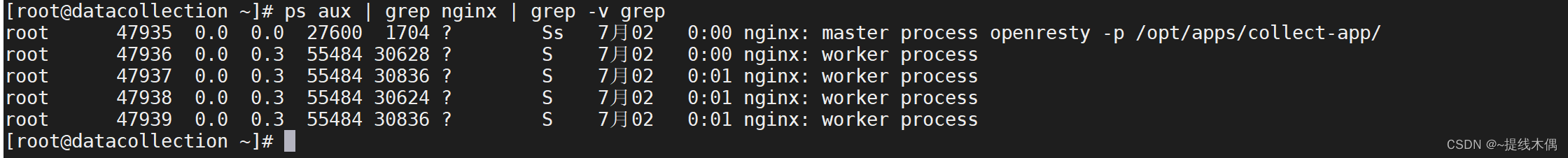
版权归原作者 ~提线木偶 所有, 如有侵权,请联系我们删除。