目录
一、安装docker desktop
二、pom文件添加依赖
三、在pom文件同层级下创建 Dockerfile 文件
四、构建镜像( 去到子模块pom文件下)
五、查看构建的镜像
六、遇到的坑
一、安装docker desktop:
官网地址:
https://docs.docker.com/docker-for-windows/install/
具体安装就不多说了。
二、pom文件添加依赖:
<build>
<finalName>alibaba-cloud-gateway</finalName>
<plugins>
<plugin>
<groupId>org.springframework.boot</groupId>
<artifactId>spring-boot-maven-plugin</artifactId>
<executions>
<execution>
<goals>
<goal>repackage</goal>
</goals>
</execution>
</executions>
<configuration>
<fork>true</fork>
<addResources>true</addResources>
</configuration>
</plugin>
<plugin>
<groupId>com.spotify</groupId>
<artifactId>dockerfile-maven-plugin</artifactId>
<version>1.4.10</version>
<configuration>
<repository>${docker.image.prefix}/${project.artifactId}</repository>
<buildArgs>
<JAR_FILE>target/${project.build.finalName}.jar</JAR_FILE>
</buildArgs>
</configuration>
</plugin>
</plugins>
</build>
注:此处要是下载不成功就加上以下依赖:
<dependency>
<groupId>com.spotify</groupId>
<artifactId>dockerfile-maven-plugin</artifactId>
<version>1.4.10</version>
</dependency>
三、在pom文件同层级下创建 Dockerfile 文件
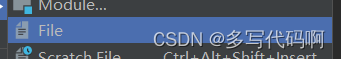

** 添加如下内容:**
FROM adoptopenjdk/openjdk8:ubi
VOLUME /tmp
ARG JAR_FILE
COPY ${JAR_FILE} app.jar
ENTRYPOINT ["java","-jar","/app.jar"]

此处的jdk版本可以根据自己所用的进行改变。
四、构建镜像( 去到子模块pom文件下)
- 这里到需要打包的项目目录下面。cd xxxx(你自己项目名)
- 在idea终端执行下面的构建镜像命令:
mvn install -Dmaven.test.skip=true dockerfile:build

** 当出现success时就说明成功了。**
五、查看构建的镜像
查看构建的镜像命令如下:
docker images

** 可以看到已经有两个镜像了。**
六、遇到的坑
(1)导入依赖时,导入不了。报下面的错误:
** Cannot resolve plugin com.spotify:docker-maven-plugin**
** 解决办法:在plugin加了后,去dependent再加上下面的代码。**
<dependency>
<groupId>com.spotify</groupId>
<artifactId>dockerfile-maven-plugin</artifactId>
<version>1.4.10</version>
</dependency>
问题解决。
(2)构建镜像时报错:
Connect to localhost:2375 [localhost/127.0.0.1, localhost/0:0:0:0:0:0:0:1] failed
解决办法:前面安装了docker desktop,需要开启下面的选项!
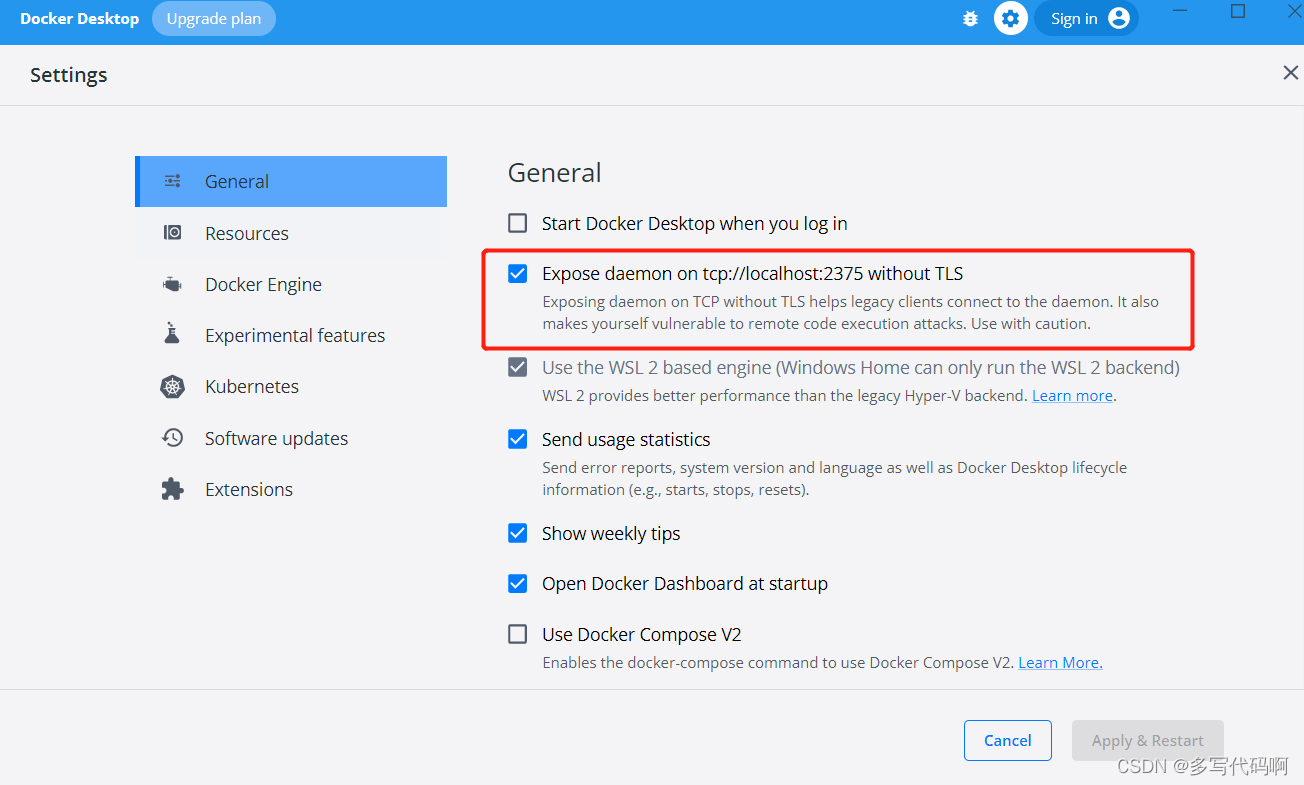
** 解决问题。**
版权归原作者 jekyhu 所有, 如有侵权,请联系我们删除。