前言:
在实际应用中,发现当bool中同时使用must和should 没有达到想要的想过,而是只展示了must中的命中数据,所以打算探究一下bool中 三种逻辑关系的组合。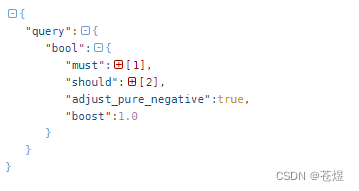
上述查询语句只展示了must的结果,没有should中的结果,(我一开始以为是must 和 should 是交集的关系)
概念
一、单个使用概念
- must(且):数组里面的条件都要满足,该条数据才被选择,所有的条件为且的关系,既交集
- must_not(或,然后取反):数组里面的条件满足其中一个,该条数据则不被选择,既差集
- should(或):数组里面的条件满足其中一个,该条数据被选择,既并集
二、must和must组合(A、B交集)
- 多个must 组合,就是求这些条件数据的交集
三、must_not和must_not组合(all-A-B)
- 多个must_not组合,就是全部的数据减去命中 must_not 的数据集
四、should和should组合(A、B并集)
- 多个should组合,就是求这些条件数据的并集
五、must和must_not组合(A-B)
- 满足must的数据减去满足must_not的数据则是最终结果
六、must和should组合(A)
- 满足must的数据
- should用来打分(字段为:_score ),影响返回排序
- 满足should条件的数据分值会更高
七、should和must_not组合(A-B)
- 满足should的数据减去满足must_not的数据则是最终结果
八、must和should和must_not组合(A-C)
- 满足must的数据减去满足must_not的数据则是最终结果
- should用来打分,影响返回排序
- 满足should条件的数据分值会更高
实验
一、数据准备
PUT mystore
----------------
POST mystore/_bulk
{"index":{"_id":1}}
{"price":10,"productID":"XHDK-A-1293-#fJ3"}
{"index":{"_id":2}}
{"price":20,"productID":"XHDK-A-1293-#f20"}
{"index":{"_id":3}}
{"price":30,"productID":"JODL-X-1937-#pV7"}
{"index":{"_id":4}}
{"price":40,"productID":"QQPX-R-3956-#aD8"}
{"index":{"_id":5}}
{"price":50,"productID":"KDKE-B-9947-#kL5"}
{"index":{"_id":6}}
{"price":60,"productID":"KDKE-B-9947-#kL5"}
{"index":{"_id":7}}
{"price":70,"productID":"JODL-X-1937-#pV7"}
{"index":{"_id":8}}
{"price":80,"productID":"JODL-X-1937-#pV7"}
二、must和must组合(A、B交集)
GET mystore/_search
{
"query": {
"bool": {
"must": [
{
"range": {
"price": {
"gte": 20,
"lte": 50
}
}
},
{
"range": {
"price": {
"gte": 30,
"lte": 60
}
}
}
]
}
}
}
结果:30,40,50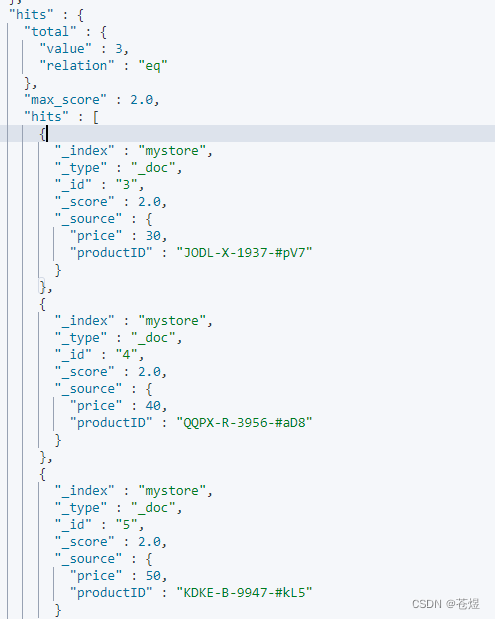
三、must_not和must_not组合(all-A-B)
GET mystore/_search
{
"query": {
"bool": {
"must_not": [
{
"match": {
"price": "40"
}
},
{
"match": {
"price": "70"
}
}
]
}
}
}
结果:10,20,30,50,60,80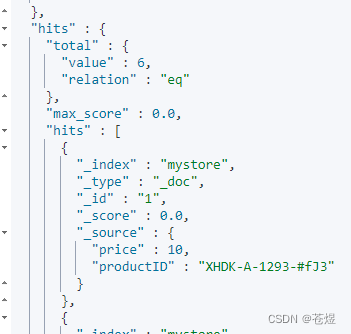
四、should和should组合(A、B并集)
GET mystore/_search
{
"query": {
"bool": {
"should": [
{
"range": {
"price": {
"gte": 40,
"lte": 60
}
}
},
{
"range": {
"price": {
"gte": 50,
"lte": 70
}
}
}
]
}
}
}
结果:50,60,40,70
谁命中的多,谁分数高,在前边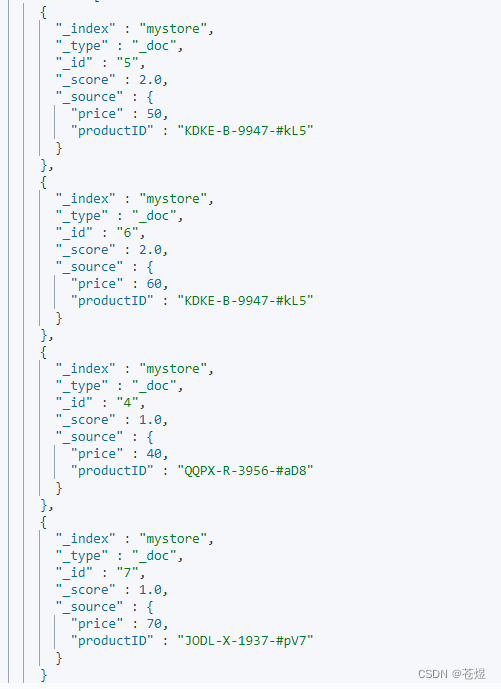
五、must和must_not组合(A-B)
GET mystore/_search
{
"query": {
"bool": {
"must": [
{
"range": {
"price": {
"gte": 20,
"lte": 50
}
}
}
],
"must_not": [
{
"match": {
"price": "40"
}
}
]
}
}
}
结果:20,30,50
六、must和should组合(A)
GET mystore/_search
{
"query": {
"bool": {
"must": [
{
"range": {
"price": {
"gte": 20,
"lte": 50
}
}
}
],
"should": [
{
"range": {
"price": {
"gte": 40,
"lte": 60
}
}
}
]
}
}
}
结果:40,50,20,30
只展示must的数据集,但是在should中提到的数据,分数高,在前边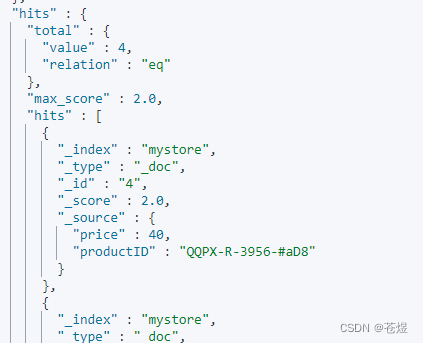
七、should和must_not组合(A-B)
GET mystore/_search
{
"query": {
"bool": {
"should": [
{
"range": {
"price": {
"gte": 40,
"lte": 60
}
}
}
],
"must_not": [
{
"match": {
"price": "40"
}
}
]
}
}
}
结果:50,60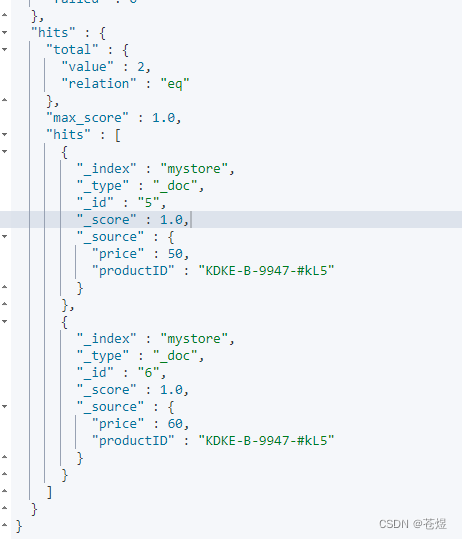
八、must和should和must_not组合(A-C)
GET mystore/_search
{
"query": {
"bool": {
"must": [
{
"range": {
"price": {
"gte": 20,
"lte": 50
}
}
}
],
"should": [
{
"range": {
"price": {
"gte": 40,
"lte": 60
}
}
}
],
"must_not": [
{
"match": {
"price": "40"
}
}
]
}
}
}
结果:50,20,30
结果就是must - must_not,不过在should中提到的数据分数高,在前边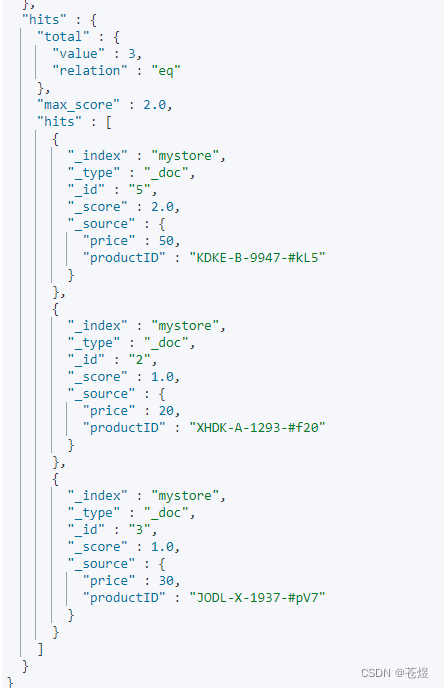
版权归原作者 苍煜 所有, 如有侵权,请联系我们删除。