gospider 介绍
gospider 是一个golang 爬虫神器,它内置了多种反爬虫模块,是golang 爬虫必备的工具包
安装
go get -u gitee.com/baixudong/gospider
gitee地址
https://gitee.com/baixudong/gospider
github地址
https://github.com/baixudong007/gospider
开始new bing 逆向
通过抓包得到websocket 地址

分析websocket 发送参数
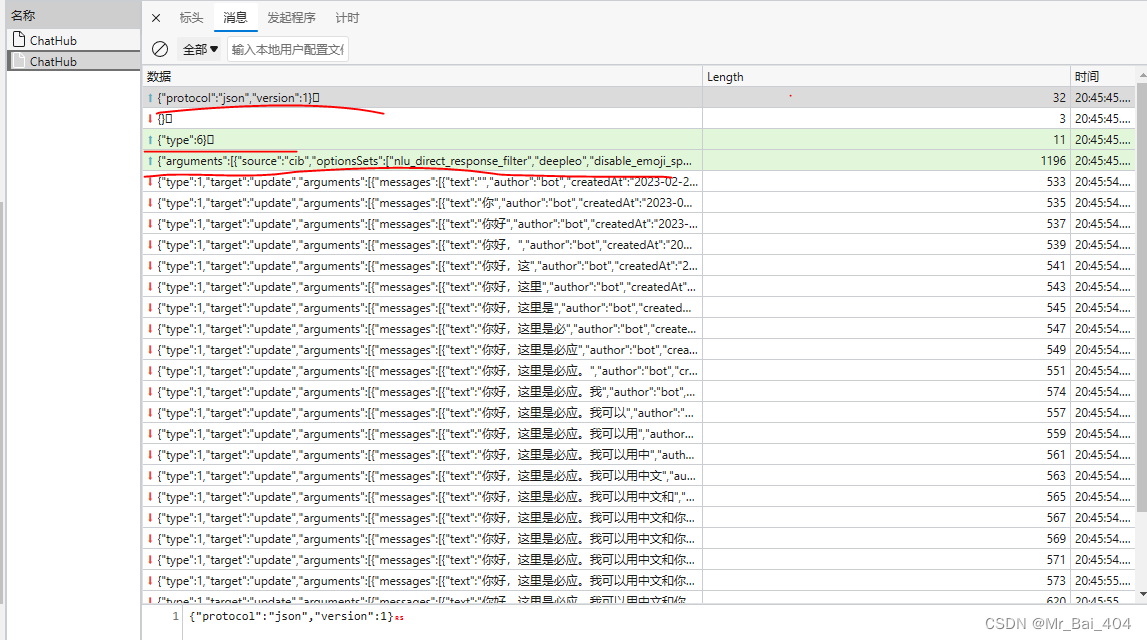
这里一连接就连续发送三个 text 类型的数据,其中第一个数据为
{"protocol":"json","version":1}
第二个数据为
{"type":6}
第三个数据为
{"arguments":[{"source":"cib","optionsSets":["nlu_direct_response_filter","deepleo","disable_emoji_spoken_text","responsible_ai_policy_235","enablemm","dlislog","dloffstream","dv3sugg","harmonyv3"],"allowedMessageTypes":["Chat","InternalSearchQuery","InternalSearchResult","InternalLoaderMessage","RenderCardRequest","AdsQuery","SemanticSerp"],"sliceIds":["0113dllog","216dloffstream"],"traceId":"63f8b16700104c9db4609875735e3f12","isStartOfSession":true,"message":{"locale":"ru-RU","market":"ru-RU","region":"US","location":"lat:47.639557;long:-122.128159;re=1000m;","locationHints":[{"country":"United States","state":"Pennsylvania","city":"Pittsburgh","zipcode":"15211","timezoneoffset":-5,"dma":508,"countryConfidence":9,"cityConfidence":5,"Center":{"Latitude":40.4393,"Longitude":-80.0213},"RegionType":2,"SourceType":1}],"timestamp":"2023-02-24T20:45:32+08:00","author":"user","inputMethod":"Keyboard","text":"你好","messageType":"Chat"},"conversationSignature":"Qf1G4jxAl5c2h1frcuYraT8+4L4f9IfjvARi+xT+IoI=","participant":{"id":"844428589040485"},"conversationId":"51D|BingProd|36AD9D4018B442F39EC6E4055099E8E728B019942E0F02A1C99016EA127A3E0E"}],"invocationId":"0","target":"chat","type":4}
第一个数据和第二个数据简单易懂,第三个数据有很多没有用的参数,这里删除精简后如下
{"arguments":[{"conversationId":conversationId,"source":"cib","isStartOfSession":isStartOfSession,"message":{"text":text,"messageType":"Chat"},"conversationSignature":conversationSignature,"participant":{"id":clientId}}],"invocationId":"1","target":"chat","type":4}
第三个数据,四个变量:
- conversationId /turing/conversation/create 处获得
- conversationSignature /turing/conversation/create 处获得
- clientId /turing/conversation/create 处获得
- isStartOfSession 是否是会话的第一个问题
- text 要问的问题
获取conversationId,conversationSignature,clientId 值。通过抓包分析
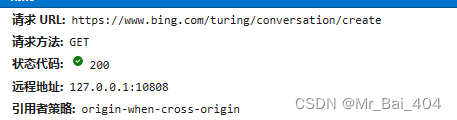
只要带上登录信息,发送这个请求,就可以得到以上三个值了,这一步没有难度。登录的cookie 为 _U ,只要_U 这个值就可以了
参数都准备完毕了,现在我们一起通过代码演示下。
首先获取 conversationId,conversationSignature,clientId
reqCli, err = requests.NewClient(nil)if err !=nil{
log.Panic(err)}
response, err := reqCli.Request(nil,"get","https://www.bing.com/turing/conversation/create", requests.RequestOption{
Cookies:"登录的cookies",})if err !=nil{
log.Panic(err)}
jsonData := response.Json()
conversationId := jsonData.Get("conversationId").String()
clientId := jsonData.Get("clientId").String()
conversationSignature := jsonData.Get("conversationSignature").String()
发送websocket 请求
Response, err := reqCli.Request(nil,"get","wss://sydney.bing.com/sydney/ChatHub")if err !=nil{
log.Panic(err)}
wsCli := Response.WebSocket()if err = wsCli.Send(context.TODO(), websocket.MessageText,append(tools.StringToBytes(`{"protocol":"json","version":1}`),0x1e)); err !=nil{
log.Panic(err)}if err = wsCli.Send(context.TODO(), websocket.MessageText,append(tools.StringToBytes(`{"type":6}`),0x1e)); err !=nil{
log.Panic(err)}
data :=map[string]any{"arguments":[]map[string]any{map[string]any{"source":"cib","isStartOfSession": isStartOfSession,"message":map[string]any{"text": text,"messageType":"Chat",},"conversationSignature": conversationSignature,"participant":map[string]any{"id": clientId,},"conversationId": conversationId,},},"invocationId":"1","target":"chat","type":4,}if err = wsCli.Send(context.TODO(), websocket.MessageText,append(tools.StringToBytes(tools.Any2json(data).Raw),0x1e)); err !=nil{
log.Panic(err)}
接受微软回答的消息
var offset int
run:=truefor run{
msgType, msgCon, err := wsCli.Recv(context.TODO())if err !=nil{
log.Panic(err)}if msgType == websocket.MessageText {
msgData := tools.Any2json(msgCon)switch msgData.Get("type").Int(){case1:
txt := msgData.Get("arguments.0.messages.0.text").String()
lls :=[]rune(txt)
fmt.Print(string(lls[offset:]))
offset =len(lls)case2:
log.Print(msgData)
run=false}}
这样就可以和new bing 愉快的玩耍了
注意事项
- isStartOfSession 会话的第一个问题为true,后面几个问题为false
- 发送text 消息时要在文本的末尾添加1e 这个字符。
本文转载自: https://blog.csdn.net/Mr_bai_404/article/details/129471872
版权归原作者 Mr_Bai_404 所有, 如有侵权,请联系我们删除。
版权归原作者 Mr_Bai_404 所有, 如有侵权,请联系我们删除。