前言
科普界的老问题了。
大部分博客日志抄官方文档给的初始化样例,啥也不说。
看完除了会create,啥也不会了。
自食其力研究一下。
创建
略。
见document。
或者随便找个中文博客。
推荐 https://zhuanlan.zhihu.com/p/371127186
但这篇文章的部分说法有误
比如文中称"Mock server只会采用最后创建的example"。 这是不对的。Mock Server会按规则匹配对应example。
创建之后,通过copy URL可以得到这个mock server的链接
默认作为公链
逻辑
postman逻辑结构有4层.
collection / folder / request / example
其中request是基本单位, 对应 http请求的寻址.
其实还有一个env,不过对这篇文章来说不重要。
1. request寻址
举例, 有一个http请求如下
axios.request({url:'/api'})
则需要对应地在postman中构建一个同地址的request.
{{url}}/api
值得注意的是, request中的地址部分, 前缀固定为"{{url}}"表示占位符.
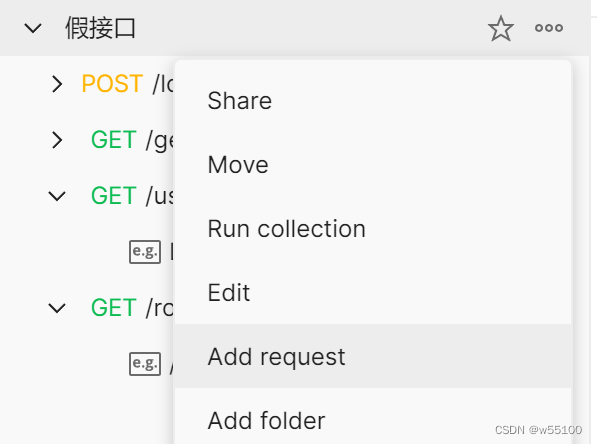
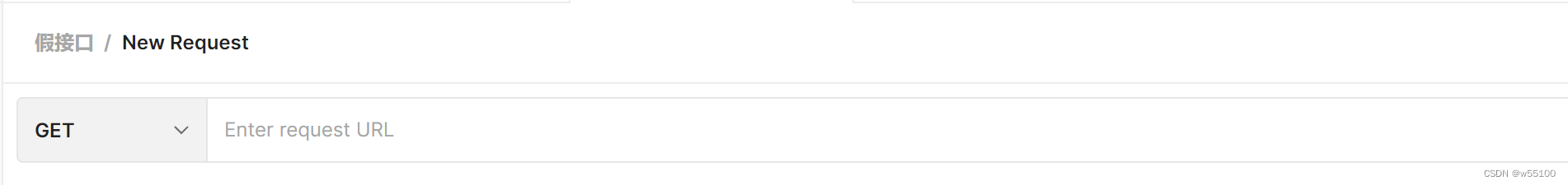
此处输入 {{url}}/api 即可. 记得save.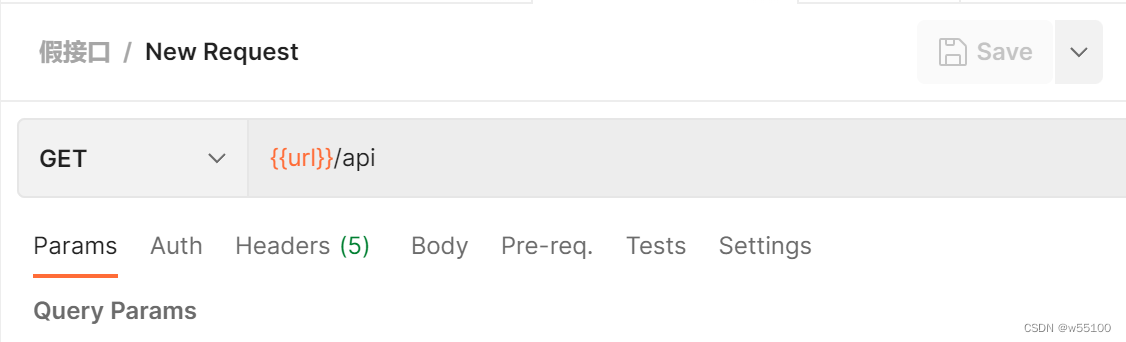
最上面那个requestName = "New Request"可改可不改,就这样放着叫new request也无妨。
这个name是仅供postman使用者自己理解用的。
寻址是根据我们填写的url来的。
这样我们约定了一个地址为’/api’ 的接口。
接下来需要约定返回的数据。
2. example数据响应
request本身不能设置response data, 但example可以设置响应数据。
一个request下,可以添加多个example。
postman会根据http请求的不同,自动匹配对应的example,
然后返回该example中的response。
默认情况下,我们应该添加一个名为"Default"的example.
这个是缺省名字, 就像
index.html
,
__init__.py
之类的一样.
这样写是符合规范的。
下面演示区别
我新建了一个New Request, 设置地址为
{{url}}/login
之后添加两个example, 分别命名为"Default" 和 “login”.
在"Default"中,我约定接口的方法是"POST", 返回值写"postlogin".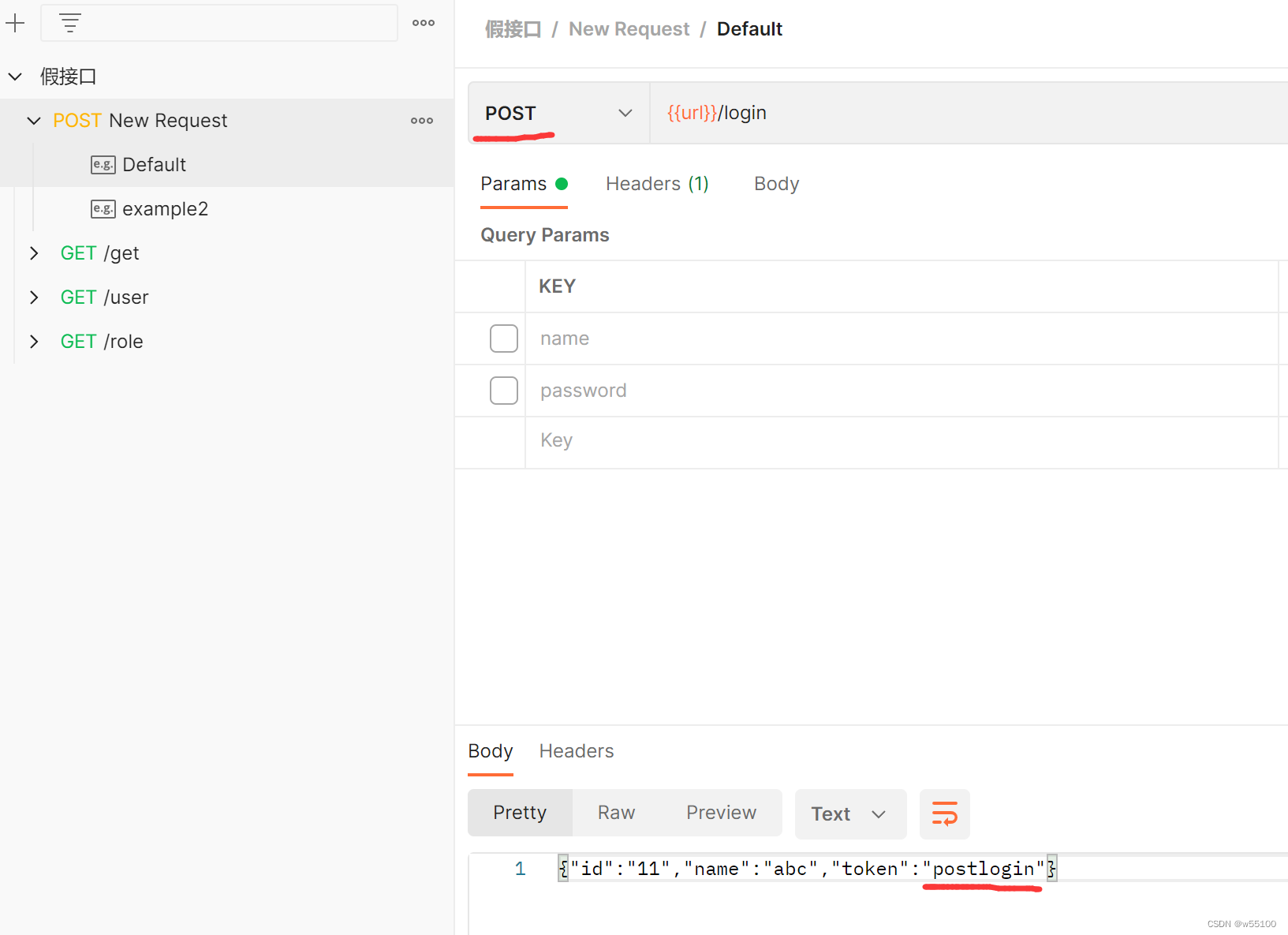
在"example2"中, 约定接口方法为"GET", 返回值 “getlogin”。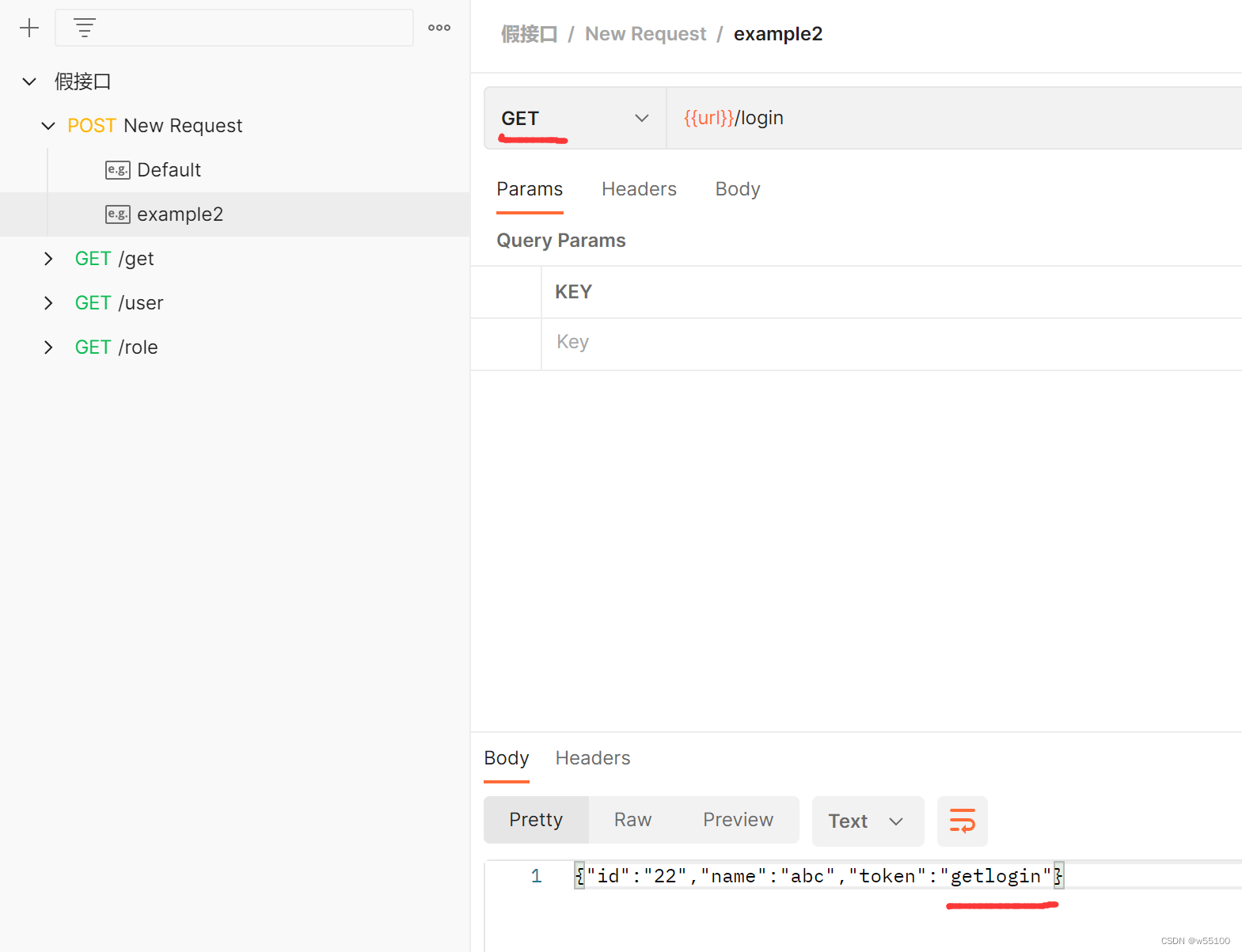
分别发送请求
axios.get({url:'/login'}).then((res)=>{
console.log(res.data)})
axios.post({url:'/login'}).then((res)=>{
console.log(res.data)})
可以看到非常良好地匹配上了两个example。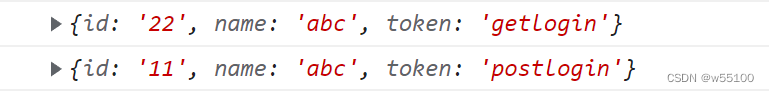
除了method以外, 还能匹配http response code等.
postman的匹配算法说明
https://learning.postman.com/docs/designing-and-developing-your-api/mocking-data/matching-algorithm/
3.数据动态响应
postman可以通过占位符传参。
最经典的param传参就是我们很常见的 问号后面跟key:value对的形式。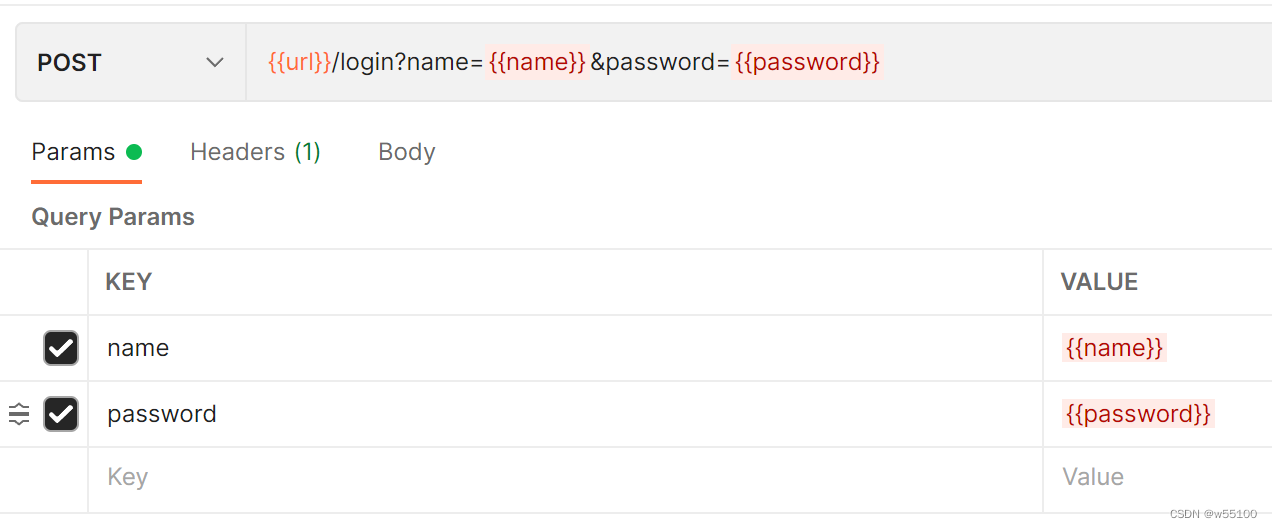
但是,经过测试这种键值对的url无法在mock server中被解析。(
mock server绑定动态变量的唯一方式,是通过slash或者backslash符号分割。
例如 /{{varName}}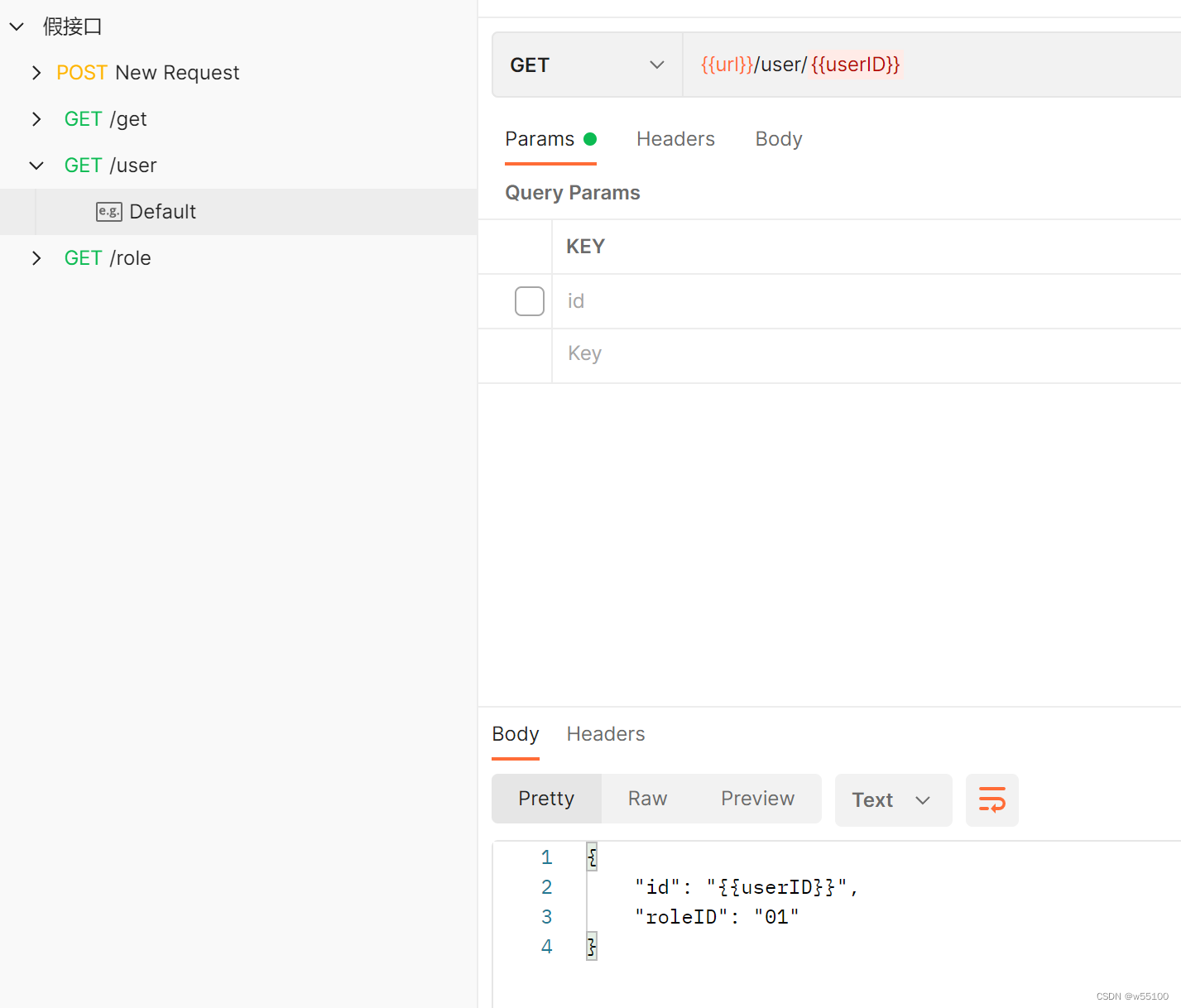
这里需要注意的是,在response Body部分,
也是会经过mustache语法匹配,将"{{userID}}"部分替换为相应变量值的字符串 。
也可以使用反斜杠
/api/example\{{userID}}
这样写也能取到变量。
postman 官方似乎不推荐动态响应。
他们更希望你考虑多个不同的example取值可能性,提前写死所有query。
数据底层
先去https://web.postman.co/settings/me/api-keys
创建一个api-key.
然后新建一个request.
headers里面写上
x-api-key
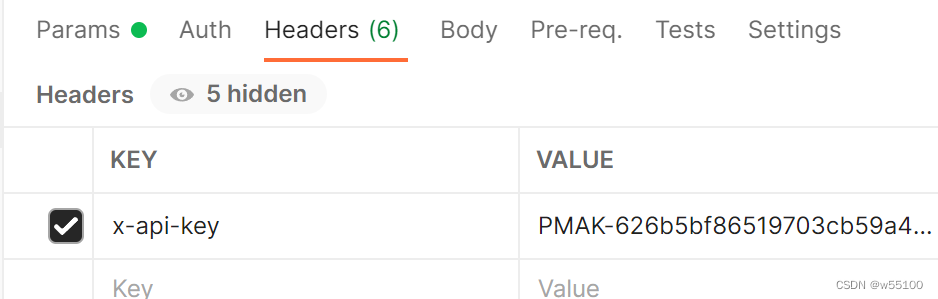
url填
请求之后,在response里找到自己的mock name,和对应的uid.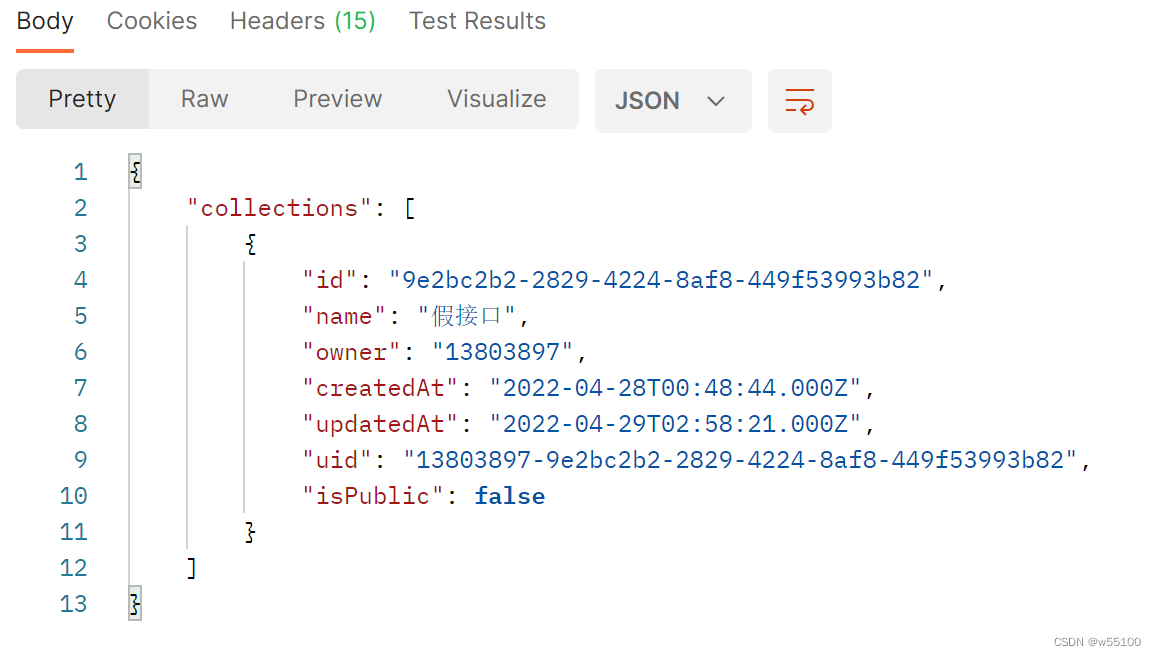
之后把uid,拼接到url后面
https://api.getpostman.com/collections/13803897-9e2bc2b2-2829-4224-8af8-449f53993b82
再请求一次
这一步返回的是当前mock server下的所有配置信息.
可以看到的是,每个request作为对象存放在 "item"数组中.
request下有一个属性"response"数组.
每个example作为对象存放在其中
在response中能为每个example找到唯一"id".
{"collection":{"info":{"_postman_id":"9e2bc2b2-2829-4224-8af8-449f53993b82","name":"假接口","schema":"https://schema.getpostman.com/json/collection/v2.1.0/collection.json"},"item":[{"name":"New Request","id":"4eb688f1-7e0b-4c82-8708-3523eadc2f25","protocolProfileBehavior":{"disableBodyPruning":true},"request":{"method":"POST","header":[],"body":{"mode":"raw","raw":""},"url":{"raw":"{{url}}/login","host":["{{url}}"],"path":["login"]}},"response":[{"id":"428746aa-b59a-4785-a04b-be667a9528e7","name":"Default","originalRequest":{"method":"POST","header":[{"key":"Content-Type","name":"Content-Type","value":"application/javascript","type":"text"}],"body":{"mode":"raw","raw":"","options":{"raw":{"language":"javascript"}}},"url":{"raw":"{{url}}/login","host":["{{url}}"],"path":["login"],"query":[{"key":"name","value":"{{name}}","disabled":true},{"key":"password","value":"{{password}}","disabled":true}]}},"code":200,"_postman_previewlanguage":null,"header":null,"cookie":[],"responseTime":null,"body":"{\"id\":\"11\",\"name\":\"abc\",\"token\":\"postlogin\"}"},{"id":"f012d8fb-9622-4544-b0cf-05b1fbfee298","name":"example2","originalRequest":{"method":"GET","header":[],"body":{"mode":"raw","raw":""},"url":{"raw":"{{url}}/login","host":["{{url}}"],"path":["login"]}},"_postman_previewlanguage":null,"header":null,"cookie":[],"responseTime":null,"body":"{\"id\":\"22\",\"name\":\"abc\",\"token\":\"getlogin\"}"}]},{"name":"/get","id":"7b7d5f1f-75cf-453f-8309-b277bf715d9e","protocolProfileBehavior":{"disableBodyPruning":true},"request":{"method":"GET","header":[],"body":{"mode":"raw","raw":""},"url":{"raw":"{{url}}/get","host":["{{url}}"],"path":["get"]}},"response":[{"id":"81501999-3d8a-44af-aa66-8e008bffb714","name":"Default","originalRequest":{"method":"GET","header":[],"url":{"raw":"{{url}}/get","host":["{{url}}"],"path":["get"]}},"code":200,"_postman_previewlanguage":null,"header":null,"cookie":[],"responseTime":null,"body":"{ id=1,name='user2', token = 'abcdefg2'}"}]},{"name":"/user","id":"f8e05f82-91cc-41e6-9bdc-e914585d696e","protocolProfileBehavior":{"disableBodyPruning":true},"request":{"method":"GET","header":[],"url":{"raw":"{{url}}/user/{{userID}}","host":["{{url}}"],"path":["user","{{userID}}"],"query":[{"key":"id","value":null,"type":"text","disabled":true}]}},"response":[{"id":"af2743bd-2a3d-43cd-9ad5-775c11f67000","name":"Default","originalRequest":{"method":"GET","header":[],"url":{"raw":"{{url}}/user/{{userID}}","host":["{{url}}"],"path":["user","{{userID}}"],"query":[{"key":"id","value":null,"type":"text","disabled":true}]}},"_postman_previewlanguage":null,"header":null,"cookie":[],"responseTime":null,"body":"{\r\n \"id\": \"{{userID}}\",\r\n \"roleID\": \"01\" \r\n}"}]},{"name":"/role","id":"4d8b2c42-f3fd-4737-9329-6ed345021b8a","protocolProfileBehavior":{"disableBodyPruning":true},"request":{"method":"GET","header":[],"url":{"raw":"{{url}}/role/{{roleID}}","host":["{{url}}"],"path":["role","{{roleID}}"]}},"response":[{"id":"0891e08d-0aa0-4075-a63c-782c1f310fa5","name":"/role","originalRequest":{"method":"GET","header":[],"url":{"raw":"{{url}}/role/{{roleID}}","host":["{{url}}"],"path":["role","{{roleID}}"]}},"_postman_previewlanguage":null,"header":null,"cookie":[],"responseTime":null,"body":"{\r\n \"roleID\":\"{{roleID}}\",\r\n \"userMenus\":\"uerMenus\"\r\n}"}]}]}}
在headers中设置
x-mock-response-name
或者
x-mock-response-id
即可对应到我们需要的example.
相当于绕过匹配规则,显式指定返回哪条example的response.
参考https://learning.postman.com/docs/designing-and-developing-your-api/mocking-data/mock-with-api/
版权归原作者 w55100 所有, 如有侵权,请联系我们删除。