实验序号及名称:实验**二 **在Hadoop平台上部署WordCount程序 实验时间∶ 2022年5月14日
预习内容
一、实验目的和要求∶
在Hadoop平台上部署WordCount程序。
二、实验任务∶
该项任务请同学作为作业自行完成,并提交实验报告。
脱离ide环境运行wordcount
三、实验准备方案,包括以下内容:
(硬件类实验:实验原理、实验线路、设计方案等)
(软件类实验:所采用的系统、组件、工具、核心方法、框架或流程图、程序清单等)
操作系统:CentOS 7
工具:VMWare WorkstationPro
实验内容
一、实验用仪器、设备:
宿主机(个人笔记本2020年联想拯救者R7000):
操作系统:Windows10;
虚拟机(VMWare Workstation):
操作系统:CentOS 7
二、实验内容与步骤(过程及数据记录):
(1) 先在Eclipse中创建“WordCount”MapReduce项目。
(2) 在项目中创建一个新的Java文件命名为“WordCountTest.java”。
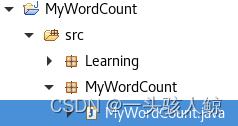
(3)在Java文件中输入下列代码:
import java.io.IOException;
import java.util.Iterator;
import java.util.StringTokenizer;
import org.apache.hadoop.conf.Configuration;
import org.apache.hadoop.fs.Path;
import org.apache.hadoop.io.IntWritable;
import org.apache.hadoop.io.Text;
import org.apache.hadoop.mapreduce.Job;
import org.apache.hadoop.mapreduce.Mapper;
import org.apache.hadoop.mapreduce.Reducer;
import org.apache.hadoop.mapreduce.lib.input.FileInputFormat;
import org.apache.hadoop.mapreduce.lib.output.FileOutputFormat;
import org.apache.hadoop.util.GenericOptionsParser;
public class WordCountTest {
public WordCountTest() {
}
public static void main(String[] args) throws Exception {
Configuration conf = new Configuration();
String[] otherArgs = (new GenericOptionsParser(conf, args)).getRemainingArgs();
if(otherArgs.length < 2) {
System.err.println("Usage: wordcount <in> [<in>...] <out>");
System.exit(2);
}
Job job = Job.getInstance(conf, "word count test");
job.setJarByClass(WordCountTest.class);
job.setMapperClass(WordCountTest.TokenizerMapper.class);
job.setCombinerClass(WordCountTest.IntSumReducer.class);
job.setReducerClass(WordCountTest.IntSumReducer.class);
job.setOutputKeyClass(Text.class);
job.setOutputValueClass(IntWritable.class);
for(int i = 0; i < otherArgs.length - 1; ++i) {
FileInputFormat.addInputPath(job, new Path(otherArgs[i]));
}
FileOutputFormat.setOutputPath(job, new Path(otherArgs[otherArgs.length - 1]));
System.exit(job.waitForCompletion(true)?0:1);
}
public static class IntSumReducer extends Reducer<Text, IntWritable, Text, IntWritable> {
private IntWritable result = new IntWritable();
public IntSumReducer() {
}
public void reduce(Text key, Iterable<IntWritable> values, Reducer<Text, IntWritable,
Text, IntWritable>.Context context) throws IOException, InterruptedException {
int sum = 0;
IntWritable val;
for(Iterator itr = values.iterator(); itr.hasNext(); sum += val.get()) {
val = (IntWritable)itr.next();
}
this.result.set(sum);
context.write(key, this.result);
}
}
public static class TokenizerMapper extends Mapper<Object, Text, Text, IntWritable> {
private static final IntWritable one = new IntWritable(1);
private Text word = new Text();
public TokenizerMapper() {
}
public void map(Object key, Text value, Mapper<Object, Text,
Text, IntWritable>.Context context) throws IOException, InterruptedException {
StringTokenizer itr = new StringTokenizer(value.toString());
while(itr.hasMoreTokens()) {
this.word.set(itr.nextToken());
context.write(this.word, one);
}
}
}
}
(4) Hadoop配置文件添加到“WordCount” MapReduce项目。
[hfut@master ~]$ cp ~/hadoop-3.2.2/etc/hadoop/log4j.properties ~/workspace/MyWordCount/src

(5) 通过Eclipse运行“MyWordCount” MapReduce项目。
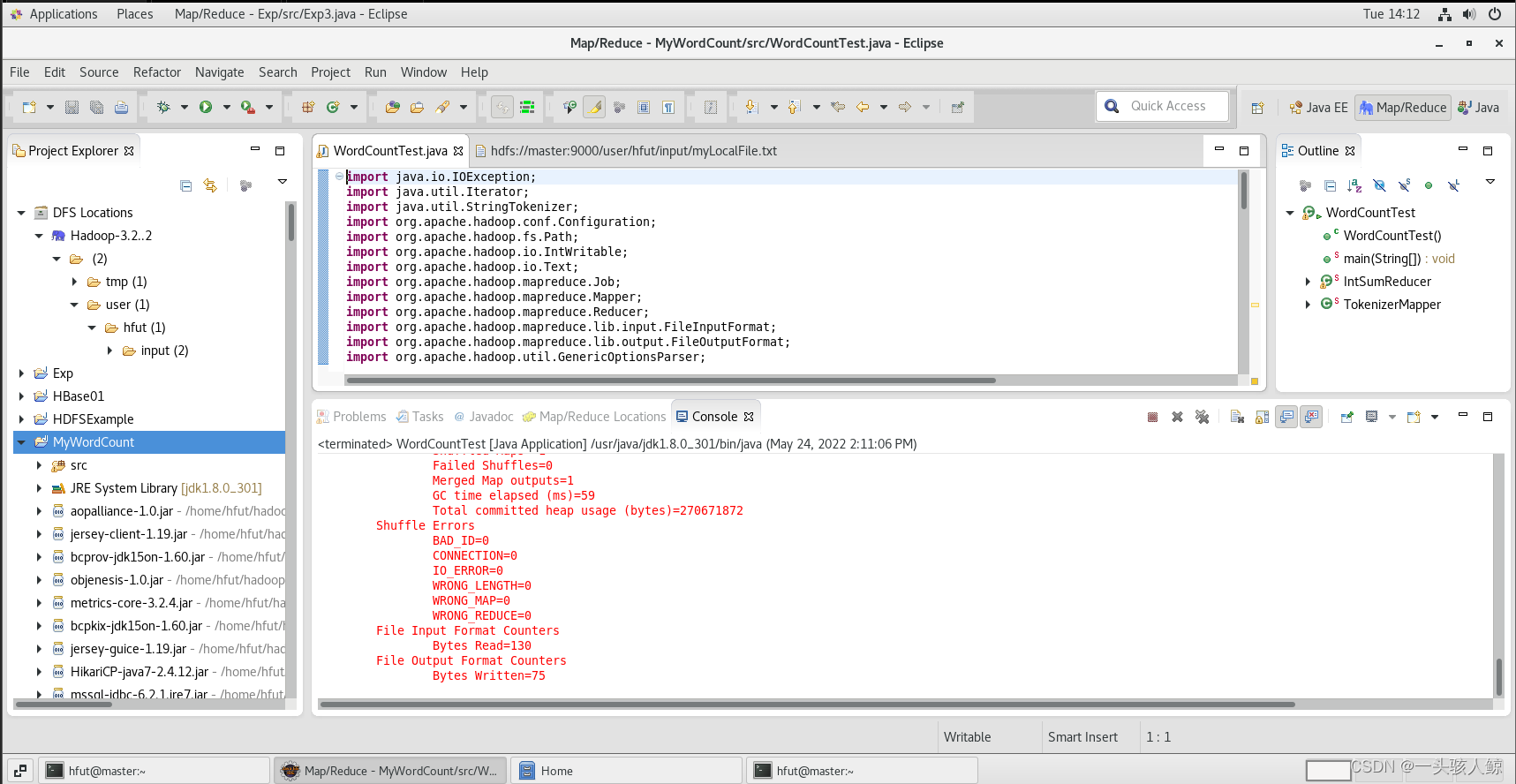
(6) 在eclipse上能如果能够成功运行,将这个项目打包成一个jar包保存到Hadoop里的myapp文件夹中。
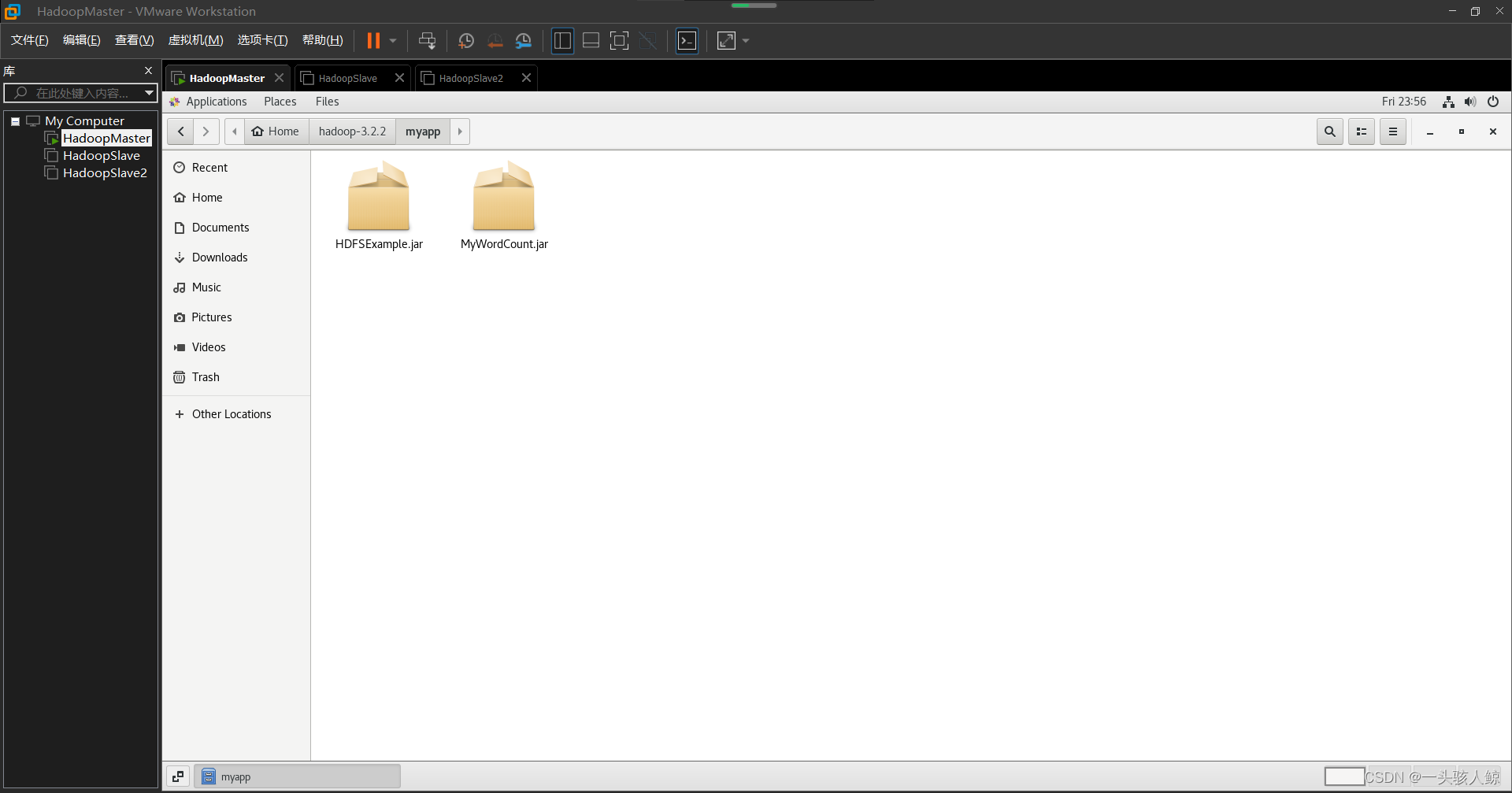
(7) 在Hadoop上运行这个程序。
运行结果如图所示:
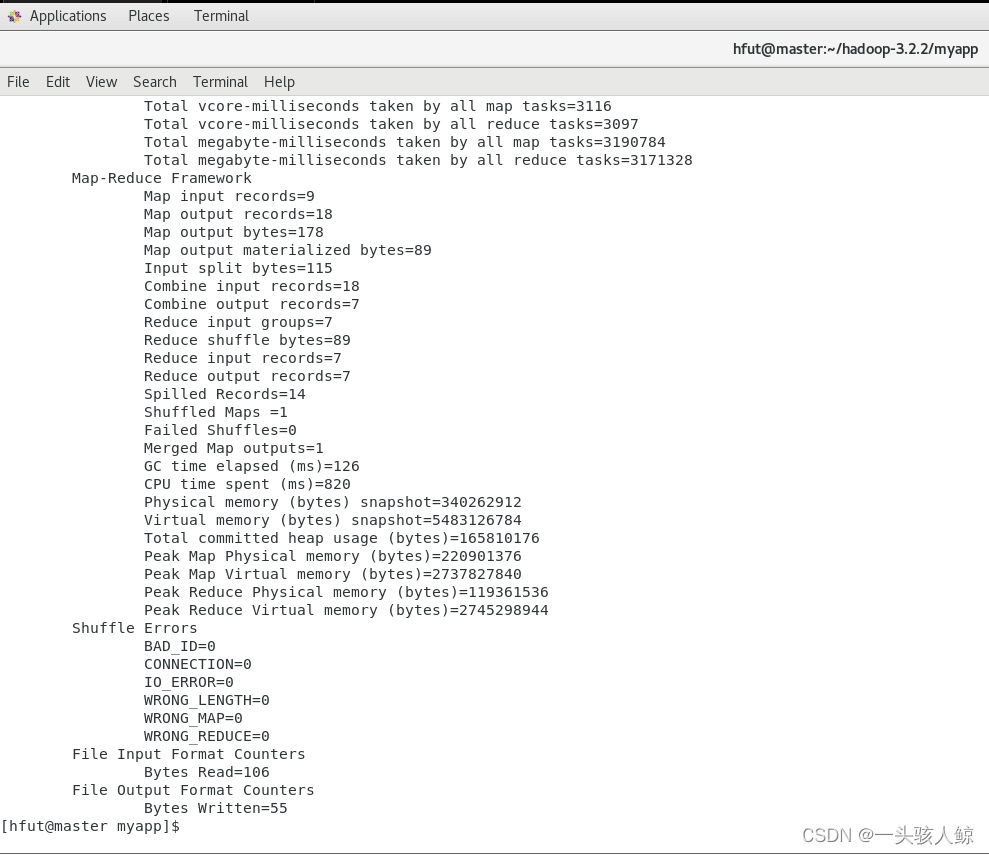
三、实验结果分析、思考题解答∶
myLocalFile.txt:
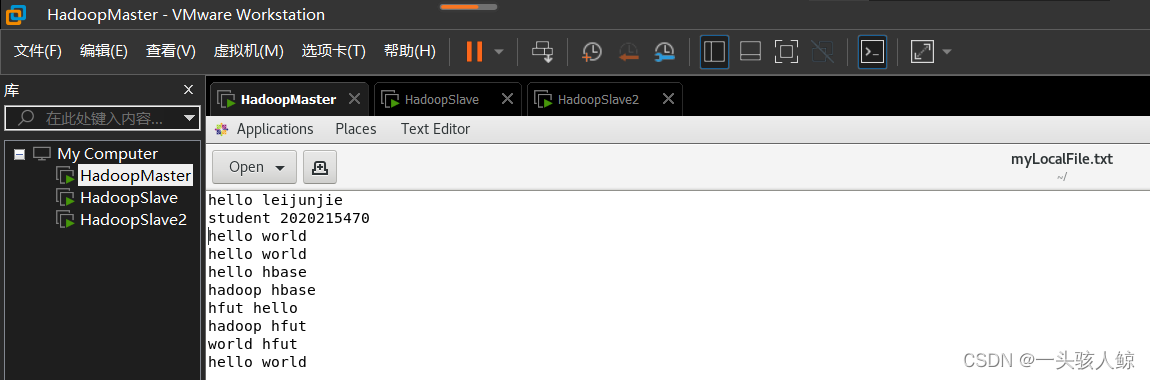
运行结果:
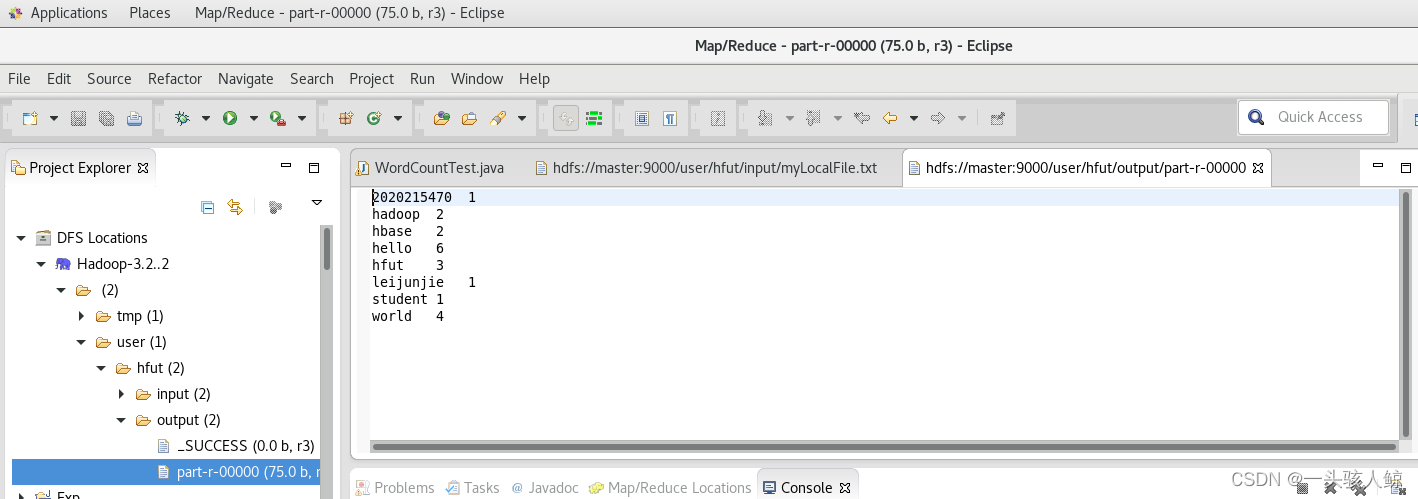
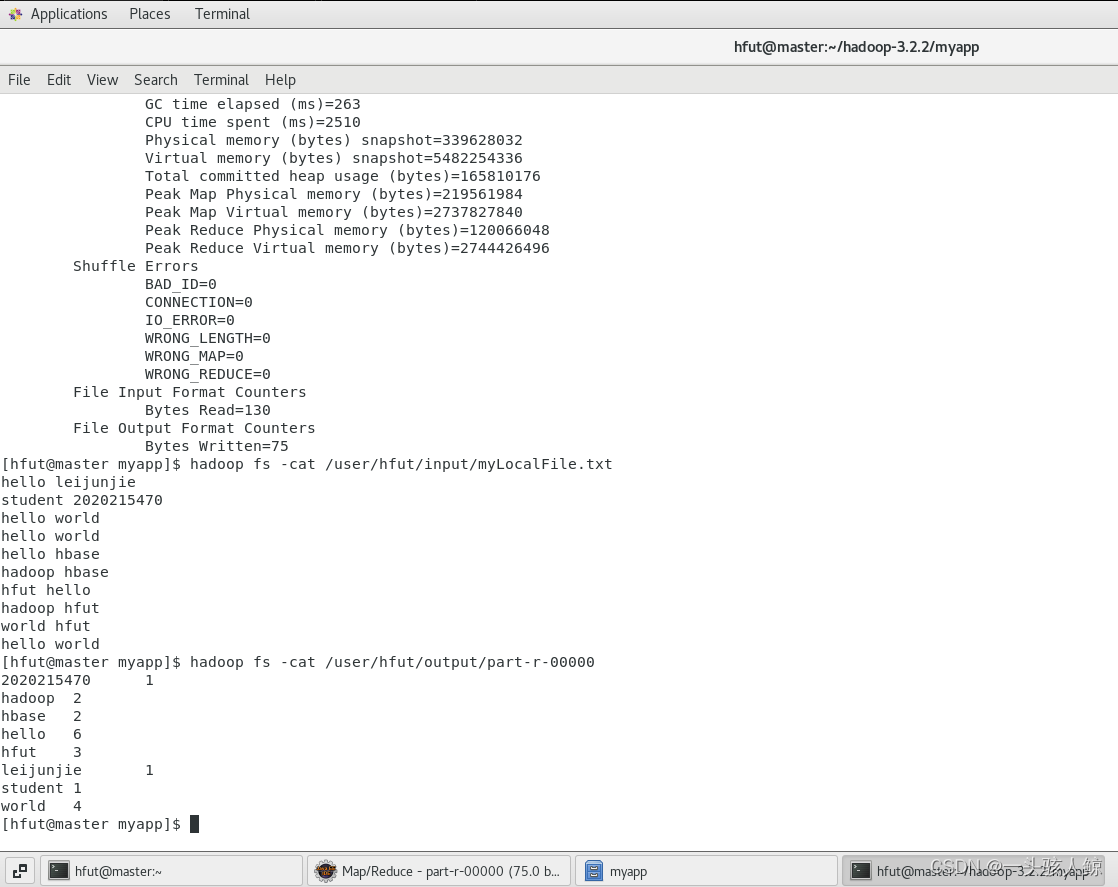
经判断,统计结果正确。
四、感想、体会、建议∶
WordCount程序是Hadoop的一个样例测试程序,直接调用jar包即可。通过本次实验,我对HDFS和Hadoop的shell命令有了初步的了解,对在Hadoop平台以及eclipse下运行程序所需操作、部署WordCount程序有了一定的理解并且能够上手操作。
遇见错误及解决办法:
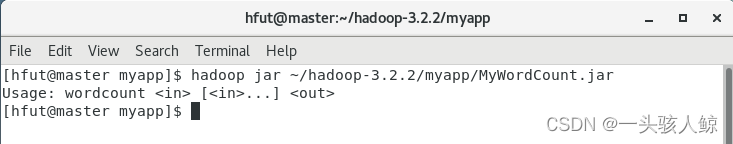
直接运行jar包时,我出现了上图提示,对比老师的实验指导书后,发现该报错是说明缺少参数:输入文件路径及输出文件路径;重新修改命令如下图,可以正确运行:
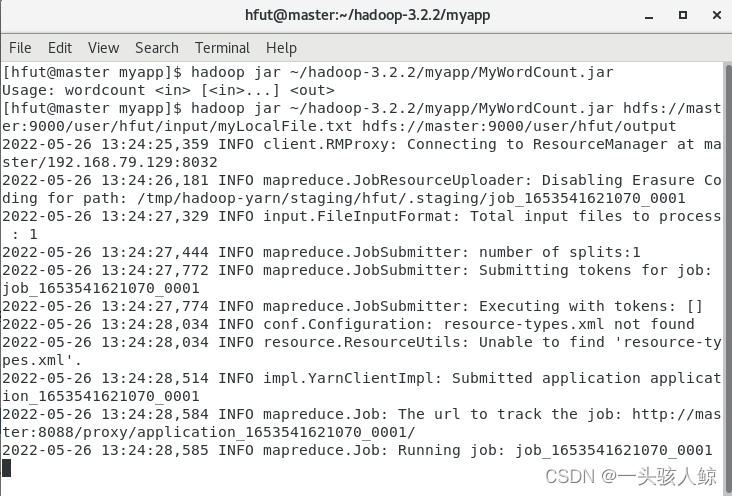
版权归原作者 一头骇人鲸 所有, 如有侵权,请联系我们删除。