方式一:派生于QThread
派生于QThread,这是Qt创建线程中最常用的方法,重写void QThread::run(),在run写具体的内容,外部通过start调用,即可执行线程体run();
注意:
派生于QThread的类,构造函数属于主线程,run函数属于子线程,可以通过打印线程id判断。
方式二:派生于QRunable
派生于QRunable,重写run()方法里处理其他任务,调用时需要借助线程池。
mythread* pth = new Mythread();
QThreadPool::globalinstance()->start(pth);
注意:
这种创建线程的方法的最大缺点就是:不能使用QT的信号-槽机制,因为QRunnable不会继承QObject。但是这种方法的好处就是,可以让QThreadPool来管理线程,QThreadPool会自动的清理我们新建的QRunnable对象
方式三:moveToThread
派生于QObject,使用moveToThread方法,将QThread对象作为私有成员,在构造函数里moveToThread,然后启动线程。
this->moveToThread(&m_th);
m_th.start();
方式一的实现:
thread01.h
#ifndef THREAD01_H
#define THREAD01_H
#include <QThread>
class Thread01 : public QThread
{
Q_OBJECT;
public:
Thread01();
void run() override;
};
#endif // THREAD01_H
thread01.cpp
#include "thread01.h"
#include <QDebug>
#include <iostream>
using namespace std;
Thread01::Thread01()
{
cout<< "Thread01 construct fun" << QThread::currentThread() << endl;
}
void Thread01::run()
{
cout<< "Thread01::run" << QThread::currentThread() << endl;
int index = 0;
while(1)
{
qDebug() << index++;
QThread::msleep(500);
}
}
main.cpp
#include <QCoreApplication>
#include "thread01.h"
#include <iostream>
using namespace std;
int main(int argc, char *argv[])
{
QCoreApplication a(argc, argv);
cout<< "main thread" << QThread::currentThread() << endl;
Thread01 th;
th.start();
cout<< "main thread end" << endl;
return a.exec();
}
运行:
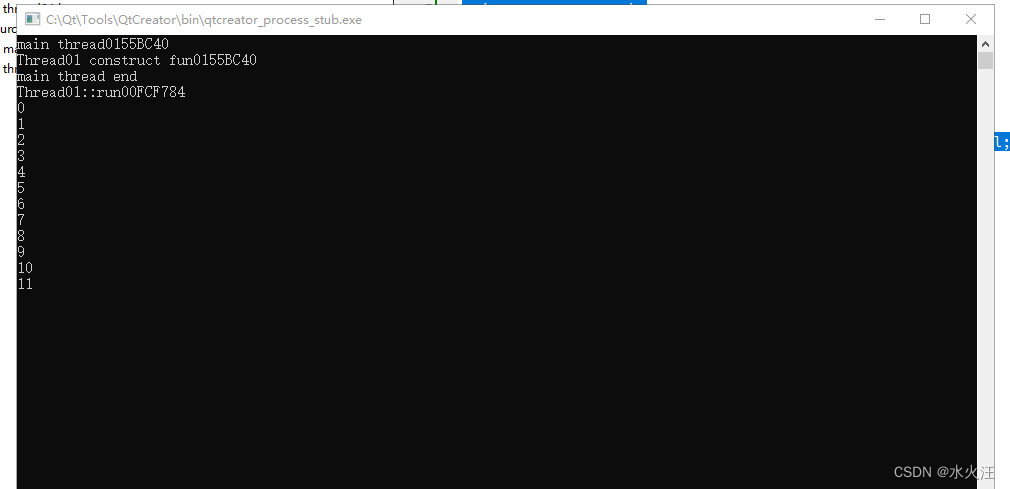
方式二的实现:
thread02.h
#ifndef THREAD02_H
#define THREAD02_H
#include <QRunnable>
class Thread02 : public QRunnable
{
public:
Thread02();
~Thread02();
void run() override;
};
#endif // THREAD02_H
thread02.cpp
#include "thread02.h"
#include <QThread>
#include <iostream>
using namespace std;
Thread02::Thread02()
{
cout<< "Thread01 construct fun" << QThread::currentThread() << endl;
}
Thread02::~Thread02()
{
cout<< "Thread01 destructor fun" << QThread::currentThread() << endl;
}
void Thread02::run()
{
cout<< "Thread02 construct fun" << QThread::currentThread() << endl;
}
main.cpp
#include <QCoreApplication>
#include "thread01.h"
#include "thread02.h"
#include <iostream>
#include <QThreadPool>
using namespace std;
int main(int argc, char *argv[])
{
QCoreApplication a(argc, argv);
cout<< "main thread" << QThread::currentThread() << endl;
/* Thread01 th;
th.start();*/
Thread02 *th = new Thread02();
QThreadPool::globalInstance()->start(th);
cout<< "main thread end" << endl;
return a.exec();
}
运行:

方式三的实现
thread03.h
#ifndef THREAD03_H
#define THREAD03_H
#include <QObject>
#include <QThread>
class thread03 : public QObject
{
Q_OBJECT
public:
explicit thread03(QObject *parent = nullptr);
public slots:
void fun();
signals:
private:
QThread m_th;
};
#endif // THREAD03_H
thread03.cpp
#include "thread03.h"
#include <QDebug>
#include <iostream>
using namespace std;
thread03::thread03(QObject *parent)
: QObject{parent}
{
this->moveToThread(&m_th);
m_th.start();
cout<< "Thread03 construct fun" << QThread::currentThread() << endl;
}
void thread03::fun()
{
cout<< "Thread03 fun" << QThread::currentThread() << endl;
qDebug() << "func";
int index = 0;
while(1)
{
qDebug() << index++;
QThread::msleep(300);
}
}
widget.h
#ifndef WIDGET_H
#define WIDGET_H
#include <QWidget>
#include "thread03.h"
QT_BEGIN_NAMESPACE
namespace Ui { class Widget; }
QT_END_NAMESPACE
class Widget : public QWidget
{
Q_OBJECT
public:
Widget(QWidget *parent = nullptr);
~Widget();
private slots:
void on_pushButton_clicked();
signals:
void sig_fun();
private:
Ui::Widget *ui;
thread03* m_pTh03 = nullptr;
};
#endif // WIDGET_H
widget.cpp
#include "widget.h"
#include "ui_widget.h"
#include <iostream>
using namespace std;
Widget::Widget(QWidget *parent)
: QWidget(parent)
, ui(new Ui::Widget)
{
ui->setupUi(this);
m_pTh03 = new thread03();
connect(this,&Widget::sig_fun,m_pTh03,&thread03::fun);
}
Widget::~Widget()
{
delete ui;
}
void Widget::on_pushButton_clicked()
{
cout<< "on_pushButton_clicked" << QThread::currentThread() << endl;
emit sig_fun();
}
界面和运行结果:
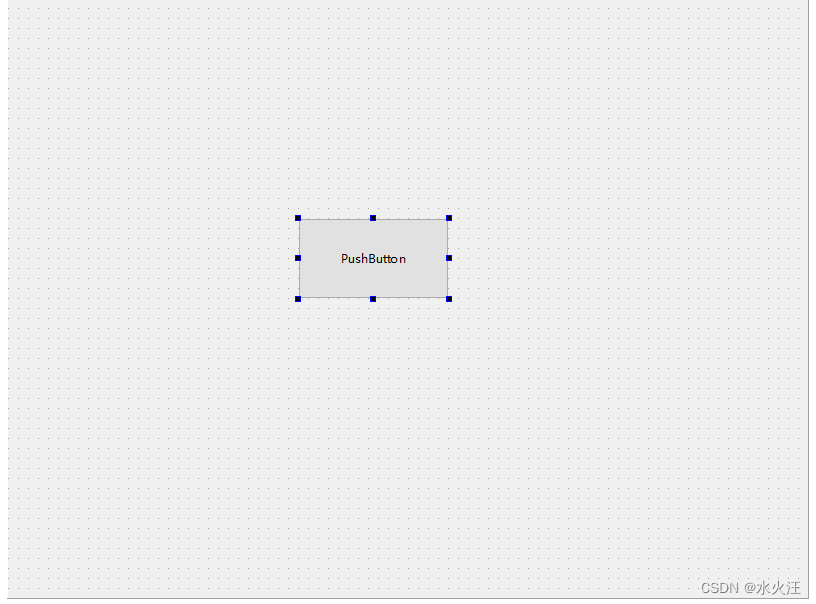
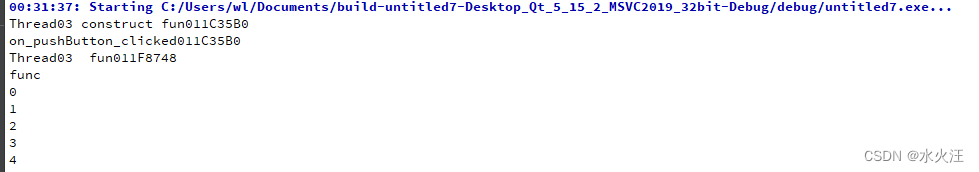
版权归原作者 水火汪 所有, 如有侵权,请联系我们删除。