1.下载官网
Ubuntu官网地址:https://ubuntu.com
2.进入官网后点击Download
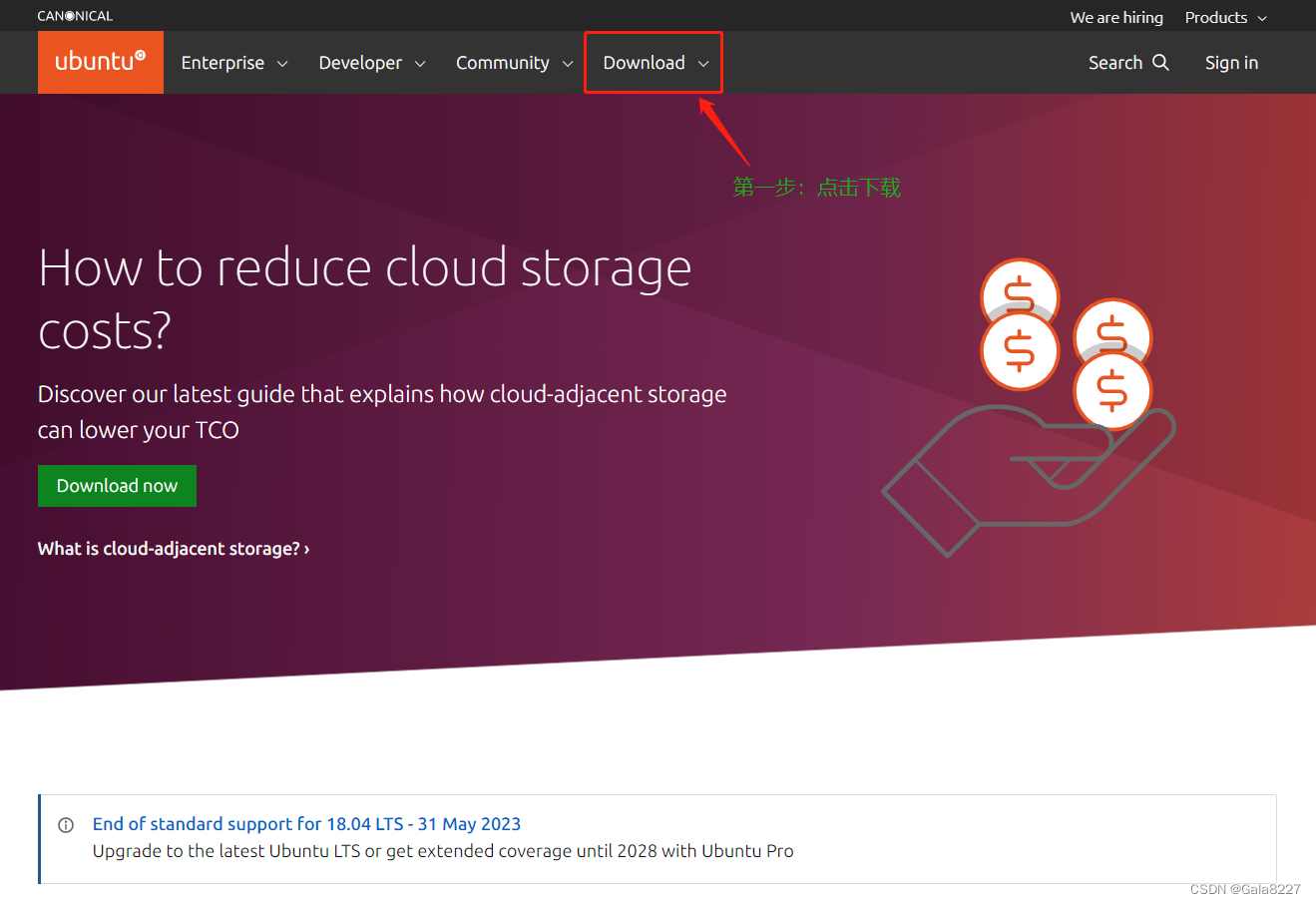
3.点击Download页面下的Ubuntu Desktop

4.点击see our alternative downloads查看以前版本
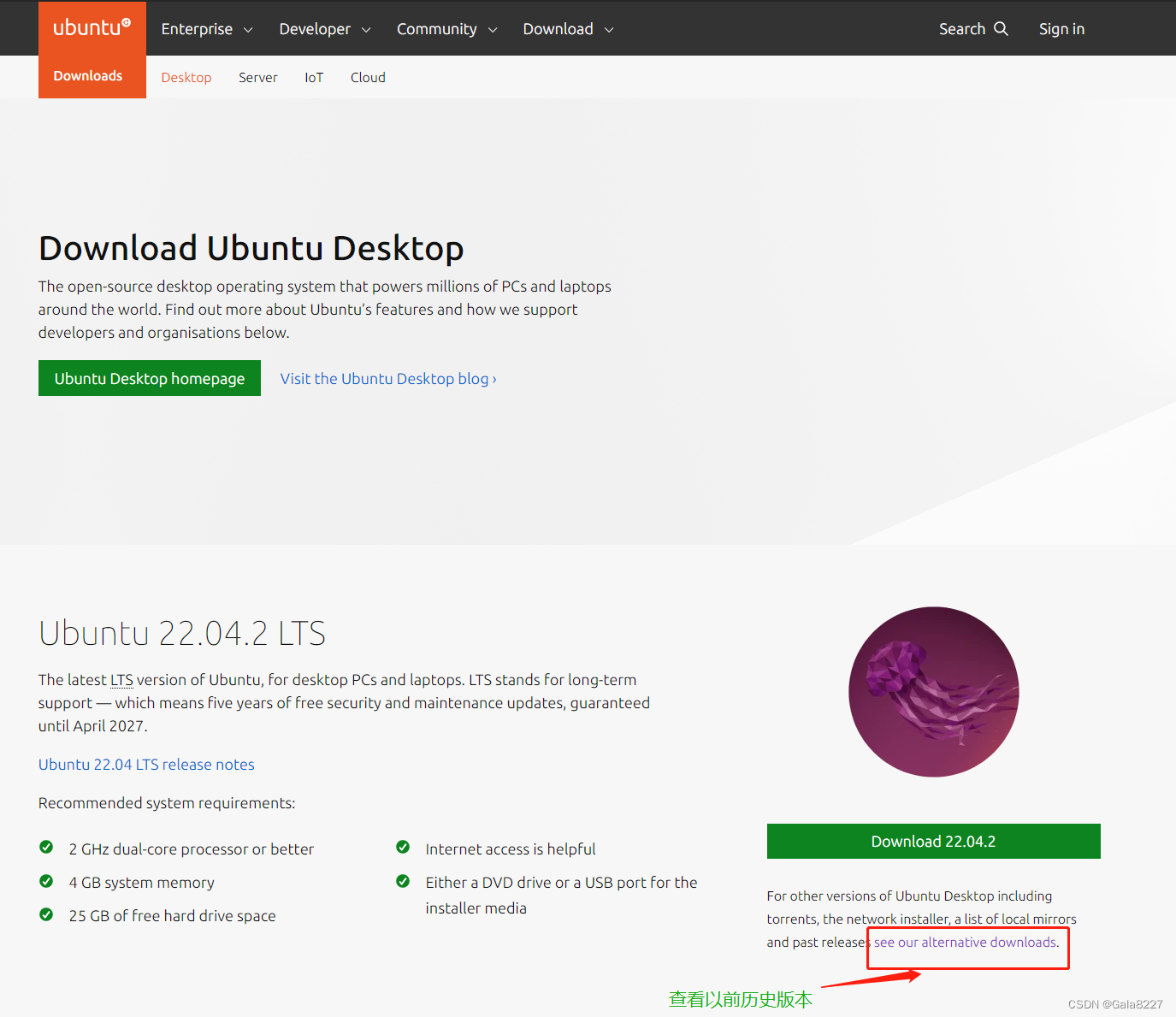
5.下拉点击Past release来到下载页面
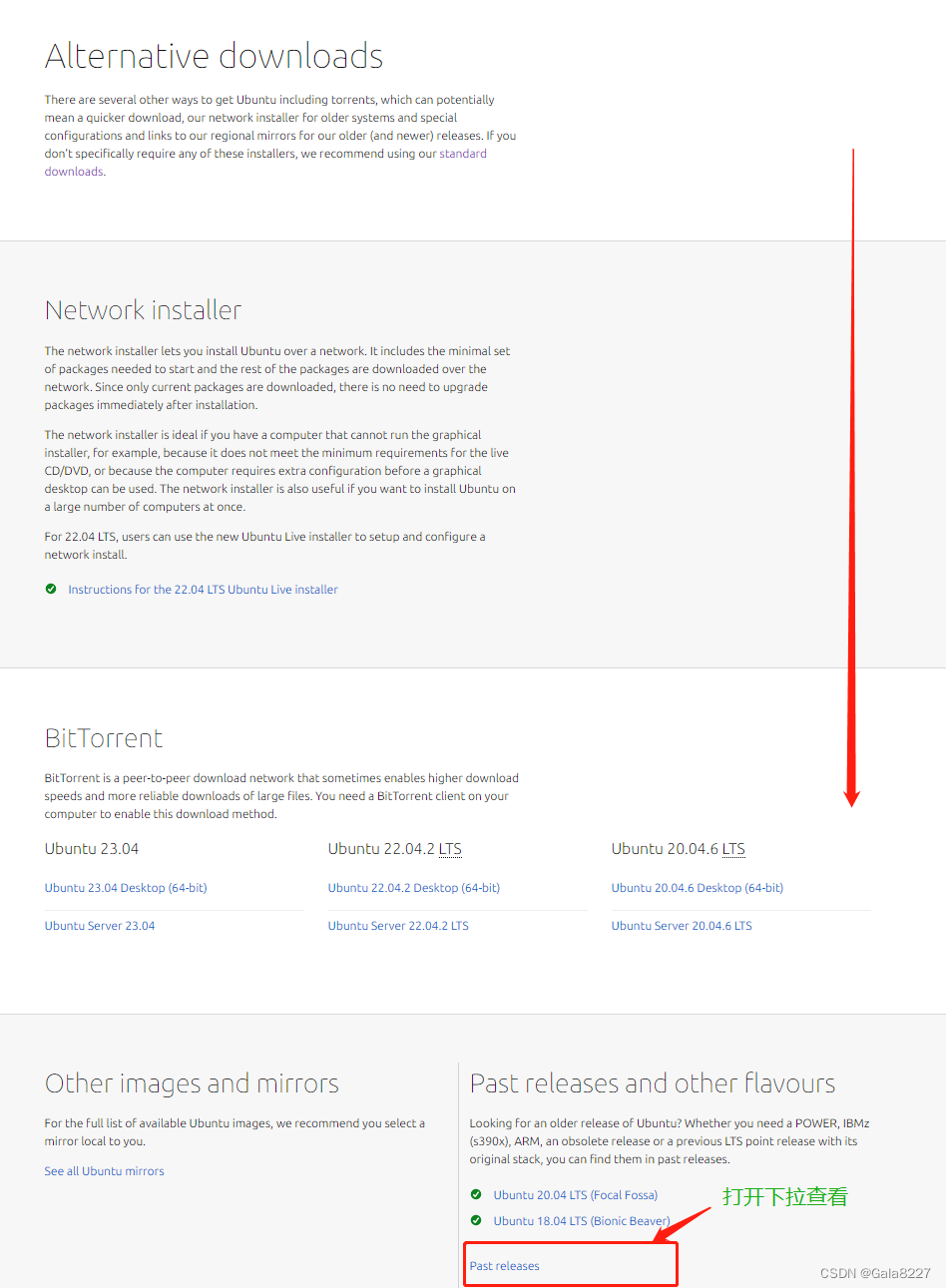
6.点击16.04/去下载

7.下载镜像文件

8.等待1.6G安装包下载完毕即可
本文转载自: https://blog.csdn.net/weixin_63180557/article/details/130906858
版权归原作者 Gala8227 所有, 如有侵权,请联系我们删除。
版权归原作者 Gala8227 所有, 如有侵权,请联系我们删除。