windows 版报错
- 报错内容(windows docker)
error during connect: This error may indicate that the docker daemon is not running.: Get "http://%2F%2F.%2Fpipe%2Fdocker_engine/v1.24/containers/json":open //./pipe/docker_engine: The system cannot find the file specified. - 解决方案
## cd “docker安装目录” cd C:\Program Files\Docker\DockerDockerCli.exe -SwitchDaemon - 报错内容(windows docker) windows环境下docker 报错如下:
Error response from daemon: open\\.\pipe\docker_engine_windows: The system cannot find the file specified. - 解决方案 用管理员打开 windows power shell 然后执行下述的命令:
Enable-WindowsOptionalFeature -Online -FeatureName $("Microsoft-Hyper-V", "Containers") -All操作系统重启后就ok了。 但是会有个问题,之前的images都没了,怎么找回来还需要探索。 - 报错内容(windows docker)
error during connect: In the default daemon configuration on Windows, the docker client must be run with elevated privileges to connect.: Get "http://%2F%2F.%2Fpipe%2Fdocker_engine/v1.24/containers/json":open //./pipe/docker_engine: The system cannot find the file specified. - 解决方案 以管理员用户启动docker;
- 报错内容(windows docker)
no matching manifest for windows/amd64 10.0.19044 in the manifest list entries - 解决方案
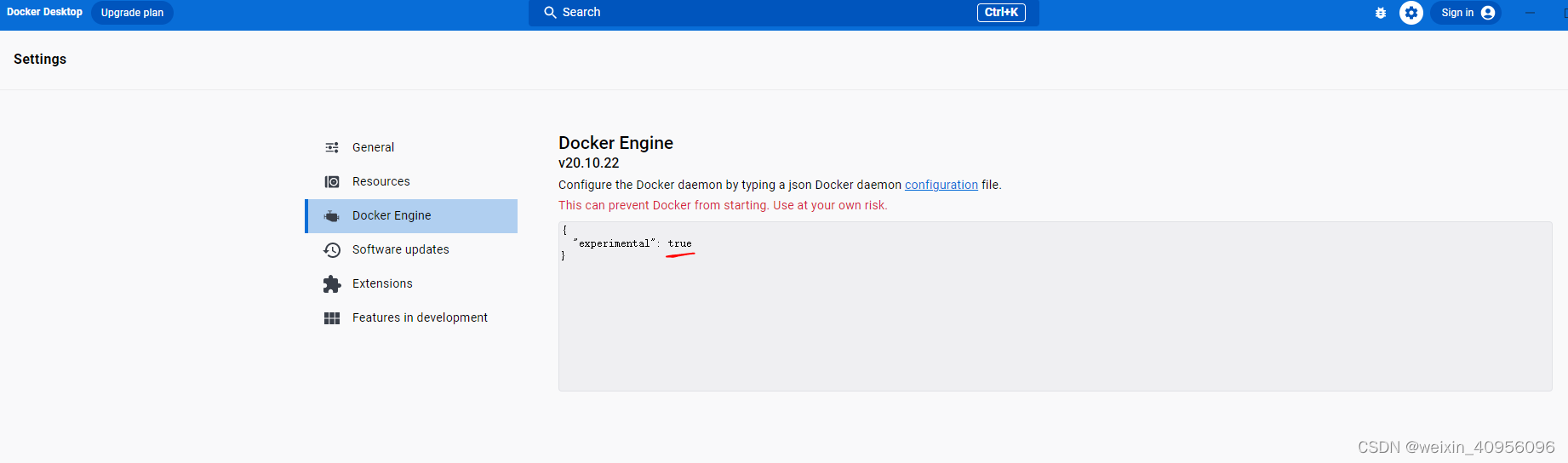
- 报错内容(windows docker )
Error response from daemon: Get "https://registry-1.docker.io/v2/": dial tcp: lookup registry-1.docker.io on 192.168.0.1:53: read udp 192.168.0.6:58117->192.168.0.1:53: i/o timeout - 解决方案 修改DNS解析地址为固定的8.8.8.8 或者 114.114.114.114
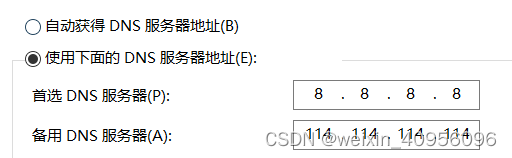
- 报错内容(window docker)
Docker.Core.HttpBadResponseException:no response content 在 Docker.Core.GoBackend.GoBackendClient.<PostNoBodyWithError>d__21.MoveNext() 位置 C:\workspaces\PR-21378\src\github.com\docker\pinata\win\src\Docker.Core\GoBackend\GoBackendClient.cs:行号 228--- 引发异常的上一位置中堆栈跟踪的末尾 --- 在 System.Runtime.ExceptionServices.ExceptionDispatchInfo.Throw() 在 System.Runtime.CompilerServices.TaskAwaiter.HandleNonSuccessAndDebuggerNotification(Task task) 在 Docker.Engines.WindowsContainersEngine.<DoStartAsync>d__10.MoveNext() 位置 C:\workspaces\PR-21378\src\github.com\docker\pinata\win\src\Docker.Engines\WindowsContainersEngine.cs:行号 50--- 引发异常的上一位置中堆栈跟踪的末尾 --- 在 System.Runtime.ExceptionServices.ExceptionDispatchInfo.Throw() 在 System.Runtime.CompilerServices.TaskAwaiter.HandleNonSuccessAndDebuggerNotification(Task task) 在 Docker.ApiServices.StateMachines.TaskExtensions.<WrapAsyncInCancellationException>d__0.MoveNext() 位置 C:\workspaces\PR-21378\src\github.com\docker\pinata\win\src\Docker.ApiServices\StateMachines\TaskExtensions.cs:行号 29--- 引发异常的上一位置中堆栈跟踪的末尾 --- 在 System.Runtime.ExceptionServices.ExceptionDispatchInfo.Throw() 在 System.Runtime.CompilerServices.TaskAwaiter.HandleNonSuccessAndDebuggerNotification(Task task) 在 Docker.ApiServices.StateMachines.StartTransition.<DoRunAsync>d__7.MoveNext() 位置 C:\workspaces\PR-21378\src\github.com\docker\pinata\win\src\Docker.ApiServices\StateMachines\StartTransition.cs:行号 79--- 引发异常的上一位置中堆栈跟踪的末尾 --- 在 System.Runtime.ExceptionServices.ExceptionDispatchInfo.Throw() 在 Docker.ApiServices.StateMachines.StartTransition.<DoRunAsync>d__7.MoveNext() 位置 C:\workspaces\PR-21378\src\github.com\docker\pinata\win\src\Docker.ApiServices\StateMachines\StartTransition.cs:行号 108--- 引发异常的上一位置中堆栈跟踪的末尾 --- 在 System.Runtime.ExceptionServices.ExceptionDispatchInfo.Throw() 在 System.Runtime.CompilerServices.TaskAwaiter.HandleNonSuccessAndDebuggerNotification(Task task) 在 Docker.ApiServices.StateMachines.EngineStateMachine.<StartAsync>d__17.MoveNext() 位置 C:\workspaces\PR-21378\src\github.com\docker\pinata\win\src\Docker.ApiServices\StateMachines\EngineStateMachine.cs:行号 97--- 引发异常的上一位置中堆栈跟踪的末尾 --- 在 System.Runtime.ExceptionServices.ExceptionDispatchInfo.Throw() 在 System.Runtime.CompilerServices.TaskAwaiter.HandleNonSuccessAndDebuggerNotification(Task task) 在 Docker.Engines.Engines.<StartAsync>d__24.MoveNext() 位置 C:\workspaces\PR-21378\src\github.com\docker\pinata\win\src\Docker.Engines\Engines.cs:行号 124 - 解决方案- 右键选项 docker desktop- 选择 switch to linuxs containers / switch to windows containers
 应该是之前选择的 linux内核的docker 容器类型, 但是windows重启后,变成了windows类型,导致类型不一致出现的问题。
应该是之前选择的 linux内核的docker 容器类型, 但是windows重启后,变成了windows类型,导致类型不一致出现的问题。 - 报错内容 采用docker 启动oracle 之后快速退出,通过docker logs -f 无法查询错误, 报错代码为Exited 139 。
- 解决方案
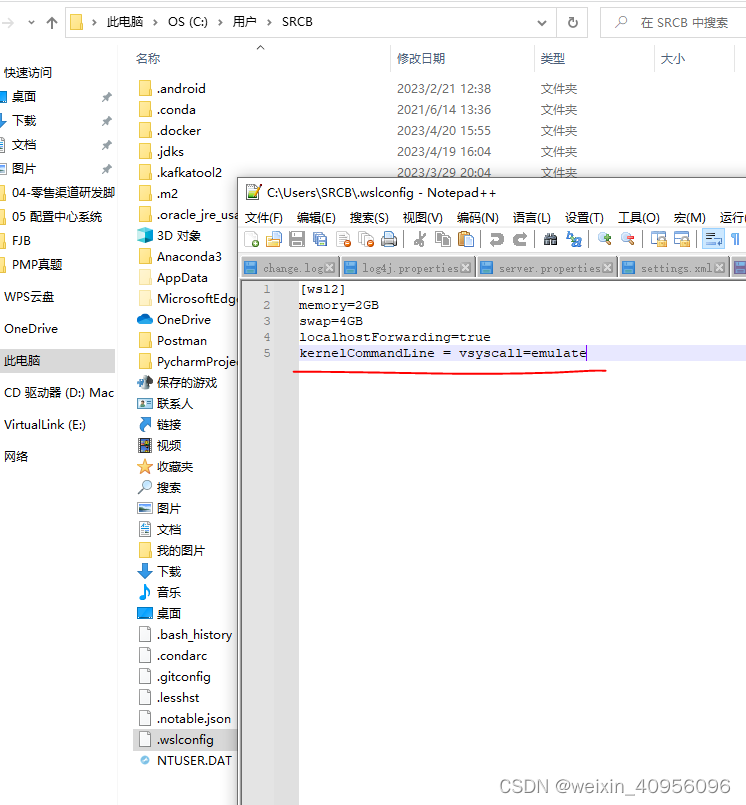 在.wslconfig 中增加 kernelCommandLine=vsyscall=emulate 重启操作系统后生效。
在.wslconfig 中增加 kernelCommandLine=vsyscall=emulate 重启操作系统后生效。
本文转载自: https://blog.csdn.net/weixin_40956096/article/details/130258539
版权归原作者 weixin_40956096 所有, 如有侵权,请联系我们删除。
版权归原作者 weixin_40956096 所有, 如有侵权,请联系我们删除。