1. 报错:GnuTLS recv error (-110): The TLS connection was non-properly terminated.
在使用 git clone 时,出现了以下报错: GnuTLS recv error (-110): The TLS connection was non-properly terminated.
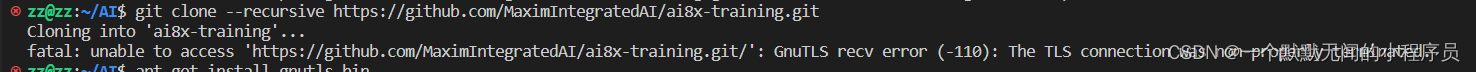
依次输入以下代码:
apt-get install gnutls-bin
git config --global http.sslVerify false
git config --global http.postBuffer 1048576000
然后再次使用 git clone 发现可以正常下载了。
2. 报错: Failed to connect to github.com port 443: Connection timed out
输入以下两行代码解决:
git config --global --unset http.proxy
git config --global --unset https.proxy
版权归原作者 一个默默无闻的小程序员 所有, 如有侵权,请联系我们删除。