1、先看看效果图,可以自行选择展示效果
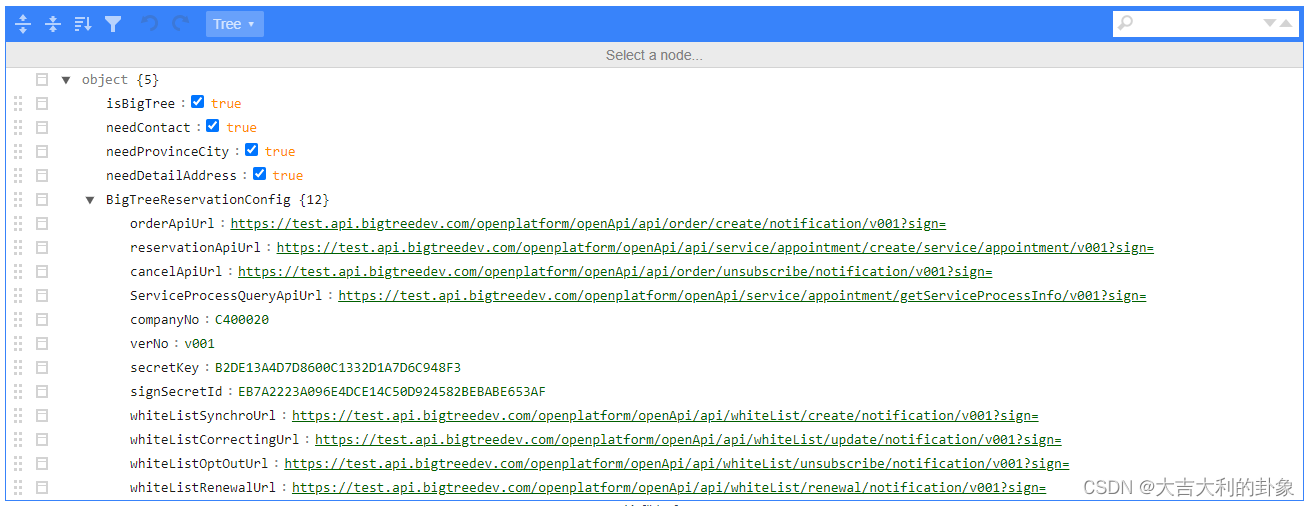
2、这是我在vue3项目中使用的JSON编辑器,首先引入第三方插件
npm install json-editor-vue3
yarn add json-editor-vue3
3、引入到项目中
// 导入模块import JsonEditorVue from'json-editor-vue3'// 注册组件components:{ JsonEditorVue },
4、一般后端返回的是会将JSON转为String形式,我们传给后端也是通过这种形式,就可以通过后端拿到的数据进行JSON与String之间转换
// 后端拿到的数据
configValue:"{\"isBigTree\":true,\"needContact\":true,\"needProvinceCity\":true,\"needDetailAddress\":true,\"needReservationCheckSms\":false,\"BigTreeReservationConfig\":{\"orderApiUrl\":\"https://api.bigtreedev.com/openplatform/openApi/api/order/create/notification/v001?sign=\",\"reservationApiUrl\":\"https://api.bigtreedev.com/openplatform/openApi/api/service/appointment/create/service/appointment/v001?sign=\",\"cancelApiUrl\":\"https://api.bigtreedev.com/openplatform/openApi/api/order/unsubscribe/notification/v001?sign=\",\"companyNo\":\"C400020\",\"verNo\":\"v001\",\"secretKey\":\"72CDFFD7F63D8662B6E1873FEA14EB24\",\"signSecretId\":\"0BBF774D11C0A053A6C2A2E36E6C6C2E2C55D483\"}}"// 我们通过JSON.parse()进行转换let isJson =JSON.parse(configValue)// 这样我们拿到的就是JSON格式的了,可以渲染出来的// 我们传给后端的数据也要将JSON转成字符串,通过JSON.stringify()let isString =JSON.stringify(configValue)// 这样我们拿到的就是String格式的了,直接传给后端
5、例子:
<template><div><json-editor-vue
v-model="jsonData"class="editor":current-mode="currentMode"/></div></template><script>// 导入模块import JsonEditorVue from'json-editor-vue3'exportdefaultdefineComponent({name:'EnterpriseList',// 注册组件components:{
JsonEditorVue,},setup(){const state =reactive({currentMode:'tree'})return{...toRefs(state),}},})}</script>
6、参数
参数类型描述默认modelValueObject要编辑的json值optionsObjectjsoneditor的options,参考configuration-optionscurrentModeString当前编辑模式codemodeListArray可选的编辑模式列表[“tree”, “code”, “form”, “text”, “view”]languageArray语言en
7、事件
NameDescriptionupdate:modelValuejson 更新changejson 更新textSelectionChange参考configuration-options对应参数,参数有重写,第一个参数为编辑器的实例,后续参数与官方参数相同selectionChange参考configuration-options对应参数,参数有重写,第一个参数为编辑器的实例,后续参数与官方参数相同focus参考configuration-options对应参数,参数有重写,第一个参数为编辑器的实例,后续参数与官方参数相同blur参考configuration-options对应参数,参数有重写,第一个参数为编辑器的实例,后续参数与官方参数相同colorPicker参考configuration-options对应参数,参数有重写,第一个参数为编辑器的实例,后续参数与官方参数相同
版权归原作者 大吉大利的卦象 所有, 如有侵权,请联系我们删除。