1、yum安装
#安装依赖
yum install epel-release
#启用PHP 7.4 Remi存储库并在CentOS 7上安装PHP 7.4#配置安装源
yum -yinstall https://rpms.remirepo.net/enterprise/remi-release-7.rpm
yum -yinstall yum-utils
#设置安装版本
yum-config-manager --enable remi-php74
#安装php及拓展包
yum install php php-cli php-fpm php-mysqlnd php-zip php-devel php-gd php-mcrypt php-mbstring php-curl php-xml php-pear php-bcmath php-json php-redis
#查看php版本
php -v#启动php
systemctl start php-fpm
#php配置文件vi /etc/php.ini
#修改php上传限制,默认为2M
upload_max_filesize = 500M
2、编译安装
1、安装依赖包
yum install -y libxml2 libxml2-devel openssl openssl-devel bzip2 bzip2-devel libcurl libcurl-devel libjpeg libjpeg-devel libpng libpng-devel freetype freetype-devel gmp gmp-devel libmcrypt libmcrypt-devel readline readline-devel libxslt libxslt-devel zlib zlib-devel glibc glibc-devel glib2 glib2-devel ncurses curl gdbm-devel db4-devel libXpm-devel libX11-devel gd-devel gmp-devel expat-devel xmlrpc-c xmlrpc-c-devel libicu-devel libmcrypt-devel libmemcached-devel libsqlite3x-devel oniguruma-devel
2、安装编译工具
yum groupinstall 'Development Tools'
3、下载解压
wget http://mirrors.sohu.com/php/php-7.4.9.tar.gz
#此处目录为roottar-zxvf php-7.4.9.tar.gz
cd php-7.4.9
#编译
./configure --prefix=/usr/local/php74 --with-config-file-path=/usr/local/php74/etc --with-curl --with-freetype-dir --with-gd --with-gettext --with-iconv-dir --with-kerberos --with-libdir=lib64 --with-libxml-dir --with-mysqli --with-openssl --with-pcre-regex --with-pdo-mysql --with-pear --with-png-dir --with-jpeg-dir --with-xmlrpc --with-xsl --with-zlib --with-bz2 --with-mhash --enable-fpm --enable-bcmath --enable-libxml --enable-inline-optimization --enable-mbregex --enable-mbstring --enable-opcache --enable-pcntl --enable-shmop --enable-soap --enable-sockets --enable-sysvsem --enable-sysvshm --enable-xml --enable-zip --enable-fpm
#makemake&makeinstall#设置环境变量vi /etc/profile
#添加以下内容exportPATH=$PATH:/usr/local/php74/bin
source /etc/profile
cp php.ini-production /usr/local/php74/etc/php.ini
cd /usr/local/php74/etc
cp php-fpm.conf.default php-fpm.conf
cp php-fpm.d/www.conf.default php-fpm.d/www.conf
ln-s /usr/local/php74/sbin/php-fpm /usr/sbin/
# 启动 php-fpm
php-fpm
# 查看进程ps-ef|grep php-fpm
ps-aux|grep php-fpm
# 查看相关进程数量ps-ef|grep php-fpm |grep-vgrep|wc-l# 查看端口netstat-tnl|grep9000# 将源码目录 sapi/fpm 下的 init.d.php-fpm 复制到 /etc/init.d 目录下并改名为 php-fpmcp /root/php-7.4.9/sapi/fpm/init.d.php-fpm /etc/init.d/php-fpm
#添加可执行权限chmod u+x /etc/init.d/php-fpm
# 添加系统服务chkconfig--add php-fpm
# 开启服务chkconfig php-fpm on
# 查看是否添加成功chkconfig--list php-fpm
vi /usr/lib/systemd/system/php-fpm.service
[Unit]Description=php-fpm server daemon
After=network.target sshd-keygen.target
[Service]Type=forking
ExecStart=/etc/init.d/php-fpm start
ExecStop=/etc/init.d/php-fpm stop
ExecReload=/bin/kill -HUP$MAINPID[Install]WantedBy=multi-user.target
systemctl daemon-reload
编译遇到以下问题解决办法
#configure: error: Package requirements (libxml-2.0 >= 2.7.6) were not met:#Package ‘libxml-2.0’, required by ‘virtual:world’, not found
yum install libxml2-devel -y#configure: error: Package requirements (krb5-gssapi krb5) were not met:#Package 'krb5-gssapi', required by 'virtual:world', not found#Package 'krb5', required by 'virtual:world', not found
yum install krb5-devel -y#configure: error: Package requirements (openssl >= 1.0.1) were not met:#Package 'openssl', required by 'virtual:world', not found
yum install openssl-devel -y#configure: error: Package requirements (sqlite3 > 3.7.4) were not met:#Package 'sqlite3', required by 'virtual:world', not found
yum install sqlite-devel -y#configure: error: Please reinstall the BZip2 distribution
yum -yinstall bzip2-devel
#configure: error: Package requirements (libcurl >= 7.15.5) were not met:#Package 'libcurl', required by 'virtual:world', not found
yum install libcurl-devel -y#configure: error: Package requirements (oniguruma) were not met:#Package 'oniguruma', required by 'virtual:world', not found
yum config-manager --set-enabled PowerTools
yum -yinstall oniguruma oniguruma-devel
#configure: error: Package requirements (libxslt >= 1.1.0) were not met:#Package 'libxslt', required by 'virtual:world', not found
yum install libxslt-devel -y#configure: error: Package requirements (libpng) were not met:#Package 'libpng', required by 'virtual:world', not found
yum install libpng-devel -y#configure: error: Package requirements (libzip >= 0.11 libzip != 1.3.1 libzip != 1.7.0) were not met:#Package 'libzip', required by 'virtual:world', not found#Package 'libzip', required by 'virtual:world', not found#Package 'libzip', required by 'virtual:world', not found
yum install libzip-devel -y

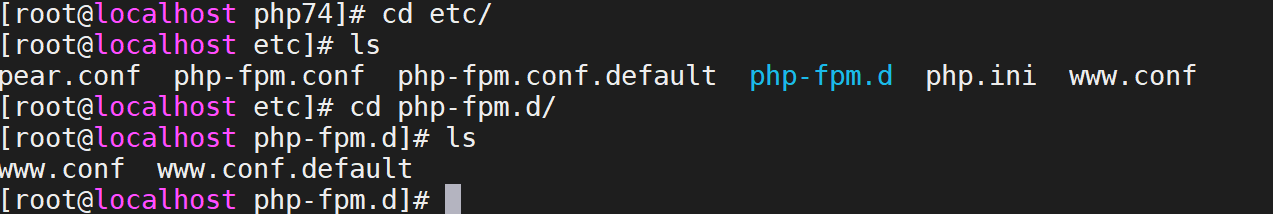
3、编译安装拓展包
#进入源代码中ext文件夹下需要编译的拓展的文件夹中,比如编译gd,则进入源代码ext文件夹下的gd#编译好后的php安装目录下的phpize,执行后生成configure文件
/usr/local/php74/bin/phpize
#进行配置
./configure --with-php-config=/usr/local/php74/bin/php-config
#编译make&makeinstall#make中可能报以下错误#PHP编译安装报错,make:*libtool: link: `ext/libxml/libxml.lo‘ is not a valid libtool object#把 php的源代码目录(你make过的)删掉, 再解压, 然后再 make 应该就 ok 了#编译安装完成后会显示一个目录
Installing shared extensions: /usr/local/php74/lib/php/extensions/no-debug-non-zts-20190902/
#编辑php.ini,编译的php一般都是在其安装目录下有一个etc文件夹,里面有一个php.ini#此处为/usr/local/php74/etc/php.ini#将/usr/local/php74/lib/php/extensions/no-debug-non-zts-20190902/目录添加到php.ini,大概有一个extension_dir=xxx,在其下面添加一行,把编译好后的路径添加上extension_dir=/usr/local/php74/lib/php/extensions/no-debug-non-zts-20190902/
#再找到对应的模块启用#对应模块显示类似为为;extension=gd,去掉前面的分号保存,如果没有则手动添加extension=gd
#重新启动php
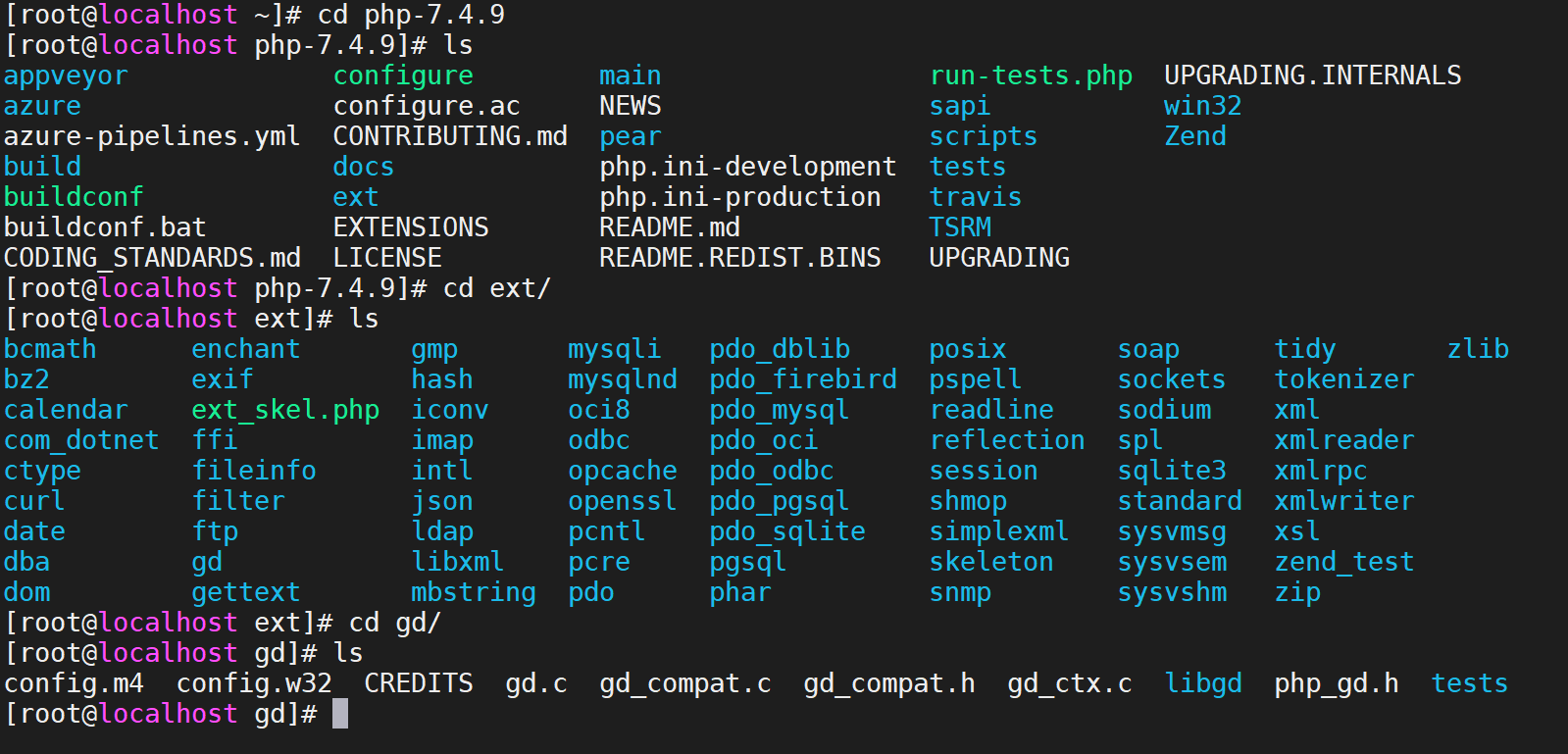
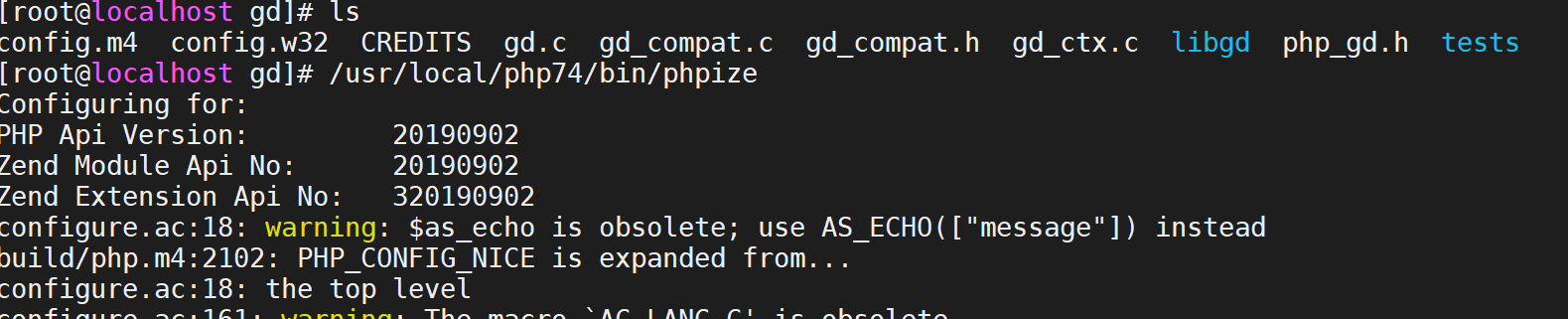

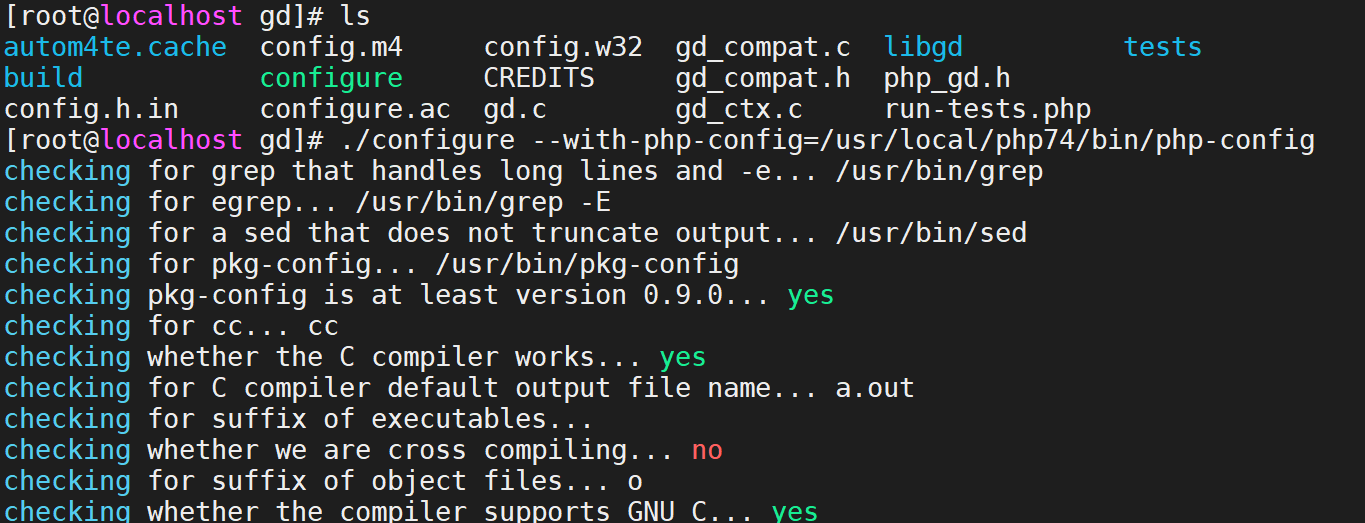
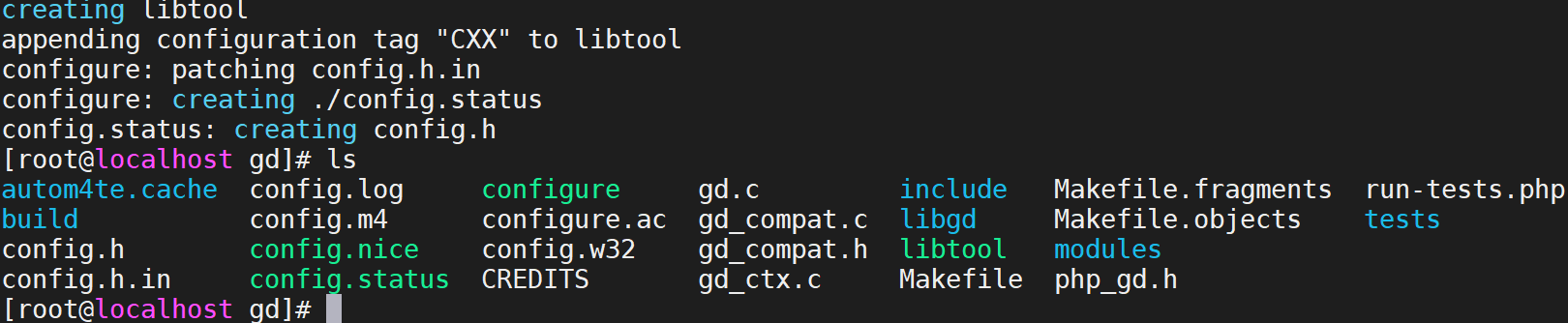
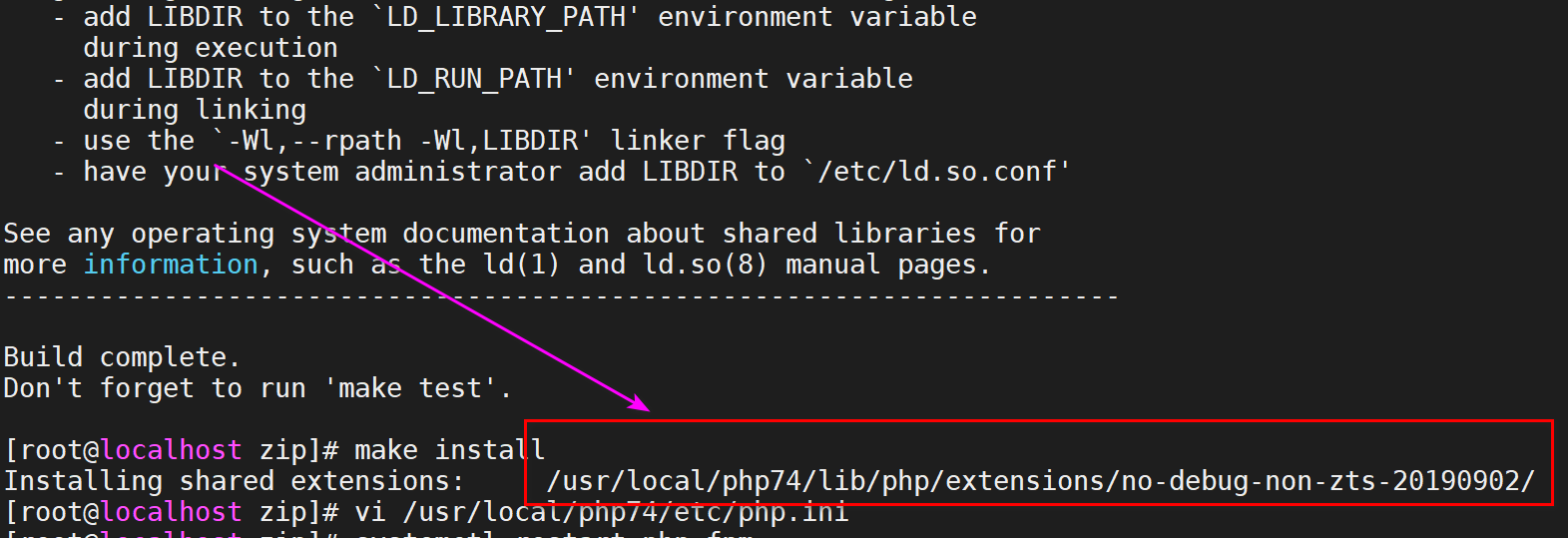
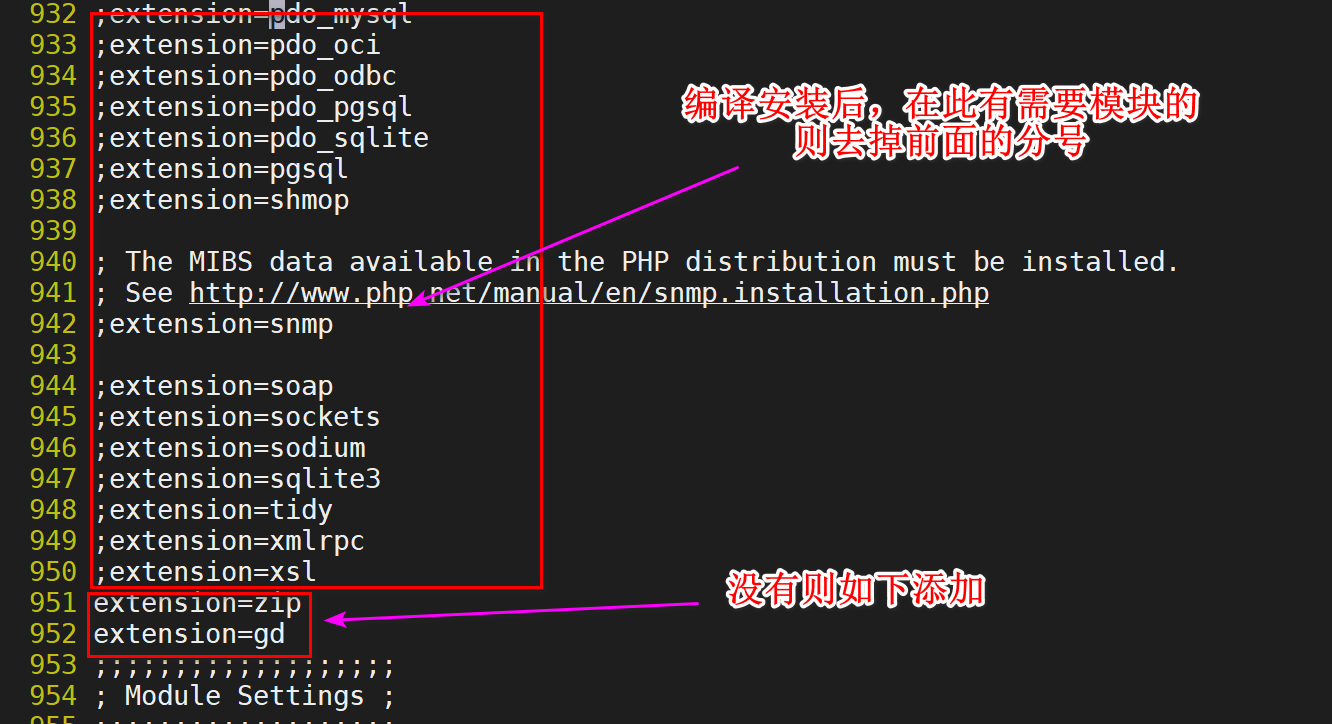
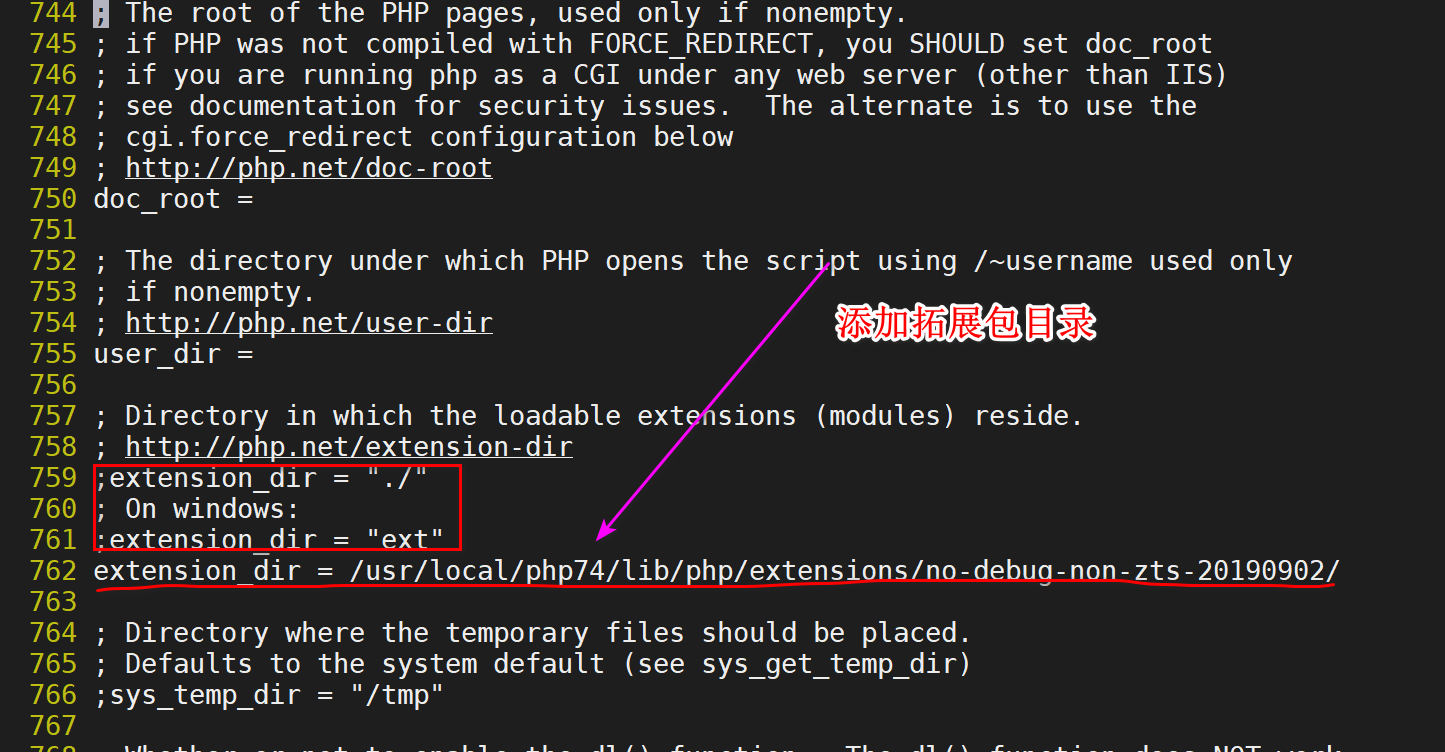
本文转载自: https://blog.csdn.net/qq_41264896/article/details/137588390
版权归原作者 三分藏道 所有, 如有侵权,请联系我们删除。
版权归原作者 三分藏道 所有, 如有侵权,请联系我们删除。