1. mysql --version
linux下使用命令:
mysql --version
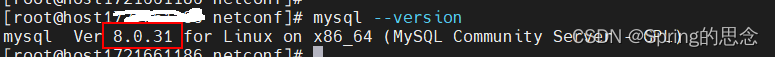
2. mysql -V
没有连接到MySQL服务器,就想查看MySQL的版本。打开cmd,切换至mysql的bin目录,运行下面的命令即可:
2.1 mysql -V
e:\mysql\bin> mysql -V
mysql Ver 14.14 Distrib 5.6.32, for Win32 (AMD64)
2.2 mysql -v
e:\mysql\bin> mysql -v
这个命令可以查看到更为详细的信息,因为它会用账号 ODBC,连接上MySQL服务器,默认连接到localhost上的mysql端口。
2.3 mysql --help | find “Distrib”
e:\mysql\bin> mysql --help | find “Distrib”
mysql Ver 14.14 Distrib 5.6.32, for Win32 (AMD64)
这种方式只有windows系统下才可用,因为windows中才用find命令查找字符串,且后面的字符串必须用双引号包裹起来,而linux系统下虽然也是用 | 作为管道符,却是使用grep命令查找字符串(如: mysql --help | grep Distrib)。
3.select version();
连接到了MySQL服务器,支持Windows和linux操作系统,运行下面的命令:
mysql> select version();
或者:
mysql> status;
或者
mysql> \s
3.1 select version();
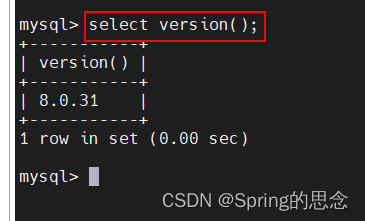
3.2 status;
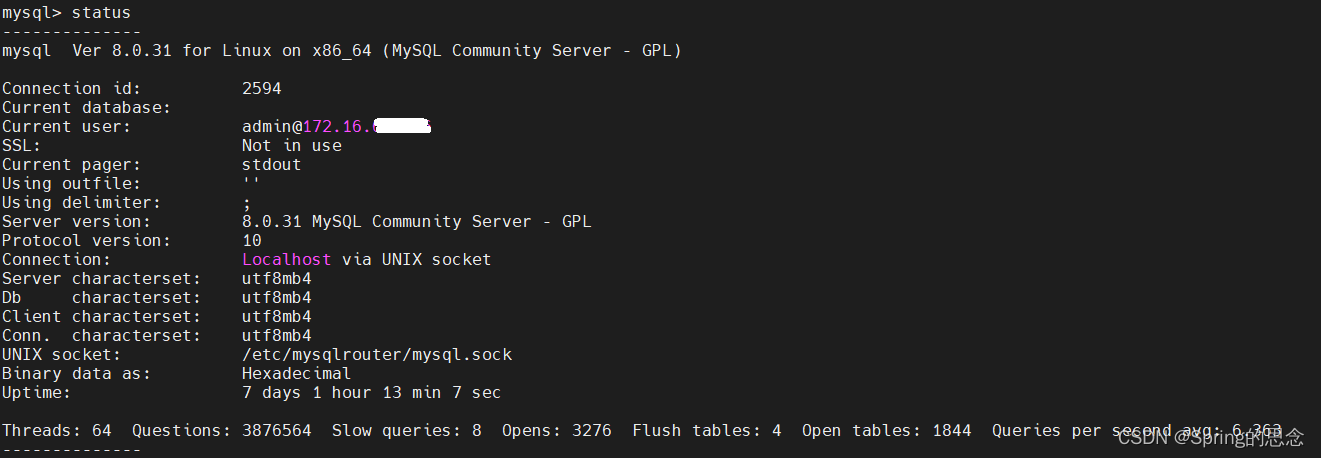
3.3 \s
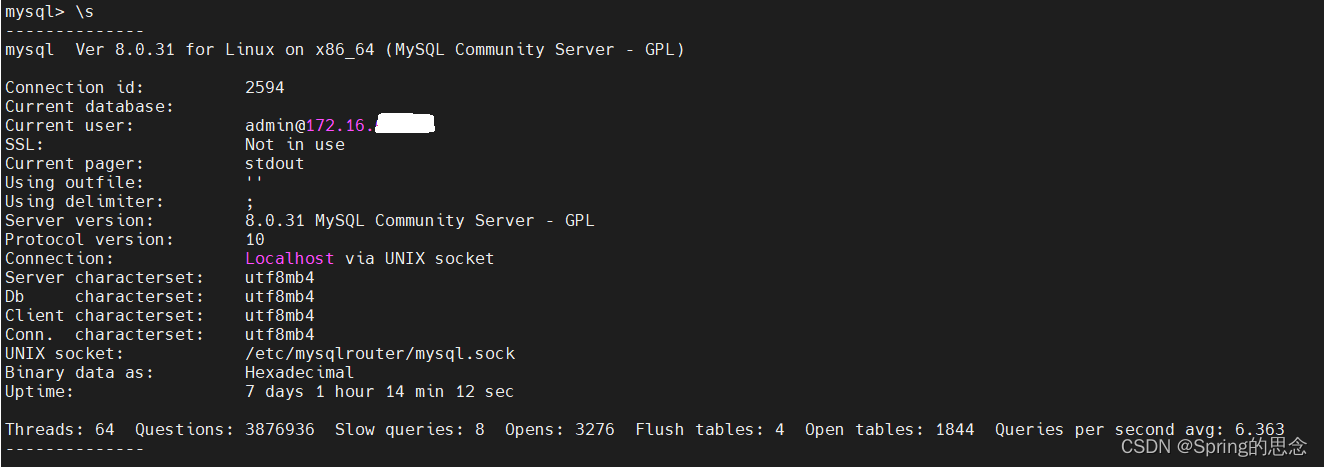
4. mysql -uroot -p
在命令行连接上MySQL服务器时,其实就已经显示了MySQL的版本,如:
命令:
mysql -uadmin -p
或者
mysql -u admin -p
执行之后的结果:
[root@host***** netconf]# mysql -uadmin -p
Enter password:
Welcome to the MySQL monitor. Commands end with ; or \g.
Your MySQL connection id is 2594
Server version: 8.0.31 MySQL Community Server - GPL
Copyright © 2000, 2022, Oracle and/or its affiliates.
Oracle is a registered trademark of Oracle Corporation and/or its
affiliates. Other names may be trademarks of their respective
owners.
Type ‘help;’ or ‘\h’ for help. Type ‘\c’ to clear the current input statement.
mysql>
版权归原作者 Spring的思念 所有, 如有侵权,请联系我们删除。