一、如何设置微信小程序所有页面都可以下拉刷新呢?
1、在app.json的"window"中进行配置
(1)把"backgroundTextStyle":“light"改为"backgroundTextStyle”:“dark”
(2)添加"enablePullDownRefresh":true,开启下拉刷新。
2、在app.js中增加两个生命周期函数
onPullDownRefresh:function(){this.onRefresh();},onRefresh:function(){//导航条加载动画
wx.showNavigationBarLoading();setTimeout(function(){
wx.hideNavigationBarLoading();//停止下拉刷新
wx.stopPullDownRefresh();},2000);},
二、如何设置微信小程序单独页面下拉刷新呢?
1、首先在页面的json文件中添加设置:
“enablePullDownRefresh”: true
也就是写成下面这样子:
{"usingComponents":{},"enablePullDownRefresh":true}
2、在js文件中写一个onRefresh()生命周期:
onRefresh:function(){//导航条加载动画
wx.showNavigationBarLoading()//loading 提示框
wx.showLoading({
title:'Loading...',})
console.log("下拉刷新啦");setTimeout(function(){
wx.hideLoading();
wx.hideNavigationBarLoading();//停止下拉刷新
wx.stopPullDownRefresh();},2000)},
2、在onPullDownRefresh()中调用上面写的函数:
/**
* 页面相关事件处理函数--监听用户下拉动作
*/onPullDownRefresh:function(){this.onRefresh();},
效果: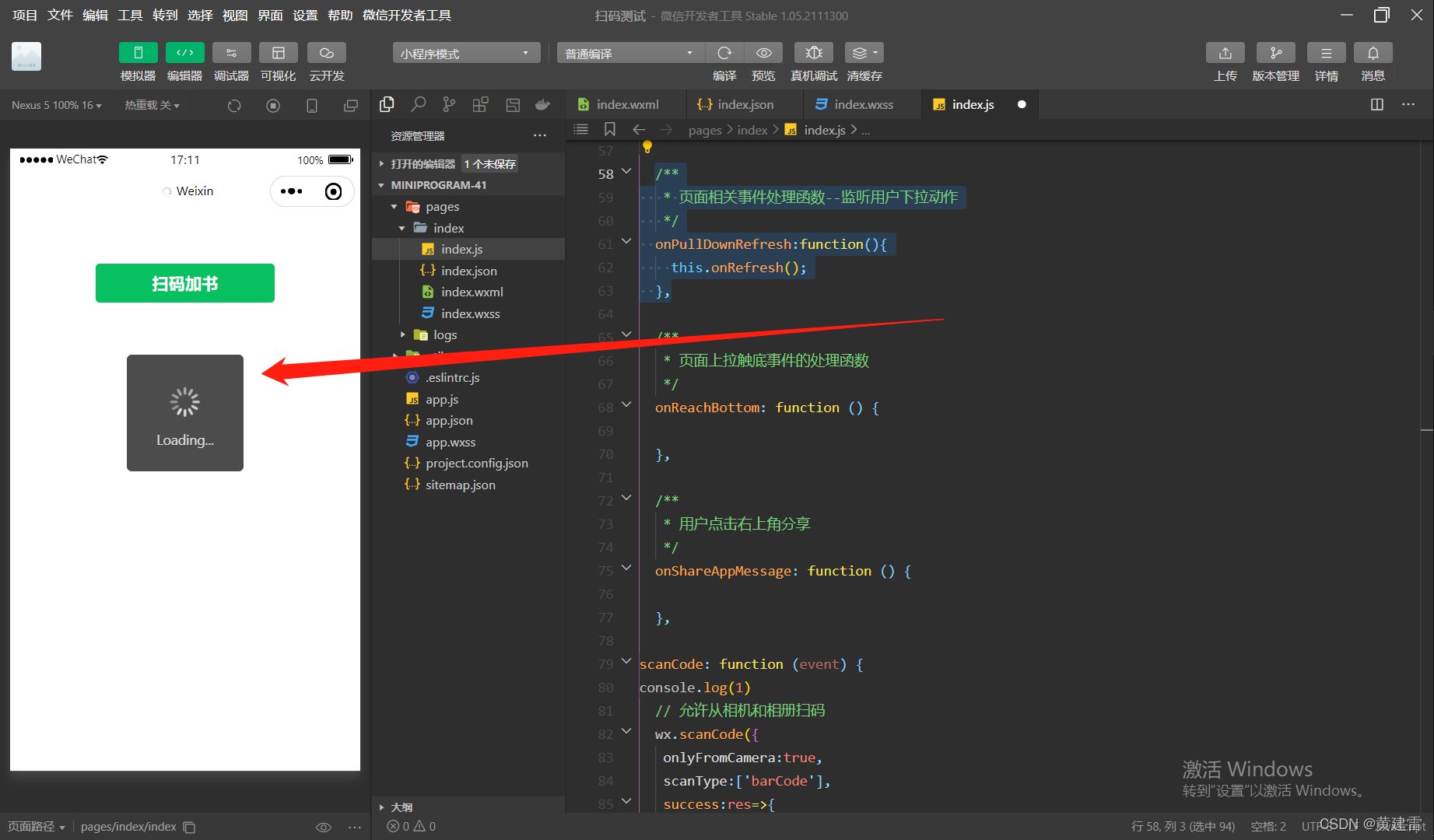
这样就可以啦,自己设置刷新时间哦。有疑问请在下方留言。
版权归原作者 前端技术 所有, 如有侵权,请联系我们删除。