idea修改git登录账户/密码/代码提交名字
方法一:
点击下方的Terminal
根据以下命令操作 此方式基本搞定
git config user.name 查看当前提交代码用户名
例如:张三 git账户是zhangsan@xx.cn 代码提交的时候会显示 张三/zhangsan/
git config user.email 查看邮箱(实际登录git所用的用户名)
git config user.password 查看密码
**
修改用户名/邮箱/密码 命令 注意,命令中是两个 “-” 而不是单个,有不少博客给出的是单个,所以导致命令不生效
**
git config --global user.name“zhangsan” 修改用户名(可以中文)
git config --global user.email“zhangsan@xx.cn” 修改git账户登录名
git config --global user.password“123” 修改git账户密码
方法二:
C:/用户/账户名/.gitconfig 打开如下所示(如果没有使用过git config --global user.name命令)
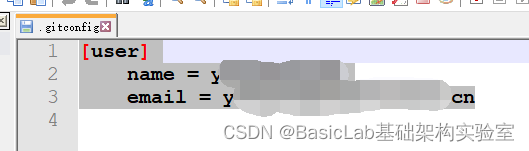
如果使用方式一的命令修改以后,结构如下
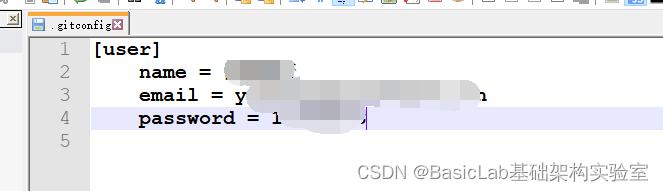
name 可以设置中文名
email git登录邮箱
password 登录密码
版权归原作者 BasicLab基础架构实验室 所有, 如有侵权,请联系我们删除。