Postman测试SpringSecurity用户名和密码认证访问后台请求
@RestController@RequestMapping("/api")publicclassUserResource{@RequestMapping("greeting")publicStringtest(){return"hello";}}
@EnableWebSecuritypublicclassSecurityConfigextendsWebSecurityConfigurerAdapter{@Overrideprotectedvoidconfigure(HttpSecurity http)throwsException{
http.formLogin(Customizer.withDefaults()).authorizeRequests(
requset->requset.antMatchers("/api/greeting").authenticated());}}
1. 浏览器测试
1、启动后台项目,consoal控制台得到一个默认的登录密码
fd16e894-172e-4f20-976d-0b07fb7a2cbb
2、在浏览器访问请求:http://localhost:8080/login,得到一个登录页面,填入默认用户名和密码
fd16e894-172e-4f20-976d-0b07fb7a2cbb
,即可登录成功。
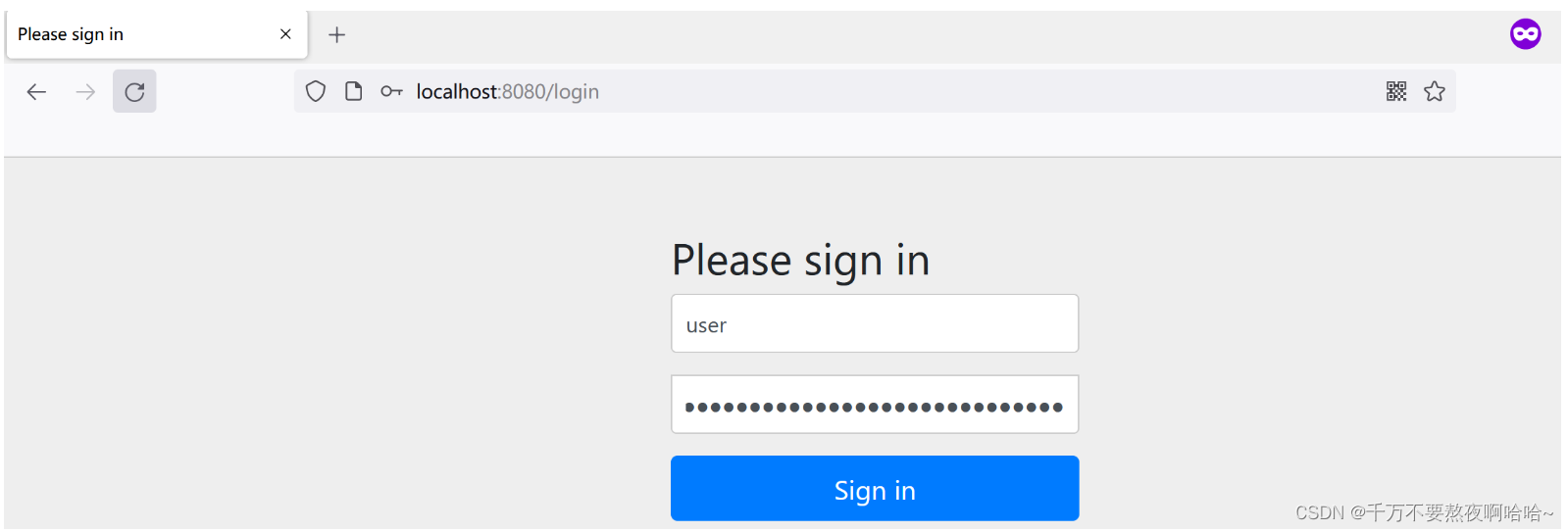
2. 使用Postman测试
1、postman发送登录请求:
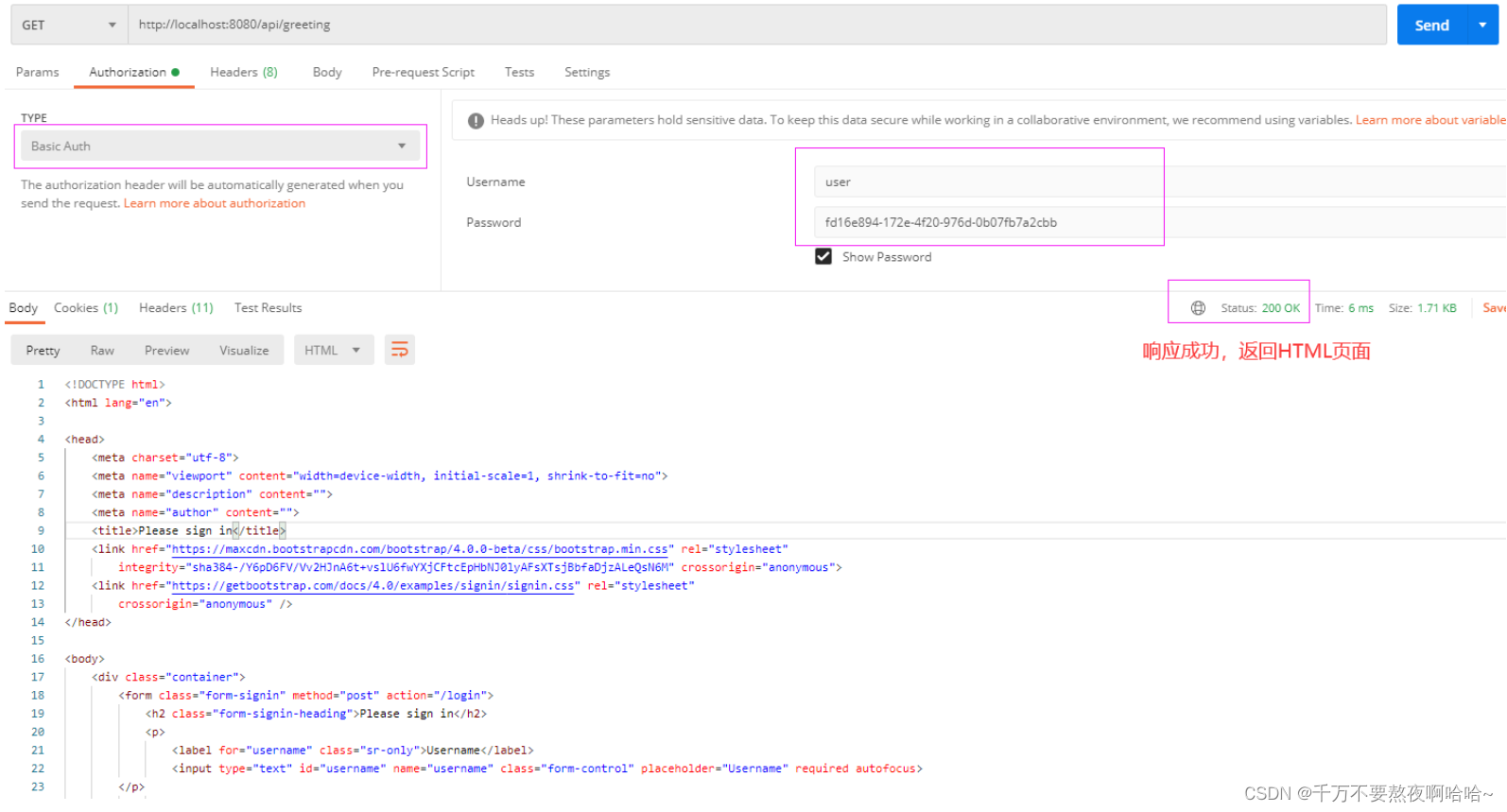
2、新建一个文件index.html,将响应结果复制到文件中并使用浏览器打开
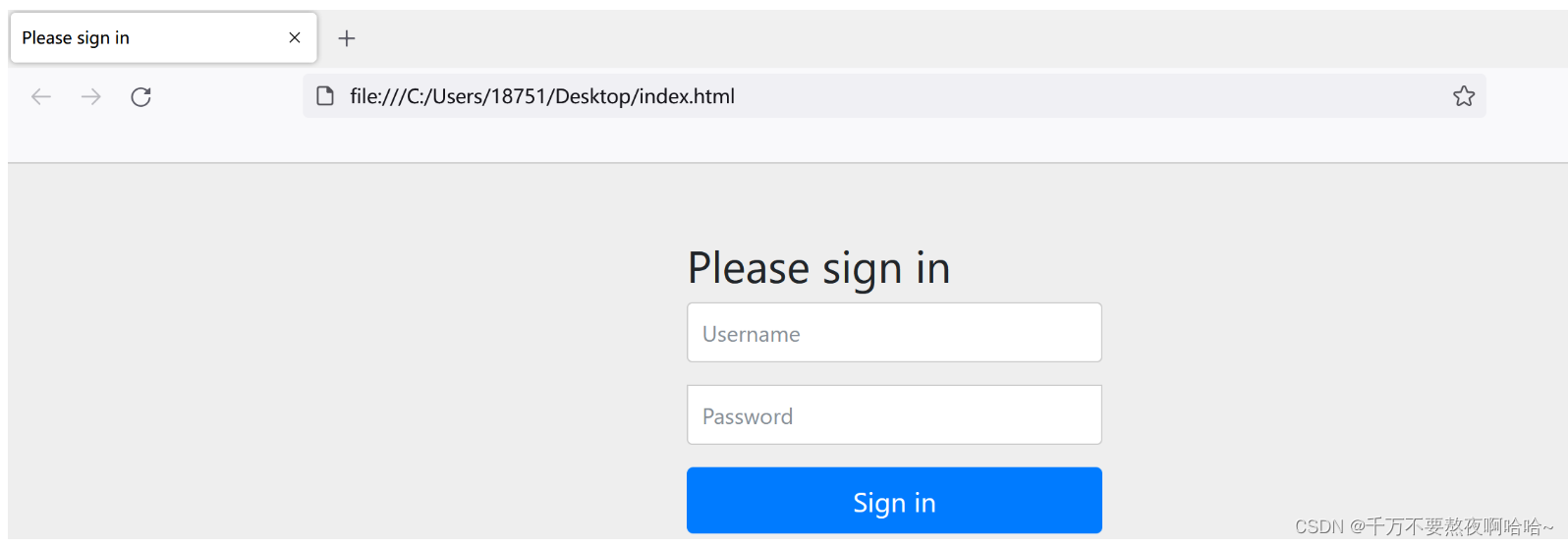
3、使用用户名和密码登录即可
版权归原作者 我一直在流浪 所有, 如有侵权,请联系我们删除。