9月30日发现 Chrome 的右键网页翻译突然失效了,遇到其他语言的网站,Chrome 右键的网页翻译真乃神器。
然而国庆假期都要结束了,翻译服务仍然不能正常使用。具体如下图: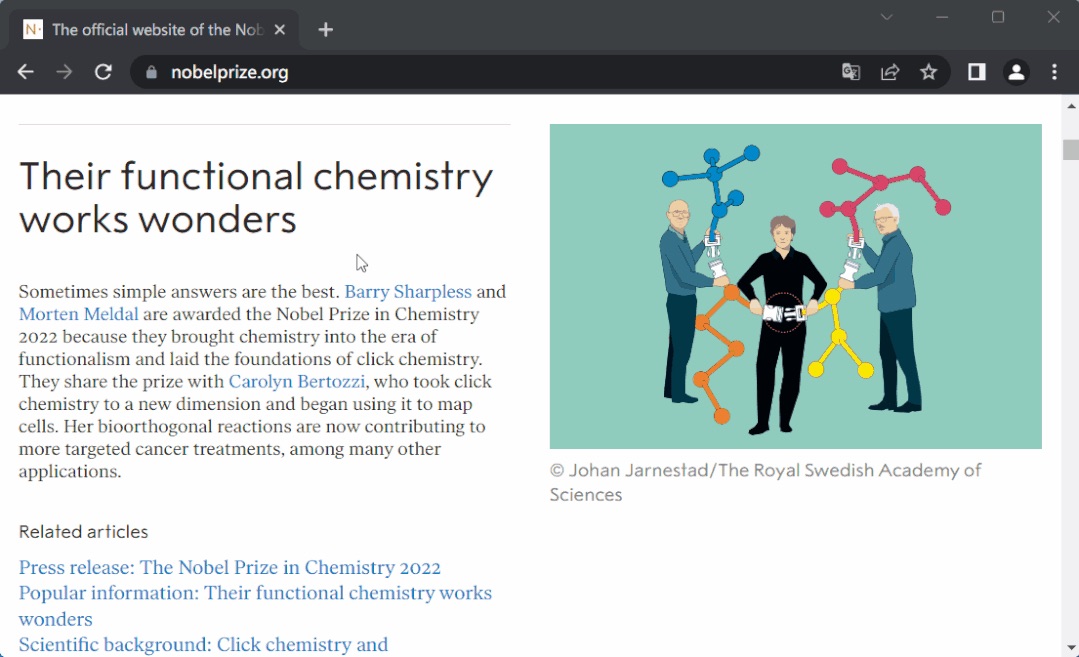
原来,Google 发言人称因“使用率太低”谷歌翻译服务已正式退出中国。
这就导致了两个问题:
- Chrome 浏览器的右键网页翻译功能无法使用,同时受影响的还有国内大部分套壳浏览器。
- translate.google.cn 已废弃,不再可用。
一步恢复 Chrome 右键网页翻译功能。
新建一个bat文件,内容如下:
:: Copyright (c)2022 https://bookfere.com
:: This is a batch script for fixing Google Translate and making it available
:: in the Chinese mainland. If you experience any problem, visit the page below:
:: https://bookfere.com/post/1020.html
@setlocal enabledelayedexpansion
@echo off
set"source_domain=google.cn"set"target_domain=translate.googleapis.com"set"hosts_file=C:\Windows\System32\drivers\etc\hosts"for /f "skip=4 tokens=2" %%a in('"nslookup %source_domain% 2>NUL"')dosetip=%%a
set"old_rule=null"set"new_rule=%ip% %target_domain%"for /f "tokens=*" %%i in('type %hosts_file%')do(set"line=%%i"
:: Retrieve the rule If the target domain has been exists in the line.
if not "!line:%target_domain%=!"=="%%i"set"old_rule=%%i")if not "%old_rule%"=="null"(if not "%old_rule%"=="%new_rule%"(echo Deleting the rule "%old_rule%"echo Adding the rule "%new_rule%"for /f "tokens=*" %%i in('type "%hosts_file%" ^| find /v /n "" ^& break ^> "%hosts_file%"')do(set"rule=%%i"set"rule=!rule:*]=!"if"%old_rule%"=="!rule!"set"rule=%new_rule%">>%hosts_file% echo(!rule!))else(echo The rule already exists, nothing to do.
))else(echo Adding the rule "%new_rule%"
echo.>>%hosts_file%
echo.>>%hosts_file%
echo# Fix Google Translate CN>>%hosts_file%echo %new_rule%>>%hosts_file%
)echo Done.
pause
在批处理文件上点击右键,在弹出的菜单中点击【以管理员身份运行】即可。
原理十分简单,就是获取谷歌翻译国内的地址,然后将该地址加入系统的 hosts 文件中。
220.181.174.162 translate.googleapis.com
脚本已自动为大家完成了上述操作,同时智能选择了最快的翻译服务器。
添加完成后,重启 Chrome 浏览器再试试看。
版权归原作者 jianqiang.xue 所有, 如有侵权,请联系我们删除。