git pull/push时免设置提示输入账号密码方法
1、先cd到根目录,执行git config --global credential.helper store命令
git config --global credential.helper store
2、执行之后会在家目录的.gitconfig文件中增加如下配置
[credential]
helper = store
3、之后cd到项目目录,执行git pull命令,会提示输入账号密码。输完这一次以后就不再需要,并且会在
根目录
生成一个.git-credentials文件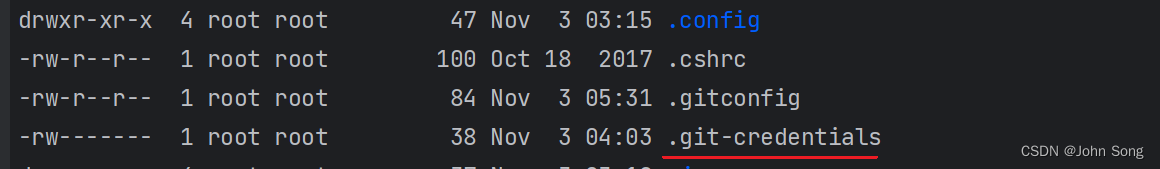
4、之后pull/push代码都不再需要输入账号密码了~
参考链接
版权归原作者 John Song 所有, 如有侵权,请联系我们删除。